Windows 10 Not Restarting For Scheduled Updates With WSUS
Hello,
I have been running a handful of Windows 10 Professional computers in my organization that use my WSUS server for updates. I have noticed that none of them will automatically restart during the scheduled time Windows 10 picks or when you manually pick a restart time. I have to manually restart them every single time to finish the installation. This happens whether the user is logged in or not and even if they are logged in there isn't a single program running that would prevent it. I have group policy set to automatically install updates, which it does that just fine. What would be causing this and how can the automatic scheduled restart work properly without having to manually restart them every time?
Thank you
I have been running a handful of Windows 10 Professional computers in my organization that use my WSUS server for updates. I have noticed that none of them will automatically restart during the scheduled time Windows 10 picks or when you manually pick a restart time. I have to manually restart them every single time to finish the installation. This happens whether the user is logged in or not and even if they are logged in there isn't a single program running that would prevent it. I have group policy set to automatically install updates, which it does that just fine. What would be causing this and how can the automatic scheduled restart work properly without having to manually restart them every time?
Thank you
ASKER CERTIFIED SOLUTION
membership
This solution is only available to members.
To access this solution, you must be a member of Experts Exchange.
ASKER
I will be testing this shortly to see if it will resolve the restarting issue and will report back. Thanks again.
ASKER
I do appreciate your suggestions and apologize for not getting back to this case. My concern with setting deadlines is that I have my updates configured to be approved automatically, so if I set a deadline I would assume that a potential restart could happen during a time other than on Sunday's at 11:00pm. Am I correct on that regard? My goal is to simply have the restarts only take place on any given Sunday at 11:00pm.
Thanks again.
Thanks again.
You are correct. In your other thread I just posted to use a script, maybe. https://www.wuinstall.com/
ASKER
The issue that I have raised to Microsoft, which currently looks like a bug, is that when using scheduled installations it won't restart at the scheduled time, which Microsoft says you also have to enable the 'Always automatically restart at the scheduled time' GPO when using scheduled installations. There is a bug with the 'Autorestart' GPO that seems to take precedence over the scheduled installation time and then forces the user to restart when Windows 10 finds any potential updates, since it installs updates immediately when they are found. The Autorestart GPO only allows you to configure up to 180 minutes to delay the restart as well. Basically, it essentially ignores any scheduled install time you choose. Microsoft informed me they are currently looking into this so hopefully they will have a resolution shortly.
Using deadlines would be a workaround if Windows 10 adheres to them, but not a permanent solution to the restarting issue I am facing.
Using deadlines would be a workaround if Windows 10 adheres to them, but not a permanent solution to the restarting issue I am facing.
Look at wuinstall if you are looking for a working solution.
ASKER
I will look into that if Microsoft doesn't fix this GPO bug, but it's definitely possible they will patch a fix for this at some point because this behavior simply shouldn't be happening.
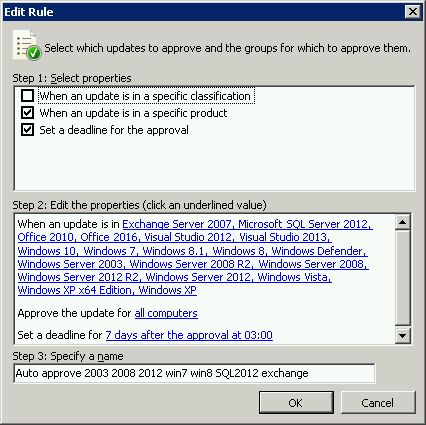
ASKER