Windows2008R2 two Node Cluster
Dear Experts,
Good evening...
I am trying my best to create two node clusters in my virtual environment but failed. Please I need some doc that would help me.My Lab setup is below.
W2K8-DC01---- DC
FS01-- NODE1
FS02--- NODE2
FS01 and FS02 are the members of DC
Network setting for FS01 and FS02 are below
Network 1 (LAN)
Network 2 (iSCSI)
Network 3 (Heartbeat)
I have downloaded iSCSI target and installed it on FS02. I need further steps after that...
Regards
JJKR
Good evening...
I am trying my best to create two node clusters in my virtual environment but failed. Please I need some doc that would help me.My Lab setup is below.
W2K8-DC01---- DC
FS01-- NODE1
FS02--- NODE2
FS01 and FS02 are the members of DC
Network setting for FS01 and FS02 are below
Network 1 (LAN)
Network 2 (iSCSI)
Network 3 (Heartbeat)
I have downloaded iSCSI target and installed it on FS02. I need further steps after that...
Regards
JJKR
SOLUTION
membership
This solution is only available to members.
To access this solution, you must be a member of Experts Exchange.
ASKER
I am trying to create cluster by installing OS on Vmware Workstation. I have created three VMs.
VM1- Windows 2008R2 DC
VM2- Windows20008R2 Node1
VM3- Windows 2008R2 Node 2
vm2 and vm3 are the member servers.
VM1- Windows 2008R2 DC
VM2- Windows20008R2 Node1
VM3- Windows 2008R2 Node 2
vm2 and vm3 are the member servers.
In that case you can't use hyper-v 2012 shared disk feature
go for starwind free Iscsi software and add clustered disk with VM
starwind free SAN - https://www.starwindsoftware.com/download-starwind-products#free-products
go for starwind free Iscsi software and add clustered disk with VM
starwind free SAN - https://www.starwindsoftware.com/download-starwind-products#free-products
ASKER
Hi Mahesh,
Now You got my point. Thanks for quick reply. I have already downloaded iscsiTargetqfe6 from Microsoft site and installed it on VM3 Node2. as iSCSI target. I am facing issue while connecting iSCSI initiator to iSCSI target. When I going to put IP address of NODE 2 iSCSI target connection failed.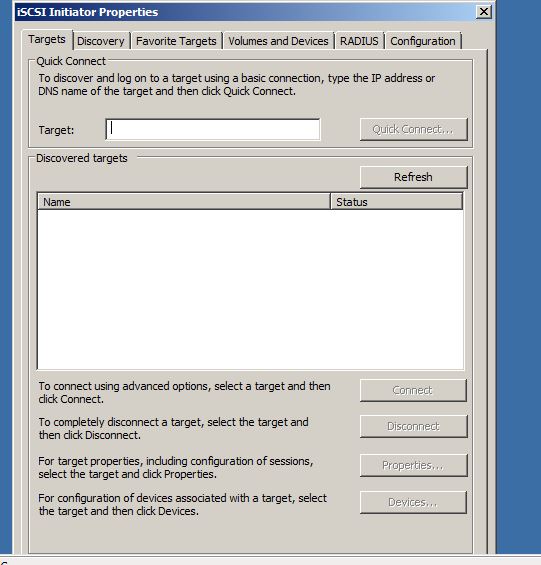
But when I am going to ping all the IP address of NODE 1 and NODE 2 I am getting reply . It means Network configuration is OK.
Now You got my point. Thanks for quick reply. I have already downloaded iscsiTargetqfe6 from Microsoft site and installed it on VM3 Node2. as iSCSI target. I am facing issue while connecting iSCSI initiator to iSCSI target. When I going to put IP address of NODE 2 iSCSI target connection failed.
But when I am going to ping all the IP address of NODE 1 and NODE 2 I am getting reply . It means Network configuration is OK.
SOLUTION
membership
This solution is only available to members.
To access this solution, you must be a member of Experts Exchange.
ASKER CERTIFIED SOLUTION
membership
This solution is only available to members.
To access this solution, you must be a member of Experts Exchange.
If it's a demo lab use there's no point to use iSCSI. Use shared VHDX which simulates SAS. It should be accepted by Windows as a cluster-capable disk resource.
Next you can install StarWind w/out VM right on Windows platform. That's how we prefer it being run ;)
https://www.starwindsoftware.com/using-starwind-with-ms-cluster-on-win2008-server
I'd however suggest to upgrade to Windows Server 2012 R2.
Good luck ;))
Next you can install StarWind w/out VM right on Windows platform. That's how we prefer it being run ;)
https://www.starwindsoftware.com/using-starwind-with-ms-cluster-on-win2008-server
I'd however suggest to upgrade to Windows Server 2012 R2.
Good luck ;))
ASKER
Please find the attached