Connecting Hp MSA2012SA SAN to DL 360G7 Server via SAS HBA
Hello, I have a HP MSA2012SA SAN. At the moment the SAN is in production and serving a few volumes to a file server which is directly connected via the SAS to the HBA(SAS) on the file server.
Anyhow, I am a beginner with the SAN’s and need a bit of help trying to figure out the following:
When I connect the SAN to another Server via HBA SAS to another server(different from the file server), in device manager I receive msa2012sa scsi enclosure device in drive in device manager under other devices (after skipping the device found screen)
What driver is this asking for? The HBA? Or a SAN driver? I believe the HBA driver is already installed.
Many thanks in advance
Anyhow, I am a beginner with the SAN’s and need a bit of help trying to figure out the following:
When I connect the SAN to another Server via HBA SAS to another server(different from the file server), in device manager I receive msa2012sa scsi enclosure device in drive in device manager under other devices (after skipping the device found screen)
What driver is this asking for? The HBA? Or a SAN driver? I believe the HBA driver is already installed.
Many thanks in advance
ASKER CERTIFIED SOLUTION
membership
This solution is only available to members.
To access this solution, you must be a member of Experts Exchange.
SOLUTION
membership
This solution is only available to members.
To access this solution, you must be a member of Experts Exchange.
ASKER
Thanks for your input
On my file server if I unplug the SAS cable that connects to the SAN, I lose the volumes. I plug the cable back in, the volumes show again in explorer.
However, this doesn't happen with my second server which is in the picture attached.
The lower left is Server2, mid red circle is the SAN and right port which I am trying to connect to server 2. The left port as you see connected routes back to the file server. Lastly, all the way right, i have 2 x mini SAS adapters on the SAN. Yet I am not sure if these are also interfaces that can link up to the Server just as the other two.
In any case, why does the volumes from the SAN show up on my file server but not the other server? perhaps I am missing a configuration on the actual SAN for the Right SAS port?
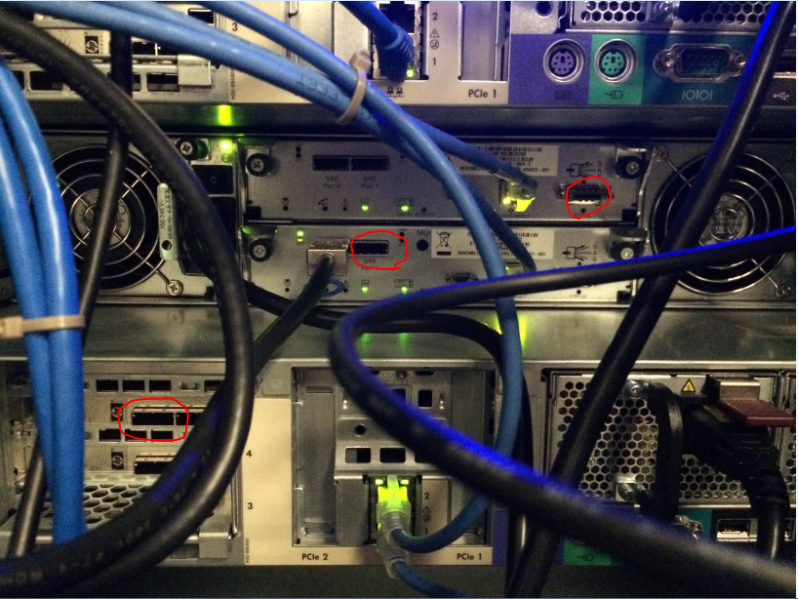
On my file server if I unplug the SAS cable that connects to the SAN, I lose the volumes. I plug the cable back in, the volumes show again in explorer.
However, this doesn't happen with my second server which is in the picture attached.
The lower left is Server2, mid red circle is the SAN and right port which I am trying to connect to server 2. The left port as you see connected routes back to the file server. Lastly, all the way right, i have 2 x mini SAS adapters on the SAN. Yet I am not sure if these are also interfaces that can link up to the Server just as the other two.
In any case, why does the volumes from the SAN show up on my file server but not the other server? perhaps I am missing a configuration on the actual SAN for the Right SAS port?
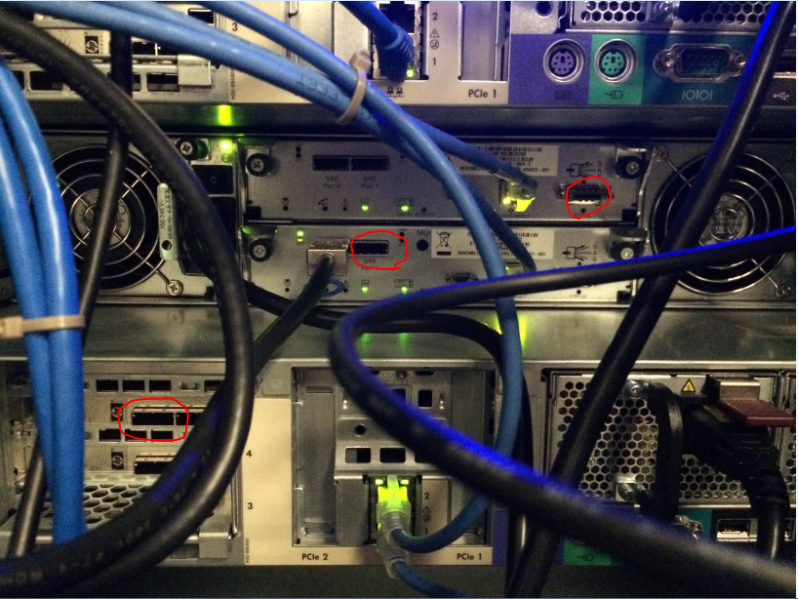
ASKER
So if nothing needs to be done to read the disks. should i simply restart my server to see if the volumes show up after connecting the server to the SAN?
The SCSI enclosure device has NOTHING to do with the logical drives. So, yes, restart.
ASKER
I just restarted my servers...no luck
boot to the BIOS, does it see any disks? Is there a switch in the mix? (If so take it out temporarily).
SOLUTION
membership
This solution is only available to members.
To access this solution, you must be a member of Experts Exchange.
ASKER
thanks for the pointers. I hope after installing the SES driver this would work.
I am now surfing the web to find Hp's download repository
I am now surfing the web to find Hp's download repository
ASKER
i am trying to find the bundled software package. But can't seem to find it. Could this be due to the fact that 2K3 is phased out?
ASKER
cant find it online. Is there any solid download source?
The only driver you need to care about is the driver for your HBA (SAS controller). Are you actually running Win2K3?? If so, then even if you could find the driver you are at extreme risk of data loss for numerous reasons.
If you must run win2K3, then I suggest getting VMware, and whatever HBA is supported on the VMware, and then running the O/S as a virtual machine. If you are I/O bound this won't be an ideal choice, but you just don't want to run win2003 on a SAS adapter. Those drivers will be ancient and there are going to be all sorts of bugs that they never fixed.
If you must run win2K3, then I suggest getting VMware, and whatever HBA is supported on the VMware, and then running the O/S as a virtual machine. If you are I/O bound this won't be an ideal choice, but you just don't want to run win2003 on a SAS adapter. Those drivers will be ancient and there are going to be all sorts of bugs that they never fixed.
SOLUTION
membership
This solution is only available to members.
To access this solution, you must be a member of Experts Exchange.
"...Lastly, all the way right, i have 2 x mini SAS adapters on the SAN. Yet I am not sure if these are also interfaces that can link up to the Server just as the other two. "
Those SAS ports circled in red on the right of your picture are for connecting expansion trays and not to be used for SAN to host connectivity.
Those SAS ports circled in red on the right of your picture are for connecting expansion trays and not to be used for SAN to host connectivity.
ASKER
Thanks Andy, Dleaver, dlethe,
I would need to look into how to present the LUN to the SAS HBA. first timer here..
I would need to look into how to present the LUN to the SAS HBA. first timer here..
http://m.youtube.com/results?q=p2000%20vmware%204.1&sm=3
For VMware but similar for Windows although you have to set the host OS accordingly.
For VMware but similar for Windows although you have to set the host OS accordingly.
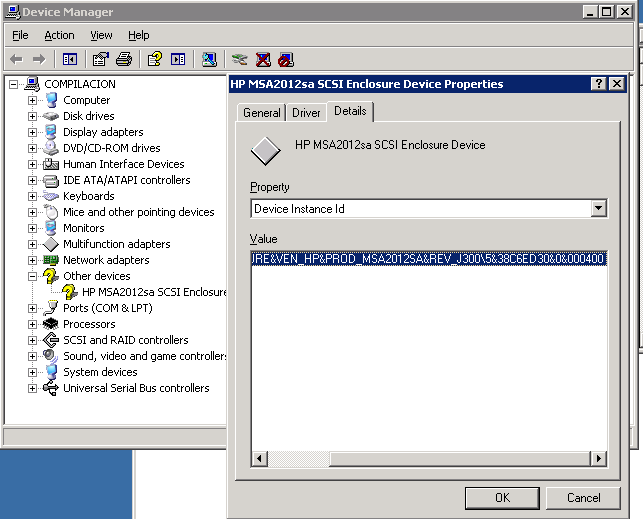
There you will know what is trying to install.