jdff
asked on
SQL 2005 Express SP4 failing during installation.
I have been trying to install SQL 2005 Express SP 4 on a 2008 SBS server but having getting the error message attached below, have anyone seen this?
download--1-.png
download--1-.png
You seem to have a newer fluent that prevents the installation. As Joe young pointed out, can you use SQL server 2008 express? Within DB options you can set the DB to be 2005/9.0 ...
Shirt if that, find the sql native fluent library for SQL server 2005 and install it, this will lead to the installer validating the presence of the older SQL client library which is currently leading to the failure.
Shirt if that, find the sql native fluent library for SQL server 2005 and install it, this will lead to the installer validating the presence of the older SQL client library which is currently leading to the failure.
Here is the link where you can download the feature pack that includes the SQL 2005 Clint library installer for 32/64 bit system.
https://www.microsoft.com/en-us/download/details.aspx?id=15748
https://www.microsoft.com/en-us/download/details.aspx?id=15748
ASKER
Joe, under the Microsoft SQL server I only have the folder 80 and 90 not 100.
ASKER
Can I uninstall SQL 2005 from this 2008 SBS server an re-install it. I'm not using SQL for anything as far as I know.
ASKER
Arnold I just have to have some SQL installed here so I can install Veritas Backup-Exec, that's all.
No, I think sharepoint is using sql . Lets start from the begining, What are you trying to do? What is the reason you are attempting to install Sql 2005 express on your system?
ASKER
Hi Arnold, thanks for the reply, I need SQL 2005 SP4 or later in order to install the backup software.
Why the not use the later version SQL 2008?
I think the issue is that your system has a conflict when checking/installing the SQL server 2005 native client library before it can install the DB engine.
I think the issue is that your system has a conflict when checking/installing the SQL server 2005 native client library before it can install the DB engine.
ASKER
Please provide me the link to download, I will use that. Thank you.
Here is a link to download 2008 r2 express with tools.
https://www.microsoft.com/en-us/download/details.aspx?id=23650
https://www.microsoft.com/en-us/download/details.aspx?id=23650
ASKER
Now im getting the attached error mesage when trying to install the 2008, seems like it is looking for the installation files from an old version to uninstall but it can't find it.
Desctop-screenshot.png
Desctop-screenshot.png
Go to Add/Remove programs and uninstall everything related do SQL Server. Then reboot the machine and install the SQL Server 2008.
Before removing, double check what you have configured and running on the system. At times removal leaves the situation in a worse shape than it is now.
When doing the install of the 2008 do not try to uninstall the former version, run the two side by side.
When doing the install of the 2008 do not try to uninstall the former version, run the two side by side.
ASKER
Please advise what does the system do, what services are running on it. It is fairly straight forward to tell you to go through appwiz.cpl/features/roles and remove SQL. You might have a component services/software that relies on the sql if install or the component that is installed and which will break when uninstalled.
If you are certain that the existing sql instance if any, components if any are unnecessary, follow Vitor's suggestion to remove the sql 2005 related vss components, native client library, etc. and then try again installing 2008.
If you are certain that the existing sql instance if any, components if any are unnecessary, follow Vitor's suggestion to remove the sql 2005 related vss components, native client library, etc. and then try again installing 2008.
ASKER
Arnold, what I'm saying is that SQL 2008 is trying to uninstall the native VSS Writer during the install, and the VSS Writer tries to find its source files to uninstall it properly, so I guess I have to fix the VSS Writer first and then try to re-install SQL 2008 Express. But for me to fix the native VSS Writer I may need to install it again so it can find the source files during the uninstall, do you have any idea where I can download the 2005 native VSS Writer?
ASKER CERTIFIED SOLUTION
membership
This solution is only available to members.
To access this solution, you must be a member of Experts Exchange.
SOLUTION
membership
This solution is only available to members.
To access this solution, you must be a member of Experts Exchange.
ASKER
It worked for me.
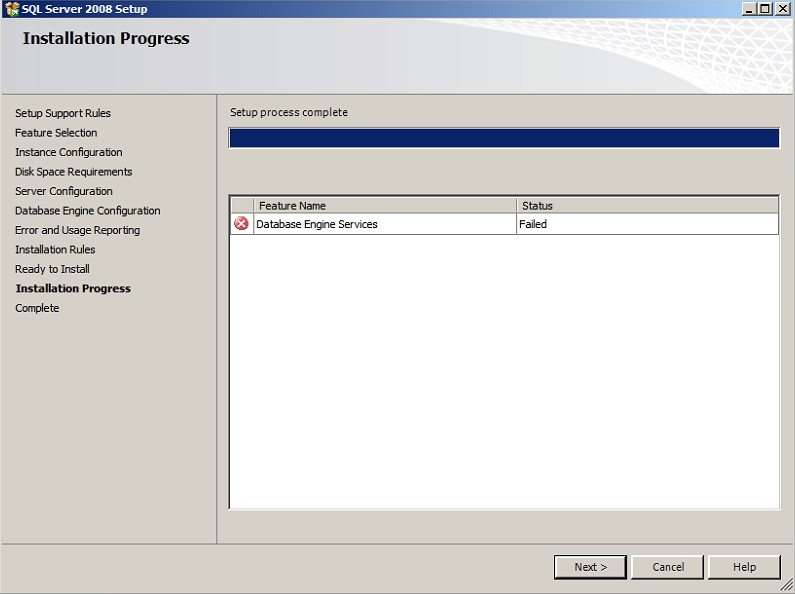
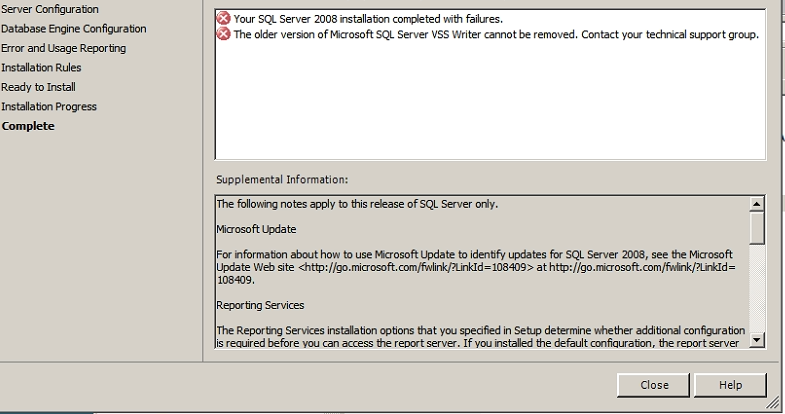
Also, why install 2005 on a 2008 server? Can you use 2008 instead?