Sundeep V
asked on
how to expand DHCP scope
Hi guys
we have a subnet range of 10.235.152.1 - 10.235.159.254
Its split up in multiple vlans for use within network. One issue we are having is the wireless lan is now full ( 10.235.158.0)
We have few scopes here and there that are not in use so wondered if i can use those scopes to use in wifi.
How can i add the scope to the wifi network?
Do i rename the scope to wifi and configure the meru access controller to look for 2nd ip ranges. Or do i need to configure my switches?
any pointers on above will be good
thanks
we have a subnet range of 10.235.152.1 - 10.235.159.254
Its split up in multiple vlans for use within network. One issue we are having is the wireless lan is now full ( 10.235.158.0)
We have few scopes here and there that are not in use so wondered if i can use those scopes to use in wifi.
How can i add the scope to the wifi network?
Do i rename the scope to wifi and configure the meru access controller to look for 2nd ip ranges. Or do i need to configure my switches?
any pointers on above will be good
thanks
If you have multiple ssid it's easy to give each a different subnet. So Corp and guest at a very minimum. If it's one ssid, like was said change to a bigger one /23
ASKER
Ideally you should use a single larger subnet (eg a /23) as using two separate ones is hard to administer and does have it's issues when one gets full.
Can you make use of any subnets before or after the ones listed? eg 10.235.160.0/23?
Can you make use of any subnets before or after the ones listed? eg 10.235.160.0/23?
Are you part of a larger Corp infrastructure you had to fit into? Did the person setting up this mess just get out of school? I have never done less than a /24 for anything on a lan as you are just begging to run out of room for stuff when you grow.
Not to mention the potential issues with routing everything. What does all your routing? Do you have failover routing devices? Static routes or rip?
FYI Here is an example of not crowding yourself into a corner.
Vlan 10 10.130.10.x workstations
Vlan 20 10.130.20.x phones
Vlan 30 10.130.30.x wifi controllers
Vlan 31 10.130.31.x wifi ssid1
Vlan 32 10.130.32.x wifi ssid2
Not to mention the potential issues with routing everything. What does all your routing? Do you have failover routing devices? Static routes or rip?
FYI Here is an example of not crowding yourself into a corner.
Vlan 10 10.130.10.x workstations
Vlan 20 10.130.20.x phones
Vlan 30 10.130.30.x wifi controllers
Vlan 31 10.130.31.x wifi ssid1
Vlan 32 10.130.32.x wifi ssid2
ASKER
This was all set up by capita, for a secondary school!! a big company and sadly all schools that have had capita providing IT support in past have similar set up!!
I believe the routing is via hp switches and dynamic than static routing but need to check. I have already started planning to re-do the vlans from scratch and get a decent subnet available
I believe the routing is via hp switches and dynamic than static routing but need to check. I have already started planning to re-do the vlans from scratch and get a decent subnet available
Any changes to the scope regarding the subnet will need to be adjusted on the firewall interface as well. If you change your /24 to a lower subnet like /23 you will then need to make this change as well on the Firewall interface.
You cant have a SSID share between two scopes for DHCP.
Your best bet is you change your subnet to allow more addresses or create a 2nd SSID and point it to the other DHCP scope.
You cant have a SSID share between two scopes for DHCP.
Your best bet is you change your subnet to allow more addresses or create a 2nd SSID and point it to the other DHCP scope.
I dont agree Dan. There are ways you can have multiple dhcp pools but its a complete pain, as noted above, and i really dont recommend it.
A new, larger subnet is the way to go.
A new, larger subnet is the way to go.
wifi devices can only attach a single vlan tag to an ssid. While you could have multiple scopes in that vlan I wouldn't want to be responsible for routing that stuff
ASKER
So in theory i can create another SSID for now, and tag another vlan to it? so another DHCP scope, till i dont re-design the full set up.
ASKER CERTIFIED SOLUTION
membership
This solution is only available to members.
To access this solution, you must be a member of Experts Exchange.
ASKER
Thanks, i plan to just hold off till easter holidays then re-do the whole thing than do a temp fix and cause more IT issues.
Hopefully it be ok till then.
Hopefully it be ok till then.
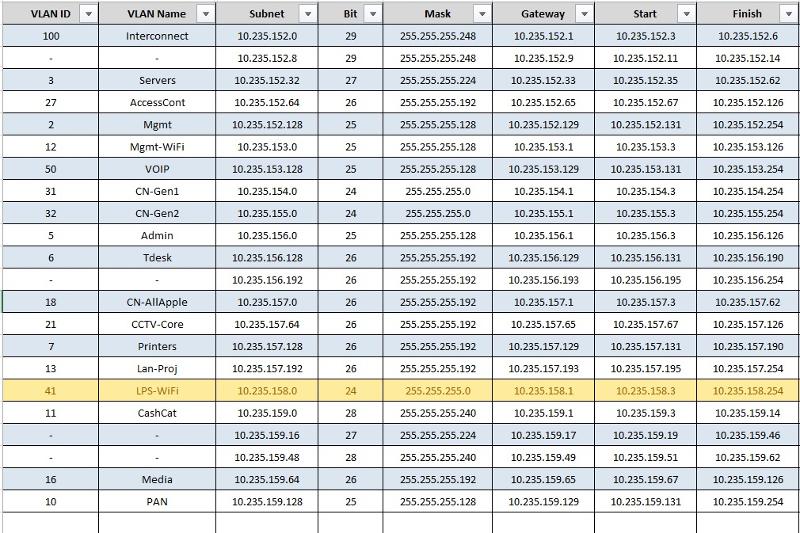
what subnets are free? (IPs and subnet masks)
alternatively, could you advise the subnet mask of the wireless lan, and advise if the subnets above & below it are in use?