Windows 8 randomly disconnects from Wifi (WPA2 TKIP/AES)
Good Day,
Our issue: Windows 8 & 8.1 Laptops randomly disconnects from our Wifi infrastructure (WPA2 TKIP/AES)
- We make use of different hardware for Wifi infrastructure, mostly Ruckus (with Zone Director), but also NetGear, Cisco and Ubiquity.
- New Windows 8.x Laptops as well as older ones that we have reloaded (Win 7 Pro reloaded with Win 8.1) does the same, the moment there's Windows 8.x on the Laptops the would randomly show "unable to connect to Wifi" and one would have to disable/enable Wifi, or in some cases reboot the Laptops before they would connect to Wifi and work for a few hours before disconnecting again.
- We've disabled all power management for the Wifi Adaptors (windows can't shut them down to save power etc. etc.)
- We make use of WPA2 with TKIP/AES algorithms (I've tried both, and now placed the AP settings on "auto", problem still persists...)
Does anyone know if there's perhaps an incompatibility with Windows 8.x and WPA2 or something else that is causing this phenomenon?
Thanks for any assistance.
Reinhard.
Our issue: Windows 8 & 8.1 Laptops randomly disconnects from our Wifi infrastructure (WPA2 TKIP/AES)
- We make use of different hardware for Wifi infrastructure, mostly Ruckus (with Zone Director), but also NetGear, Cisco and Ubiquity.
- New Windows 8.x Laptops as well as older ones that we have reloaded (Win 7 Pro reloaded with Win 8.1) does the same, the moment there's Windows 8.x on the Laptops the would randomly show "unable to connect to Wifi" and one would have to disable/enable Wifi, or in some cases reboot the Laptops before they would connect to Wifi and work for a few hours before disconnecting again.
- We've disabled all power management for the Wifi Adaptors (windows can't shut them down to save power etc. etc.)
- We make use of WPA2 with TKIP/AES algorithms (I've tried both, and now placed the AP settings on "auto", problem still persists...)
Does anyone know if there's perhaps an incompatibility with Windows 8.x and WPA2 or something else that is causing this phenomenon?
Thanks for any assistance.
Reinhard.
WPA2 should ONLY be used with AES. If you mix you're asking for problems.
ASKER
Hi craigbeck,
Thanks for the tip, I fount the following article on a website:
"TKIP and AES are two different types of encryption that can be used by a Wi-Fi network. TKIP stands for “Temporal Key Integrity Protocol.” It was a stopgap encryption protocol introduced with WPA to replace the very-insecure WEP encryption at the time. TKIP is actually quite similar to WEP encryption. TKIP is no longer considered secure, and is now deprecated. In other words, you shouldn’t be using it."
So I take it that it would be a good start to revert back to AES only like we had it in the beginning. The thing is that the Windows 8 PCs disconnected when we had it set to AES as well, so not sure if that is the cause if the problem though.
Thanks,
Reinhard
Thanks for the tip, I fount the following article on a website:
"TKIP and AES are two different types of encryption that can be used by a Wi-Fi network. TKIP stands for “Temporal Key Integrity Protocol.” It was a stopgap encryption protocol introduced with WPA to replace the very-insecure WEP encryption at the time. TKIP is actually quite similar to WEP encryption. TKIP is no longer considered secure, and is now deprecated. In other words, you shouldn’t be using it."
So I take it that it would be a good start to revert back to AES only like we had it in the beginning. The thing is that the Windows 8 PCs disconnected when we had it set to AES as well, so not sure if that is the cause if the problem though.
Thanks,
Reinhard
I used Windows 8 / 8.1 Pro for about 2 years with an Intel Wi-Fi card and WPA2 / AES connection. Power management in Windows and in Device Manager was turned off. No connection problems at all. Same computer with the same Intel card is working flawlessly with Windows 10 Pro.
On one machine, try a better (Intel) network card. Make sure in Device Manager that the card cannot be turned off by the computer.
On one machine, try a better (Intel) network card. Make sure in Device Manager that the card cannot be turned off by the computer.
ASKER
Hi John Hurst,
The Laptops we are talking about (the ones giving issues) mostly has Intel Wifi Adaptors, some has Broadcom. Some of these are high-end Laptops (ZAR 20,000 a piece) with decent hardware, I don't think that it's due to cheap adaptors. The problem is that the issue is fairly random and intermittent, not on specific Models or brands of Laptops, the one Laptop worked 100% when it had Windows 7 Pro, as soon as I reloaded it with Win 8.1 Enterprise the issue started, so it must be Windows 8 related...
Regards,
Reinhard
The Laptops we are talking about (the ones giving issues) mostly has Intel Wifi Adaptors, some has Broadcom. Some of these are high-end Laptops (ZAR 20,000 a piece) with decent hardware, I don't think that it's due to cheap adaptors. The problem is that the issue is fairly random and intermittent, not on specific Models or brands of Laptops, the one Laptop worked 100% when it had Windows 7 Pro, as soon as I reloaded it with Win 8.1 Enterprise the issue started, so it must be Windows 8 related...
Regards,
Reinhard
ASKER CERTIFIED SOLUTION
membership
This solution is only available to members.
To access this solution, you must be a member of Experts Exchange.
SOLUTION
membership
This solution is only available to members.
To access this solution, you must be a member of Experts Exchange.
ASKER
Hi John Hurst & William Fulks,
I had a look at one specific Laptop that has the Wifi issues (worked fine on Win 7 Pro SP1, but now intermittently disconnecting since I've installed Win 8.1 Ent on it).
The Intel Wifi Adapter and drivers used on the Laptop is follows:
Intel Centrino Advanced-N 6235
Intel Drivers (2013-08-22)
Driver Version: 15.10.3.2
(Digital Signed: Microsoft Windows Hardware Compatibility Publisher)
Driver Files used:
c:\Windows\system32\DRIVER
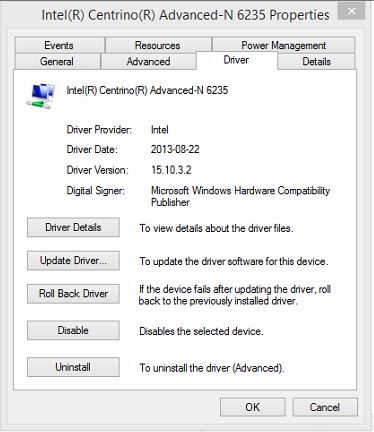

I will have a look at the Intel website for updated drivers, load the drivers and get back to you on the outcome.
Regards,
Reinhard
I had a look at one specific Laptop that has the Wifi issues (worked fine on Win 7 Pro SP1, but now intermittently disconnecting since I've installed Win 8.1 Ent on it).
The Intel Wifi Adapter and drivers used on the Laptop is follows:
Intel Centrino Advanced-N 6235
Intel Drivers (2013-08-22)
Driver Version: 15.10.3.2
(Digital Signed: Microsoft Windows Hardware Compatibility Publisher)
Driver Files used:
c:\Windows\system32\DRIVER
I will have a look at the Intel website for updated drivers, load the drivers and get back to you on the outcome.
Regards,
Reinhard
Is there a group policy which affects win 8 only which overides the power mangament of the os?
ASKER
Hi William Fulks,
On http://www.intel.com/conte

Does this mean I need to download Intel ProSet/Wireless Software version 17.14.0 and it would have the latest drivers (version 15.16.0.2 for Windows 8.1) for the Laptop in question?
There are newer versions of the Intel ProSet/Wireless Software, but they do not mention support for the Intel Centrino Advanced-N 6235, Intel ProSet/Wireless Software version 17.14.0 is the newest version listing this aforementioned Wifi Adapter.
Thanks,
Reinhard
On http://www.intel.com/conte
Does this mean I need to download Intel ProSet/Wireless Software version 17.14.0 and it would have the latest drivers (version 15.16.0.2 for Windows 8.1) for the Laptop in question?
There are newer versions of the Intel ProSet/Wireless Software, but they do not mention support for the Intel Centrino Advanced-N 6235, Intel ProSet/Wireless Software version 17.14.0 is the newest version listing this aforementioned Wifi Adapter.
Thanks,
Reinhard
I would download the newest version they have. Yes, Pro Set software goes along for the ride. I have Driver 15.18.0.1 for my N6205 card.
It would be a good idea to delete your wireless profiles and reinstall the driver even if it is the same.
It would be a good idea to delete your wireless profiles and reinstall the driver even if it is the same.
ASKER
Hi John Hurst,
Thanks for the update. I am going to go with the latest version as you suggest, because when I search for the actual adapter on their website then it does say that the latest version supports this adapter (embedded images below refer). I will also make sure to delete the Wireless profiles and add them back after installing the updated drivers and revert back.

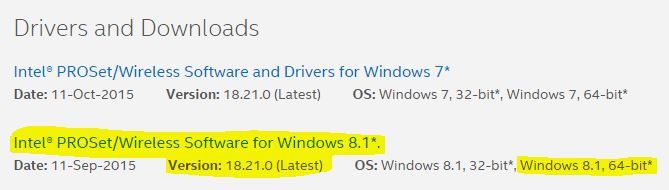
Thanks,
Reinhard
Thanks for the update. I am going to go with the latest version as you suggest, because when I search for the actual adapter on their website then it does say that the latest version supports this adapter (embedded images below refer). I will also make sure to delete the Wireless profiles and add them back after installing the updated drivers and revert back.
Thanks,
Reinhard
Yes, definitely get whatever the newest version is and see if that helps.
ASKER
Afternoon, just an update from my side:
I've installed the latest Intel PROSet/Wireless Software on the Laptop giving us issues, it went from version 15.10.3.2 (22 August 2013) to 15.18.0.1 (30 April 2015).

We will have the user test it for 2 days and I will advise if the Intel Driver and Software upgrade resolved the issue...
Reinhard.
I've installed the latest Intel PROSet/Wireless Software on the Laptop giving us issues, it went from version 15.10.3.2 (22 August 2013) to 15.18.0.1 (30 April 2015).
We will have the user test it for 2 days and I will advise if the Intel Driver and Software upgrade resolved the issue...
Reinhard.
ASKER
Thanks guys, disabling TKIP/AES combo (only only enabling AES) and the updating of the Intel Wifi Drivers as well as deleting the Wifi Profile and re-creating it afterwards seems to have fixed the issue where this specific Laptop randomly disconnected from Wifi after installing Windows 8.1 on it.
I will apply the same fix to other problematic Windows 8 / 8.1 Laptops.
Regards,
Reinhard.
I will apply the same fix to other problematic Windows 8 / 8.1 Laptops.
Regards,
Reinhard.
@ReinhardRensburg - Thanks for the update.
Glad you got it fixed!
So why did I not get any points for an assist?