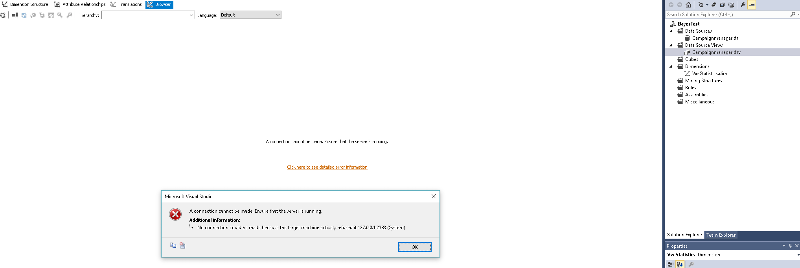gwarcher
asked on
Visual Studios and SQL "A connection cannot be made. Ensure that the server is running"
I am starting the process of learning how to use dimensions and cubes in VS. I have created a dimension and when I try to browse it I get the error "A connection cannot be made. Ensure the server is running.
I am connecting to a server via LAN and using sql authentication. The SQL browser service on the server is running.
Any advice?
I am connecting to a server via LAN and using sql authentication. The SQL browser service on the server is running.
Any advice?
Can you connect to the server in "Server Explorer" of Visual Studio?
ASKER
I can explore the table in the data source view. Is that what you are referring to?
ASKER
More information: The additional information is "No connection could be made because the target machine actively refused it 127.0.0.1:2383
No idea why it is showing a loopback ip there.
No idea why it is showing a loopback ip there.
There would be another tab just below Data Source View which is Server Explorer. I am talking about that.
Hmm. Can you share a screenshot.
Also is SQL configured to connect to 2383 port?
ASKER
telnet check seems to be coming back ok.
ASKER
netstat comes back as listening on 0.0.0.0.
That's OK but is SQL Server listening on it.
Open SQL Server Configuration Manager.
Goto SQL Native Configuration >> Client Protocols >> TCP/IP
Right Click and select Properties.
In that change the default port to 2383 and restart SQL Server. That should do it.
Open SQL Server Configuration Manager.
Goto SQL Native Configuration >> Client Protocols >> TCP/IP
Right Click and select Properties.
In that change the default port to 2383 and restart SQL Server. That should do it.
ASKER
I access it remotely from the firewall currently on its default port 1433. Won't changing that port effect that?
ASKER CERTIFIED SOLUTION
membership
This solution is only available to members.
To access this solution, you must be a member of Experts Exchange.
ASKER
I figured it out with a combination of your answers and my own research. I had to tell VS that the database was not local.