players of .WMA
What are a long list (more than 10) of windows os desktop players that will play a .WMA file
Problem: I saw in person nubie's computer was playing music.WMA file using windows media player
I am told over phone that music.WMA does not play anymore
Nubie suggests that music.WMA may have become corrupted
(does this happen often?? I have heard of checksome comparing files)
So I am trying to get non technical secretary to install vlc player over the phone
Problem: I saw in person nubie's computer was playing music.WMA file using windows media player
I am told over phone that music.WMA does not play anymore
Nubie suggests that music.WMA may have become corrupted
(does this happen often?? I have heard of checksome comparing files)
So I am trying to get non technical secretary to install vlc player over the phone
I know this doesn't directly address the issue, but I think it would be easier for you to try and log in remotely to the affected computer and try to fix the issue with Windows Media Player and *.WMA files before you start installing a variety of other media players.
WMA is a Microsoft File type and has always been associated by default with Windows Media Player. If that no longer works, then there are several possibilities:
1. Windows Media Player or one of its settings is corrupt
2. Bad file association ---> Very hard to guide somebody through over the phone
3. Corrupt media file(s) ---> Get the user to email you one that "doesn't play" and you can test it.
4. Problem with speakers, sound card, audio connections, or Windows audio settings
"WMA does not play anymore" is a hard place to start. Begin with the obvious.
Do *.WMA files still display the Windows Media Player icon, or have they changed.
Does Windows Media Player open when a WMA file is double-clicked?
Does Windows Media Player open when an MP3 or WAV file is double-clicked?
If Windows Media Player opens but no sound is heard, it could be a simple audio device setting or connection issue.
Don't troubleshoot by installing other media players because they can easily steal the WMA file association and you might then find out that the media files still don't play because the problem lies elsewhere.
WMA is a Microsoft File type and has always been associated by default with Windows Media Player. If that no longer works, then there are several possibilities:
1. Windows Media Player or one of its settings is corrupt
2. Bad file association ---> Very hard to guide somebody through over the phone
3. Corrupt media file(s) ---> Get the user to email you one that "doesn't play" and you can test it.
4. Problem with speakers, sound card, audio connections, or Windows audio settings
"WMA does not play anymore" is a hard place to start. Begin with the obvious.
Do *.WMA files still display the Windows Media Player icon, or have they changed.
Does Windows Media Player open when a WMA file is double-clicked?
Does Windows Media Player open when an MP3 or WAV file is double-clicked?
If Windows Media Player opens but no sound is heard, it could be a simple audio device setting or connection issue.
Don't troubleshoot by installing other media players because they can easily steal the WMA file association and you might then find out that the media files still don't play because the problem lies elsewhere.
Just a note―in the past, when I used Windows 7 (64-bit), sometimes I had to restart my PC to get Windows Media Player to re-open correctly (I have not had the problem since upgrading to Windows 10).
Also, if it is really a corrupt file, it will also not play in any other media player.
Also, if it is really a corrupt file, it will also not play in any other media player.
So I am trying to get non technical secretary to install vlc player over the phone
Download the VLC portable
http://portableapps.com/apps/music_video/vlc_portable
you install the player or run the .exe stick it on your desktop
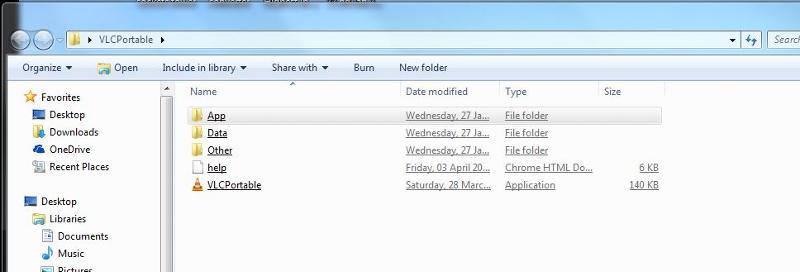 make a free account with dropbox you get a gig of free storage or maybe more.
make a free account with dropbox you get a gig of free storage or maybe more.
https://www.dropbox.com/home
upload the portable VLC and share it then copy that URL give it to her in the email and she clicks on it opens Dropbox and she can download it, as it's portable no need to install use it as is.
To install VLC Portable, just download the portable package at the top of the VLC Portable page and then double-click it. Select the location you wish to install to and click OK. A Portable VLC directory will be created there and all the necessary files installed. That's all there is to it.
Using VLC Portable
To start up VLC Portable, just double-click VLC Portable.exe file where you installed VLC Portable on your portable drive. Then, use it just like you would a local copy of VLC.
http://portableapps.com/support/vlc_portable#installing
Like this
here is the already unpacked VLC it's 139 kb so it's small before you install it try this for yourself as a test you'll see a download
https://www.dropbox.com/s/i34xy50oyl62kux/VLCPortable.exe?dl=0
then she can also use VLC to analyse the WMA just drag and drop it on then go to TOOLS Media information or codecs information.
I use Gspot to analyse problem files
http://www.videohelp.com/software/GSpot
Download the VLC portable
http://portableapps.com/apps/music_video/vlc_portable
you install the player or run the .exe stick it on your desktop
https://www.dropbox.com/home
upload the portable VLC and share it then copy that URL give it to her in the email and she clicks on it opens Dropbox and she can download it, as it's portable no need to install use it as is.
To install VLC Portable, just download the portable package at the top of the VLC Portable page and then double-click it. Select the location you wish to install to and click OK. A Portable VLC directory will be created there and all the necessary files installed. That's all there is to it.
Using VLC Portable
To start up VLC Portable, just double-click VLC Portable.exe file where you installed VLC Portable on your portable drive. Then, use it just like you would a local copy of VLC.
http://portableapps.com/support/vlc_portable#installing
Like this
here is the already unpacked VLC it's 139 kb so it's small before you install it try this for yourself as a test you'll see a download
https://www.dropbox.com/s/i34xy50oyl62kux/VLCPortable.exe?dl=0
then she can also use VLC to analyse the WMA just drag and drop it on then go to TOOLS Media information or codecs information.
I use Gspot to analyse problem files
http://www.videohelp.com/software/GSpot
ASKER
3. Corrupt media file(s) ---> Get the user to email you one that "doesn't play" and you can test it.It was working previously. How could a file become corrupt?
What I was saying is that you need to eliminate other possibilities before assuming that an alternative media player will fix the issue. Problems can develop with hard drives where some of the files stored on them can become "corrupt". Hard drive problems can be physical or at the filing system level. Files can also become corrupt during file copy or move operations, especially where external drives on USB connections are involved.
The simple suggestion was to test one of the files yourself so that you eliminate the question (one that was raised by the user him/herself) of file corruption.
Merete made a very good suggestion of using a "portable" version of VLC Player. Being portable and self-contained, it doesn't mess around with file associations and would be a quick way to test whether the WMA file(s) is/are playable.
The simple suggestion was to test one of the files yourself so that you eliminate the question (one that was raised by the user him/herself) of file corruption.
Merete made a very good suggestion of using a "portable" version of VLC Player. Being portable and self-contained, it doesn't mess around with file associations and would be a quick way to test whether the WMA file(s) is/are playable.
It was working previously. How could a file become corrupt? when we install codecs pack that remove codecs already installed on the system,
install new media players and or programs and associate all files to them can cause them to be disassociated with the original default player. If the files were transferred from a usb device and was interrupted in the process. Any error messages help to identify what that media player is saying about the audio file, Gspot I linked will also tell you what's wrong with it or what is missing on your system.
rgb192 please update us on what you try so we know what else to offer you.
install new media players and or programs and associate all files to them can cause them to be disassociated with the original default player. If the files were transferred from a usb device and was interrupted in the process. Any error messages help to identify what that media player is saying about the audio file, Gspot I linked will also tell you what's wrong with it or what is missing on your system.
rgb192 please update us on what you try so we know what else to offer you.
ASKER
so corrupt means disassociated? file was not moved after file was working properly so file did not become corrupt by moving
No, "corrupt" does not mean "disassociated" in terms of actual file corruption.
Can YOU play one of the problematic WMA files on YOUR computer?
If so, then it isn't corrupt and you have eliminated file corruption from the possibilities so that you can troubleshoot in steps.
I'm unsubscribing because I get dizzy going around in circles.
Can YOU play one of the problematic WMA files on YOUR computer?
If so, then it isn't corrupt and you have eliminated file corruption from the possibilities so that you can troubleshoot in steps.
I'm unsubscribing because I get dizzy going around in circles.
ASKER CERTIFIED SOLUTION
membership
This solution is only available to members.
To access this solution, you must be a member of Experts Exchange.
ASKER
Best summary of all the solutions. Thanks.
- Foobar2000
- Grove Music (default player in Win 10)
- iTunes
- MPC-HC
- RealPlayer Cloud
- VLC media player
- Windows media Player