Not able install Service Pack 1 on Windows 2008 R2 Server.
Looks like you have some possible corruption.
Here's a M$ tech thread about the same thing
http://answers.microsoft.com/en-us/windows/forum/windows_7-update/error-code-0x80073701-errorsxsassemblymissing-cant/0c61163b-cc58-e011-8dfc-68b599b31bf5
Here's a M$ tech thread about the same thing
http://answers.microsoft.com/en-us/windows/forum/windows_7-update/error-code-0x80073701-errorsxsassemblymissing-cant/0c61163b-cc58-e011-8dfc-68b599b31bf5
I'd install the OS again, then the servicepack. As you are trying to install SP1 this must be a fresh installation anyway, and this is a fast and easy process.
ASKER
I have tried all these but i am still getting the error
So you have reinstalled the OS? If so check your RAID controller's state, maybe there are disk problems. Test the server's RAM using memtest86+.
ASKER
No i have not reinstalled the OS as this is our production server and i have install the SP1 without any reinstallation.
How can a production server have been running without SP1? SP1 is very old and should have been installed many years ago. Support for Windows 2008 r2 without SP1 ended over 2 years ago.
THere is a problem with files inthe Winsxs folder due to missing files.
Try the Windows Update Readiness Tool to scan and fix any inconsistences on the Windows server:
https://www.microsoft.com/en-gb/download/details.aspx?id=14668
See also this article:
http://www.thewindowsclub.com/checksur-system-update-readiness-tool
Try the Windows Update Readiness Tool to scan and fix any inconsistences on the Windows server:
https://www.microsoft.com/en-gb/download/details.aspx?id=14668
See also this article:
http://www.thewindowsclub.com/checksur-system-update-readiness-tool
Despite everyone repeating what I already advised, let me spell out the steps from the article I linked before. Please let us know the results of each one.
1. Run the checksur.exe (System Update Readiness Tool) tool.
2. Run System File Checker. From the command line run the command sfc /scannow
3. Examine the language packs installed on the system. Uninstall the unnecessary language packs.
4. Review cbs.log and uninstall the patches which were missing assemblies and reboot the server.
If the first three steps don't show any problems and you would like to share the content of CBS.LOG, we might be able to help with that.
Barring this, since it is a production server, if you are having further issues, I would really suggest you reinstall the OS at some point. The fact you have this "weird problem" may indicate a greater underlying issue and these things only get worse. Worse yet if the problem is hardware, generally if you try and get warranty they'll probably want you to reinstall the OS anyway to prove it isn't a software issue.
Note: If you do reinstall the OS (and by that, I mean wipe/install), get an install media with SP1 already integrated. That will fix both issues at the same time.
1. Run the checksur.exe (System Update Readiness Tool) tool.
2. Run System File Checker. From the command line run the command sfc /scannow
3. Examine the language packs installed on the system. Uninstall the unnecessary language packs.
4. Review cbs.log and uninstall the patches which were missing assemblies and reboot the server.
If the first three steps don't show any problems and you would like to share the content of CBS.LOG, we might be able to help with that.
Barring this, since it is a production server, if you are having further issues, I would really suggest you reinstall the OS at some point. The fact you have this "weird problem" may indicate a greater underlying issue and these things only get worse. Worse yet if the problem is hardware, generally if you try and get warranty they'll probably want you to reinstall the OS anyway to prove it isn't a software issue.
Note: If you do reinstall the OS (and by that, I mean wipe/install), get an install media with SP1 already integrated. That will fix both issues at the same time.
ASKER
We have followed all above steps (Installed Readiness Tool as well) but still SP1 is not getting installed.
We have attached CBS.log file over here.
Could you please assist on this?
CBS.log
We have attached CBS.log file over here.
Could you please assist on this?
CBS.log
ASKER CERTIFIED SOLUTION
membership
This solution is only available to members.
To access this solution, you must be a member of Experts Exchange.
ASKER
Is it okay to repair the server 2008 r2 OS with server 2008 R2 SP1 OS, so it will repair the winsxs folder as well as installed new files with service pack..
Can someone advice on this?
Can someone advice on this?
Thanks for posting the log file. As I am sure you saw when you reviewed the log, it definitely indicates there are files missing. There seems to be many things that can cause that problem. So to answer your question...
> Is it okay to repair the server 2008 r2 OS with server 2008 R2 SP1 OS...
Although trying a repair is a good idea, you can't repair the OS with a different version. It has to be the same OS version that you are currently running. If that fails, you could look at an in-place upgrade:
https://support.microsoft.com/en-us/kb/2255099
Just keep in mind that requires a full SP1 install media, not just the service pack install.
> Is it okay to repair the server 2008 r2 OS with server 2008 R2 SP1 OS...
Although trying a repair is a good idea, you can't repair the OS with a different version. It has to be the same OS version that you are currently running. If that fails, you could look at an in-place upgrade:
https://support.microsoft.com/en-us/kb/2255099
Just keep in mind that requires a full SP1 install media, not just the service pack install.
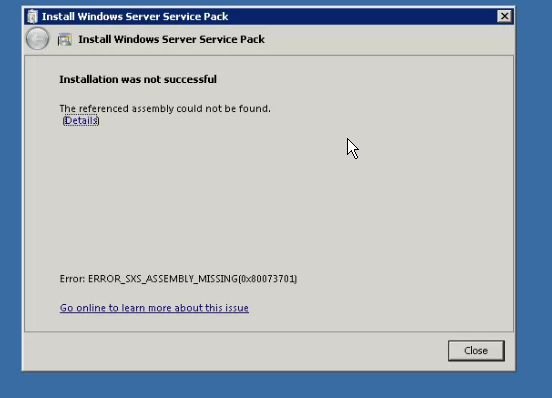
More detail here: https://blogs.technet.microsoft.com/asiasupp/2011/06/19/how-to-resolve-the-error-0x80073701error_sxs_assembly_missing-when-you-are-installing-a-service-pack-or-update/