Can't connect to MySQL database re: mysql_old_password
Running MySQL 5.6 under W7 64
Was looking for a workaround to get an old app to connect with MySQL db. Tried:
but it returned
I tried using PASSWORD as the warning suggested, but think it also returned 0 rows affected
I mistakenly assumed that the commands had not changed anything...
Seems I've locked myself out: when I try to connect from MySQL Workbench, I'm now getting:
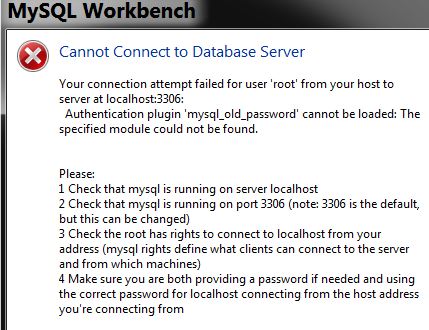
Please Help!
Was looking for a workaround to get an old app to connect with MySQL db. Tried:
SET PASSWORD FOR 'user'@'host' = OLD_PASSWORD('current_password');but it returned
Warnings received:
0 row(s) affected, 2 warning(s): 1287 'OLD_PASSWORD' is deprecated and will be removed in a future release. Please use PASSWORD instead 1287 'pre-4.1 password hash' is deprecated and will be removed in a future release. Please use post-4.1 password hash instead
I tried using PASSWORD as the warning suggested, but think it also returned 0 rows affected
I mistakenly assumed that the commands had not changed anything...
Seems I've locked myself out: when I try to connect from MySQL Workbench, I'm now getting:
Please Help!
ASKER CERTIFIED SOLUTION
membership
This solution is only available to members.
To access this solution, you must be a member of Experts Exchange.
ASKER
Found a mysqld.exe process running - killed it and restarted server. Looks like I'm good now.
Thanks!!
Didn't realize I could so easily reset MySQL root password. As an aside, shouldn't this concern me?
Thanks!!
Didn't realize I could so easily reset MySQL root password. As an aside, shouldn't this concern me?
Nice glad that helped!
Yeah it's a little concerning, but as long as the admin user is locked down well it should be fine (only the admin user should be able to change the root password).
Yeah it's a little concerning, but as long as the admin user is locked down well it should be fine (only the admin user should be able to change the root password).
ASKER
You mean the Windows admin user, right?
Yeah, I'm pretty sure anyone with administrator privileges on that windows machine would be able to change the root mysql password.
ASKER
K thanks - so my takeaway from this: anyone who can get admin access to a MySQL server can reset the root password and get access to all MySQL data?
I mistakenly assumed that MySQL root password was secure. Thanks again for all your help
I mistakenly assumed that MySQL root password was secure. Thanks again for all your help
ASKER
Open in new window
However, server now won't even restart.
I'm not sure whether this is a step forward, or a step back ; )
Errors in log:
I'm using Admin CMD prompt and Administrator has full rights to MySQL Data directory.
Any thoughts?