GIF in PowerPoint
I use home PowerPoint 2013 32 bit, Win8.1 64 bit, 8GB RAM, SSD.
I have next GIF animation:
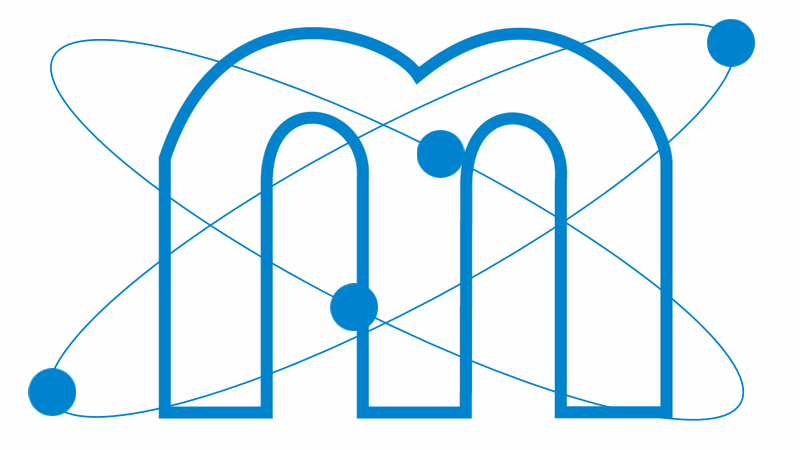 Inserted in the next PowerPoint:
Inserted in the next PowerPoint:
M.pptx
And I see it like that:
https://drive.google.com/open?id=0BwXmKaSw75eKelhuM29TTlhaNTg
Why and how can be corrected?
Notes:
- At work I have PowerPoint 2010 and the same PowerPoint file is fine, the animation is seen correct.
- I tried using PowerPoint Viewer and the GIF inside is again shown proper, but the timing for animation is a lot slower.
I do not want to use PowerPoint Viewer. I would like to stay with PowerPoint.
What can I do to see the GIF correctly animated?
I have next GIF animation:
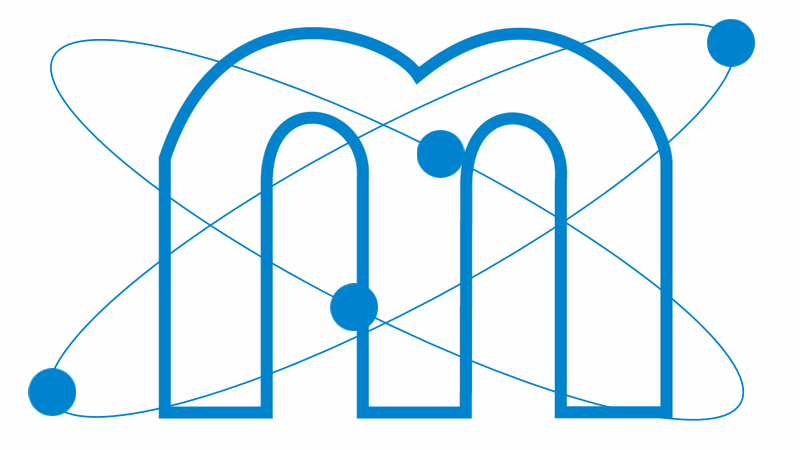 Inserted in the next PowerPoint:
Inserted in the next PowerPoint:M.pptx
And I see it like that:
https://drive.google.com/open?id=0BwXmKaSw75eKelhuM29TTlhaNTg
Why and how can be corrected?
Notes:
- At work I have PowerPoint 2010 and the same PowerPoint file is fine, the animation is seen correct.
- I tried using PowerPoint Viewer and the GIF inside is again shown proper, but the timing for animation is a lot slower.
I do not want to use PowerPoint Viewer. I would like to stay with PowerPoint.
What can I do to see the GIF correctly animated?
SOLUTION
membership
This solution is only available to members.
To access this solution, you must be a member of Experts Exchange.
On both machines is IE set as the default to open M3.gif?
ASKER
Yes.
SOLUTION
membership
This solution is only available to members.
To access this solution, you must be a member of Experts Exchange.
ASKER
That GIF is displayed/animated correctly with IE and Firefox and Chrome and Opera.
It is clear related with PPT. I just repaired-installed the MS Office. No change.
Now, how can we find if the problem comes from Office or Windows?
It is clear related with PPT. I just repaired-installed the MS Office. No change.
Now, how can we find if the problem comes from Office or Windows?
SOLUTION
membership
This solution is only available to members.
To access this solution, you must be a member of Experts Exchange.
ASKER
Yes, I already went through a lot of settings, from PPT image compression to registry.
The notebook with problems is Thinkpad T410s, Win 8.1 64bit, 8GB RAM, 128GB SSD, PPT2013. My wife has Thinkpad T410, Win 8.1 64bit, 8GB RAM, 250GB SSD, PPT2013.
I have 20GB free on my SSD.
Seems not important differences.
What I have in mind is to reduce the frame rate of GIF. It has around 38 frames and 70 ms frame rate.
The notebook with problems is Thinkpad T410s, Win 8.1 64bit, 8GB RAM, 128GB SSD, PPT2013. My wife has Thinkpad T410, Win 8.1 64bit, 8GB RAM, 250GB SSD, PPT2013.
I have 20GB free on my SSD.
Seems not important differences.
What I have in mind is to reduce the frame rate of GIF. It has around 38 frames and 70 ms frame rate.
SOLUTION
membership
This solution is only available to members.
To access this solution, you must be a member of Experts Exchange.
ASKER
SOLUTION
membership
This solution is only available to members.
To access this solution, you must be a member of Experts Exchange.
ASKER
The first GIF is animated on this page and is also animated if you click on it and opens on new tab.
The last GIF is not animated here in this page, but I see it animated when is opened on new tab.
I started some investigations over GIF and seems I found something. I will come back later with details.
The last GIF is not animated here in this page, but I see it animated when is opened on new tab.
I started some investigations over GIF and seems I found something. I will come back later with details.
ASKER CERTIFIED SOLUTION
membership
This solution is only available to members.
To access this solution, you must be a member of Experts Exchange.
ASKER
Here is one more test.
I tried several GIF editors as for example Ulead Gif Animator 5 and Free Gif Animator and Microsoft Gif editor and every frame looks nice without any problems. When the GIF with problems is saved, is still behaves bad, looking dirty inside PPT.
Then I tried another editor PhotoScape and inside its GIF editor I could see the GIFs with problems showing dirty frames and even if I save them with Save As, they are saved dirty.
So, in the end, seems a problem of how the GIFs are encoded and my decoders which are now in my PC. The final solution is to use programs as Easy GIF animator, which is able to re-encode the GIFs and remove the apparently dirty frames seen in PhotoScape and PowerPoint, but not with the other GIF editors.
Could you try PhotoScape in your PC with my first GIF above and see if the frames are dirty?
I tried several GIF editors as for example Ulead Gif Animator 5 and Free Gif Animator and Microsoft Gif editor and every frame looks nice without any problems. When the GIF with problems is saved, is still behaves bad, looking dirty inside PPT.
Then I tried another editor PhotoScape and inside its GIF editor I could see the GIFs with problems showing dirty frames and even if I save them with Save As, they are saved dirty.
So, in the end, seems a problem of how the GIFs are encoded and my decoders which are now in my PC. The final solution is to use programs as Easy GIF animator, which is able to re-encode the GIFs and remove the apparently dirty frames seen in PhotoScape and PowerPoint, but not with the other GIF editors.
Could you try PhotoScape in your PC with my first GIF above and see if the frames are dirty?
SOLUTION
membership
This solution is only available to members.
To access this solution, you must be a member of Experts Exchange.
ASKER
But did you try PhotoScape in your PC?
I just tried today at work, where all GIFs work fine in PPT2010.
Well, PhotoScape shows the same dirty anomation on my PC at work as the one from home.
Is it any "header" for GIF "codec" similar with video header codec?
Here are some basic info:
http://giflib.sourceforge.net/whatsinagif/bits_and_bytes.html
http://www.onicos.com/staff/iz/formats/gif.html
Maybe my Win8.1 form home treats a part of the info described above different.
What exactly, no idea now.
I just tried today at work, where all GIFs work fine in PPT2010.
Well, PhotoScape shows the same dirty anomation on my PC at work as the one from home.
Is it any "header" for GIF "codec" similar with video header codec?
Here are some basic info:
http://giflib.sourceforge.net/whatsinagif/bits_and_bytes.html
http://www.onicos.com/staff/iz/formats/gif.html
Maybe my Win8.1 form home treats a part of the info described above different.
What exactly, no idea now.
ASKER
My soultion solved the problem by re-edit/re-econde the GIF with another GIF editor.
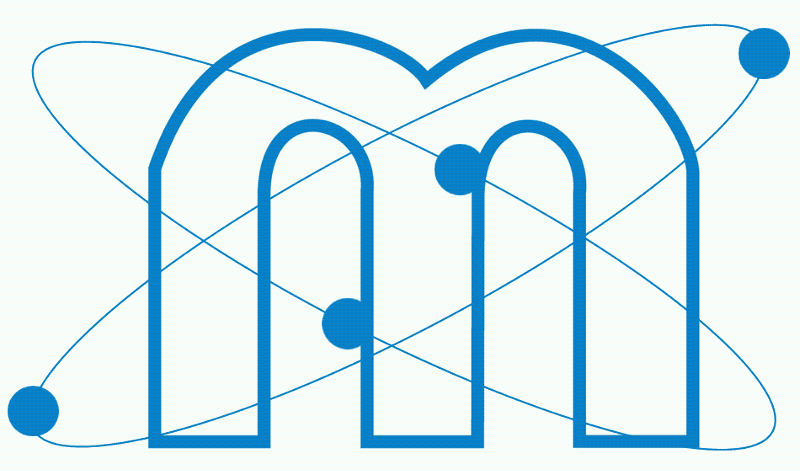
ASKER
I followed next:
http://www.pptfaq.com/FAQ00862_PowerPoint_2007_and_2010_make_pictures_blurry-_loses_GIF_animation.htm
http://blog.indezine.com/2013/07/jerky-animations-in-powerpoint-2010-and.html
and still the same.
The GIF is animated, but looks bad as in the video.
My wife has a similar notebook with the same PPT 2013 and the GIF works fine inside the PPT.
It seem more related with my PC.