prevent win 10 recomended upgrade tuesday 9th feb
win 10 forced upgrade next week.
so they finally did it. as of tuesday, its a recommended update, which means that nearly every single win 7 box i look after (home premium, pro) will suffer from it. a lot of them are very small businesses who dont need it, dont want it, and certainly dont want to pay me to sort it out afterwards. in the last 3 months, from people who have been daft enough to do the in place upgrade, ive seen win 10 "upgrade" screw up alll manner of things from totally dead box, to flashing welcome screen to screwing up
1)File permissions
2) Drivers and devices
3) Network shares
4) Accounts software
5) Peripheral devices (printers, scanners, cameras)
6) Loss of contacts and email
7) Loss of data
8) Loss of programs
9) Security software
i am currently trying to protect my many customers from the upgrade. they all have either win 7 pro or home. they are nearly all set for auto install of win 7 updates.
ive emailed them all, and ive been using the reg file below and unticking "give me recommended updates in the same manner as i get important updates" in windows update settings.
the reg entries below...1 of them is from https://support.microsoft.com/en-us/kb/3080351 which is the err, "official" (and really easy for doris the 70 year old) way to do it. the other disables the nag screen
Windows Registry Editor Version 5.00
[HKEY_LOCAL_MACHINE\SOFTWA
"DisableOSUpgrade"=dword:0
[HKEY_LOCAL_MACHINE\SOFTWA
"DisableGwx"=dword:0000000
but ive just read an article from a month ago (which i actually commented on but forgot that id read it) that there are windows updates that run processes that undo the disableosupgrade reg key.
is this still true?
if so what do i need to do to stop it? i dont want to have to disable updates entirely as this will leave them at risk going forwards.
Please let me know as i have already done the fixes above to about 70 pc's today and have about 300 to go tomorrow and over the weekend. i am already bored to death, welded to my keyboard and the thought of having to do it all over again is going to kill me
and yes, i have used gwx control panel, but doris cant cope with it or its alerts, and i cant cope with hundreds of doris' phoning me up asking me what to do
so they finally did it. as of tuesday, its a recommended update, which means that nearly every single win 7 box i look after (home premium, pro) will suffer from it. a lot of them are very small businesses who dont need it, dont want it, and certainly dont want to pay me to sort it out afterwards. in the last 3 months, from people who have been daft enough to do the in place upgrade, ive seen win 10 "upgrade" screw up alll manner of things from totally dead box, to flashing welcome screen to screwing up
1)File permissions
2) Drivers and devices
3) Network shares
4) Accounts software
5) Peripheral devices (printers, scanners, cameras)
6) Loss of contacts and email
7) Loss of data
8) Loss of programs
9) Security software
i am currently trying to protect my many customers from the upgrade. they all have either win 7 pro or home. they are nearly all set for auto install of win 7 updates.
ive emailed them all, and ive been using the reg file below and unticking "give me recommended updates in the same manner as i get important updates" in windows update settings.
the reg entries below...1 of them is from https://support.microsoft.com/en-us/kb/3080351 which is the err, "official" (and really easy for doris the 70 year old) way to do it. the other disables the nag screen
Windows Registry Editor Version 5.00
[HKEY_LOCAL_MACHINE\SOFTWA
"DisableOSUpgrade"=dword:0
[HKEY_LOCAL_MACHINE\SOFTWA
"DisableGwx"=dword:0000000
but ive just read an article from a month ago (which i actually commented on but forgot that id read it) that there are windows updates that run processes that undo the disableosupgrade reg key.
is this still true?
if so what do i need to do to stop it? i dont want to have to disable updates entirely as this will leave them at risk going forwards.
Please let me know as i have already done the fixes above to about 70 pc's today and have about 300 to go tomorrow and over the weekend. i am already bored to death, welded to my keyboard and the thought of having to do it all over again is going to kill me
and yes, i have used gwx control panel, but doris cant cope with it or its alerts, and i cant cope with hundreds of doris' phoning me up asking me what to do
There is a group policy setting called "Turn off the upgrade to the latest version of Windows through Windows Update" that might do the trick. In the group policy editor, it is found under Computer Configuration > Policies > Administrative Templates > Windows Components > Windows Update
See this blog post for more details:
http://windowsserveressentials.com/2015/06/11/turn-off-the-upgrade-to-the-latest-version-of-windows-gpo/
We have implemented this policy on our domain but you can set it on non-domain PC's as well but you might need to fetch the KB with the ADMX first (https://support.microsoft.com/en-us/kb/3065987)
See this blog post for more details:
http://windowsserveressentials.com/2015/06/11/turn-off-the-upgrade-to-the-latest-version-of-windows-gpo/
We have implemented this policy on our domain but you can set it on non-domain PC's as well but you might need to fetch the KB with the ADMX first (https://support.microsoft.com/en-us/kb/3065987)
ASKER
@john. thanks for your input, but im sorry, the points i have mentioned as to what can go wrong are not a matter of opinion, these are things that i have personally seen go wrong.
when i say accounts software for instance, im talking about (for instance) some one who runs , say, sage accounts 2007. (dont go and google it, i just made it up, but you can see the environment i have to operate in). it works on 7. it wont on 10. they dont care, they just want to keep on working. you are right, it depends on the software. same with drivers. the users dont know or care.
loss of data....you wait till you get people who store some data (against all instructions) in the root of c. see what happens then.
virtual machines built from xp mode on 7 pro dont transfer. some customers i have need an xp mode vm to run IE6 on 7 to access a website that only uses an IE6 active x to be able to login. (yes , really)
when i say file permissions, these have become corrupt. ive seen it and had to deal with it.
ive seen network shares stop working (ok, probably as a consequence of file permissions).
security software - trend micro wfbs - a major and respected security outfit (ymmv). if the client software isnt on vx.x and some win update isnt installed before upgrade it borks it.
thanks for your input, but im not after an opinion of what can and cant go wrong and i dont want to discuss it. ive seen it already. i dont want it to go wrong for 2000 customers on wednesday morning.
i cannot put gwx control panel on all those machines and educate all the users (thousands) by wednesday. most of them cant follow simple instructions.
there are no domains. all these customers are VERY small businesses. they run a few machines. they dont need a server.
most of these are home premium. i dont have group policy for this, only registry hacks.
@gilnov - thanks for your input but that kb doesnt really describe what it does. can you enlighten me please?
can anybody help with the core problem please?
when i say accounts software for instance, im talking about (for instance) some one who runs , say, sage accounts 2007. (dont go and google it, i just made it up, but you can see the environment i have to operate in). it works on 7. it wont on 10. they dont care, they just want to keep on working. you are right, it depends on the software. same with drivers. the users dont know or care.
loss of data....you wait till you get people who store some data (against all instructions) in the root of c. see what happens then.
virtual machines built from xp mode on 7 pro dont transfer. some customers i have need an xp mode vm to run IE6 on 7 to access a website that only uses an IE6 active x to be able to login. (yes , really)
when i say file permissions, these have become corrupt. ive seen it and had to deal with it.
ive seen network shares stop working (ok, probably as a consequence of file permissions).
security software - trend micro wfbs - a major and respected security outfit (ymmv). if the client software isnt on vx.x and some win update isnt installed before upgrade it borks it.
thanks for your input, but im not after an opinion of what can and cant go wrong and i dont want to discuss it. ive seen it already. i dont want it to go wrong for 2000 customers on wednesday morning.
i cannot put gwx control panel on all those machines and educate all the users (thousands) by wednesday. most of them cant follow simple instructions.
there are no domains. all these customers are VERY small businesses. they run a few machines. they dont need a server.
most of these are home premium. i dont have group policy for this, only registry hacks.
@gilnov - thanks for your input but that kb doesnt really describe what it does. can you enlighten me please?
can anybody help with the core problem please?
I was trying to offer you real world experience (having done a number of these).
Sage 2007 is really old and very likely to break.
I do not know anything except (a) standard users (it sound like your customers are administrators) and (b) GWX control panel. I realize it will be time consuming and you will need to enlist help, but those are things I have seen work.
Sage 2007 is really old and very likely to break.
I do not know anything except (a) standard users (it sound like your customers are administrators) and (b) GWX control panel. I realize it will be time consuming and you will need to enlist help, but those are things I have seen work.
ASKER
john, my customers are not admins. they run in a standard account. why does it sound to you like they are admins from what i have said?
as i said, i pulled sage 2007 out of my head as a crap example. but its indicative of what i have to deal with.
the only succesfull win 10 upgrades i have done have been from a proper complete reinstall. im sure lots of people have not been impacted by their auto upgrade, but lets face it, they are probably home users who use gmail and browse the web.
my question is not " what have you seen work" but "are there still win update processes that override the disableosupgrade registry key"?
as i said, i pulled sage 2007 out of my head as a crap example. but its indicative of what i have to deal with.
the only succesfull win 10 upgrades i have done have been from a proper complete reinstall. im sure lots of people have not been impacted by their auto upgrade, but lets face it, they are probably home users who use gmail and browse the web.
my question is not " what have you seen work" but "are there still win update processes that override the disableosupgrade registry key"?
Computers with Standard User rights should NOT upgrade until you get to them. Ask customers to leave them running.
There is no ONE registry key to disable Windows 10 upgrade. Those were tried and failed (for me too). GWX Control Panel catches al the keys. I DO understand it will take time.
"are there still win update processes that override the disableosupgrade registry key"? <-- I think Windows 10 can override this key.
There is no ONE registry key to disable Windows 10 upgrade. Those were tried and failed (for me too). GWX Control Panel catches al the keys. I DO understand it will take time.
"are there still win update processes that override the disableosupgrade registry key"? <-- I think Windows 10 can override this key.
ASKER
updates will install on most pc's even if the user has standard user rights, because the default in windows is for "allow any user to install updates".
i can turn all updates off, but then we are going to get trouble down the line.
according to MS, the disableosupgrade registry key is what needs to be changed to prevent the win 10 upgrade from auto installing as per
https://support.microsoft.com/en-us/kb/3080351
however, ive read that there are updates that run processes to revoke this...this is what i am getting worried about
i can turn all updates off, but then we are going to get trouble down the line.
according to MS, the disableosupgrade registry key is what needs to be changed to prevent the win 10 upgrade from auto installing as per
https://support.microsoft.com/en-us/kb/3080351
however, ive read that there are updates that run processes to revoke this...this is what i am getting worried about
I've heard about "processes" overriding user-defined settings too but I think a lot of those come second hand from people who didn't understand what happened to their stupid computers. That said, if Microsoft wants to force feed Windows 10 by plowing registry and control panel settings, there's really nothing anyone can do about it...except maybe unplug from the Internet. My two cents.
I am not a soothsayer and I do not work for Microsoft (and glad I do not), and I do not know what February 9 will bring.
I have converted myself to Windows 10 but I have a small Windows 7 laptop that (a) will not support Windows 10 and (b) has the registry key altered as noted in the article you posted. I will be interested to see what happens.
I have converted myself to Windows 10 but I have a small Windows 7 laptop that (a) will not support Windows 10 and (b) has the registry key altered as noted in the article you posted. I will be interested to see what happens.
That KB I cited earlier is an update to windows update which squashes a couple of bugs and adds the GP option I mentioned. If the KB is installed that option will be available and if it's not, it won't. The option can be set in local policy via the Local Security mmc snap-in or in the registry. You can probably even build a .reg file that users can double-click...one for each supported flavor of Windows.
ASKER
ok....cant really turn off their internet.
not mad keen on waiting and seeing what happens but i know what you mean...
fyi...this is the article i am talking about.
http://www.theregister.co.uk/2016/01/12/microsofts_get_windows_10_nagware_is_showing_signs_of_sentience/
this isnt from some bunch of hicks, this is the register, which is a highly respected and knowledgeable outfit.
it is truly worrying. if ms are releasing updates (and we know they are because theyve already done it) that introduce and override user preferences for their OS then wednesday will bring a heap of trouble
not mad keen on waiting and seeing what happens but i know what you mean...
fyi...this is the article i am talking about.
http://www.theregister.co.uk/2016/01/12/microsofts_get_windows_10_nagware_is_showing_signs_of_sentience/
this isnt from some bunch of hicks, this is the register, which is a highly respected and knowledgeable outfit.
it is truly worrying. if ms are releasing updates (and we know they are because theyve already done it) that introduce and override user preferences for their OS then wednesday will bring a heap of trouble
ASKER
@gilnov....
thanks, i will look into that, but i bet you any money the reg key it changes is "disableosupgrade", the same one im already changing, and the same one that subsequent updates have changed
thanks, i will look into that, but i bet you any money the reg key it changes is "disableosupgrade", the same one im already changing, and the same one that subsequent updates have changed
And a great hue and cry shall go up from the people on that day.
Surely, they wouldn't. Would they?
Surely, they wouldn't. Would they?
ASKER
or may change. or may have will changed. or whatever....
thanks for your input, but i will leave this thread open in case anyone can go definitive
im off to bed now as its 1am here and i have been doing the same thing over and over again for about 8 hours
thanks for your input, but i will leave this thread open in case anyone can go definitive
im off to bed now as its 1am here and i have been doing the same thing over and over again for about 8 hours
The Register article seems a bit tongue-in-cheek but I do think Windows Update is updating itself (in a very real sense, it IS self-modifying code!) to steer as many people as possible to the Windows 10 promised land whether they mean to go there or not. This is Microsoft's most successful OS transition ever, after all.
What Microsoft seem to be doing is to make Windows Update behave under Windows 7 the way it does under Windows 10, taking many of the controls out of the GUI and putting them in policy and registry settings where only a small percentage of users will know how to change them. Sleazy, yes. Sinisterly sentient...er...maybe? Time will tell.
What Microsoft seem to be doing is to make Windows Update behave under Windows 7 the way it does under Windows 10, taking many of the controls out of the GUI and putting them in policy and registry settings where only a small percentage of users will know how to change them. Sleazy, yes. Sinisterly sentient...er...maybe? Time will tell.
There is no issue with the upgrade unless it was interrupted. The only thing is like myself and many others, we do not want it.
There are many Windows 7 machines that just will not run Windows 10. Further people are using old software that is not compatible. So it is not always a question of want.
What if update 3035583 is removed and then hidden in Windows Update? I was of the impression that this would take care of the "threat".
???
See:
https://support.microsoft.com/en-us/kb/3080351
and other such advice.
???
See:
https://support.microsoft.com/en-us/kb/3080351
and other such advice.
ASKER
register articles are usually tongue in cheek...its a Uk site...we like that kind of thing.
but the message within it is clear.
id like this thread to not go down the route of "is win 10 good or not". ymmv and i dont care, i just need to know how to prevent this from happening and if what i am doing is going to work or not work . im also not interested people stating that the upgrade doesn't cause problems for the simple fact that you are wrong, it can and does cause issues, not for everyone, but i have seen i t go wrong on 30 odd machines in the last few months,
@fred: the article states either use group policy (i cant) or change reg key Subkey:
HKLM\SOFTWARE\Policies\Mic
DWORD value: DisableOSUpgrade = 1
which i am already doing.
but the message within it is clear.
id like this thread to not go down the route of "is win 10 good or not". ymmv and i dont care, i just need to know how to prevent this from happening and if what i am doing is going to work or not work . im also not interested people stating that the upgrade doesn't cause problems for the simple fact that you are wrong, it can and does cause issues, not for everyone, but i have seen i t go wrong on 30 odd machines in the last few months,
@fred: the article states either use group policy (i cant) or change reg key Subkey:
HKLM\SOFTWARE\Policies\Mic
DWORD value: DisableOSUpgrade = 1
which i am already doing.
Removing and then hiding KB3035583 is part of the process. You need to do the same with KB2952664 (on '7) or KB2976978 (on '8).
FWIW, the following will CURRENTLY (no guarantee Microsoft may do something that makes this no longer work) completely remove the update "Nag" on both '7 and '8:
(1) Change update settings to "Check for updates but let me choose ..."
(2) Save the attached batch file; right-click on it; and select "Run as administrator". Wait until the window that opens disappears (this can take a few minutes)
(3) Reboot; then do a Windows Update check. When it finishes; look at the list of "Important" updates, and uncheck and HIDE the 2 relevant KB's [KB3035585 on both '7 and '8; the appropriate other one I noted above]
(4) You can now restore the updates to Automatic if desired.
I certainly hope the rumor about a "new and improved and much more automatic" update KB coming in a few days is wrong !! Not only will this cause a LOT of consternation among home users; but there are a LOT of folks who still use Windows Media Center as a DVR and "server" (for X-Box or other extenders) who would see those systems instantly destroyed, since '10 has no support for WMC.
FWIW, the following will CURRENTLY (no guarantee Microsoft may do something that makes this no longer work) completely remove the update "Nag" on both '7 and '8:
(1) Change update settings to "Check for updates but let me choose ..."
(2) Save the attached batch file; right-click on it; and select "Run as administrator". Wait until the window that opens disappears (this can take a few minutes)
(3) Reboot; then do a Windows Update check. When it finishes; look at the list of "Important" updates, and uncheck and HIDE the 2 relevant KB's [KB3035585 on both '7 and '8; the appropriate other one I noted above]
(4) You can now restore the updates to Automatic if desired.
I certainly hope the rumor about a "new and improved and much more automatic" update KB coming in a few days is wrong !! Not only will this cause a LOT of consternation among home users; but there are a LOT of folks who still use Windows Media Center as a DVR and "server" (for X-Box or other extenders) who would see those systems instantly destroyed, since '10 has no support for WMC.
The attachment wasn't accepted (apparently can't include .bat files) ... so the following is what it needs to contain [simply copy the following, paste it in Notepad, and then save it with an appropriate name ... e.g. "Remove W10 Nag.bat"]
--------------------------
REG ADD "HKLM\SOFTWARE\Policies\Mi
REG ADD "HKLM\SOFTWARE\Policies\Mi
REG ADD "HKLM\SOFTWARE\Microsoft\W
REG ADD "HKLM\SOFTWARE\Microsoft\W
TASKKILL /IM GWX.exe /T /F
start /wait wusa /uninstall /kb:3035583 /quiet /norestart /log
start /wait wusa /uninstall /kb:3035583 /quiet /norestart /log
start /wait wusa /uninstall /kb:2952664 /quiet /norestart /log
start /wait wusa /uninstall /kb:2952664 /quiet /norestart /log
start /wait wusa /uninstall /kb:2976978 /quiet /norestart /log
start /wait wusa /uninstall /kb:2976978 /quiet /norestart /log
exit
--------------------------
--------------------------
REG ADD "HKLM\SOFTWARE\Policies\Mi
REG ADD "HKLM\SOFTWARE\Policies\Mi
REG ADD "HKLM\SOFTWARE\Microsoft\W
REG ADD "HKLM\SOFTWARE\Microsoft\W
TASKKILL /IM GWX.exe /T /F
start /wait wusa /uninstall /kb:3035583 /quiet /norestart /log
start /wait wusa /uninstall /kb:3035583 /quiet /norestart /log
start /wait wusa /uninstall /kb:2952664 /quiet /norestart /log
start /wait wusa /uninstall /kb:2952664 /quiet /norestart /log
start /wait wusa /uninstall /kb:2976978 /quiet /norestart /log
start /wait wusa /uninstall /kb:2976978 /quiet /norestart /log
exit
--------------------------
ASKER
**EDIT*** i hadnt seen your second post before i posted the below - let me digest it**********
hi gary, i dont believe this will stop the upgrade. it apparently will stop the nag screen, but allegedly so will the reg key
[HKEY_LOCAL_MACHINE\SOFTWA
"DisableGwx"=dword:0000000
which i am already doing...
but i dont care about the nag screen - if people are stupid enough to deliberately ask for a complete reinstall without thinking about the consequences thats their look out and i will gladly charge them to fix their issues.
its all the customers i have that dont want an upgrade because it will destroy their small business IT that i am trying to protect
hi gary, i dont believe this will stop the upgrade. it apparently will stop the nag screen, but allegedly so will the reg key
[HKEY_LOCAL_MACHINE\SOFTWA
"DisableGwx"=dword:0000000
which i am already doing...
but i dont care about the nag screen - if people are stupid enough to deliberately ask for a complete reinstall without thinking about the consequences thats their look out and i will gladly charge them to fix their issues.
its all the customers i have that dont want an upgrade because it will destroy their small business IT that i am trying to protect
ASKER
@gary
thanks for the batch file.
when i run your batch, it cretes registry entries but they are of the wrong type.
they should be reg_dword, and they show up as reg_sz
any chance you could fix it please?
also - good work on the auto uninstall of kb's. however, does the batch actually prevent them from being downloaded and installed again?
thanks for the batch file.
when i run your batch, it cretes registry entries but they are of the wrong type.
they should be reg_dword, and they show up as reg_sz
any chance you could fix it please?
also - good work on the auto uninstall of kb's. however, does the batch actually prevent them from being downloaded and installed again?
ASKER
**edit on the above**
i only know that the disableosupgrade and disable gwx keys need to be dwords, i dont know about the rest of the reg entries
i only know that the disableosupgrade and disable gwx keys need to be dwords, i dont know about the rest of the reg entries
I think that Microsoft should be fined for their upgrade politics.
Anyway, to disable updating "disableosupgrade" should be all that's needed. Gilnov's Policy does the same. I am sure it will not be overridden since MS themselves says "do it that way".
About the nagging "get windows 10", I don't know
Anyway, to disable updating "disableosupgrade" should be all that's needed. Gilnov's Policy does the same. I am sure it will not be overridden since MS themselves says "do it that way".
About the nagging "get windows 10", I don't know
"... does the batch actually prevent them from being downloaded and installed again? " ==> No. That's why you have to first disable auto-updates; then do a check for updates and hide the two updates that I noted [KB3035583 and either KB2952664 or KB2976978 (depending on whether it's a Win7 or Win8 system]. The batch simply attempts to remove all 3, since it doesn't hurt anything if the update isn't there -- so it will work with either '7 or '8.
ASKER
@mcknife. i agree with you, but you never know....
@gary - fair enough and thanks. i am a bit concerned that the key type is wrong in the batch though (maybe it doesnt make any difference, but they are different types for a reason i guess)
@gary - fair enough and thanks. i am a bit concerned that the key type is wrong in the batch though (maybe it doesnt make any difference, but they are different types for a reason i guess)
"... they should be reg_dword, and they show up as reg_sz " ==> Are you certain they need to be dwords? I actually found the batch file on a Microsoft forum and I've used it on a lot of computers -- all of which have been "nag free" ever since.
If they DO need to be dword's, I need to update my batch file => all that's needed is to add "/t REG_DWORD" before the /d in each of the lines (immediately after the key names ... with one space before and after the /t parameter)
Assuming you're correct, I'll do it on my master batch file and start creating DWORDs for the keys.
If they DO need to be dword's, I need to update my batch file => all that's needed is to add "/t REG_DWORD" before the /d in each of the lines (immediately after the key names ... with one space before and after the /t parameter)
Assuming you're correct, I'll do it on my master batch file and start creating DWORDs for the keys.
ASKER
maybe it doesnt matter as its values are 1 or zero but if you read the instructions from ms here
https://support.microsoft.com/en-us/kb/3080351
it gives
To block the upgrade to Windows 10 through Windows Update, specify the following registry value:
Subkey: HKLM\SOFTWARE\Policies\Mic
DWORD value: DisableOSUpgrade = 1
and
Subkey: HKLM\Software\Policies\Mic
DWORD value: DisableGwx = 1
i'd do it as per spec i reckon...
https://support.microsoft.com/en-us/kb/3080351
it gives
To block the upgrade to Windows 10 through Windows Update, specify the following registry value:
Subkey: HKLM\SOFTWARE\Policies\Mic
DWORD value: DisableOSUpgrade = 1
and
Subkey: HKLM\Software\Policies\Mic
DWORD value: DisableGwx = 1
i'd do it as per spec i reckon...
Looks like it's safest to use DWORDs ==> I've updated the batch file in my earlier post (and changed my master batch file that I use when helping others).
ASKER
nice one, thanks
Note that you can simply run the batch again and it will change all the values -- doesn't result in any duplicates or other issues.
It will definitely be interesting to see if something actually happens on next week's "update Tuesday" that makes it more difficult to suppress the nag and/or to actually try and force the update !!
It will definitely be interesting to see if something actually happens on next week's "update Tuesday" that makes it more difficult to suppress the nag and/or to actually try and force the update !!
ASKER
@gary
i just accidentally ran it as a non admin and it (of course) failed - but it shot through so quickly i couldnt see that it had failed (i checked the registry afterwards - thats how i found out....any chance you can either make it check things were successfull or simply leave the cmd window on the screen so i can visually check it please?
i just accidentally ran it as a non admin and it (of course) failed - but it shot through so quickly i couldnt see that it had failed (i checked the registry afterwards - thats how i found out....any chance you can either make it check things were successfull or simply leave the cmd window on the screen so i can visually check it please?
If you want the window to stay open just delete the last line ["exit"]
Also, don't forget when you first use this that you need to disable automatic updates; and after you've run the batch you need to check for updates and then uncheck and hide the two KB's that would otherwise simply be reinstalled. After you've done that you can turn automatic updates back on.
ASKER
i tried that it doesnt work
ASKER
those updates that might come back - are they recomended or critical? the approach i am taking is to
untick "give me recomended updates in the same way as important" and leaving it on automatic download.
so if they are recomended, they shouldnt get auto installed anyway?
untick "give me recomended updates in the same way as important" and leaving it on automatic download.
so if they are recomended, they shouldnt get auto installed anyway?
ASKER
fixed the batch file
use
pause
at the end
use
pause
at the end
ASKER
is there a way of setting "give me recommended updates in the same way as important" to off in a batch file?
The problem with the batch file closing is that the command processor that's invoked will automatically exit when it runs out of things to do. Pause is one way to resolve that -- another is to simply add "cmd" as the last line. this will open another instance of command and leave the window open until you either type "exit" or simply close the window.
r.e. "is there a way of setting "give me recommended updates in the same way as important" to off in a batch file?" ==> I don't know. Does anyone know if this setting is stored in the registry? If so, the key could be modified via a simple Reg command (thus included in the batch).
I doubt, however, that it's necessary to change the "recommended updates" setting => I simply can't imagine Microsoft automatically installing the '10 update ... there are simply too many potential issues this could cause. However -- I confess they've done a number of things over the years that surprised me, so this could be another !!
r.e. "is there a way of setting "give me recommended updates in the same way as important" to off in a batch file?" ==> I don't know. Does anyone know if this setting is stored in the registry? If so, the key could be modified via a simple Reg command (thus included in the batch).
I doubt, however, that it's necessary to change the "recommended updates" setting => I simply can't imagine Microsoft automatically installing the '10 update ... there are simply too many potential issues this could cause. However -- I confess they've done a number of things over the years that surprised me, so this could be another !!
ASKER
hi gary, great work so far. im going to stick with the pause command because i can verify what went on
"I simply can't imagine Microsoft automatically installing the '10 update ... there are simply too many potential issues this could cause. "
THIS IS EXACTLY WHAT THEY ARE DOING AS OF TUESDAY 9TH. they have promoted the win 10 upgrade to recomended.
hence this thread!!
"I simply can't imagine Microsoft automatically installing the '10 update ... there are simply too many potential issues this could cause. "
THIS IS EXACTLY WHAT THEY ARE DOING AS OF TUESDAY 9TH. they have promoted the win 10 upgrade to recomended.
hence this thread!!
ASKER
apparantly there will be a "are you sure" screen, but that wont help anyone on a metered connection. 7gb per pc. i have one customer for instance that has 10 pc's behind a 10gb per month 3g connection.
it will cost them hundred of pounds in download fee's alone, plus it will kill their broadband for the time it is downloading, they wont be able to operate their business.
it will cost them hundred of pounds in download fee's alone, plus it will kill their broadband for the time it is downloading, they wont be able to operate their business.
247computerdoctor said: THIS IS EXACTLY WHAT THEY ARE DOING AS OF TUESDAY 9TH.
Is there some definitive source / link for this information? That would be very helpful.
What about https://support.microsoft.com/en-us/kb/3080351
which has a link to https://support.microsoft.com/en-us/kb/3065987
and, in one case for WIN 7 64: the obscurely-written
https://www.microsoft.com/en-us/download/details.aspx?id=47734 as an example.
I certainly agree that this is not about our likes or dislikes or pros and cons, etc. etc.
Someone could do a real service by lining out the entire suggested process step-by-step all in one place! :-)
Is there some definitive source / link for this information? That would be very helpful.
What about https://support.microsoft.com/en-us/kb/3080351
which has a link to https://support.microsoft.com/en-us/kb/3065987
and, in one case for WIN 7 64: the obscurely-written
https://www.microsoft.com/en-us/download/details.aspx?id=47734 as an example.
I certainly agree that this is not about our likes or dislikes or pros and cons, etc. etc.
Someone could do a real service by lining out the entire suggested process step-by-step all in one place! :-)
ASKER
this article here is the first sign of it
http://www.theregister.co.uk/2016/01/08/windows_10_upgrade_blocker/
and on tuesday
http://www.theverge.com/2016/2/2/10893620/microsoft-windows-10-upgrade-recommended-update
its a recomended update as of the next patch tuesday, which is next week.
win 7 has recomended updates set to install by default (and ive kept it that way because, well, it used to be sensible right??) as does win 8 i believe
it wont happen if you are domain attached, or with specific versions of windows (Enterprise) and update protocols (any build joined to a domain or relying on Microsoft Device Manager).
http://www.theregister.co.uk/2016/01/08/windows_10_upgrade_blocker/
and on tuesday
http://www.theverge.com/2016/2/2/10893620/microsoft-windows-10-upgrade-recommended-update
its a recomended update as of the next patch tuesday, which is next week.
win 7 has recomended updates set to install by default (and ive kept it that way because, well, it used to be sensible right??) as does win 8 i believe
it wont happen if you are domain attached, or with specific versions of windows (Enterprise) and update protocols (any build joined to a domain or relying on Microsoft Device Manager).
It remains unclear to me whether KB3065987 and KB3065988 linked above are sufficient or if the garycase batch file and process are necessary / different, etc?
Or, might one be advised to do both things?
I tried to summarize what's here. Attached.
Seems like our more knowledgeable folks could help 247computerdoctor with an answer....
Blocking-Automatic-Upgrade-Installat.doc
Or, might one be advised to do both things?
I tried to summarize what's here. Attached.
Seems like our more knowledgeable folks could help 247computerdoctor with an answer....
Blocking-Automatic-Upgrade-Installat.doc
For the most part, although you must install it. GWX Control Panel does this.
ASKER
the only issue with gwx is it requires some diligence on the part of the user. i cant trust most of mine...
i think we have it licked.
with the script and unticking "give me recommended updates in the same way as important updates" i think we are done (unitl they change the rules again)
one last thing that would be good is to get the reg key that corresponds to "give me recommended updates in the same way as important updates" and add that to the script, then its a login, run script, log out scenario for me. (my customers are widely spaced over a reasonably large geograhic area).
i think we have it licked.
with the script and unticking "give me recommended updates in the same way as important updates" i think we are done (unitl they change the rules again)
one last thing that would be good is to get the reg key that corresponds to "give me recommended updates in the same way as important updates" and add that to the script, then its a login, run script, log out scenario for me. (my customers are widely spaced over a reasonably large geograhic area).
ASKER
@fred - the reg entry for disableosupgrade is definitely necessary, and thats straight form the MS horses mouth. ms say that is the ONLY thing you need to d, although im am still concerned about reports of updates that change that key from 1 to 0 ....when its at zero its no longer useful.
ASKER
im guessing group policy would be more robust - but i dont have that option
John Hurst: There was no "this" in my summary. Rather, a question about what "this" process must include.
247computerdoctor: Nor do I have group policy as a general rule. And, what diligence is needed with GWX Control Panel? I've not used it.
247computerdoctor: Nor do I have group policy as a general rule. And, what diligence is needed with GWX Control Panel? I've not used it.
GWX Control Panel does need to be installed and you need to set the options. I know the OP does not want to use it but GWX Control Panel sets all the entries to prevent Windows 10 from showing up. That is what was meant by "this" if you were following along.
I understand the objective. I was asking about the process steps necessary. GWX Control Panel would appear to be one approach. It's good to hear that it meets the primary objective. I didn't understand the comment about "diligence" with it. So, it appears there are still choices to be made. An informed choice is a worthy objective here.
"... It remains unclear to me whether KB3065987 and KB3065988 linked above are sufficient or if the garycase batch file and process are necessary / different, etc? Or, might one be advised to do both things? "
These two updates (one for '7, one for '8) apparently set the two key registry keys to disable OS upgrades from being offered ... the same thing the batch file does. But the batch file also disables any "already installed" pieces of the W10 upgrade -- the two key upgrades that cause the "nag" and the GWX process.
I'd think simply running the batch file and then hiding the two updates that would bring back the nag should be all that's needed. Guess we'll know that for sure in 5 days (after update Tuesday) :-)
These two updates (one for '7, one for '8) apparently set the two key registry keys to disable OS upgrades from being offered ... the same thing the batch file does. But the batch file also disables any "already installed" pieces of the W10 upgrade -- the two key upgrades that cause the "nag" and the GWX process.
I'd think simply running the batch file and then hiding the two updates that would bring back the nag should be all that's needed. Guess we'll know that for sure in 5 days (after update Tuesday) :-)
ASKER
@gary - important -
any reason the kb's are all mentioned twice in the script?
start /wait wusa /uninstall /kb:3035583 /quiet /norestart /log
start /wait wusa /uninstall /kb:3035583 /quiet /norestart /log
start /wait wusa /uninstall /kb:2952664 /quiet /norestart /log
start /wait wusa /uninstall /kb:2952664 /quiet /norestart /log
start /wait wusa /uninstall /kb:2976978 /quiet /norestart /log
start /wait wusa /uninstall /kb:2976978 /quiet /norestart /log
any reason the kb's are all mentioned twice in the script?
start /wait wusa /uninstall /kb:3035583 /quiet /norestart /log
start /wait wusa /uninstall /kb:3035583 /quiet /norestart /log
start /wait wusa /uninstall /kb:2952664 /quiet /norestart /log
start /wait wusa /uninstall /kb:2952664 /quiet /norestart /log
start /wait wusa /uninstall /kb:2976978 /quiet /norestart /log
start /wait wusa /uninstall /kb:2976978 /quiet /norestart /log
I'm trying to make this work. KB2952664 keeps coming back! I think I've discovered why: It appears to have been switched from "Optional" to "Recommended", etc. ... I don't know what more.
So, for Win 7, I have ended up with 3 hidden updates. One KB3035583 and TWO KB2952664
I've added a procedure that's a bit pedantic but I think it captures what garycase has recommended. Any comments would be appreciated.
Usually we've left "Give me important updates the same way I receive important updates" CHECKED. In this case, I've left it NOT checked. ?????
Prevent-Automatic-Installation-of-Wi.pdf
WIN10_REG_SCRIPT.txt
So, for Win 7, I have ended up with 3 hidden updates. One KB3035583 and TWO KB2952664
I've added a procedure that's a bit pedantic but I think it captures what garycase has recommended. Any comments would be appreciated.
Usually we've left "Give me important updates the same way I receive important updates" CHECKED. In this case, I've left it NOT checked. ?????
Prevent-Automatic-Installation-of-Wi.pdf
WIN10_REG_SCRIPT.txt
ASKER
hi fred,
as per my earlier post, i agree with you about switching off recommended updates.
i have been doing exactly this since friday morning - ive done about 300 machines by now.
ive got teamviewer remote support. login, disable recomended updates, run script.
ive added
echo "please reboot your computer"
pause
to the end of the script. this does 2 things.
1) it allows you to make sure that the reg keys went in ok because you can see the results of the reg add statements. if you dont do this, it can fail (if you run without admin permissions for instance) but you dont get to see that its failed.
2) it means once you see that the reg adds are successfull, you can tell the punter to wait until the "please reboot your computer" appears in the "black box" (no point in saying cmd window....) and then reboot your pc. means you can log out immediately and get on with the next one rather than wait for it to finish running.
i hope to crikeys that it works.
i still dont understand why the kb's are repeated twice with the same command though in the script.
as per my earlier post, i agree with you about switching off recommended updates.
i have been doing exactly this since friday morning - ive done about 300 machines by now.
ive got teamviewer remote support. login, disable recomended updates, run script.
ive added
echo "please reboot your computer"
pause
to the end of the script. this does 2 things.
1) it allows you to make sure that the reg keys went in ok because you can see the results of the reg add statements. if you dont do this, it can fail (if you run without admin permissions for instance) but you dont get to see that its failed.
2) it means once you see that the reg adds are successfull, you can tell the punter to wait until the "please reboot your computer" appears in the "black box" (no point in saying cmd window....) and then reboot your pc. means you can log out immediately and get on with the next one rather than wait for it to finish running.
i hope to crikeys that it works.
i still dont understand why the kb's are repeated twice with the same command though in the script.
ASKER
ahh - i didnt read your entire doc.
is it really neccesary to hide the updates once you have told it to not install recomended updates?
if i had time i would, but i dont think this is neccesary...ive so many machines to patch that any time saving is welcome!
is it really neccesary to hide the updates once you have told it to not install recomended updates?
if i had time i would, but i dont think this is neccesary...ive so many machines to patch that any time saving is welcome!
It depends on all the registry keys. If all the keys are set to preclude Windows 10 then the updates may be there. Otherwise they need to be hidden.
Well, I've run a couple forgetting to "run as Administrator" also! :-(
A better way, if you're doing a number of machines would be to set up a shortcut to the .bat file and check the box "run as Administrator" in the shortcut SHORTCUT/ADVANCED settings.
Then copy both files onto the target.
A better way, if you're doing a number of machines would be to set up a shortcut to the .bat file and check the box "run as Administrator" in the shortcut SHORTCUT/ADVANCED settings.
Then copy both files onto the target.
The script does the removal twice for each of the updates because for whatever reason once doesn't always work ... but twice does :-) Doesn't hurt anything to do it multiple times ... simply takes a few extra seconds.
I also noticed that KB2952664 has "come back" on a few systems where it was hidden => due to the change in update type. So it now has to be hidden twice (as Fred already noted). Note that simply re-running the script is all that's needed to uninstall it (again) ... but you then need to do the "check for updates - hide the update" process again.
Microsoft is clearly getting aggressive about this bloody update !!
I don't know if the registry keys alone are sufficient to keep the update from happening -- I think it's a good idea to hide the two relevant updates. Simply turning off "recommended" updates will probably keep them from being reinstalled, but this will also keep other recommended updates (which you may want) from being installed as well. I'd far prefer a "fix" that doesn't require turning off recommended updates -- and I THINK that the script plus hiding the two KB's will do the trick. It will indeed be VERY interesting to see what happens after this coming Tuesday's updates.
I also noticed that KB2952664 has "come back" on a few systems where it was hidden => due to the change in update type. So it now has to be hidden twice (as Fred already noted). Note that simply re-running the script is all that's needed to uninstall it (again) ... but you then need to do the "check for updates - hide the update" process again.
Microsoft is clearly getting aggressive about this bloody update !!
I don't know if the registry keys alone are sufficient to keep the update from happening -- I think it's a good idea to hide the two relevant updates. Simply turning off "recommended" updates will probably keep them from being reinstalled, but this will also keep other recommended updates (which you may want) from being installed as well. I'd far prefer a "fix" that doesn't require turning off recommended updates -- and I THINK that the script plus hiding the two KB's will do the trick. It will indeed be VERY interesting to see what happens after this coming Tuesday's updates.
... One frustrating thing that the KB2952664 issue has made clear: Even if the updates are hidden, if Microsoft changes the category they will automatically be reinstalled ... i.e. from optional to recommended caused this; and that means that if they change it to "important" I'm sure the same thing will happen again.
I'm tempted to simply make a scheduled task to run the script that kills them all once/day :-)
I'm tempted to simply make a scheduled task to run the script that kills them all once/day :-)
Yes. We are not in control of the code so Tuesday will be interesting .
I think all the keys set will only tell Windows 10 not to install, not prevent the updates. If the updates supersede then all hell will break loose.
I think all the keys set will only tell Windows 10 not to install, not prevent the updates. If the updates supersede then all hell will break loose.
I have started up my test machine and I see that (even though up to date a week ago)
1. KB3035583 is installed. I knew that.
2, KB2952664 is once again pending.
3. A couple of other updates at there.
I have hidden KB2952664 and will now let the rest proceed to see what happens. I have a copy of the machine.
1. KB3035583 is installed. I knew that.
2, KB2952664 is once again pending.
3. A couple of other updates at there.
I have hidden KB2952664 and will now let the rest proceed to see what happens. I have a copy of the machine.
So here is the state of my test machine.
All up to date including KB3035583 which I expected.
KB2952664 is hidden.
GWX Control Panel is running / set up.
There is no Get Windows 10 Icon or Get Windows 10 nag.
Now all I can do is wait until Tuesday afternoon. We, none of us, know the answer to this one yet.
All up to date including KB3035583 which I expected.
KB2952664 is hidden.
GWX Control Panel is running / set up.
There is no Get Windows 10 Icon or Get Windows 10 nag.
Now all I can do is wait until Tuesday afternoon. We, none of us, know the answer to this one yet.
ASKER
hi guys,. thanks for your input.
im thinking like this:
i will keep critcal/important (whatever they are calling ti this week) updates on auto
i am never allowing recommended or optional updates to be installed on any pc i look after again.
if they change these updates to critical / important, i will fly to redmond and personally kick someone in the balls.
so, if i dont have recomended updates auto installed, then i dont need to worry about this cat and mouse game of hiding updates., its not relevant as they will never be installed.
the reg keys should prevent the gb's of win 10 update from being downloaded.
with the number of machines i look after, it would take me days (and has so far for this current issue) to hide the updates for all of the pc's, every time they decide to release an update that has been hidden.
@fred - good idea, but its actually slower for me to do that than to do what i am currently doing. alos, i like to visually check that it has worked - much safer.
im thinking like this:
i will keep critcal/important (whatever they are calling ti this week) updates on auto
i am never allowing recommended or optional updates to be installed on any pc i look after again.
if they change these updates to critical / important, i will fly to redmond and personally kick someone in the balls.
so, if i dont have recomended updates auto installed, then i dont need to worry about this cat and mouse game of hiding updates., its not relevant as they will never be installed.
the reg keys should prevent the gb's of win 10 update from being downloaded.
with the number of machines i look after, it would take me days (and has so far for this current issue) to hide the updates for all of the pc's, every time they decide to release an update that has been hidden.
@fred - good idea, but its actually slower for me to do that than to do what i am currently doing. alos, i like to visually check that it has worked - much safer.
ASKER
oh, i forgot
@gary - thanks for the explanation regarding duplicated lines int he script! yes, it doesnt hurt! measure twice cut once and all that....
i was worried for a minute that maybe youd made a typo in the script and thought you were removing 6 kb's and accidentally duplicated 3 of them.
your script (along with the dword changes i suggested) has saved me a tonne of time, so thankyou very much - you are a star!
wednesday will indeed be an interesting day. apart from the people that i already look after, this will hit lots of people that i dont currently look after....im looking forward to / dreading a very busy end of the week next week....
@gary - thanks for the explanation regarding duplicated lines int he script! yes, it doesnt hurt! measure twice cut once and all that....
i was worried for a minute that maybe youd made a typo in the script and thought you were removing 6 kb's and accidentally duplicated 3 of them.
your script (along with the dword changes i suggested) has saved me a tonne of time, so thankyou very much - you are a star!
wednesday will indeed be an interesting day. apart from the people that i already look after, this will hit lots of people that i dont currently look after....im looking forward to / dreading a very busy end of the week next week....
ASKER
did anyone find a reg key value that deselects "give me recomended updates in the same way as important updates"?
ASKER
http://www.askvg.com/how-to-change-windows-update-settings-when-managed-or-disabled-by-system-administrator/
this is getting close to what we need ...i'll keep looking
this is getting close to what we need ...i'll keep looking
ASKER
im gonna put up another thread to see if anyone can help with this reg key. it must exist....
ASKER
That is a whole new approach and it will take time to test.
ASKER
right, its beer o'clock here in the UK. actually, its way past beer oclock. might even be wine oclock
lets see what the morning brings. thanks for all your help fellas.
lets see what the morning brings. thanks for all your help fellas.
ASKER
@john - its a new approach for sure, but then the game has changed quite dramatically.
i cant trust MS anymore to do the right thing. what are the risks of someones business literally dying the day after the upgrade (cad customers whose plotters or cad software wont work the day after update, accountants with old versions of sage which will just cease to exist after the upgrade, data missing, file permissions screwed..xp virtual machines that will just cease to exist....etc etc .... go back to my OP to see what i have personally seen the win 10 upgrade do)
that risk vs not getting recommended updates. its an easy decision i think, for me anyway.
i cant trust MS anymore to do the right thing. what are the risks of someones business literally dying the day after the upgrade (cad customers whose plotters or cad software wont work the day after update, accountants with old versions of sage which will just cease to exist after the upgrade, data missing, file permissions screwed..xp virtual machines that will just cease to exist....etc etc .... go back to my OP to see what i have personally seen the win 10 upgrade do)
that risk vs not getting recommended updates. its an easy decision i think, for me anyway.
ASKER
some dude on the other thread has turned up this:
https://www.vanstechelman.
what do we think?
https://www.vanstechelman.
what do we think?
Here's another script https://voat.co/v/technology/comments/459263
ASKER
@db
thanks for that, that looks like a good script. problem is i dont have time to test it. it also does a a lot of stuff that is outside of the scope of what i want to achieve - the hiding of updates can create problems down the line and i dont want to hide or disable anything that isnt absolutely necessary.
i dont like the telemetry any more than anyone else, but i dont really care about it, and i dont want the disabling of it to cause problems down the line - i want to prevent users from waking up on wednesday with their business in tatters
thanks for that, that looks like a good script. problem is i dont have time to test it. it also does a a lot of stuff that is outside of the scope of what i want to achieve - the hiding of updates can create problems down the line and i dont want to hide or disable anything that isnt absolutely necessary.
i dont like the telemetry any more than anyone else, but i dont really care about it, and i dont want the disabling of it to cause problems down the line - i want to prevent users from waking up on wednesday with their business in tatters
Re the group policy, the description doesn't say setting the policy to "disabled" will stop recommended updates being installed. It just says enabling the setting WILL install recommended updates. Setting to "disabled" or "not configured" will just tell Windows Update to keep doing what it's doing now...whatever that may be.
What we need is a "Turn OFF recommended updates via Automatic Updates" policy but that would tend to slow down the Win10 adoption rate which would be the opposite of what MS want.
Actually, on reading the description a third time, it's just plain ambiguous.
ASKER
yeah, i couldnt figure it either but then ive had a few whiskies. good to know its not just me
To re-summarize:
1. I have a ThinkPad X230 that came with Windows 8 and is now Windows 10 Pro 64-bit (for more than 6 months).
2. I had a ThinkCenter M90 which I retired and replaced with a ThinkCenter M73 with Windows 10 Pro 64-bit 2 months ago.
3. I have a Windows 7 Pro 64-bit Virtual Machine on my ThinkPad and Windows guests going back to Windows 95.
4. I just started up my retired ThinkCenter and I will leave it running until after Tuesday next.
I hid KB2952664 as I said on both Windows 7 machines. It is hidden as optional.
KB3035583 is installed as I said (on both machines).
However, now KB3035583 is also hidden as "recommended" on both machine (must be a later version).
Neither machine is nagging me.
On the retired ThinkCenter, I enabled the GWX Control Panel Monitor mode. It is supposed to warn of Windows 10 transgressions and the GWX Control Panel website says it supports the Feb 9 updates to come.
As noted I will leave the retired ThinkCenter ON in the basement and see what Tuesday brings.
1. I have a ThinkPad X230 that came with Windows 8 and is now Windows 10 Pro 64-bit (for more than 6 months).
2. I had a ThinkCenter M90 which I retired and replaced with a ThinkCenter M73 with Windows 10 Pro 64-bit 2 months ago.
3. I have a Windows 7 Pro 64-bit Virtual Machine on my ThinkPad and Windows guests going back to Windows 95.
4. I just started up my retired ThinkCenter and I will leave it running until after Tuesday next.
I hid KB2952664 as I said on both Windows 7 machines. It is hidden as optional.
KB3035583 is installed as I said (on both machines).
However, now KB3035583 is also hidden as "recommended" on both machine (must be a later version).
Neither machine is nagging me.
On the retired ThinkCenter, I enabled the GWX Control Panel Monitor mode. It is supposed to warn of Windows 10 transgressions and the GWX Control Panel website says it supports the Feb 9 updates to come.
As noted I will leave the retired ThinkCenter ON in the basement and see what Tuesday brings.
Found this: http://www.windowstipspage.com/windows-update-registry-keys/
So ... you can simply add this line to the script and it will set Windows Update to NOT include recommended updates:
REG ADD "HKLM\SOFTWARE\Microsoft\W
[Noted this in your other thread as well]
So ... you can simply add this line to the script and it will set Windows Update to NOT include recommended updates:
REG ADD "HKLM\SOFTWARE\Microsoft\W
[Noted this in your other thread as well]
SOLUTION
membership
This solution is only available to members.
To access this solution, you must be a member of Experts Exchange.
ASKER
nice one gary.
im using the following instead of cmd at the end
pause
you can also put
shutdown.exe /r /t 005
after the pause which will allow you to review whats happened (make sure it was successfull), then push a key and it will reboot the machine.
im using the following instead of cmd at the end
pause
you can also put
shutdown.exe /r /t 005
after the pause which will allow you to review whats happened (make sure it was successfull), then push a key and it will reboot the machine.
The only negative r.e. ending the batch file with a command that will auto-reboot the machine is if you notice that it didn't work correctly (i.e. you forgot to run as admin).
ASKER
not with the pause command.
you can review it, then push a key and it will reboot
**EDIT***
oh, i see what you mean
hmmm. i will think on that!
you can review it, then push a key and it will reboot
**EDIT***
oh, i see what you mean
hmmm. i will think on that!
ASKER
couldnt i just close the cmd window if it hasnt worked?
ASKER
just made a test file and that works.
so if you see that the reg keys were successfull, you can leave it with the user whilst it does all the kb uninstalls (which can take quite a while on some machines) and crack on with the next one.
tell them to wait until the "press any key" notifcation comes up. then they press any key and it reboots.
if it hasnt worked, then you wait for it to finish the uninstalls and close the command window. then you can figure out what stupid thing you did, and try again
so if you see that the reg keys were successfull, you can leave it with the user whilst it does all the kb uninstalls (which can take quite a while on some machines) and crack on with the next one.
tell them to wait until the "press any key" notifcation comes up. then they press any key and it reboots.
if it hasnt worked, then you wait for it to finish the uninstalls and close the command window. then you can figure out what stupid thing you did, and try again
That will work -- and for that matter I suspect that you will NOT forget to run it as admin after you've made that mistake a couple times. (in fact you're likely well past that likelihood already)
ASKER CERTIFIED SOLUTION
membership
This solution is only available to members.
To access this solution, you must be a member of Experts Exchange.
ASKER
any body got any further input?
the other good thing about this is that i can leave this file on their desktops. if anything that ms does changes any of the keys back to "update me" then they can run this again themselves. thats assuming they dont change the rules again....
the other good thing about this is that i can leave this file on their desktops. if anything that ms does changes any of the keys back to "update me" then they can run this again themselves. thats assuming they dont change the rules again....
ASKER
im just tweaking the script so it looks a bit better to the user....bear with me
I checked my retired ThinkCenter desktop this morning and it was as I left it last night and reported on above.
I also have a retired ThinkPad T61p. I turned it on last night and it had many updates to do. GWX Control Panel is installed. The updates ran overnight and the answer was different this morning.
KB2952664 remains hidden, but KB3035583 reinstalled and the GWX Monitor identified this. I had to reset the flag.
So when you ask for more input: Updates may reset your script settings as happened to me just above and the GWX updates may install anyway.
I also have a retired ThinkPad T61p. I turned it on last night and it had many updates to do. GWX Control Panel is installed. The updates ran overnight and the answer was different this morning.
KB2952664 remains hidden, but KB3035583 reinstalled and the GWX Monitor identified this. I had to reset the flag.
So when you ask for more input: Updates may reset your script settings as happened to me just above and the GWX updates may install anyway.
ASKER
@ john
have you got "give me recommended updates in the same was as important..." ticked or unticked?
have you got "give me recommended updates in the same was as important..." ticked or unticked?
Right now the setting is enabled. I am simulating what might happen at clients (most, thankfully, domain connected) when updates run overnight automatically. I want to leave it this way until Tuesday updates run.
SOLUTION
membership
This solution is only available to members.
To access this solution, you must be a member of Experts Exchange.
ASKER
@john - this is exactly why i am now disabling recomended updates on every machine i work on.
The problem with disabling recommended updates in my environment is that some needed updates sit as "recommended". .NET for one, driver updates for another.
ASKER
@john, i understand and i agree, (except with drivers - if it aint broke....) and frankly ,net can get lost, but i have no choice. its going to take me 3 solid days to sort this mess out for all my customers. i cant do that every month if ms decide to release some new update that undoes it all.
rock and a hard place. ive got to go with "will my business work when i turn on my computer tomorrow or not" for my customers.
rock and a hard place. ive got to go with "will my business work when i turn on my computer tomorrow or not" for my customers.
ASKER
@gary - (or anyone else too!) i'd appreciate it if you could check i havent done anything stupid in my last script please.
We cannot say conclusively what will happen on Tuesday, but my guess is that updates will reset most of what we have done. Microsoft is moving these updates to important. So we have to see.
ASKER
"Microsoft is moving these updates to important. " - sources please - that would be a fecking disaster
I get dozens of newsletters and read more dozens of articles trying to assist you. I will have to look this afternoon to see if I can find one. But I have read this multiple times.
ASKER
ok thanks john. i read a lot of IT press myself and i havent heard this.
they couldnt...could they?????
they couldnt...could they?????
ASKER
in fact, if any could test my last script on a machine with those updates on it (ive run out of them now) that would also be fab
This article below seems to infer and Microsoft seems to concur that Automatic Updates might force an upgrade. It is not abundantly clear but it is one of the articles I had already read
http://www.theinquirer.net/inquirer/news/2425381/microsoft-is-downloading-windows-10-to-your-machine-just-in-case
None of us know for sure - that is the only certainty here.
http://www.theinquirer.net/inquirer/news/2425381/microsoft-is-downloading-windows-10-to-your-machine-just-in-case
None of us know for sure - that is the only certainty here.
ASKER
to be fair, yes it says that they will be doing what they are currently doing. it explicitly doesnt say anywhere that the update to win 10 will become of critical/important level, unless im not reading it right.
thats what i am worreid about.
the problem we are currently facing is that out of the box, windows is set to install critical/important and recomended. not optional.
updates come in 3 flavours, critical/important, recomended, optional.
win 10 has been optional up until tues 9 th when it will become reccomended.
ive not seen anything that says that they plan to make it critical\important.
this woyuld be a nightmare because then you would have to turn all updates off.
we havent got a crystal ball, but i stand by my earlier answer that the win 10 upgrade will not become critical as per anyhting i have read so far
thats what i am worreid about.
the problem we are currently facing is that out of the box, windows is set to install critical/important and recomended. not optional.
updates come in 3 flavours, critical/important, recomended, optional.
win 10 has been optional up until tues 9 th when it will become reccomended.
ive not seen anything that says that they plan to make it critical\important.
this woyuld be a nightmare because then you would have to turn all updates off.
we havent got a crystal ball, but i stand by my earlier answer that the win 10 upgrade will not become critical as per anyhting i have read so far
I think if a computer is set to automatically update that Windows 10 may try. We can now only wait and see.
ASKER
thats not so john. everything i have read states that if it is set to receive "recommended updates in the same way as critical/important" then it will update because win 10 is now a recommended update
if the reg keys are set as we have discussed, specifically disableosupgrade = 1 then it wont do it. if you turn recommended updates off, it wont happen.
i dont think you should spread this fud without sources. i read a lot of ITnews, i havent heard otherwise and the link you sent earlier doesnt say that either.
there are different levels of "automatic update" critical, recommended , optional.
it has been optional since a while now. the news that it is to become a recommended as of tuesday 9th was first reported last tuesday
if you have concrete evidence to the contrary, i would be very interested in seeing it
if the reg keys are set as we have discussed, specifically disableosupgrade = 1 then it wont do it. if you turn recommended updates off, it wont happen.
i dont think you should spread this fud without sources. i read a lot of ITnews, i havent heard otherwise and the link you sent earlier doesnt say that either.
there are different levels of "automatic update" critical, recommended , optional.
it has been optional since a while now. the news that it is to become a recommended as of tuesday 9th was first reported last tuesday
if you have concrete evidence to the contrary, i would be very interested in seeing it
Yes, I have important (critical), recommended and optional.
The automatic schedule on my machines included important and recommended but not optional.
KB3035583 has been "recommended" for months.
It may be the way I interpret the articles, but if Microsoft is going to turn up the pressure (no debate about that), then they will have to try to push the updates through and pop up the screen "Windows 10 is ready to install" which will then have to be cancelled.
All I was trying to suggest is that we will see if our simple or complicated approaches (either or both) will succeed.
The automatic schedule on my machines included important and recommended but not optional.
KB3035583 has been "recommended" for months.
It may be the way I interpret the articles, but if Microsoft is going to turn up the pressure (no debate about that), then they will have to try to push the updates through and pop up the screen "Windows 10 is ready to install" which will then have to be cancelled.
All I was trying to suggest is that we will see if our simple or complicated approaches (either or both) will succeed.
I really doubt that Windows 10 will automatically be installed as an "important/critical" update. Just too many potential issues => folks with unsupported hardware (I've seen several of these issues); older software that won't run on '10; and folks who use Windows Media Center for their HTPC's as a "super DVR" (myself included).
NONE of my important machines (HTPCs and main desktop) have automatic updates -- they're set to "check and let me choose ..." => but I will certainly run a check Tuesday night and see what is offered, and in which categories. I do include the recommended updates ... but since I always go through the list of what's found before actually installing them, I can easily avoid those I don't want.
Just for grins, I also set up a couple of spare systems I have with fully up-to-date Windows 7 installs and will see what happens to them after Tuesday's round of updates [I've got images of both, so can easily restore them to their current state no matter what].
NONE of my important machines (HTPCs and main desktop) have automatic updates -- they're set to "check and let me choose ..." => but I will certainly run a check Tuesday night and see what is offered, and in which categories. I do include the recommended updates ... but since I always go through the list of what's found before actually installing them, I can easily avoid those I don't want.
Just for grins, I also set up a couple of spare systems I have with fully up-to-date Windows 7 installs and will see what happens to them after Tuesday's round of updates [I've got images of both, so can easily restore them to their current state no matter what].
I also set up a couple of spare systems I have with fully up-to-date Windows 7 installs
I have done the same with a very standard Windows 7 machine. I want to see what happens.
I have done the same with a very standard Windows 7 machine. I want to see what happens.
ASKER
let me know what happens with those honey pot 7 seven systems guys.
john, i agree, if they upgrade it to critical we (well, i ) are/am screwed. theres no way of managing this on the disparate and geographically spaced systems i look after.
@gary - any chance you can glance over my script and see if ive done something stupid please?
john, i agree, if they upgrade it to critical we (well, i ) are/am screwed. theres no way of managing this on the disparate and geographically spaced systems i look after.
@gary - any chance you can glance over my script and see if ive done something stupid please?
Your script looks fine ... only "tweaks" you might want to make are inconsistent language:
(a) The "don't worry if you get ERROR GWX.exe failed should actually say "Don't worry if you get ERROR: The process GWX.exe not found"
(b) The first "PLEASE WAIT" not doesn't say "don't touch anything" -- but all the others do. I'd make them all the same.
(a) The "don't worry if you get ERROR GWX.exe failed should actually say "Don't worry if you get ERROR: The process GWX.exe not found"
(b) The first "PLEASE WAIT" not doesn't say "don't touch anything" -- but all the others do. I'd make them all the same.
I will keep you posted. When I used just the registry keys, I got a lot of GWX Stopped Working errors. I had to restore the entries and use the GWX Control Panel to hide the icon and not have Stopped Working errors. The system is smooth now (even if retired).
ASKER
@gary - thanks - i actually fixed those in my script already!
but the actual work it does is sound i believe?
but the actual work it does is sound i believe?
"... When I used just the registry keys, I got a lot of GWX Stopped Working errors. I had to restore the entries and use the GWX Control Panel to hide the icon and not have Stopped Working errors. The system is smooth now (even if retired). " ==> Interesting. I've had no such issue ... did you kill the GWX task as well? [The "Taskkill" line in the script]
The bottom line of all this is that Microsoft has made it a PITA to keep the W10 "nags" from happening ... and it seems it may be an equally big PITA to keep a system from actually upgrading if you have recommended updates set to install automatically.
Just two more days and we'll at least know if the rumors about this month's "update Tuesday" W10 push are true or not ...
Just two more days and we'll at least know if the rumors about this month's "update Tuesday" W10 push are true or not ...
I did not use the script above - it was not around in that form some months ago (or I just did not see it). There were disable Keys to change and it was those changes that caused GWX to stop working.
I changed everything back (I had a record), restarted, and used GWX Control Panel and it worked fine. The machine is sitting in the basement on and waiting.
I changed everything back (I had a record), restarted, and used GWX Control Panel and it worked fine. The machine is sitting in the basement on and waiting.
Microsoft has made it a PITA to keep the W10 "nags" from happening <-- Yes. And of course the irony here is that I am managing clients from my Windows 10 Pro machine :)
"... the irony here is that I am managing clients from my Windows 10 Pro machine :) "
:-) :-)
Agree. There are, however a few good reasons to avoid the upgrade ...
(1) For those who use W7 or W8 with their Home Theatre equipment as an HTPC using Windows Media Center as a "super DVR" and to drive media extenders throughout their home. [I'm in this category with my main HTPC, which has 9 tuners and ~ 10TB of recording space]
(2) Folks who have hardware that simply doesn't work with '10. I have a friend who bought a very pricey photo-scanner a few years ago (~ $800) and he called a couple months ago to see if I could make it work with '10, as he'd done the upgrade and the scanner quit working. Bottom line: there are no drivers for it with '10. He's now back to a nag-free Windows 7 :-) I've seen a few printers that also have this issue.
(3) Same as (2), but for software. In many cases there are updates available ... but then the "free" '10 update is far from free.
In most cases it's fine to just do the update => but the simple fact is it should be a CHOICE !!
:-) :-)
Agree. There are, however a few good reasons to avoid the upgrade ...
(1) For those who use W7 or W8 with their Home Theatre equipment as an HTPC using Windows Media Center as a "super DVR" and to drive media extenders throughout their home. [I'm in this category with my main HTPC, which has 9 tuners and ~ 10TB of recording space]
(2) Folks who have hardware that simply doesn't work with '10. I have a friend who bought a very pricey photo-scanner a few years ago (~ $800) and he called a couple months ago to see if I could make it work with '10, as he'd done the upgrade and the scanner quit working. Bottom line: there are no drivers for it with '10. He's now back to a nag-free Windows 7 :-) I've seen a few printers that also have this issue.
(3) Same as (2), but for software. In many cases there are updates available ... but then the "free" '10 update is far from free.
In most cases it's fine to just do the update => but the simple fact is it should be a CHOICE !!
ASKER
i'll add a few cases:
anybody who uses an xp vm on 7 - it will cease to exist
anybody running software that is nt compatible like old accounts programs, cad stuff
pray your file permissions work after if youve set up for shares
security software can be erased / borked
its a fecking giant nightmare for all the samall buisnesses out there.
anybody who uses an xp vm on 7 - it will cease to exist
anybody running software that is nt compatible like old accounts programs, cad stuff
pray your file permissions work after if youve set up for shares
security software can be erased / borked
its a fecking giant nightmare for all the samall buisnesses out there.
anybody who uses an XP VM on 7 - it will cease to exist <-- Only for XP Mode. I use VMware Workstation and my XP machines are fine.
anybody running software that is NT compatible like old accounts programs, cad stuff <-- Yes. 10585 left some old software behind. I now just use most up to date stuff (and I suggest to users here not to use legacy software).
pray your file permissions work after if you've set up for shares <-- All worked well for me. No issues.
security software can be erased / borked <-- I use Symantec Endpoint. It is amongst the best and the newest version works fine.
anybody running software that is NT compatible like old accounts programs, cad stuff <-- Yes. 10585 left some old software behind. I now just use most up to date stuff (and I suggest to users here not to use legacy software).
pray your file permissions work after if you've set up for shares <-- All worked well for me. No issues.
security software can be erased / borked <-- I use Symantec Endpoint. It is amongst the best and the newest version works fine.
ASKER
ahh...slight typo - "is NT compatable" should read "isnt compatible"
;) people use old software...im not sure anyone is still using NT software!!!
security companies seem to have sorted out most of the problems too but i had a load of issues with trend a few months ago when it started rolling out
;) people use old software...im not sure anyone is still using NT software!!!
security companies seem to have sorted out most of the problems too but i had a load of issues with trend a few months ago when it started rolling out
ASKER
the thing about the vmware box is that you cant project the application into 7 like you can with xp mode. the xp mode is much easier for users...
the thing about the vmware box is that you cant project the application into 7 like you can with xp mode. the xp mode is much easier for users...
Sure you can. It is called Unity Mode.
The best thing for people to do is stop living in denial, adapt to Windows 10 and move on.
Sure you can. It is called Unity Mode.
The best thing for people to do is stop living in denial, adapt to Windows 10 and move on.
ASKER
hi john,. i diodnt know that about vmware, thanks.
i dont agree we should all move on - win 7 is good till 2020, and i intend to stick with it until win 10 has been fixed properly. i duid the same with 7 when it first came out.
i do not like being forced.
i dont agree we should all move on - win 7 is good till 2020, and i intend to stick with it until win 10 has been fixed properly. i duid the same with 7 when it first came out.
i do not like being forced.
Build 1511 (10596) has proven to be a solid and reliable as Windows 7. I would not have abandoned Seven and moved onto Ten otherwise. I also adopted Windows 7 on the first day it was out (mid 2009 if I recall correctly) and it worked fine.
ASKER
i get that, but i have seen all manner of problems. i only get to see ones that dont work of course, but i have seen a lot of them.
i think your mantra of upgrade to the newest version immdeiately is asking for trouble. i dont like trouble when it comes to IT, i like stability and planned change. this is netiher of those.
if you do little else than em,ail and browsing, you are probably going to be ok. if you run a busioness, theres a big chance that a lot of stuff wont work
simply saying, well, it worked for me isnt helpful.
i could have just sat here and waited for say 10% of my customers businesses to burn on wednesday, but im not going to do that.
but, your mileage may vary.
i think your mantra of upgrade to the newest version immdeiately is asking for trouble. i dont like trouble when it comes to IT, i like stability and planned change. this is netiher of those.
if you do little else than em,ail and browsing, you are probably going to be ok. if you run a busioness, theres a big chance that a lot of stuff wont work
simply saying, well, it worked for me isnt helpful.
i could have just sat here and waited for say 10% of my customers businesses to burn on wednesday, but im not going to do that.
but, your mileage may vary.
>> The best thing for people to do is stop living in denial, adapt to Windows 10 and move on.
Well, no.
It's called money (for the new apps and equipment) and the retraining. Business and people don't necessarily like that (cost) or are capable of that.
I do commend Mickeysoft for Windows 10 and the free upgrade but their {push | greed} to make Windows 10 the One-OS-To-Rule-Them-All may lose them friends.
Well, no.
It's called money (for the new apps and equipment) and the retraining. Business and people don't necessarily like that (cost) or are capable of that.
I do commend Mickeysoft for Windows 10 and the free upgrade but their {push | greed} to make Windows 10 the One-OS-To-Rule-Them-All may lose them friends.
ASKER
does anyone know if this effects surfaces running win RT? one of my customers says that he has an upgrade nag box on his machine....
further to that - will these patches work on RT? ive not had a lot of experience with them (i usually tell people to buy a proper computer)
further to that - will these patches work on RT? ive not had a lot of experience with them (i usually tell people to buy a proper computer)
ASKER
according to this
http://winsupersite.com/windows-10/windows-10-upgrade-paths
RT doesnt get an upgrade. maybe its user error
http://winsupersite.com/windows-10/windows-10-upgrade-paths
RT doesnt get an upgrade. maybe its user error
ASKER
well, im almost done patching now.
thanks ever so much to all of you for your input.
im going to mark my comment as the best solution because it has the easiest to use and read script (in my opinion), but all the points go to gary as its really his script doing the heavy lifting at the heart of it, i just added some fluff around the edges.
thanks ever so much to all of you for your input.
im going to mark my comment as the best solution because it has the easiest to use and read script (in my opinion), but all the points go to gary as its really his script doing the heavy lifting at the heart of it, i just added some fluff around the edges.
Good job, all. Be sure to report results. I did all my kids and my wife's and a neighbor's PC last night. I for one will be interested to hear first hand what happens around the globe.
It may have been much ado about nothing. I updated my Windows 7 machine today. All updates went through. All completely up to date and no hint of Windows 10 on the machine.
I will be checking clients tomorrow morning (where server based special purpose software will not run on Windows 10).
I will be checking clients tomorrow morning (where server based special purpose software will not run on Windows 10).
@John Hurst
Yes, hopefully this will all turn out like the Y2K scare and no planes will fall from the sky, crashing into stopped elevators full of people who were on their way to withdraw all their money before the ATM's stopped working...and exploded.
I'm not breathing any sighs of relief just yet though because this is a large batch of updates that will likely take several days to clear the pipeline.
Remain vigilant.
Yes, hopefully this will all turn out like the Y2K scare and no planes will fall from the sky, crashing into stopped elevators full of people who were on their way to withdraw all their money before the ATM's stopped working...and exploded.
I'm not breathing any sighs of relief just yet though because this is a large batch of updates that will likely take several days to clear the pipeline.
Remain vigilant.
ASKER
y2k was great. i was working for a DR company. lots of prep...not much happened in the end except lots of network quake.
ASKER
@john. is this on patched machines or non patched?
have the updates for this feb patch tuesday actually been released yet? i thought the came out at sort of midnight (US) time on the tuesday?
have the updates for this feb patch tuesday actually been released yet? i thought the came out at sort of midnight (US) time on the tuesday?
@247
Yes, I am still living off the foodstuffs I stored up in the days leading to the digital doomsday...in fact, I have continued to add to the stockpile to this good day (pats belly).
Yes, I am still living off the foodstuffs I stored up in the days leading to the digital doomsday...in fact, I have continued to add to the stockpile to this good day (pats belly).
I did not use your patches. Yes, these were all the Patch Tuesday updates.
I do have GWX Monitor running but it did not pick up anything and none of the updates shown were related to Windows 10 (Windows 7 security, .NET Framework, Office and so on).
I will be watching (as I said) at a client tomorrow.
I do have GWX Monitor running but it did not pick up anything and none of the updates shown were related to Windows 10 (Windows 7 security, .NET Framework, Office and so on).
I will be watching (as I said) at a client tomorrow.
ASKER
ok john. you have gwx running and no problems.
whats happening to the honey pot machines?
whats happening to the honey pot machines?
As I noted, none of the updates were for Windows 10 and that is not a GWX monitor issue. I will not know about the other machines until tomorrow.
Also, since it is Tomorrow before we know, and it does look like much ado about nothing, I think you may have closed your question prematurely.
Also, since it is Tomorrow before we know, and it does look like much ado about nothing, I think you may have closed your question prematurely.
Well the Tuesday updates came and nothing bad happened => no hint of an attempt to install Windows 10 on either my "patched" (using the script I posted here) or on a "plain" up-to-date Windows 7 box that has the "nag". The latter still has the nag .... but didn't attempt to install Windows 10.
Bottom line: At least for now there's not any attempt to force-feed '10 to those who qualify for the free upgrade. As I've said several times, I really don't think they'll do that -- simply too many cases where this could cause a lot of problems. I DO think they'll continue to "nag" folks to do the upgrade ... at least through July (when it's no longer free). But if you simply run the script we discussed and refined in this thread those nags go away.
Bottom line: At least for now there's not any attempt to force-feed '10 to those who qualify for the free upgrade. As I've said several times, I really don't think they'll do that -- simply too many cases where this could cause a lot of problems. I DO think they'll continue to "nag" folks to do the upgrade ... at least through July (when it's no longer free). But if you simply run the script we discussed and refined in this thread those nags go away.
Well, now we've got this one put to bed, time to start working on the Y10K bug. From what I hear, it's going to be 5 times worse than Y2K.
Found this quote from Microsoft on Tom's hardware site:
--------------------------
"Early next year, we expect to be re-categorizing Windows 10 as a 'Recommended Update.' Depending upon your Windows Update settings, this may cause the upgrade process to automatically initiate on your device," stated the Microsoft blog. "Before the upgrade changes the OS of your device, you will be clearly prompted to choose whether or not to continue."
--------------------------
So ... even if it does START the process, it won't actually DO the upgrade without user intervention.
They also note that if you set the "DisableOSUpgrade" registry key it will NOT initiate the upgrade. [This is one of the registry keys the script we've been refining sets]
i.e. if you've run the script, there's no concern about the upgrade happening [which means you don't need to have recommended updates disabled]
Also, even if a system does not have any of the "protections" [the script or GWX Monitor] and the user inadvertently allows the update, it's still trivial to roll-back to the previous OS as long as it's done within 30 days of the upgrade.
--------------------------
"Early next year, we expect to be re-categorizing Windows 10 as a 'Recommended Update.' Depending upon your Windows Update settings, this may cause the upgrade process to automatically initiate on your device," stated the Microsoft blog. "Before the upgrade changes the OS of your device, you will be clearly prompted to choose whether or not to continue."
--------------------------
So ... even if it does START the process, it won't actually DO the upgrade without user intervention.
They also note that if you set the "DisableOSUpgrade" registry key it will NOT initiate the upgrade. [This is one of the registry keys the script we've been refining sets]
i.e. if you've run the script, there's no concern about the upgrade happening [which means you don't need to have recommended updates disabled]
Also, even if a system does not have any of the "protections" [the script or GWX Monitor] and the user inadvertently allows the update, it's still trivial to roll-back to the previous OS as long as it's done within 30 days of the upgrade.
Good find, Gary. Too bad I skipped Mardi Gras to maintain my vigil. G'nite, everyone!
ASKER
this doesnt help people on metered conections. if it downloads 7gb of files per machine...
the "go back to win 7" rollback does not always work - i have personal experience of this
plus, i think we know that some recomended updates reset the disable os upgrade flag dont we?
the "go back to win 7" rollback does not always work - i have personal experience of this
plus, i think we know that some recomended updates reset the disable os upgrade flag dont we?
ASKER
does anyone have any info as to why it hasnt been released as reported?
ASKER
it also doesnt help if say you have a small ssd and are on the limit of free space.
i wouldnt trust the "roll back" feature farther than i could throw it - and why the heck would you do an inplace upgrade? just asking for trouble
i wouldnt trust the "roll back" feature farther than i could throw it - and why the heck would you do an inplace upgrade? just asking for trouble
ASKER
yeah, lets take the engine out the car.
whats that? you want some bloke to do it remotely over the phone from china?
yes sure.
does the new engine definately work with my car? will all my bits and bobs connect back again properly?
no idea, but we'll find out
will this make my car faster?
maybe
might it break my car?
maybe - oh, and the best bit is your car will now tell the manufacturer where you are at all times, what shops you stop at, what you buy there and read the contacts and diary from your phone while you drive! whats not to like?
whats that? you want some bloke to do it remotely over the phone from china?
yes sure.
does the new engine definately work with my car? will all my bits and bobs connect back again properly?
no idea, but we'll find out
will this make my car faster?
maybe
might it break my car?
maybe - oh, and the best bit is your car will now tell the manufacturer where you are at all times, what shops you stop at, what you buy there and read the contacts and diary from your phone while you drive! whats not to like?
does anyone have any info as to why it hasn't been released as reported?
First, I am at a client and my Windows 7 machine here restarted from updates, no GWX Control Panel installed, no scripts run, nothing done, Bland Windows 7.
Nothing happened. All is normal.
Why (as you ask here)? Two reasons:
1. The media was spreading FUD, I slipped in the FUD and judged incorrectly (my error). It turned out to be much ado about nothing.
2. Equally as likely: Microsoft also slipped in the FUD and then withdrew and removed the update to force Windows 10 at the last instant.
I think 2 is every bit as likely as 1.
(FUD = Fear, Uncertainty, and Doubt)
First, I am at a client and my Windows 7 machine here restarted from updates, no GWX Control Panel installed, no scripts run, nothing done, Bland Windows 7.
Nothing happened. All is normal.
Why (as you ask here)? Two reasons:
1. The media was spreading FUD, I slipped in the FUD and judged incorrectly (my error). It turned out to be much ado about nothing.
2. Equally as likely: Microsoft also slipped in the FUD and then withdrew and removed the update to force Windows 10 at the last instant.
I think 2 is every bit as likely as 1.
(FUD = Fear, Uncertainty, and Doubt)
ASKER
yes, clearly your win 7 boxes are ok, because they didnt release the update
Myerson is quoted as saying " we will make this a recomended update early in 2016".
then these two articles came out, and from the daily bugle but from respected tech sites
http://www.theregister.co.uk/2016/02/02/microsoft_ups_pressure_win_10_holdouts/
http://www.theverge.com/2016/2/2/10893620/microsoft-windows-10-upgrade-recommended-update
what else are we to do? sit back and wait for the apocalypse?
my guess is to be ready for next months patch tuesday.
Myerson is quoted as saying " we will make this a recomended update early in 2016".
then these two articles came out, and from the daily bugle but from respected tech sites
http://www.theregister.co.uk/2016/02/02/microsoft_ups_pressure_win_10_holdouts/
http://www.theverge.com/2016/2/2/10893620/microsoft-windows-10-upgrade-recommended-update
what else are we to do? sit back and wait for the apocalypse?
my guess is to be ready for next months patch tuesday.
my guess is to be ready for next months patch Tuesday.
That is only a guess and has no substance at this point.
So at this point, the "solution" for this thread is really not a solution at all.
That is only a guess and has no substance at this point.
So at this point, the "solution" for this thread is really not a solution at all.
ASKER
john - your attitude is amusing - im glad i am not one of your customers - just sit back and let it happen. upgrade as soon as possible to the newest shiny thing without thought or preplanning or thought as to what it might break.
pray tell - what is the point of a registry key called "disableosupgrade" with 2 values, set by default to "install the new os" then?
what do you think they are going to do with it?
add to that the official MS advice found here
https://support.microsoft.com/en-us/kb/3080351
as to how to stop it automatically upgrading? they even have group policy for it.
im not really concerend that you dont like the script that (mainly) gary and i put together. i see you have used it though!
as for the solution, you have already given your 2 cents worth - "everyone should just upgrade". given the title of this thread, i wonder what you are still doing here.
personally, i still consider it to be the solution to the problem - the problem may raise its head next month - theres not much of "early 2016" left
be prepared is the best idea.
pray tell - what is the point of a registry key called "disableosupgrade" with 2 values, set by default to "install the new os" then?
what do you think they are going to do with it?
add to that the official MS advice found here
https://support.microsoft.com/en-us/kb/3080351
as to how to stop it automatically upgrading? they even have group policy for it.
im not really concerend that you dont like the script that (mainly) gary and i put together. i see you have used it though!
as for the solution, you have already given your 2 cents worth - "everyone should just upgrade". given the title of this thread, i wonder what you are still doing here.
personally, i still consider it to be the solution to the problem - the problem may raise its head next month - theres not much of "early 2016" left
be prepared is the best idea.
I have not used your script at all. I am not sure how you thought that. On specific machines (NO client machines domain or non-domain), I installed GWX Control Panel (my personal machines only).
the problem may raise its head next month <-- We can only wait - that is a month away.
your attitude is amusing - I'm glad I am not one of your customers - just sit back and let it happen
I do NOT have an attitude issue. I do NOT sit back (where did you get that DAFT idea). My colleague and I are attending to machines today and making certain all is well. He was at another client yesterday (who I know) and all is well there too.
You opened the door, so I will close it.
There is Leadership, Followership and Also-rans.
I do not wait until the bitter end to upgrade. I am a Leader (wherever I go) and I have had Windows 10 running for over 6 months now and NO more issues than with Windows 7.
I would NEVER tell 500 people they should not upgrade to Windows 10, and I daily increase the number of friends, colleagues and clients on Windows 10.
the problem may raise its head next month <-- We can only wait - that is a month away.
your attitude is amusing - I'm glad I am not one of your customers - just sit back and let it happen
I do NOT have an attitude issue. I do NOT sit back (where did you get that DAFT idea). My colleague and I are attending to machines today and making certain all is well. He was at another client yesterday (who I know) and all is well there too.
You opened the door, so I will close it.
There is Leadership, Followership and Also-rans.
I do not wait until the bitter end to upgrade. I am a Leader (wherever I go) and I have had Windows 10 running for over 6 months now and NO more issues than with Windows 7.
I would NEVER tell 500 people they should not upgrade to Windows 10, and I daily increase the number of friends, colleagues and clients on Windows 10.
ASKER
ah priceless!
you are a leader because you installed win 10 on a machine and had no issues? bravo brave knight!
you wouldnt give your customers the advice that the known is better than the unknown?
"My colleague and I are attending to machines today and making certain all is well. He was at another client yesterday (who I know) and all is well there too"
why would you bother checking for win 10 upgrade issues on win 7 machines when it wasnt released as a recommended update?
ok, so you are using gwx control panel - what do you think that it does? do you think that it changes the reg keys that the script changes (in addition to blowing off the bt folder)? of course it does.
this script is miles easier to use (for me, remoting into many hundreds of machines) than trying to install and educate many many customers on gwx control panel in 3 days, many of those customers wouldnt know what to do with message box like " detected changes to win 10 update status".
i think we'll part ways on our attitudes to the upgrade - you go ahead and make sure all your customers upgrade, i'll protect mine.
you are a leader because you installed win 10 on a machine and had no issues? bravo brave knight!
you wouldnt give your customers the advice that the known is better than the unknown?
"My colleague and I are attending to machines today and making certain all is well. He was at another client yesterday (who I know) and all is well there too"
why would you bother checking for win 10 upgrade issues on win 7 machines when it wasnt released as a recommended update?
ok, so you are using gwx control panel - what do you think that it does? do you think that it changes the reg keys that the script changes (in addition to blowing off the bt folder)? of course it does.
this script is miles easier to use (for me, remoting into many hundreds of machines) than trying to install and educate many many customers on gwx control panel in 3 days, many of those customers wouldnt know what to do with message box like " detected changes to win 10 update status".
i think we'll part ways on our attitudes to the upgrade - you go ahead and make sure all your customers upgrade, i'll protect mine.
Ok guys ... calm down. Remember this thread is about how to PREVENT an upgrade to Windows 10. While there's nothing wrong with simply upgrading to '10 in many (in not most) cases, that's not what the question was and shouldn't be an issue of contention.
As for the question itself -- I think the easiest approach is indeed to simply run the script we evolved during the discussion. This will eliminate the nags and set the appropriate registry keys to preclude an update in the event Microsoft does indeed start pushing it out via Windows Update. Microsoft themselves indicated that the "DisableOSUpgrade" registry key will prevent any initiation of the upgrade, so hopefully they will indeed honor this key.
The script in its current form also eliminates recommended updates from the automatic update process. As I've noted a few times, this is probably not necessary -- especially if you've done an update check and hidden the two key KB's that generate the "nag" screens [KB3035583 and KB2952664] -- but it does indeed provide yet another layer of isolation from potentially unwanted updates. What I do on systems I've helped folks kill the nag on is run the script (without the "kill recommended updates" line); then do an update check and hide those KB's => but this is much easier to do when you're only doing a few of these instead of the hundreds that 247computerdoctor has been doing ... where the time to wait for the script to finish and to then do an update check would be prohibitive. Running the script in its final form -- which disables recommended updates -- is indeed the easiest way to resolve this issue without any significant likelihood of it recurring during future update cycles. [I can't imagine Microsoft making '10 an "important" update.]
As for the question itself -- I think the easiest approach is indeed to simply run the script we evolved during the discussion. This will eliminate the nags and set the appropriate registry keys to preclude an update in the event Microsoft does indeed start pushing it out via Windows Update. Microsoft themselves indicated that the "DisableOSUpgrade" registry key will prevent any initiation of the upgrade, so hopefully they will indeed honor this key.
The script in its current form also eliminates recommended updates from the automatic update process. As I've noted a few times, this is probably not necessary -- especially if you've done an update check and hidden the two key KB's that generate the "nag" screens [KB3035583 and KB2952664] -- but it does indeed provide yet another layer of isolation from potentially unwanted updates. What I do on systems I've helped folks kill the nag on is run the script (without the "kill recommended updates" line); then do an update check and hide those KB's => but this is much easier to do when you're only doing a few of these instead of the hundreds that 247computerdoctor has been doing ... where the time to wait for the script to finish and to then do an update check would be prohibitive. Running the script in its final form -- which disables recommended updates -- is indeed the easiest way to resolve this issue without any significant likelihood of it recurring during future update cycles. [I can't imagine Microsoft making '10 an "important" update.]
It appears that the two versions of KB2952664 don't coexist.
Although both (Optional the Recommended) *were* recently displayed in Windows Update as hidden (after I hid them), the Optional one is now gone from the hidden list.
So, as one might expect, the Optional one appears to be just gone.
Makes sense but perhaps worth noting. I was looking to make sure I had 3 hidden updates and was surprised that there are now only 2.
Although both (Optional the Recommended) *were* recently displayed in Windows Update as hidden (after I hid them), the Optional one is now gone from the hidden list.
So, as one might expect, the Optional one appears to be just gone.
Makes sense but perhaps worth noting. I was looking to make sure I had 3 hidden updates and was surprised that there are now only 2.
ASKER
thanks fred, good info.
although, im disabling recommended on everything now so its moot for me. a bit more risky i know, but im happy with it.
although, im disabling recommended on everything now so its moot for me. a bit more risky i know, but im happy with it.
ASKER
@gary - can you hide updates from the command line?
I'm not aware of any way to hide updates from the command line --- I've looked a good bit for that, as it would be very nice if we could simply do that from the script. The only way I know to hide them is to do so from Windows Update by right-clicking on the update you want to hide and selected "Hide this update."
r.e. closing the question -- you did it just fine .... it will auto-close on the 13th.
r.e. closing the question -- you did it just fine .... it will auto-close on the 13th.
ASKER
@gary - thanks for all your input - youve been a star
ASKER
so, ive contacted theregister.co.uk regarding their story last week about the upgrade. they say its a phased release, and IS actually happening. ive also found another article on zdnet
http://www.zdnet.com/article/microsoft-starts-pushing-windows-10-as-a-recommended-update/
which says the same thing.
i dont know what to think now, anyone heard of a phased release of a win update? they usually just blast it down the pipe on patch tuesday.
well, open to opinions...
http://www.zdnet.com/article/microsoft-starts-pushing-windows-10-as-a-recommended-update/
which says the same thing.
i dont know what to think now, anyone heard of a phased release of a win update? they usually just blast it down the pipe on patch tuesday.
well, open to opinions...
Given the bandwidth of the Windows 10 download, I'm not surprise they're phasing in the update.
However, the article supports a couple things I had assumed ...
(1) Initiating the automatic install is only going to happen on those systems where the user had clicked on the "Reserve my Update" choice in the "nag" screen ... which flagged the system as one where the user "wanted" the upgrade.
(2) Even on those systems, when the OS upgrade process is initiated, it will require the user to confirm that he/she does indeed want the system upgraded to '10. Note that depending on the wording of this confirmation, it may be easy for someone to just "click through" and get the update even if they don't really want it.
(3) The update is still going to include the automatic roll-back for 30 days provision [Just go to Settings - Update and Security - Recovery - Go Back to Windows 7]
However, the article supports a couple things I had assumed ...
(1) Initiating the automatic install is only going to happen on those systems where the user had clicked on the "Reserve my Update" choice in the "nag" screen ... which flagged the system as one where the user "wanted" the upgrade.
(2) Even on those systems, when the OS upgrade process is initiated, it will require the user to confirm that he/she does indeed want the system upgraded to '10. Note that depending on the wording of this confirmation, it may be easy for someone to just "click through" and get the update even if they don't really want it.
(3) The update is still going to include the automatic roll-back for 30 days provision [Just go to Settings - Update and Security - Recovery - Go Back to Windows 7]
ASKER
thanks gary.
users never read anything....click click click....ring ring...i didnt do anything at all and now my computer doesnt work...please help
option 3 i would say is a nono....not seen it work yet on the borked 10 upgrade machines ive seen, and really not desirable...
users never read anything....click click click....ring ring...i didnt do anything at all and now my computer doesnt work...please help
option 3 i would say is a nono....not seen it work yet on the borked 10 upgrade machines ive seen, and really not desirable...
"... users never read anything....click click click....ring ring...i didnt do anything at all and now my computer doesnt work...please help ..." ==> Unfortunately I have to agree. I get a lot of calls for help, and nobody EVER knows how they got their system so messed up :-)
... but in virtually every case they clicked on something they should not have.
... but in virtually every case they clicked on something they should not have.
click click click....ring ring...i didnt do anything at all and now my computer doesnt work...please help ..
Is it possible the script to prevent Windows 10 did something undesirable?
We have had no calls here at all. We did, following articles and paying attention here, turn off recommended updates as a precautionary measure, but no GWX Control Panel, no scripts, no registry changes or anything else. We already told our clients not to try upgrading themselves.
So far no calls.
Is it possible the script to prevent Windows 10 did something undesirable?
We have had no calls here at all. We did, following articles and paying attention here, turn off recommended updates as a precautionary measure, but no GWX Control Panel, no scripts, no registry changes or anything else. We already told our clients not to try upgrading themselves.
So far no calls.
ASKER
no john, it isnt.
id actually appreciate it if you didnt comment any further on this thread, you arent adding any value to it at all.
id actually appreciate it if you didnt comment any further on this thread, you arent adding any value to it at all.
I will happily abandon you.
I am sorry that you see success on my part with my clients as worthless.
I hear you loud and clear. Good luck with all your problems. None here.
I am sorry that you see success on my part with my clients as worthless.
I hear you loud and clear. Good luck with all your problems. None here.
ASKER
my comment has the "best" script in it, although i am awarding myself no points. gary did the heavy lifting in the script, i just added some fluff to it to make it a bit easier to run and read the results.
I don't know if anyone has noticed but KB3035583 shows up up Important Updates and if you hide it and scan again it shows up under Optional updates and you have to hide it there too. The nag is never ending.
Of course you do realize what ever you do now will need to be changed by Feb 9 right? Take a vacation and revisit the issue at Christmas :)
Of course you do realize what ever you do now will need to be changed by Feb 9 right? Take a vacation and revisit the issue at Christmas :)
Yes, you have to hide it both places. It was an optional update; but was upgraded to important on this month's update Tuesday. The same thing happened with 2952664. Once they're both hidden in both places it SHOULD be safe -- although I still don't use Automatic updates ... look at the list when I'm notified of new ones, and be sure neither of the "bad boys" (2952664 and 3035585) have resurfaced :-)
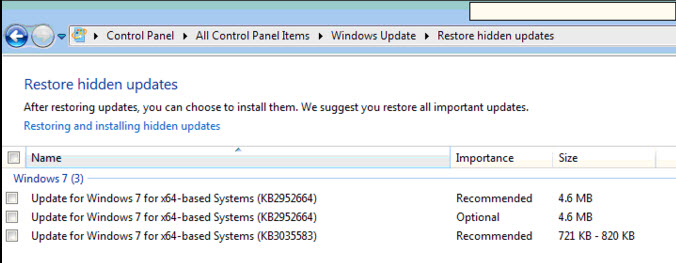
Domain users with Standard Rights will likely not get the upgrade on their own.
To your points.
1)File permissions <-- No issue on any upgrade
2) Drivers and devices <-- ALL have to be upgraded on ANY Windows 10 upgrade.
3) Network shares <-- No issue on any upgrade
4) Accounts software <-- Generally no issue unless you use a Microsoft Account
5) Peripheral devices (printers, scanners, cameras) <-- Depends on the peripheral
6) Loss of contacts and email <-- None
7) Loss of data <-- None
8) Loss of programs <-- Limited to non-compliant applications
9) Security software <-- Depend on the software maker