mikey250
asked on
asa gui wizard
hi
question 1. I would like to know if asa5505 has a built-in gui wizard & what command to type to check this & if i do how to access it via the web browser ?
question 2. If i do not have a gui pre-installed is there anywhere i can down the asdm for free ?
question 1. I would like to know if asa5505 has a built-in gui wizard & what command to type to check this & if i do how to access it via the web browser ?
question 2. If i do not have a gui pre-installed is there anywhere i can down the asdm for free ?
ASKER CERTIFIED SOLUTION
membership
This solution is only available to members.
To access this solution, you must be a member of Experts Exchange.
SOLUTION
membership
This solution is only available to members.
To access this solution, you must be a member of Experts Exchange.
ASKER
I have a security plus full access to my asa but not sure what that exactly means other than i can access all built in features or whatever.
SOLUTION
membership
This solution is only available to members.
To access this solution, you must be a member of Experts Exchange.
ASKER
version 9.1(2)
dual isp
anyconnect for mobile
anyconnect for cisco vpn phone
advanced endpoint assessment
encryption des
encryption 3des aes
inside hosts - unlimited
& more etc
dual isp
anyconnect for mobile
anyconnect for cisco vpn phone
advanced endpoint assessment
encryption des
encryption 3des aes
inside hosts - unlimited
& more etc
SOLUTION
membership
This solution is only available to members.
To access this solution, you must be a member of Experts Exchange.
ASKER
I have unlimited users/perpetual
asa5505-sec-bun-k9 - yes im sure this is what it said when I purchased it.
I have a permanent activation key.
asa912-k8.bin
boot microcode: cn1000-mc-boot-2.00
ssl/ike microde: cnlite-mc-sslm-plus-2_05
ipsec microcode: cnlite-mc-ipsecm-main-2.08
number of accelerators:1
asa5505-sec-bun-k9 - yes im sure this is what it said when I purchased it.
I have a permanent activation key.
asa912-k8.bin
boot microcode: cn1000-mc-boot-2.00
ssl/ike microde: cnlite-mc-sslm-plus-2_05
ipsec microcode: cnlite-mc-ipsecm-main-2.08
number of accelerators:1
ASKER
ive also got a serial number on my spec sheet when I purchased it.
SOLUTION
membership
This solution is only available to members.
To access this solution, you must be a member of Experts Exchange.
ASKER
ive just done (dir) and there is the following:
- asdm-713.bin - showing
- asdm-713.bin - showing
Ok, so after you added
http server enable
http x.x.x.x y.y.y.y inside
You aren't able to connect to the ASDM?
http server enable
http x.x.x.x y.y.y.y inside
You aren't able to connect to the ASDM?
ASKER
ive booted up the asa a few weeks ago and logged on and just created the (hostname) only
ive then done the following:
config t
http server enable
http 10.0.0.1 255.0.0.0 - enter states:
"configure mode commands/options:
current available interfaces(s):
so does not accept (inside) & no options just the above comment!
ive then done the following:
config t
http server enable
http 10.0.0.1 255.0.0.0 - enter states:
"configure mode commands/options:
current available interfaces(s):
so does not accept (inside) & no options just the above comment!
SOLUTION
membership
This solution is only available to members.
To access this solution, you must be a member of Experts Exchange.
aside from allowing management, you also need to point it to the correct ASDM image
asdm image disk0:/<asdm image>.bin
asdm image disk0:/<asdm image>.bin
ASKER
apologies yes I did:
config t
http 10.0.0.0 255.0.0.0 inside - invalid input
config t
http 10.0.0.0 255.0.0.0 inside - invalid input
ASKER
hi bamsi
according to my sheet of paper it states:
system image file is "disk0:/asa912-k8.bin - how can I check ?
according to my sheet of paper it states:
system image file is "disk0:/asa912-k8.bin - how can I check ?
But is 10.0.0.0 your inside network? and is inside the name of your (inside) interface?
The asdm image disk0:/<asdm image>.bin is another line in your config, don't touch the disk0:/asa912-k8.bin one.
ASKER
hi ernie,
what about
config t
http server enable (1-65535) - the management servers ssl listening port. tcp port 443 is the default - ?
what about
config t
http server enable (1-65535) - the management servers ssl listening port. tcp port 443 is the default - ?
ASKER
hi ernie, I have only configured the hostname & nothing else except for:
config t
http server enable
ive also done:
config t
int vlan 1
10.0.0.1 255.0.0.0
no shut
now shows as up/up
int ethernet0/0
description xp pc
no shut
https://10.0.0.1 - enter (fail)
tried:
int ethernet0/1
description xp pc
no shut
https://10.0.0.1 - enter (fail)
config t
http server enable
ive also done:
config t
int vlan 1
10.0.0.1 255.0.0.0
no shut
now shows as up/up
int ethernet0/0
description xp pc
no shut
https://10.0.0.1 - enter (fail)
tried:
int ethernet0/1
description xp pc
no shut
https://10.0.0.1 - enter (fail)
ASKER
xp pc currently set to static:
ip: 10.0.0.2
sm:/8
dg: 10.0.0.2
ip: 10.0.0.2
sm:/8
dg: 10.0.0.2
ASKER
apologies:
ip: 10.0.0.2
sm:/8
dg: 10.0.0.1
ip: 10.0.0.2
sm:/8
dg: 10.0.0.1
ASKER
xp:
ping 10.0.0.1 - fail
asa:
ethernet0/1 - up/up
vlan 1 - up/up
ping 10.0.0.1 - fail
asa:
ethernet0/1 - up/up
vlan 1 - up/up
ASKER
asa:
sh int ip brief:
vlan1 - unassigned up/up - was expecting to see: 10.0.0.1
sh int ip brief:
vlan1 - unassigned up/up - was expecting to see: 10.0.0.1
Under int ethernet0/0 enter: switchport access vlan 1
SOLUTION
membership
This solution is only available to members.
To access this solution, you must be a member of Experts Exchange.
int fa0/1
vlan1
!
int vlan 1
nameif inside
ip address 10.x.x.x 255.x.x.x
no shut
if you could paste a cleaned up show run. it will be faster to check
vlan1
!
int vlan 1
nameif inside
ip address 10.x.x.x 255.x.x.x
no shut
if you could paste a cleaned up show run. it will be faster to check
what about
config t
http server enable (1-65535) - the management servers ssl listening port. tcp port 443 is the default
Just leave that at the default for now.
config t
http server enable (1-65535) - the management servers ssl listening port. tcp port 443 is the default
Just leave that at the default for now.
ASKER
hi ernie, currently:
int vlan 1
no nameif
now set to:
int vlan 1
nameif inside
no shut
int eth0/1
switchport mode access vlan 1 - excepted but does not show in config as vlan 1 is default
no shut
xp - can now ping 10.0.0.1 - successfully
https://10.0.0.1 - fail still
int vlan 1
no nameif
now set to:
int vlan 1
nameif inside
no shut
int eth0/1
switchport mode access vlan 1 - excepted but does not show in config as vlan 1 is default
no shut
xp - can now ping 10.0.0.1 - successfully
https://10.0.0.1 - fail still
ASKER
config t
http 10.0.0.0 255.0.0.0 inside - now successful
http 10.0.0.0 255.0.0.0 inside - now successful
ASKER
http://10.0.0.1 - fail
ASKER
after above command it states:
"http server is not yet enabled to allow asdm access"
"http server is not yet enabled to allow asdm access"
SOLUTION
membership
This solution is only available to members.
To access this solution, you must be a member of Experts Exchange.
ASKER
yes
Ok, try:
SOLUTION
membership
This solution is only available to members.
To access this solution, you must be a member of Experts Exchange.
ASKER
ive got the choice of:
- 1024
- 2048
- 512
- 768
- 1024
- 2048
- 512
- 768
1024 should be sufficient.
ASKER
why not 2048 - ?
ASKER
ive read somewhere that 2048 is better, but for some unknown reason everyone chooses 1024, which I do not understand, althlough I assume banks do use: 2048
SOLUTION
membership
This solution is only available to members.
To access this solution, you must be a member of Experts Exchange.
ASKER
crypto key generate rsa modulus 1024 ? noconfirm - specifiy this keyword to suppress all interactive prompting - what does that mean ?
I have now asdm 7.1(3) gui showing.
I have now asdm 7.1(3) gui showing.
what does that mean ?
Exactly what is says :)
With noconfirm it won't prompt you with any additional question, like 'is 1024 correct?' which you will have to confirm. Comes in handy if you're scripting things.
Exactly what is says :)
With noconfirm it won't prompt you with any additional question, like 'is 1024 correct?' which you will have to confirm. Comes in handy if you're scripting things.
ASKER
oh ok.
right I have the web browser open so thinking of going for: "run startup wizard" instead of "install asdm launcher", just so I know what is what but later I may blank asa and re-install and install the "asdm launcher" for desktop use!!!!
right I have the web browser open so thinking of going for: "run startup wizard" instead of "install asdm launcher", just so I know what is what but later I may blank asa and re-install and install the "asdm launcher" for desktop use!!!!
ASKER
currently when I click on "the asdm wizard" it shows: 10.0.0.1 - & I accept it to proceed with the certificate validation... but it fails...!
ive just saved the config and reloading the asa to try again.
ive just saved the config and reloading the asa to try again.
ASKER
after reload of 'asa' same issue 'application error'
what I noticed was when I open the browser it prompts me with the option to process 'yes or no' but next to that is an option to 'view certificate' & when I click on that option there is a button to select 'install certificate' ?
what I noticed was when I open the browser it prompts me with the option to process 'yes or no' but next to that is an option to 'view certificate' & when I click on that option there is a button to select 'install certificate' ?
Not sure what you're doing right now. Did you download and install the ASDM? Or are you trying to run the 'java web start'?
ASKER
i have java 6 update 11 installed on xp.
however my search engines might be out of date:
ie6 - currently installed
google chrome - installed
firefox - currently installing now as downloaded the other day and copied across to my xp standalone while plugged into my asa
however my search engines might be out of date:
ie6 - currently installed
google chrome - installed
firefox - currently installing now as downloaded the other day and copied across to my xp standalone while plugged into my asa
But have you downloaded the ASDM or are you trying to use the java web start?
ASKER
ive just installed:
- firefox
still same issue.. im wondering if i need to unplug my standalone and plug back into my current firewall to gain internet access and update my browsers, but not sure what versions i need !
- firefox
still same issue.. im wondering if i need to unplug my standalone and plug back into my current firewall to gain internet access and update my browsers, but not sure what versions i need !
ASKER
hi ernie, i have not downloaded the 'asdm', i assumed because i already have 'adsm' installed within my asa, that all i need to do was open a browser..this is what i thought.
when i click on the 'desktop' method i am now prompted to download the 'dm-launcher.msi' - if i was to do this method.
when i click on the 'desktop' method i am now prompted to download the 'dm-launcher.msi' - if i was to do this method.
That's no answer to my question. To be able to help I would like to know exactly what you've tried.
When you go to https://10.0.0.1 You should see two options:
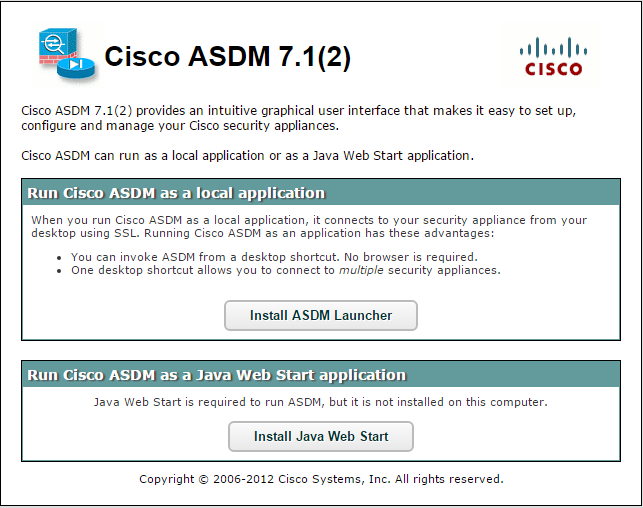
Which did you choose and what happened next?
When you go to https://10.0.0.1 You should see two options:
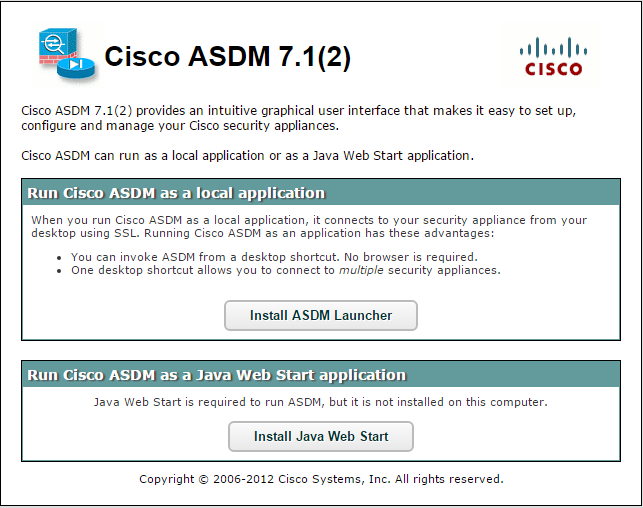
Which did you choose and what happened next?
ASKER
yes i explained which option above on previous thread:
step 1
internet explorer 6:
https://10.0.0.1
i chose: "install jave web start"
java flashed up on screen
'application error'
step 2
google chrome - same as ie6 above
step 3
firefox - installed
prompted to add username & password
logged onto asa and added:
username & password privilege 15
prompted to install 'dm-launcher.msc' - installed successfully
asdm - installed now on desktop
- asdm - has now opened up on desktop currently
step 1
internet explorer 6:
https://10.0.0.1
i chose: "install jave web start"
java flashed up on screen
'application error'
step 2
google chrome - same as ie6 above
step 3
firefox - installed
prompted to add username & password
logged onto asa and added:
username & password privilege 15
prompted to install 'dm-launcher.msc' - installed successfully
asdm - installed now on desktop
- asdm - has now opened up on desktop currently
Ah, ok.
So the desktop install is working?
So the desktop install is working?
ASKER
yes.
ive now clicked the 'wizard' and currently decided to set the vlans so far to:
outside:
vlan 98
inside:
vlan 99
dmz:
disabled & unticked - currently
i have stopped at this point
i am currently waiting on my router to get delivered this afternoon so that i can set it to 'bridge mode' and then continue with this wizard.
any suggestions ?
ive now clicked the 'wizard' and currently decided to set the vlans so far to:
outside:
vlan 98
inside:
vlan 99
dmz:
disabled & unticked - currently
i have stopped at this point
i am currently waiting on my router to get delivered this afternoon so that i can set it to 'bridge mode' and then continue with this wizard.
any suggestions ?
ASKER
ive decided to select:
outside Ethernet:
eth0 - this port will connect between my isp/bridge mode router once delivered this afternoon
ethernet0/1 - i have selected just incase i decided to use the dmz
inside:
ethernet0/2 - will use to connect to my cisco layer 2 switch
ethernet0/3 - i will use this for my xp pc for testing internet access first
ethernet0/4-5 - unused
ethernet0/6-7 - do not have any poe devices yet ie voip
outside Ethernet:
eth0 - this port will connect between my isp/bridge mode router once delivered this afternoon
ethernet0/1 - i have selected just incase i decided to use the dmz
inside:
ethernet0/2 - will use to connect to my cisco layer 2 switch
ethernet0/3 - i will use this for my xp pc for testing internet access first
ethernet0/4-5 - unused
ethernet0/6-7 - do not have any poe devices yet ie voip
Ok let's wait until that router is up and running and then take it from there.
Although that isn't quite in the scope of the original question, is it?
;)
;)
ASKER
apologies for being out of scope.
after completing the wizard it did not work but i did also change rhe internal ip from 10.... to 192.... using vlans 98 & 99.
Ive now write my asa & starting again
after completing the wizard it did not work but i did also change rhe internal ip from 10.... to 192.... using vlans 98 & 99.
Ive now write my asa & starting again
I might be an idea to erase the ASA and start all over when you receive your router.
Do make a backup of your config so you know what you have done so far.
Do make a backup of your config so you know what you have done so far.
ASKER
Yes i write erase asa.
I manually inside ip on asa etc
I added isp username & password provide
I can logon to desktop asdm using isp username & password provided
I followed the wizard multiple times & inside/outside show as up/up
when configuring outside interfaceci have tried the below dg:
- 62.24.254.203 & 204
But still no internet.
My xp can ping my internal gateway but not my public static ip.
Im going to call it a day now & return to this tomorrow.
My isp: xln router by the way is set to bridge mode.
I appreciate your help.
I manually inside ip on asa etc
I added isp username & password provide
I can logon to desktop asdm using isp username & password provided
I followed the wizard multiple times & inside/outside show as up/up
when configuring outside interfaceci have tried the below dg:
- 62.24.254.203 & 204
But still no internet.
My xp can ping my internal gateway but not my public static ip.
Im going to call it a day now & return to this tomorrow.
My isp: xln router by the way is set to bridge mode.
I appreciate your help.
ASKER
hi
question1. m back again trying to understand which part of the wizard i have completed wrong but if i can see in asdm that the inside/outside as up/up i cannot understand what is wrong as i write erased my asa & put outside as vlan2 & inside vlan 1 as defaults ?
question1. m back again trying to understand which part of the wizard i have completed wrong but if i can see in asdm that the inside/outside as up/up i cannot understand what is wrong as i write erased my asa & put outside as vlan2 & inside vlan 1 as defaults ?
ASKER
hi ive changed my wizard multiple times and now attached what I think is correct.
my xp machine also does show my isp dns address & the gateway is my internal 192.168.0.1 as this links the inside to the outside.
still no internet access although both (inside/outside) shows as up.
have you any ideas ?
asa-pic-config.docx
my xp machine also does show my isp dns address & the gateway is my internal 192.168.0.1 as this links the inside to the outside.
still no internet access although both (inside/outside) shows as up.
have you any ideas ?
asa-pic-config.docx
Could you do me a favour and upload a complete (sanitized) configuration?
With a bit of luck I should be able to point out where the problem is.
With a bit of luck I should be able to point out where the problem is.
ASKER
hi ernie, ive resolved it. I should have selected 'pppoe' & tick the box for 'ppoe'.
I now have internet access.
I now have internet access.
Ah, cool :)
ASKER
thanks for your advice..appreciated!!!
As always, the pleasure was all mine.
ASKER
sound advice...appreciated!!
ASKER
my isp: xln is delivering my basic router so i will set it to 'bridge mode or modem enable' so that i can then connect my asa5505.