provenzojohn
asked on
Video Post Question
I have 1 computer. 2 TVs connected.
Both TVs are used as my main computer monitor, so I've extended these displays.
I like to get into doing some videography work and use either Sony Vegas or Adobe Premiere Pro to edited the videos.
MY first question is, what kind of TV is he using? This is back in 2000 so It's old technology, I could just use my second TV I have connected as my main TV too like in the picture?
My second question, how is he able to play in post and have the output signal go to his TV as if he was watching it on TV?
And third question, what software is he using to video edit the movies?
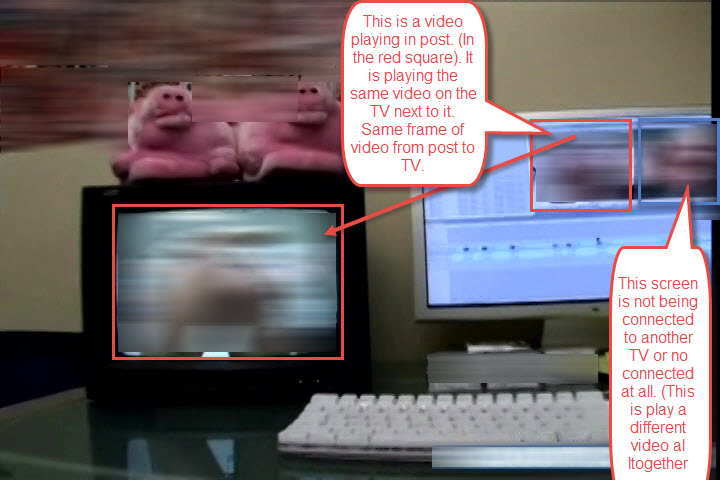
Both TVs are used as my main computer monitor, so I've extended these displays.
I like to get into doing some videography work and use either Sony Vegas or Adobe Premiere Pro to edited the videos.
MY first question is, what kind of TV is he using? This is back in 2000 so It's old technology, I could just use my second TV I have connected as my main TV too like in the picture?
My second question, how is he able to play in post and have the output signal go to his TV as if he was watching it on TV?
And third question, what software is he using to video edit the movies?
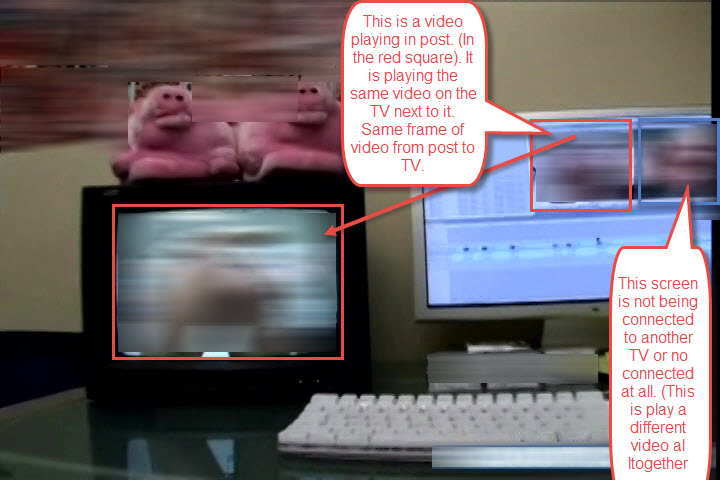
SOLUTION
membership
This solution is only available to members.
To access this solution, you must be a member of Experts Exchange.
SOLUTION
membership
This solution is only available to members.
To access this solution, you must be a member of Experts Exchange.
SOLUTION
membership
This solution is only available to members.
To access this solution, you must be a member of Experts Exchange.
SOLUTION
membership
This solution is only available to members.
To access this solution, you must be a member of Experts Exchange.
ASKER
??
SOLUTION
membership
This solution is only available to members.
To access this solution, you must be a member of Experts Exchange.
ASKER
"So you have the two displays connected already?"
Yes.
"Whatever you see on your desktop is on those two screens right?"
I have 2 TVs total. 1 TV has the Windows 7 Icons, start menu everything you would see on 1 monitor, and the other TV is just a blank Windows 7 background. Yes.
I have a NVIDIA GeForce GTX 550 Ti
Yes.
"Whatever you see on your desktop is on those two screens right?"
I have 2 TVs total. 1 TV has the Windows 7 Icons, start menu everything you would see on 1 monitor, and the other TV is just a blank Windows 7 background. Yes.
I have a NVIDIA GeForce GTX 550 Ti
ASKER CERTIFIED SOLUTION
membership
This solution is only available to members.
To access this solution, you must be a member of Experts Exchange.
SOLUTION
membership
This solution is only available to members.
To access this solution, you must be a member of Experts Exchange.
Thank you Merete, for clearing that up. I was distracted, my Nana passed, I'll try to keep up,
No apologies nattygreg
My condolences to you and god bless.
Thankyou for updating us it must have been hard.
Regards Merete
My condolences to you and god bless.
Thankyou for updating us it must have been hard.
Regards Merete
ASKER
What is the setting I need to change so I can to output to another TV like in the image?
I'm using a i7 with 8GB ram.