Custom ckeditor using builder
Hi,
I tried using ckeditor builder from here :
http://ckeditor.com/builder
but I am unable to make it the way i want...
Here is a snapshot of what toolbar features i need :
 there seems to be too many confusing plugins on their side...
there seems to be too many confusing plugins on their side...
Any help in selecting the right plugins that works...
I tried making a custom build on this... and when i used it... things appeared in a strange way.
I need the minimum configuration so that it appears like the above.
Thanks
I tried using ckeditor builder from here :
http://ckeditor.com/builder
but I am unable to make it the way i want...
Here is a snapshot of what toolbar features i need :
 there seems to be too many confusing plugins on their side...
there seems to be too many confusing plugins on their side...Any help in selecting the right plugins that works...
I tried making a custom build on this... and when i used it... things appeared in a strange way.
I need the minimum configuration so that it appears like the above.
Thanks
ASKER CERTIFIED SOLUTION
membership
This solution is only available to members.
To access this solution, you must be a member of Experts Exchange.
ASKER
Hi,
The above doesnt work if i use cutomize editor : http://ckeditor.com/builder
I want to download a barebones editor without any plugins buttons etc... and then
add all the above buttons i showed you...
If i just download the basic editor then the underline button doesnt appear...
The reason for doing this is... full editor size is almost 3 times the basic one...
Is it possible to download a bare bones thing without anything and then custom add it..
Or if not... download the basic one and add the above buttons like font, size and underline in it ?
The above doesnt work if i use cutomize editor : http://ckeditor.com/builder
I want to download a barebones editor without any plugins buttons etc... and then
add all the above buttons i showed you...
If i just download the basic editor then the underline button doesnt appear...
The reason for doing this is... full editor size is almost 3 times the basic one...
Is it possible to download a bare bones thing without anything and then custom add it..
Or if not... download the basic one and add the above buttons like font, size and underline in it ?
You need to use standard editor as starting point.
ASKER
Why is that... Wont that be too large compared to what i need ?
What are worried about. Based on the config, appropriate plugins are loaded.
Do you have any constraint on the disk space on server?
Do you have any constraint on the disk space on server?
ASKER
no space constraint. but if say i use full or standard there js and css files are large making page slow to load...
as it will require network call to fetch
as it will require network call to fetch
Plugins code is loaded based on the config file settings. So that loading speed would not be constraint
You want to test, use Google Chrome Debugger (look at the "Network" and "Timeline" tabs).
You want to test, use Google Chrome Debugger (look at the "Network" and "Timeline" tabs).
ASKER
Hi,
One thing that i saw on ckeditor builder... is when i download the optimized file i see the size of ckeditor.js is around 500KB.
But when i download the source one the size is 3 KB !!! ??
How is that...ideally the optimized one should have less size...
One thing that i saw on ckeditor builder... is when i download the optimized file i see the size of ckeditor.js is around 500KB.
But when i download the source one the size is 3 KB !!! ??
How is that...ideally the optimized one should have less size...
ASKER
Also i am getting the following error when i include the ckeditor custom build :
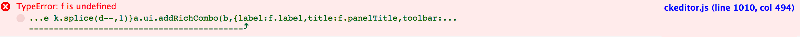 Any idea why this could be happening..
Any idea why this could be happening..
ckeditor was working perfectly before when i downloaded the full thing.. I downloaded the standard optimized build with minimalist skin.. and its not loading... getting the above error ?
Thanks
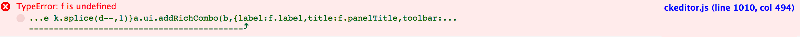 Any idea why this could be happening..
Any idea why this could be happening..ckeditor was working perfectly before when i downloaded the full thing.. I downloaded the standard optimized build with minimalist skin.. and its not loading... getting the above error ?
Thanks
Replace the appropriate path for ckeditor library
<!DOCTYPE html>
<html>
<head>
<meta charset="utf-8">
<title>A Simple Page with CKEditor</title>
<!-- Make sure the path to CKEditor is correct. -->
<script src="./ckeditor/ckeditor.j
<script src="./ckeditor/config.js"
</head>
<body>
<form>
<textarea name="editor1" id="editor1" rows="10" cols="80">
This is my textarea to be replaced with CKEditor.
</textarea>
<script>
// Replace the <textarea id="editor1"> with a CKEditor
// instance, using default configuration.
CKEDITOR.replace( 'editor1' );
</script>
</form>
</body>
</html>