Empty grey window appears when using Office:mac 2016 and VBA AppleScriptTask
Due to Microsoft implementing Office:mac 2016 in a sandboxed environment, they've had to introduce a new mechanism for calling Apple scripts. When calling with the new AppleScriptTask command (executes an AppleScript script file located outside the sandboxed app), I see an empty grey "window" for the duration of the script's run time as in this screenshot (the same happens for Excel and I assume Word):
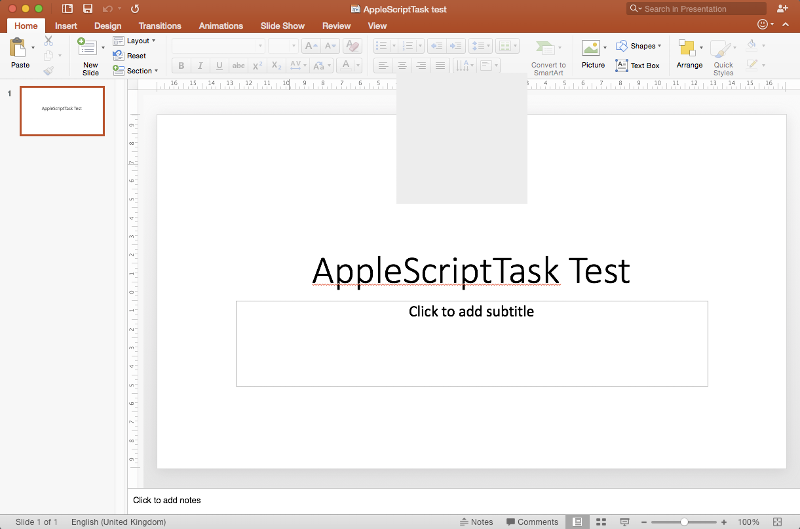
Is there anyway to stop this from showing as this user visible UI interruption is a show stopper for my project?
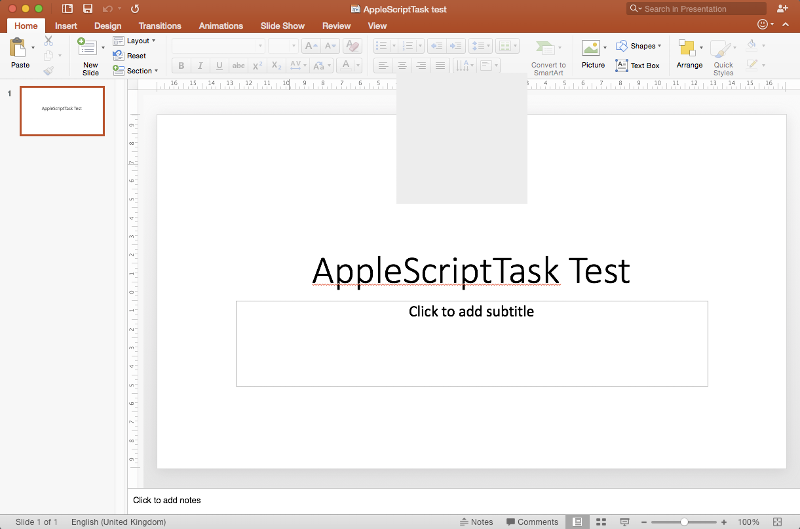
Is there anyway to stop this from showing as this user visible UI interruption is a show stopper for my project?
ASKER CERTIFIED SOLUTION
membership
This solution is only available to members.
To access this solution, you must be a member of Experts Exchange.
Hi Jamie,
I did a straight search for your issue and up it popped.
As far as the updates go, I have my Microsoft updater tool set to check for updates weekly. Because of the update setting, I never had a chance to even test for the issue. It was already handled by the time I became aware of the problem.
I did a straight search for your issue and up it popped.
As far as the updates go, I have my Microsoft updater tool set to check for updates weekly. Because of the update setting, I never had a chance to even test for the issue. It was already handled by the time I became aware of the problem.
ASKER