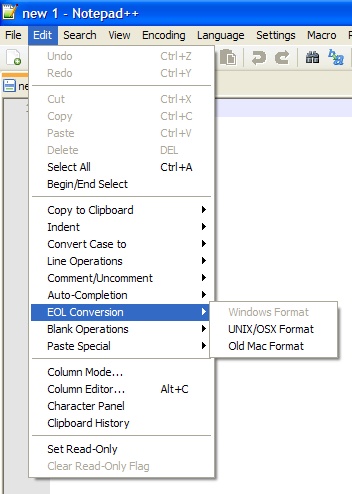HTML/Webpage Editor for Windows 10
Hi,
When I brought up an HTML file in Word, I received a msg that MS Word is not my default webpage editor (not sure of the exact wording). It asked if I would like to make Word my default editor and I responded NO.
Where can I find (in Win10 or otherwise) a simple HTML editor?
Thanks,
Steve
When I brought up an HTML file in Word, I received a msg that MS Word is not my default webpage editor (not sure of the exact wording). It asked if I would like to make Word my default editor and I responded NO.
Where can I find (in Win10 or otherwise) a simple HTML editor?
Thanks,
Steve
never used it but already heard about http://www.bluegriffon.org/
ASKER CERTIFIED SOLUTION
membership
This solution is only available to members.
To access this solution, you must be a member of Experts Exchange.
I have used HTML-Kit Tools (paid version) or the free version, which is the
Arachnophilia is another I have used in the past.
...previous generation of HTML-Kit goes by the name HTML-Kit 292
Arachnophilia is another I have used in the past.
This is the Arachnophilia Home Page. Download the latest version of Arachnophilia here.
Arachnophilia is a Web page development workshop and general programming tool.
ASKER
@Julian-
At this point, looking for something simple. I'm learning my away around a web application and want simply to make a minor HTML change to see how it affects the page. So, I'll try NOTEPAD++. Will report back with how it goes. Thanks.
@Eric and @Paul - Thank you for your suggestions. If NOTEPAD++ does not do what I need, I will look at your input.
Steve
At this point, looking for something simple. I'm learning my away around a web application and want simply to make a minor HTML change to see how it affects the page. So, I'll try NOTEPAD++. Will report back with how it goes. Thanks.
@Eric and @Paul - Thank you for your suggestions. If NOTEPAD++ does not do what I need, I will look at your input.
Steve
ASKER
@Julian,
In NOTEPAD++
Except for an odd header:
<!-- saved from url=(0052)http://projects.ScrubbedURL.com/av/Redacted/Redacted.html -->
The entire HTML file displays on one line:
Hmmm...maybe I need to install the HTML tag plugin?
Thanks,
Steve
In NOTEPAD++
Except for an odd header:
<!-- saved from url=(0052)http://projects.ScrubbedURL.com/av/Redacted/Redacted.html -->
The entire HTML file displays on one line:
Hmmm...maybe I need to install the HTML tag plugin?
Thanks,
Steve
I like Sublime Text
ASKER
etech0 - Thanks. Will keep in mind but still hoping I don't need to install anything. in fact, it looks like I'd need to pay for it to "legitimately" use it going forward.. per:
https://www.sublimetext.com/3
Sublime Text may be downloaded and evaluated for free, however a license must be purchased for continued use. There is currently no enforced time limit for the evaluation.
At this point, I'd rather not buy any software....
Thanks,
Steve
https://www.sublimetext.com/3
Sublime Text may be downloaded and evaluated for free, however a license must be purchased for continued use. There is currently no enforced time limit for the evaluation.
At this point, I'd rather not buy any software....
Thanks,
Steve
True! There are free options as well, such as Notepad++, Bluefish, and more.
ASKER
@etech0 - Please see my earlier comment:
----
In NOTEPAD++
Except for an odd header:
<!-- saved from url=(0052)http://projects.ScrubbedURL.com/av/Redacted/Redacted.html -->
The entire HTML file displays on one line:
Hmmm...maybe I need to install the HTML tag plugin?
----
Thanks.
----
In NOTEPAD++
Except for an odd header:
<!-- saved from url=(0052)http://projects.ScrubbedURL.com/av/Redacted/Redacted.html -->
The entire HTML file displays on one line:
Hmmm...maybe I need to install the HTML tag plugin?
----
Thanks.
It sounds like you might need to tweak a setting or plugin. I'm not too familiar with Notepad++, though.
SOLUTION
membership
This solution is only available to members.
To access this solution, you must be a member of Experts Exchange.
ASKER
Well, this is interesting.
I tried viewing another HTML file and it displayed fine.
In fact, the file displaying "incorrectly" in Notepad++ is also not working correctly for me in my browser...per this question:
https://www.experts-exchange.com/questions/28925577/Local-HTML-page-displays-HTML-code-not-the-actual-page.html
So maybe it's an issue with that particular file...hmmm...
Thanks,
Steve
I tried viewing another HTML file and it displayed fine.
In fact, the file displaying "incorrectly" in Notepad++ is also not working correctly for me in my browser...per this question:
https://www.experts-exchange.com/questions/28925577/Local-HTML-page-displays-HTML-code-not-the-actual-page.html
So maybe it's an issue with that particular file...hmmm...
Thanks,
Steve
There may be a plugin that could reformat the file, otherwise you can use the website Julian Hansen recommended.
ASKER
@Dave,
I selected WINDOWS FORMAT but no change in display. Thanks.
I selected WINDOWS FORMAT but no change in display. Thanks.
@Stephen,
Your HTML file is just a text file.
If the HTML has been output as
Then that is exactly how it is going to look in the editor. You are going to have to reformat the text to put in the CRLF / TABS / SPACEs to format it.
Did you try the reformat URL I posted earlier?
Your HTML file is just a text file.
If the HTML has been output as
<!doctype html><html><head></head><body><h1>Hullo World</h1></body></html>Then that is exactly how it is going to look in the editor. You are going to have to reformat the text to put in the CRLF / TABS / SPACEs to format it.
Did you try the reformat URL I posted earlier?
ASKER
@Julian,
Yep, the reformat URL helped, it seems.
Thanks!
Yep, the reformat URL helped, it seems.
Thanks!
ASKER
Julian,
Thanks! NOTEPAD++ was adequate for my purposes.
Thanks to Eric, Paul and etech0 for your efforts to help. :)
Steve
Thanks! NOTEPAD++ was adequate for my purposes.
Thanks to Eric, Paul and etech0 for your efforts to help. :)
Steve
I would have selected the Unix/Linux format. That doesn't change the text but it does change how it is interpreted. For EOL, Windows uses 'cr/lf', Unix usually uses just 'lf', and Mac uses just 'cr'.
ASKER
OK, we must have different versions of NOTEPAD++. Mine says; UNIX/OSX format. But, either way, did not seem to help.
Thanks for the suggestion.
Steve
Thanks for the suggestion.
Steve