How to get fonts into PDF
My PDF got rejected from IngramSpark since the file does not contain fonts. I created this PDF on Word online, where I chose Save As > PDF.
How do I get fonts into PDF?
Thanks
How do I get fonts into PDF?
Thanks
ASKER
I do not own any Adobe software. I use:
Word for Mac 2011 (which has a known problem saving as PDF)
LibreOffice
FoxitReader
Word for Mac 2011 (which has a known problem saving as PDF)
LibreOffice
FoxitReader
if I remember correctly, right click on Foxit, run as administrator to
make changes - but I cant test it here, just look at it - I dont think its complicated
Good luck
W
make changes - but I cant test it here, just look at it - I dont think its complicated
Good luck
W
ASKER
"run as administrator" sounds like Windows to me. I'm Mac, although I do have a Windows partition I could use.
Are you saying Foxit Reader has this feature?
Are you saying Foxit Reader has this feature?
ASKER
I think I may just get Adobe Acrobat Pro for $14.99 / month to solve both the embedded Font problem as well as the PDF/X issue I am having...
Does Adobe Acrobat Pro convert Word docs?
Does Adobe Acrobat Pro convert Word docs?
a reader is always just that, it reads the files.
In any case, if you want to embed a font, you are modifying / writing it.
You need some sort of creator. There are sites importing files
and generating output, you may want to use one of those:
http://www.pdfonline.com/convert-pdf/
because I understand you simply want to publish it and get an error?
Right?
Give it a try,
W
In any case, if you want to embed a font, you are modifying / writing it.
You need some sort of creator. There are sites importing files
and generating output, you may want to use one of those:
http://www.pdfonline.com/convert-pdf/
because I understand you simply want to publish it and get an error?
Right?
Give it a try,
W
I don't have Word for Mac 2011, but I do have Word 2010 and Word 2013 for Windows. They both have an Options button when you save to PDF:
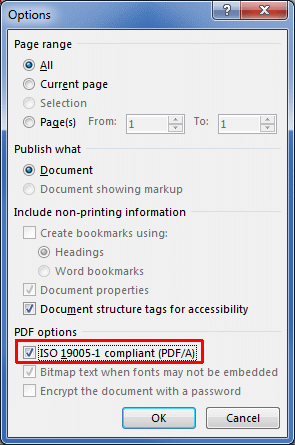
Tick the PDF/A compliant box and that will embed the fonts. If that doesn't work on your Word for Mac 2011, try the free PDF-XChange Editor that I mentioned in our thread yesterday. It has a PDF/A save option. Also, see if LibreOffice has a PDF/A option when saving to PDF — it may, but I don't know. Regards, Joe
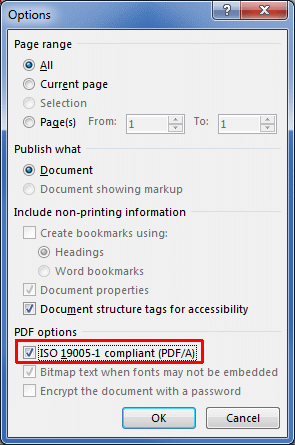
Tick the PDF/A compliant box and that will embed the fonts. If that doesn't work on your Word for Mac 2011, try the free PDF-XChange Editor that I mentioned in our thread yesterday. It has a PDF/A save option. Also, see if LibreOffice has a PDF/A option when saving to PDF — it may, but I don't know. Regards, Joe
ASKER
Will Adobe Acrobat Pro read Word files? If so, this is my new option. I expected it to cost me $300 but just got a 30 day free trial that's only $14.99 / month. I am tired of having issues with my PDF...
Please confirm this will do the job...
Please confirm this will do the job...
When I hit Submit on my previous post, I saw your other questions, which I'll take a run at:
> I think I may just get Adobe Acrobat Pro for $14.99 / month to solve both the embedded Font problem as well as the PDF/X issue I am having...
I was going to suggest that on our thread yesterday, but I didn't because there's a one-year commitment, meaning it's going to cost you $180. My first thought was that you'd be able to do what you need for your book for just $15, but then I saw the one-year requirement.
> Does Adobe Acrobat Pro convert Word docs?
Yes, but it does it by invoking Word, that is, it runs Acrobat PDFMaker for Word. Regards, Joe
Update: And now I just saw your other post.
> Will Adobe Acrobat Pro read Word files?
Yes. If you open a Word file in Acrobat, it will convert it to PDF.
> just got a 30 day free trial
Great news!
> Please confirm this will do the job...
Confirmed!
> I think I may just get Adobe Acrobat Pro for $14.99 / month to solve both the embedded Font problem as well as the PDF/X issue I am having...
I was going to suggest that on our thread yesterday, but I didn't because there's a one-year commitment, meaning it's going to cost you $180. My first thought was that you'd be able to do what you need for your book for just $15, but then I saw the one-year requirement.
> Does Adobe Acrobat Pro convert Word docs?
Yes, but it does it by invoking Word, that is, it runs Acrobat PDFMaker for Word. Regards, Joe
Update: And now I just saw your other post.
> Will Adobe Acrobat Pro read Word files?
Yes. If you open a Word file in Acrobat, it will convert it to PDF.
> just got a 30 day free trial
Great news!
> Please confirm this will do the job...
Confirmed!
ASKER
I'm not knowledgeable about Preflight, but this may help. You referred to the PREPRESSURE site in yesterday's thread. It has a nice article called How to preflight PDF files. Regards, Joe
ASKER
ASKER
I am super stuck right now. Do I need a plug-in for Adobe Acrobat to covert to PDF/X?
I presume that the ones which don't say Embedded are not embedded, but that's just a guess. It's unclear to me why Times New Roman shows as both embedded and not embedded. I suggest doing some research on this. Check out what the Help button says. I need to leave now for an offsite meeting. I'll do some research myself later and will check back into the thread later, but with some luck you'll have it resolved by then. Regards, Joe
ASKER
Ok, I am making progress. Preflight is a tool in the Pro version at Edit > Preflight.
It fixes problems, but could not fix transparencies.
I have no idea what transparencies are...but there about 7 thousand of them.
Any idea how to fix this? I think that's the only barrier at this point (I hope)
Thanks.
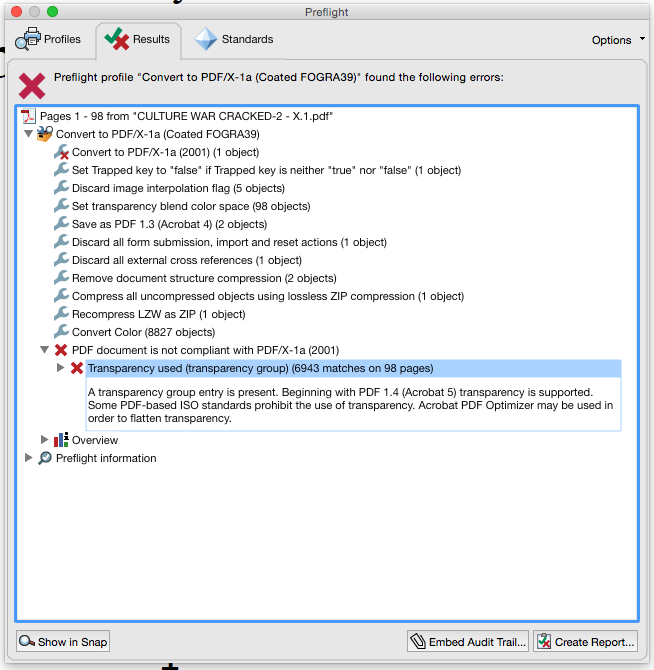
and the detail...
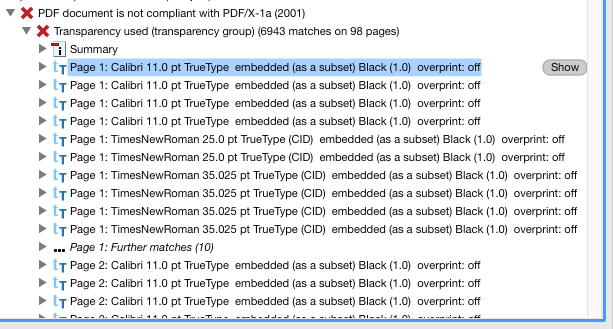
It fixes problems, but could not fix transparencies.
I have no idea what transparencies are...but there about 7 thousand of them.
Any idea how to fix this? I think that's the only barrier at this point (I hope)
Thanks.
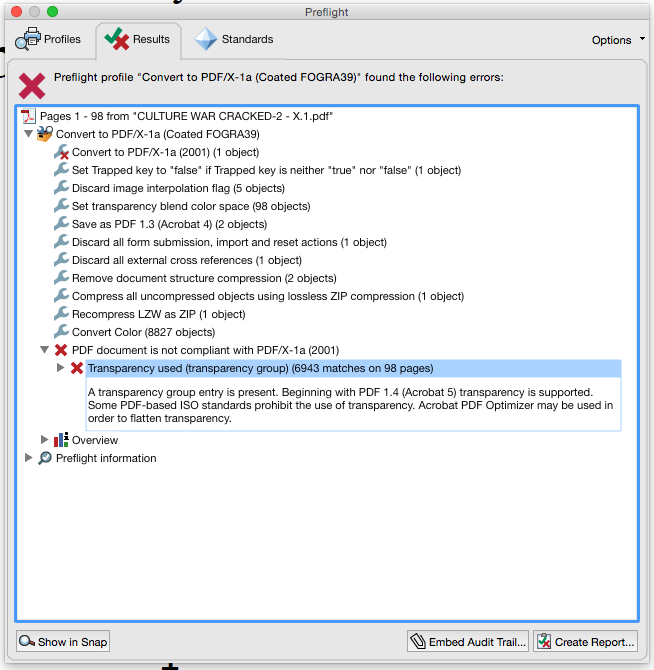
and the detail...
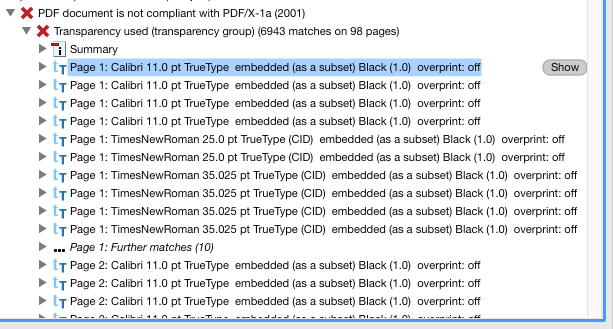
It says that Acrobat PDF Optimizer may be used to flatten transparency, so I would give that a try. I have XI Pro, not DC, and in Acrobat XI Pro, you get to it via:
File
Save As Other
Optimized PDF
It's probably similar in DC. One of the PDF Optimizer check-boxes is for Transparency. Here's an article that discusses it for DC:
https://helpx.adobe.com/acrobat/using/transparency-flattening-acrobat-pro.html
Regards, Joe
File
Save As Other
Optimized PDF
It's probably similar in DC. One of the PDF Optimizer check-boxes is for Transparency. Here's an article that discusses it for DC:
https://helpx.adobe.com/acrobat/using/transparency-flattening-acrobat-pro.html
Regards, Joe
ASKER
I ran Optimized PDF...
but it still fails the Preflight test
but it still fails the Preflight test
Did you flatten it before running PDF Optimizer? If not, do that, via Tools>Print Production>Flattener Preview. You'll want High Resolution for final press output.
I'm going offline now for about an hour. I'll check back in with you then. Regards, Joe
I'm going offline now for about an hour. I'll check back in with you then. Regards, Joe
ASKER
I do not have that feature.
ASKER
The Transparency Flattening article that I mentioned earlier is about Acrobat Pro DC, and it says that you open the Flattener Preview dialog box via Tools>Print Production>Flattener Preview. I don't know why your Acrobat Pro DC wouldn't have it, unless it's a limitation of the Mac version (but if it were, I'd expect the article to say that). My Acrobat XI Pro on Windows behaves exactly as the article describes. In another article, it shows the same way to get to the Flattener Preview in Acrobat Pro DC. So I'm perplexed.
Another thought is that maybe it's a limitation of the trial version. Here's what their site says:
I just noticed that your Print Production icon says Add, not Open:

Maybe you have to add the feature first before you can open with it. That may be related to the trial, or it just may be Adobe's way of keeping the footprint small — by not adding a feature until it is requested. But I don't see any of that on my Windows version of XI Pro. Regards, Joe
Another thought is that maybe it's a limitation of the trial version. Here's what their site says:
The trial version includes all desktop features of Acrobat Pro DC, plus a limited set of Document Cloud services including the ability to fill, sign, and send forms on a tablet device, store and share files online and access recently viewed files across devices. A paid subscription is required to take advantage of other services including the ability to get signatures from others; send and track documents online; and create and export PDFs from a browser or mobile device.Although it doesn't mention that feature specifically, it does make it clear that there are limitations to the trial.
I just noticed that your Print Production icon says Add, not Open:

Maybe you have to add the feature first before you can open with it. That may be related to the trial, or it just may be Adobe's way of keeping the footprint small — by not adding a feature until it is requested. But I don't see any of that on my Windows version of XI Pro. Regards, Joe
ASKER
ASKER
ASKER CERTIFIED SOLUTION
membership
This solution is only available to members.
To access this solution, you must be a member of Experts Exchange.
ASKER
I purchased the monthly $24.95 Acrobat Pro DC so we could remove that variable. Let me try this in the next five minutes ...
ASKER
ASKER
Thank you a thousand times !!!
:)
:)
:)
:)
:)
:)
You're very welcome! I'm really glad that worked. Best of luck with your book. Regards, Joe
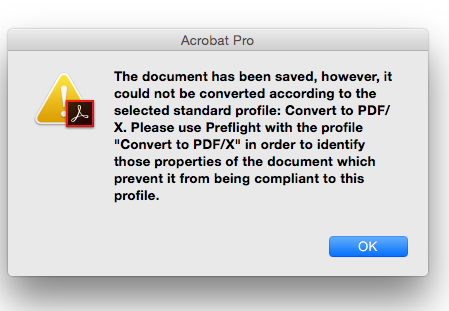
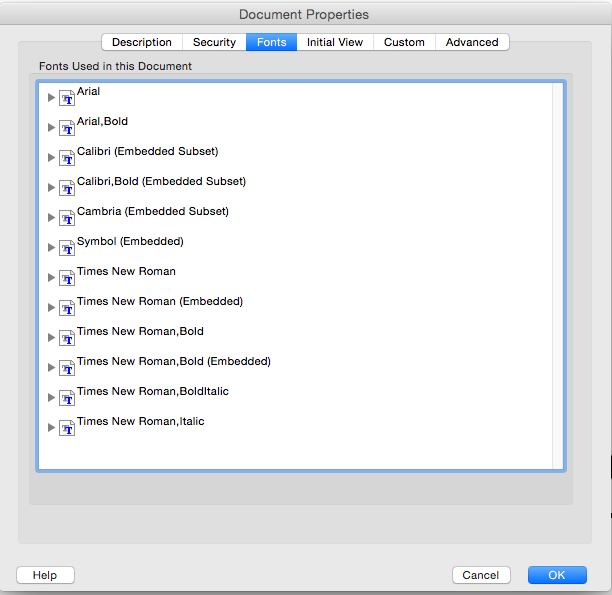
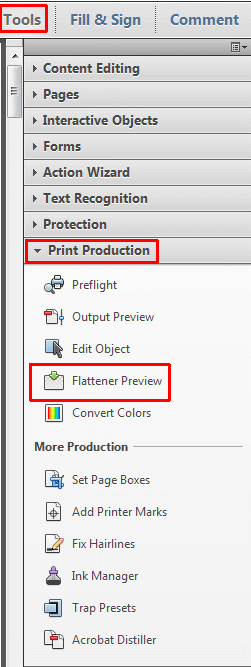
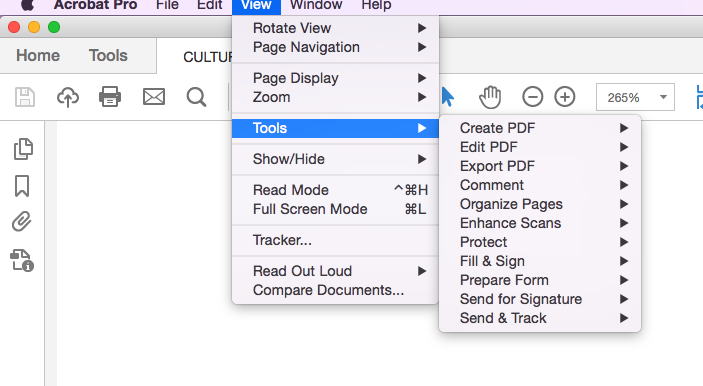
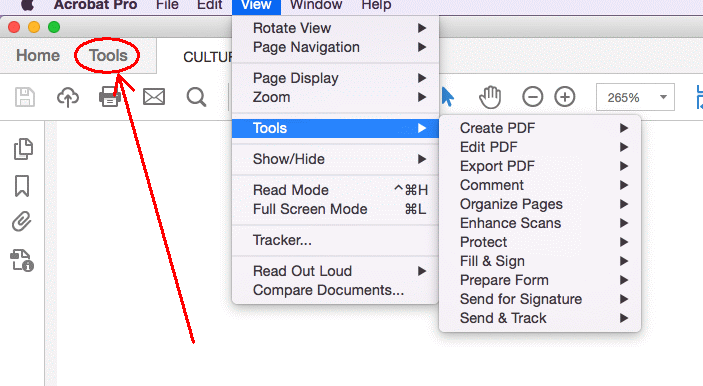
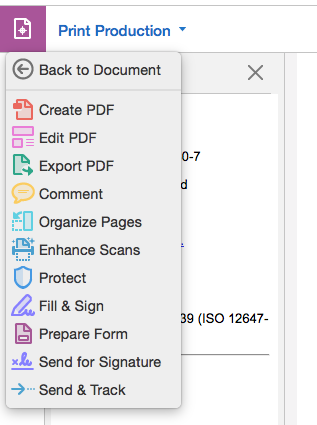
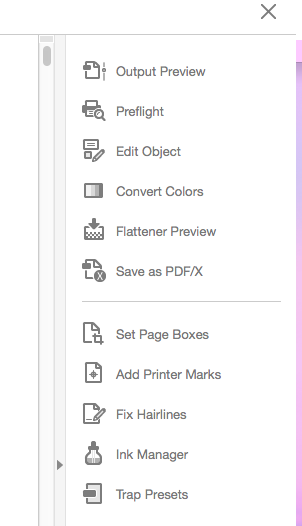
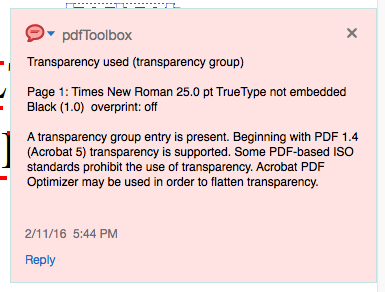
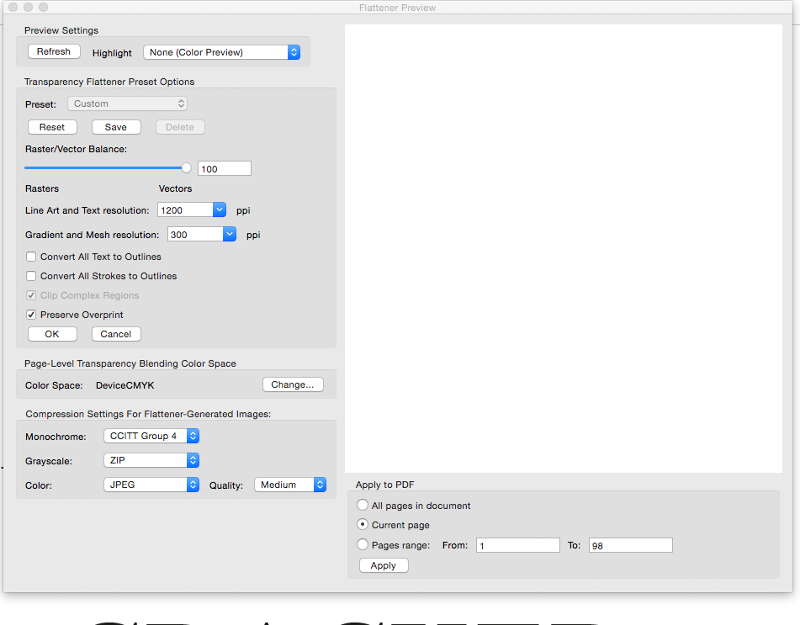
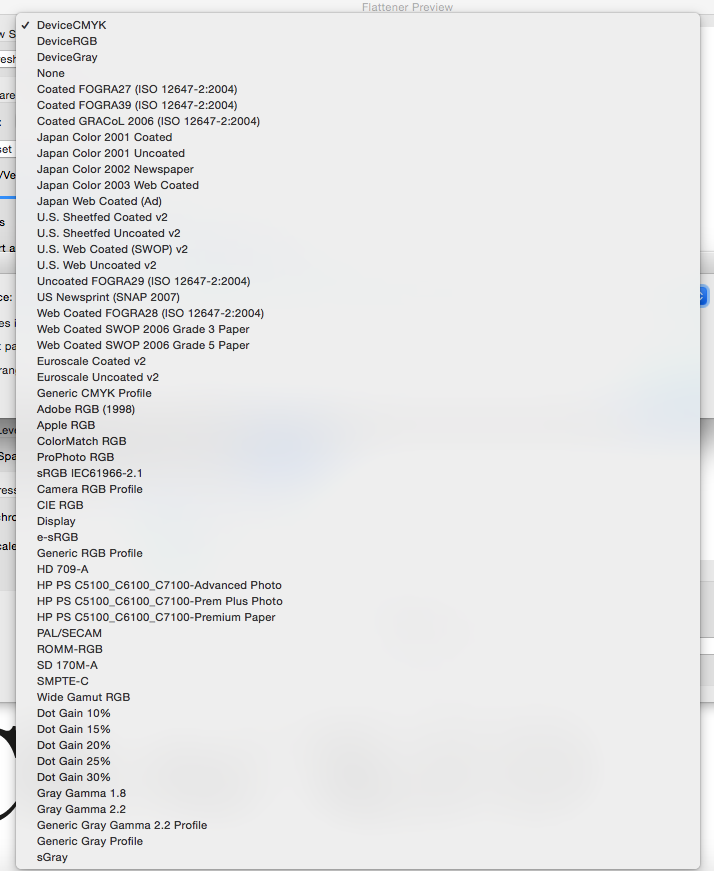
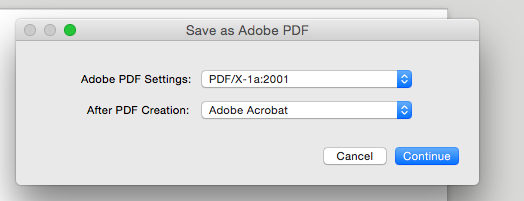
Open the document in Acrobat
select File / Document Properties
Select Fonts Tab
The ones missing are at the end (missing the "embedded Subset")
Mind the Options for Font when you save the file, here you select the embedded and not-embeddet fonts
The rest should be self explanatory
Cheerz, W