The virtual machine could not be live migrated to the virtual machine host using this cluster configuration Error 10698
Hello ,
I have a Cluster configuration of 3 Hyper-V Host running with SVMM 2012.
I tried to do a live migration of one VM from one host to another host and it fails
have you any idea on how to fix it?
regards
I have a Cluster configuration of 3 Hyper-V Host running with SVMM 2012.
I tried to do a live migration of one VM from one host to another host and it fails
have you any idea on how to fix it?
regards
ASKER
Hello Philip,
attached is the information..
separate by * character are the three servers settings
**************************
**************************
**************************
attached is the information..
separate by * character are the three servers settings
**************************
**************************
**************************
No attachment.
ASKER
Here is the file, sorry N--Private-27-Projects-Hyper-V-Troub.txt
SOLUTION
membership
This solution is only available to members.
To access this solution, you must be a member of Experts Exchange.
ASKER
Hello Philip,
Thanks for your support main issue is VirtualHardDiskPath, I changed couple of VM to be on
same C:\ClusterStorage\Volume1\
the reason that why I have that setup is because y have 2 luns/volumes in Equallogic and it is shared to hyper-V like to disk is there any option to use both harddisk or do we need to present as one Volume?
regards
Thanks for your support main issue is VirtualHardDiskPath, I changed couple of VM to be on
same C:\ClusterStorage\Volume1\
the reason that why I have that setup is because y have 2 luns/volumes in Equallogic and it is shared to hyper-V like to disk is there any option to use both harddisk or do we need to present as one Volume?
regards
The LUN needs to be added to Cluster Storage then to Cluster Shared Volumes.
Once that is done you will be able to Live Migrate the storage between the two and both nodes will have access.
Once that is done you will be able to Live Migrate the storage between the two and both nodes will have access.
Please post the results of the following from both nodes:
Get-VMHost | FL VirtualHardDiskPath
Get-VMHost | FL VirtualHardDiskPath
ASKER
Host 1
PS C:\Users\tstadmin> Get-VMHost | FL VirtualHardDiskPath
VirtualHardDiskPath : C:\ClusterStorage\Volume1\
Host 2
PS C:\Users\tstadmin> get-vmhost | fl virtualharddiskpath
VirtualHardDiskPath : C:\ClusterStorage\Volume1\
Host 3
PS C:\Users\tstadmin> get-vmhost | fl virtualharddiskpath
VirtualHardDiskPath : C:\ClusterStorage\Volume1\
And this is how I can see in windows explorer:
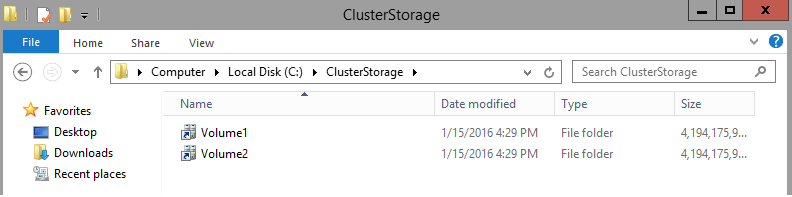
PS C:\Users\tstadmin> Get-VMHost | FL VirtualHardDiskPath
VirtualHardDiskPath : C:\ClusterStorage\Volume1\
Host 2
PS C:\Users\tstadmin> get-vmhost | fl virtualharddiskpath
VirtualHardDiskPath : C:\ClusterStorage\Volume1\
Host 3
PS C:\Users\tstadmin> get-vmhost | fl virtualharddiskpath
VirtualHardDiskPath : C:\ClusterStorage\Volume1\
And this is how I can see in windows explorer:
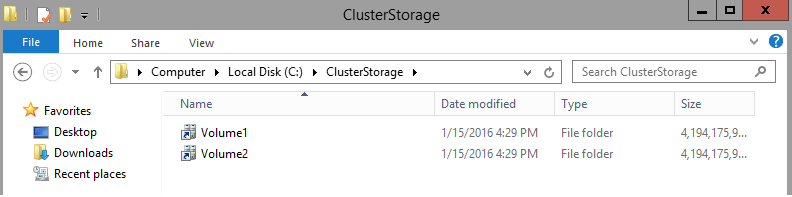
Are all network ports on the servers now plugged in?
If yes, then run a Live Migration again to see if it is successful.
If yes, then run a Live Migration again to see if it is successful.
ASKER
I got a Live migration Successfully from one VM but I had to move VM Storage from C:\ClusterStorage\Volume2\
because the VirtualHardDiskPath set on all Host is C:\ClusterStorage\Volume1\
let me try to live migration with another VM that has the storage in C:\ClusterStorage\Volume2\
because the VirtualHardDiskPath set on all Host is C:\ClusterStorage\Volume1\
let me try to live migration with another VM that has the storage in C:\ClusterStorage\Volume2\
The settings files location for each node must be the same for all nodes.
We always set up a dedicated LUN for quorum and one for the VM files. Then we move on to create the LUN(s) required for the VM's VHDX files.
We always set up a dedicated LUN for quorum and one for the VM files. Then we move on to create the LUN(s) required for the VM's VHDX files.
Are both nodes in the same domain, listed in Failover Cluster Manager as being part of the same cluster?
Please post the following from all three nodes:
get-vmhost | fl VirtualMachinePath
get-vmhost | fl VirtualMachinePath
SOLUTION
membership
This solution is only available to members.
To access this solution, you must be a member of Experts Exchange.
ASKER CERTIFIED SOLUTION
membership
This solution is only available to members.
To access this solution, you must be a member of Experts Exchange.
ASKER
Hello Philip,
finally the issue was fixed thanks for your support and patience.
regards
finally the issue was fixed thanks for your support and patience.
regards
You are welcome.
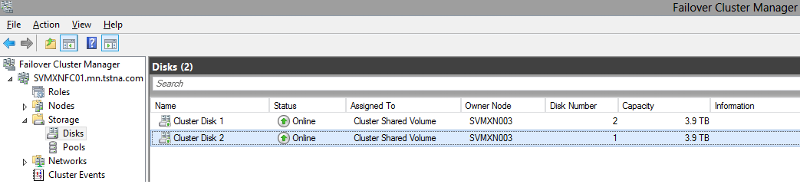
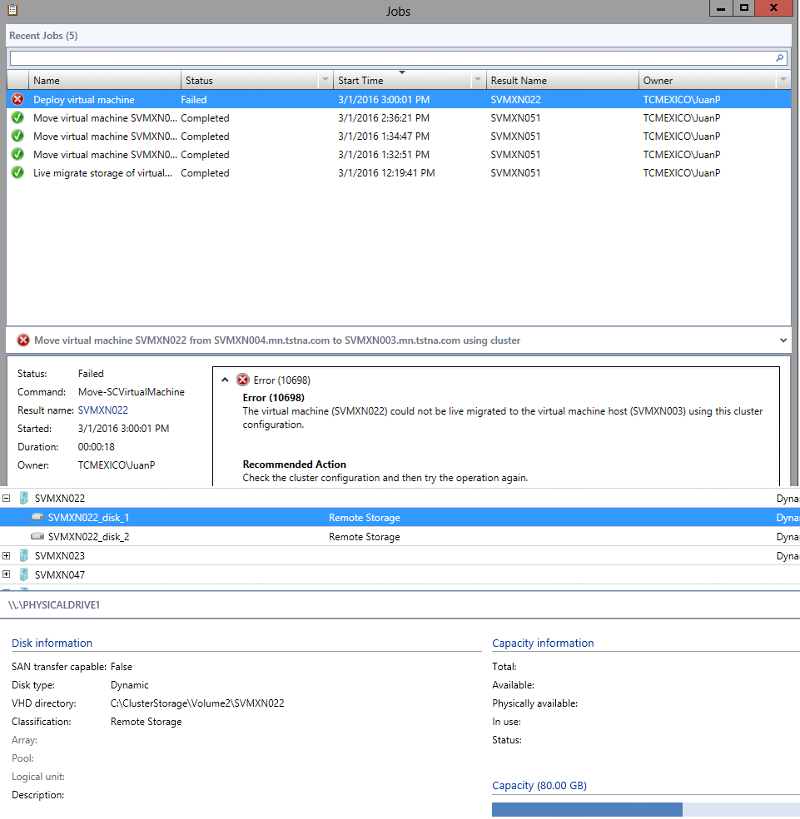
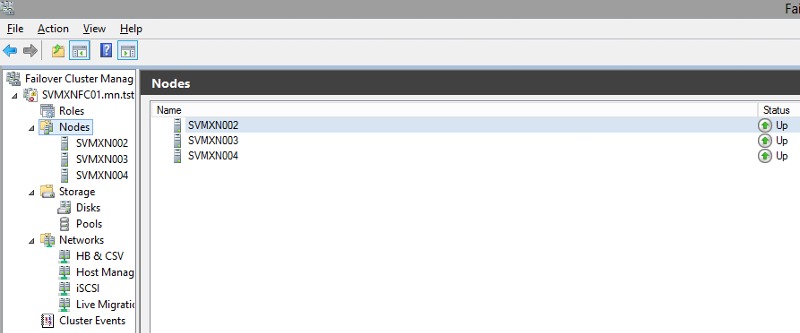
Elevated PowerShell:
Get-NetAdapter
Get-NetLbfoTeam
Get-VMSwitch
Get-VMHost | FL VirtualHardDiskPath
Let's see if the settings are correct across the nodes.