C# Replacing words in database
I want replace words in database.
There is 2 textboxes and 1 button on the form.
Textbox1 is "Find the word".
Textbox 2 is "Replace the word with this word"
Button is "Find and replace event"
Can you give me some advices to write the code.
There is 2 textboxes and 1 button on the form.
Textbox1 is "Find the word".
Textbox 2 is "Replace the word with this word"
Button is "Find and replace event"
Can you give me some advices to write the code.
ASKER
Yes, I want replace all occurrences of the word in every table of my database.
My database is *.mdf.
My database is *.mdf.
*.mdf is a filename filter, not a database. What are you using? Oracle, MySQL, Microsoft SQL Server?
ASKER
Microsoft SQL Server
ASKER CERTIFIED SOLUTION
membership
This solution is only available to members.
To access this solution, you must be a member of Experts Exchange.
ASKER
I've requested that this question be deleted for the following reason:
I didn't get good answer.
I didn't get good answer.
The author requested advice. Advice was provided. If more advice was required the author could have requested additional information.
ASKER
Hello,
I'm sorry if I've been unclear.
Here is the form
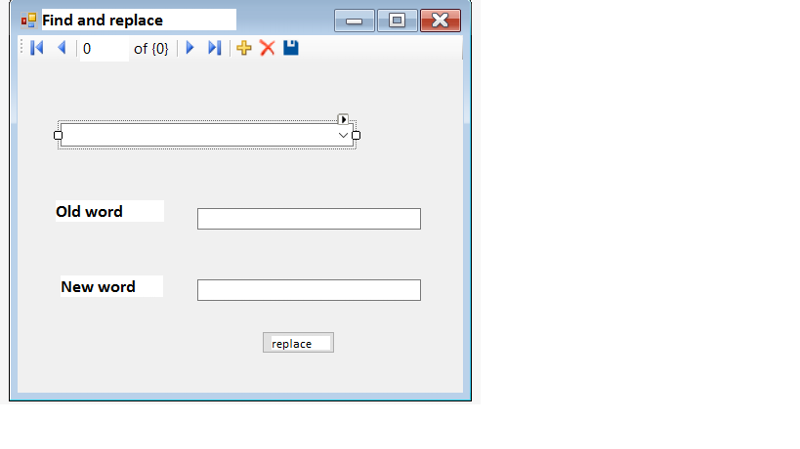
1.You choose the item from the combobox. The combobox includes column fields such as Forename, Surname,Address,City from the datatable.
2.You put word 'Newport' to the upper textbox.
3. You put word 'Oldport' to the lower textbox.
4. You click the Replace button. The application replaces all 'Newport' words in City field to 'Oldport' words in City field in whole datatable.
Thanks for your attention!
I'm sorry if I've been unclear.
Here is the form
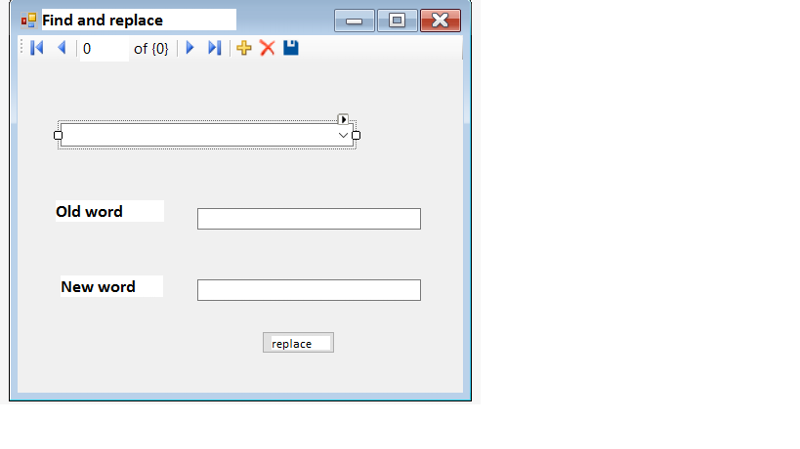
1.You choose the item from the combobox. The combobox includes column fields such as Forename, Surname,Address,City from the datatable.
2.You put word 'Newport' to the upper textbox.
3. You put word 'Oldport' to the lower textbox.
4. You click the Replace button. The application replaces all 'Newport' words in City field to 'Oldport' words in City field in whole datatable.
Thanks for your attention!
ASKER
Building and debugging of this code manage, but word doesn't update.
private void Replace_Click(object sender, EventArgs e)
{
int item1 = ComboBox.SelectedIndex;
// String item2 = this.textBox1.Text;
String item3 = this.textBox2.Text;
using (SqlConnection sqlConn = new SqlConnection("Data Source=(localdb)\\MSSQLLoc
using (DataTable table = new DataTable("Information"))
{
using (sqlConn)
{
using (SqlCommand cmd = sqlConn.CreateCommand())
{
sqlConn.Open();
switch (item1)
{
case 1:
cmd.CommandText = "SELECT Forename FROM Information WHERE Forename= 'this.textBox1.Text'";
cmd.CommandText = "UPDATEInformation SET Forename=@fn";
cmd.Parameters.AddWithValu
break;
case 2:
case 3:
//do some stuff
break;
case 4:
case 5:
case 6:
//do some different stuff
break;
default:
//default stuff
break;
}
sqlConn.Close();
}
}
}
}
private void Replace_Click(object sender, EventArgs e)
{
int item1 = ComboBox.SelectedIndex;
// String item2 = this.textBox1.Text;
String item3 = this.textBox2.Text;
using (SqlConnection sqlConn = new SqlConnection("Data Source=(localdb)\\MSSQLLoc
using (DataTable table = new DataTable("Information"))
{
using (sqlConn)
{
using (SqlCommand cmd = sqlConn.CreateCommand())
{
sqlConn.Open();
switch (item1)
{
case 1:
cmd.CommandText = "SELECT Forename FROM Information WHERE Forename= 'this.textBox1.Text'";
cmd.CommandText = "UPDATEInformation SET Forename=@fn";
cmd.Parameters.AddWithValu
break;
case 2:
case 3:
//do some stuff
break;
case 4:
case 5:
case 6:
//do some different stuff
break;
default:
//default stuff
break;
}
sqlConn.Close();
}
}
}
}
ASKER
I changed code to this:
private DataTable ReplaceDB()
{
using (SqlConnection sqlConn = new SqlConnection("Data Source=(LocalDB)\\MSSQLLoc
{
using (DataTable table = new DataTable("Information"))
{
using (sqlConn)
{
int item1 = ComboBox.SelectedIndex;
switch (item1)
{
case 1:
string str1 = "SELECT Forename FROM Information WHERE Name LIKE '%' = @fn = '"+textBox1.Text+"'";
SqlCommand xp1 = new SqlCommand(str1, sqlConn);
xp1.CommandText = "UPDATE Information SET Forename=@fn";
xp1.Parameters.AddWithValu
sqlConn.Open();
xp1.ExecuteNonQuery();
SqlDataAdapter da = new SqlDataAdapter();
da.SelectCommand = xp1;
da.Fill(table);
sqlConn.Close();
break;
case 2:
//SOME CODE
//break;
case 3:
//SOME CODE
//break;
case 4:
//SOME CODE
//break;
}
}
return table;
}
}
}
}
private void Replace_Click(object sender, EventArgs e)
{
DataTable table = ReplaceDB();
}
private DataTable ReplaceDB()
{
using (SqlConnection sqlConn = new SqlConnection("Data Source=(LocalDB)\\MSSQLLoc
{
using (DataTable table = new DataTable("Information"))
{
using (sqlConn)
{
int item1 = ComboBox.SelectedIndex;
switch (item1)
{
case 1:
string str1 = "SELECT Forename FROM Information WHERE Name LIKE '%' = @fn = '"+textBox1.Text+"'";
SqlCommand xp1 = new SqlCommand(str1, sqlConn);
xp1.CommandText = "UPDATE Information SET Forename=@fn";
xp1.Parameters.AddWithValu
sqlConn.Open();
xp1.ExecuteNonQuery();
SqlDataAdapter da = new SqlDataAdapter();
da.SelectCommand = xp1;
da.Fill(table);
sqlConn.Close();
break;
case 2:
//SOME CODE
//break;
case 3:
//SOME CODE
//break;
case 4:
//SOME CODE
//break;
}
}
return table;
}
}
}
}
private void Replace_Click(object sender, EventArgs e)
{
DataTable table = ReplaceDB();
}
Do you want to replace ALL occurrences of the word in EVERY table of your database?
What database are you using?