Problem with namespace
Hi,
How to resolve these problems?
How to resolve these problems?
Error 15 The type or namespace name 'ASP' could not be found in the global namespace (are you missing an assembly reference?) C:\App2\Start\Default.aspx.designer.cs 76 27 Start
Error 16 The type or namespace name 'ASP' could not be found in the global namespace (are you missing an assembly reference?) C:\App2\Start\Default.aspx.designer.cs 85 27 Start
Error 17 The type or namespace name 'ASP' could not be found in the global namespace (are you missing an assembly reference?) C:\App2\Start\Default.aspx.designer.cs 112 27 StartSOLUTION
membership
This solution is only available to members.
To access this solution, you must be a member of Experts Exchange.
Show the screenshot of your References in Solution Explorer.
Also send the Default.aspx.designer.cs page.
Also send the Default.aspx.designer.cs page.
ASKER
Sorry, after I added these
<ASPP:PopupPanel HeaderText="This is Header" ID="pup"
runat="server" OnCloseWindowClick="MycloseWindow">
<PopupWindow runat="server">
<ASPP:PopupWindow ID="PopupWindow1"
Visible="false" runat="server">
<asp:Label ID="lbl" runat="server">ssssssssss</asp:Label>
<br />
<asp:TextBox ID="txt" AutoPostBack="true"
runat="server"></asp:TextBox>
</ASPP:PopupWindow>
<ASPP:PopupWindow ID="PopupWindow2" runat="server">
<div align="center" style="width: 500px; height: 300px">
<asp:Label ID="Label1" runat="server">nnnnn</asp:Label>
<br />
<asp:TextBox ID="TextBox1" AutoPostBack="true"
runat="server"></asp:TextBox>
<asp:Button ID="in" runat="server" Text="sss" />
<asp:TextBox ID="TextBox2" AutoPostBack="true"
runat="server"></asp:TextBox>
</div>
</ASPP:PopupWindow>
</PopupWindow>
</ASPP:PopupPanel>ASKER
Before this, everything is fine.
it's not aspp but asp you shouldn't mix classic asp with asp.net
ASKER
It is ASP.NET, right?
ASKER CERTIFIED SOLUTION
membership
This solution is only available to members.
To access this solution, you must be a member of Experts Exchange.
ASKER
Thanks.
I've added that dll file into Reference of the project like
https://app.box.com/s/j808pqjlhgtfl5qvlzf8g6y2gmg6ii4d
but I've still got this
why?
I've added that dll file into Reference of the project like
https://app.box.com/s/j808pqjlhgtfl5qvlzf8g6y2gmg6ii4d
but I've still got this
Server Error in '/Start3' Application.
Parser Error
Description: An error occurred during the parsing of a resource required to service this request. Please review the following specific parse error details and modify your source file appropriately.
Parser Error Message: Could not load file or assembly 'ASP.Web.UI.PopupControl' or one of its dependencies. The system cannot find the file specified.
Source Error:
Line 1: <%@ Page Language="C#" AutoEventWireup="true" CodeBehind="Default.aspx.cs" Inherits="Start._Default" %>
Line 2: <%@ Register Assembly="ASP.Web.UI.PopupControl"
Line 3: Namespace="ASP.Web.UI.PopupControl"
Line 4: TagPrefix="ASPP" %>
Source File: /Start3/Default.aspx Line: 2
Assembly Load Trace: The following information can be helpful to determine why the assembly 'ASP.Web.UI.PopupControl' could not be loaded.
WRN: Assembly binding logging is turned OFF.
To enable assembly bind failure logging, set the registry value [HKLM\Software\Microsoft\Fusion!EnableLog] (DWORD) to 1.
Note: There is some performance penalty associated with assembly bind failure logging.
To turn this feature off, remove the registry value [HKLM\Software\Microsoft\Fusion!EnableLog].
Version Information: Microsoft .NET Framework Version:4.0.30319; ASP.NET Version:4.0.30319.34249 why?
Have you added a reference in the project ?
Currently your app.box.com link is not accessible for me. What you have sent ?
Currently your app.box.com link is not accessible for me. What you have sent ?
ASKER
Is it possible for you to share your project sample ?
ASKER
Can I have your email address? Thanks.
Its my pleasure to be in touch with you. But sharing an email addresses is not allowed here.
And I think, you can not send DLL files in mail
You upload it on app.box.com and send a link.
And I think, you can not send DLL files in mail
You upload it on app.box.com and send a link.
ASKER
Hi,
I have seen your sample project. But I didn't get any error or warning.
It runs directly without any error.
I have seen your sample project. But I didn't get any error or warning.
It runs directly without any error.
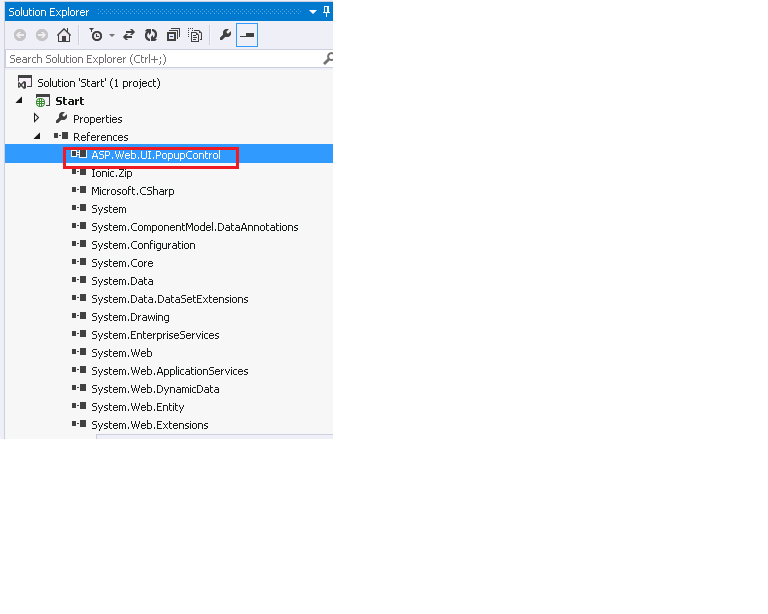
ASKER