oaktrees
asked on
Windows Seven, 64 Bit: Taskbar: No Pinned Icons - How to Customize
Changed the icons for the shortcuts to I use often: shortcuts on desktop & in Start Menu.
Have no shortcuts pinned to taskbar.
Whenever I open a program the taskbar shows the program's default icon instead of the one I've got in the desktop shortcuts and start menu.
Many ways online show you how to change an already-pinned-to-the-taskbar program's icon. https://www.google.com.tw/webhp?sourceid=chrome-instant&ion=1&espv=2&es_th=1&ie=UTF-8#q=change+taskbar+icons
Need something different: how can I change the icon which the taskbar uses for a program that IS NOT pinned to the taskbar already. So that, if I start IE, which is not pinned to my task bar, instead of the blue letter e logo showing there, I can define my preferred icon.
THanks!!!
OT
Have no shortcuts pinned to taskbar.
Whenever I open a program the taskbar shows the program's default icon instead of the one I've got in the desktop shortcuts and start menu.
Many ways online show you how to change an already-pinned-to-the-taskbar program's icon. https://www.google.com.tw/webhp?sourceid=chrome-instant&ion=1&espv=2&es_th=1&ie=UTF-8#q=change+taskbar+icons
Need something different: how can I change the icon which the taskbar uses for a program that IS NOT pinned to the taskbar already. So that, if I start IE, which is not pinned to my task bar, instead of the blue letter e logo showing there, I can define my preferred icon.
THanks!!!
OT
ASKER
Not what I want. Need to know where is Windows drawing the icon from once it appears in the taskbar? If I know that location I could swap out the image Windows is using for the one i need.
Thanks!
OT
Thanks!
OT
Your question is a tough one and will take an hour or so to answer it.
The info below may be useful for your further research.
"Taskbar takes icons for open window from some exe, dll, or res, or bin file. It's not file type icon, it could be icon of program or could be not. For openoffice swriter, it's stored in file soffice.bin. There is no easy and fast way to change it. I used program Resource Hacker to replace default icon to my own. The hard thing - is to figure out, what file you should change and what icon to replace (soffice.bin has hundreds of it). Good luck."
Source: http://www.sevenforums.com/customization/148849-taskbar-icon-open-program-window-change.html
What is the applications which you want to change its default icon?
The info below may be useful for your further research.
"Taskbar takes icons for open window from some exe, dll, or res, or bin file. It's not file type icon, it could be icon of program or could be not. For openoffice swriter, it's stored in file soffice.bin. There is no easy and fast way to change it. I used program Resource Hacker to replace default icon to my own. The hard thing - is to figure out, what file you should change and what icon to replace (soffice.bin has hundreds of it). Good luck."
Source: http://www.sevenforums.com/customization/148849-taskbar-icon-open-program-window-change.html
What is the applications which you want to change its default icon?
ASKER
Hi Jackie!
Wow! You understood exactly what I mean! AWESOME!
To start...just the browsers: IE, Firefox & Chrome.
If you can crack these I'm thinking I can get the pattern and then follow through with the rest.
THANKS!!!!!!!!!!!!!!!!!!!!
OT
Wow! You understood exactly what I mean! AWESOME!
To start...just the browsers: IE, Firefox & Chrome.
If you can crack these I'm thinking I can get the pattern and then follow through with the rest.
THANKS!!!!!!!!!!!!!!!!!!!!
OT
Although it can be done, but you need to redo it everytime the browser gets updated from time to time.
Besides, it takes time for us to find it and test whether there will be any problem after changing the default icon.
Besides, it takes time for us to find it and test whether there will be any problem after changing the default icon.
ASKER
Hi Jackie,
Sounds like a lot of work. How about you post the paths to the directories. I can test for myself.
Thanks!!
OT
Sounds like a lot of work. How about you post the paths to the directories. I can test for myself.
Thanks!!
OT
ASKER CERTIFIED SOLUTION
membership
This solution is only available to members.
To access this solution, you must be a member of Experts Exchange.
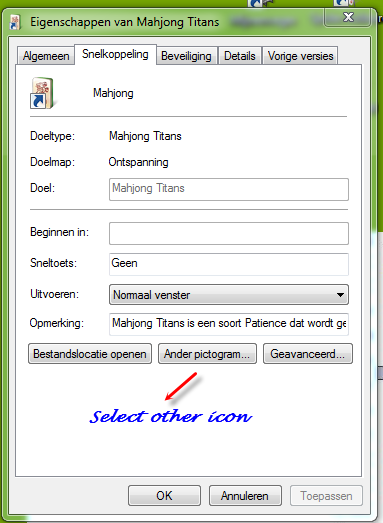
You can change all the icons of the shortcuts easily.
http://www.truelaunchbar.com/