joukiejouk
asked on
How do most admins keep track of active computers in active directory
There has been a number of computers that are inactive. We never had any sort of master list to keep track of active or inactive computers. Now we must do some housecleaning in our active directory and remove computers that no longer exists. What do most admins do or what is there approach for house cleaning the AD environment? how would I know what machines are inactive so I can remove them from active directory
ASKER CERTIFIED SOLUTION
membership
This solution is only available to members.
To access this solution, you must be a member of Experts Exchange.
SOLUTION
membership
This solution is only available to members.
To access this solution, you must be a member of Experts Exchange.
SOLUTION
membership
This solution is only available to members.
To access this solution, you must be a member of Experts Exchange.
SOLUTION
membership
This solution is only available to members.
To access this solution, you must be a member of Experts Exchange.
ASKER
Hello Lee W,
I am using your method and have ran DSQUERY Computer -inactive 13 to identify inactive computers. I see the results. Is there a way to export the results to Excel?
I am using your method and have ran DSQUERY Computer -inactive 13 to identify inactive computers. I see the results. Is there a way to export the results to Excel?
SOLUTION
membership
This solution is only available to members.
To access this solution, you must be a member of Experts Exchange.
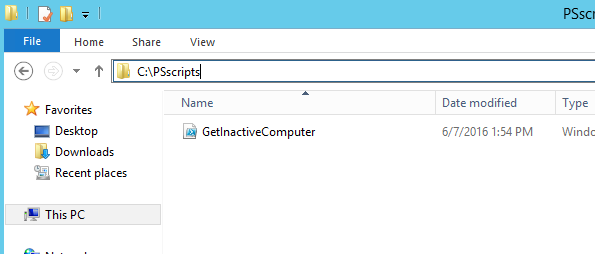
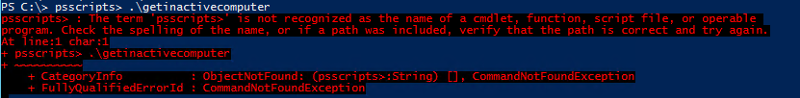
ASKER