fb1990
asked on
Retrieving RSS Feed via XML url to Access table
Hello EE,
Is there a way to created an access database and export all reviews for an app from the iTunes App Store into in a MS access table? I have this URL:
https://itunes.apple.com/gb/rss/customerreviews/id=317212648/sortBy=mostRecent/xml
I have a list ID's in a table in the access database, i want to iterate through the ID field (possibly through a form) and pull the following data into another table with the following fields extracted from the data. I have another table with the ID listed in a field called ID. Here are the fields that I need from the xml file
Updated ID Title Content As Comments Votesum VoteCount Rating Author Name
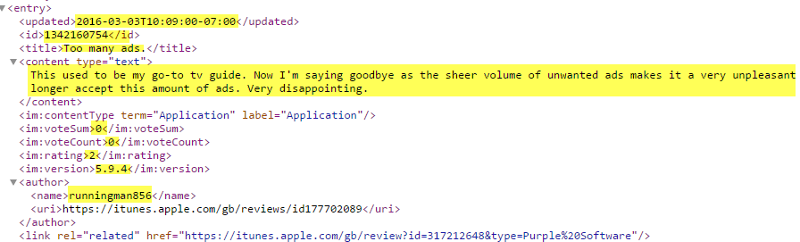
Is there a way to created an access database and export all reviews for an app from the iTunes App Store into in a MS access table? I have this URL:
https://itunes.apple.com/gb/rss/customerreviews/id=317212648/sortBy=mostRecent/xml
I have a list ID's in a table in the access database, i want to iterate through the ID field (possibly through a form) and pull the following data into another table with the following fields extracted from the data. I have another table with the ID listed in a field called ID. Here are the fields that I need from the xml file
Updated ID Title Content As Comments Votesum VoteCount Rating Author Name
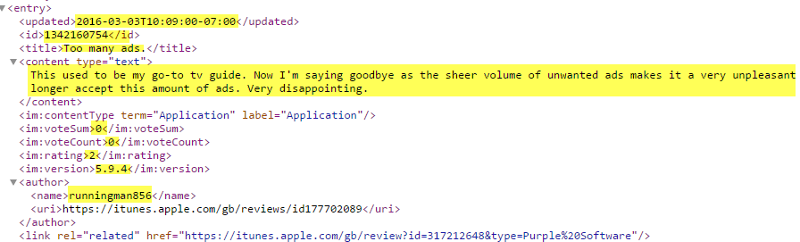
ASKER
Hello Ste5an,
Can you help me further with this solution? Is there a way you can demonstrate with the example IDs given here.
389801252
317212648
Thanks,
Can you help me further with this solution? Is there a way you can demonstrate with the example IDs given here.
389801252
317212648
Thanks,
E.g.
' Reference required: Microsoft XML, v6.0
Option Compare Database
Option Explicit
Private Const RSS_URL As String = "https://itunes.apple.com/gb/rss/customerreviews/id=317212648/sortBy=mostRecent/xml"
Private m_XDocument As MSXML2.DOMDocument60
Public Sub DebugLoadFromFile(AFileName As String)
LoadFromFile AFileName
ExtractEntriesByID 389801252
ExtractEntriesByID 317212648
End Sub
Public Sub DebugLoadFromUrl()
LoadFromUrl RSS_URL
ExtractHeader XDocumentNode("/a:feed")
ExtractEntries
End Sub
Private Sub ExtractEntriesByID(AID As Long)
Dim Entry As MSXML2.IXMLDOMNode
For Each Entry In XDocumentNodes("//a:entry[a:id/@im:id='" & CStr(AID) & "']")
ExtractEntry Entry
Next Entry
End Sub
Private Sub ExtractEntries()
Dim Entry As MSXML2.IXMLDOMNode
For Each Entry In XDocumentNodes("/a:feed/a:entry")
ExtractEntry Entry
Next Entry
End Sub
Private Sub ExtractEntry(AEntry As MSXML2.IXMLDOMNode)
Dim ID As String
Dim Rating As String
Dim Vote As String
ExtractHeader AEntry
ID = XAttribute(XNode(AEntry, "a:id"), "im:id")
Rating = XElement(XNode(AEntry, "im:rating"))
Vote = XElement(XNode(AEntry, "im:voteSum"))
Debug.Print ID
Debug.Print Rating
Debug.Print Vote
End Sub
Private Sub ExtractHeader(ANode As MSXML2.IXMLDOMNode)
Dim ID As String
Dim Title As String
Dim Updated As String
ID = XElement(XNode(ANode, "a:id"))
Title = XElement(XNode(ANode, "a:title"))
Updated = XElement(XNode(ANode, "a:updated"))
Debug.Print ID
Debug.Print Title
Debug.Print Updated
End Sub
Public Sub LoadFromFile(AFileName As String)
InitializeLoading
m_XDocument.Load AFileName
FinalizeLoading
End Sub
Public Sub LoadFromUrl(AUrl As String)
InitializeLoading
m_XDocument.Load AUrl
FinalizeLoading
End Sub
Private Sub FinalizeLoading()
m_XDocument.SetProperty _
"SelectionNamespaces", _
"xmlns:a='http://www.w3.org/2005/Atom' xmlns:im='http://itunes.apple.com/rss'"
End Sub
Private Sub InitializeLoading()
Set m_XDocument = Nothing
Set m_XDocument = New MSXML2.DOMDocument60
m_XDocument.async = False
End Sub
Private Function XDocumentNode(AXPath As String) As MSXML2.IXMLDOMNode
Set XDocumentNode = m_XDocument.selectSingleNode(AXPath)
End Function
Private Function XDocumentNodes(AXPath As String) As MSXML2.IXMLDOMNodeList
Set XDocumentNodes = m_XDocument.selectNodes(AXPath)
End Function
Private Function XNode(ANode As MSXML2.IXMLDOMNode, AXPath As String) As MSXML2.IXMLDOMNode
Set XNode = ANode.selectSingleNode(AXPath)
End Function
Private Function XNodes(ANode As MSXML2.IXMLDOMNode, AXPath As String) As MSXML2.IXMLDOMNodeList
Set XNodes = ANode.selectNodes(AXPath)
End Function
Private Function XAttribute(ANode As MSXML2.IXMLDOMNode, AAttributeName As String) As String
On Local Error Resume Next
XAttribute = ANode.Attributes.getNamedItem(AAttributeName).Text
End Function
Private Function XElement(ANode As MSXML2.IXMLDOMNode) As String
On Local Error Resume Next
XElement = ANode.Text
End FunctionASKER
Hello
I have a list ID's in a table in the access database, i want to iterate through the ID field (possibly through a form and button ) I have placed example of the access database here with 2 tables. The MS access can contain a form and 2 tables tblID and tblCustReviews.
Is it possible to iterate through the tbIID to grab the ID and then add to the URL and pull data into the tblCustReviews table?
RSS.accdb
I have a list ID's in a table in the access database, i want to iterate through the ID field (possibly through a form and button ) I have placed example of the access database here with 2 tables. The MS access can contain a form and 2 tables tblID and tblCustReviews.
Is it possible to iterate through the tbIID to grab the ID and then add to the URL and pull data into the tblCustReviews table?
RSS.accdb
I see. The code in the second file is a class file..
RSS.accdb
RSS.accdb
ASKER
Hello Ste5an,
The application is not pulling the correct data. The records that i ineed to pull are here
and more for each ID in the tblID
The application is not pulling the correct data. The records that i ineed to pull are here
</entry>
<entry>
<updated>2016-03-05T04:07:00-07:00</updated>
<id>1343094249</id>
<title>Brill</title>
<content type="text">
Love how easy it is to use. Love that you can look for just films aswell. It's really handy As I can connect it to my virgin box and set a program on record through my phone when out of the house. Love it!!
</content>
<im:contentType term="Application" label="Application"/>
<im:voteSum>0</im:voteSum>
<im:voteCount>0</im:voteCount>
<im:rating>4</im:rating>
<im:version>5.9.4</im:version>
<author>
<name>BeckaLou90</name>
<uri>https://itunes.apple.com/gb/reviews/id296501531</uri>
</author>and more for each ID in the tblID
Then change the XPath selector..
ASKER
hello Ste5an,
Can you please tell me which line of the code to change and what to change it to?
Thanks
Can you please tell me which line of the code to change and what to change it to?
Thanks
ASKER CERTIFIED SOLUTION
membership
This solution is only available to members.
To access this solution, you must be a member of Experts Exchange.
ASKER
wow! you have surprised my imagination. I will award the point. One question i had is:
Is there away to loop through the IDs? It is only bringing in the records for one ID: 317212648 at the moment. I will more IDs and wants to loop/iterate through all the ids
Thank you thus far
Is there away to loop through the IDs? It is only bringing in the records for one ID: 317212648 at the moment. I will more IDs and wants to loop/iterate through all the ids
Thank you thus far
ASKER
Thank you very much for staying with me on this. I really appreciate your help. I need to add the version field, but I think I can tinker with what you have provided me here
ASKER
Hello Ste5an,
I just realized that i needed to add the Identitier which will be ID of of the record being pulled like 317212648 as shown in the URL. Is this possible? I can open another question for that so that you can help add
I just realized that i needed to add the Identitier which will be ID of of the record being pulled like 317212648 as shown in the URL. Is this possible? I can open another question for that so that you can help add
ASKER
Hello Ste5an,
I think you misunderstand my question. The ID of the specific review is different from the ID on the URL. The ID of the URL is the ID that is in my tblID not the ID of the specific review. In this example there are 2 IDs
What i planned to do is place the ID in the URL inside the tblID and loop through that and pulled the xml record into the tblCustReviews table.
Does this make sense? I think I am not been clear.
Also, I deleted the records from the table to test drive the database, when I clicked the button to reimport nothing happens. If you are able to fix this for me, can you add version to the fields for me?
My apologies
I think you misunderstand my question. The ID of the specific review is different from the ID on the URL. The ID of the URL is the ID that is in my tblID not the ID of the specific review. In this example there are 2 IDs
https://itunes.apple.com/us/rss/customerreviews/id=317212648/sortBy=mostRecent/xml
https://itunes.apple.com/us/rss/customerreviews/id=389801252/sortBy=mostRecent/xmlWhat i planned to do is place the ID in the URL inside the tblID and loop through that and pulled the xml record into the tblCustReviews table.
Does this make sense? I think I am not been clear.
Also, I deleted the records from the table to test drive the database, when I clicked the button to reimport nothing happens. If you are able to fix this for me, can you add version to the fields for me?
My apologies
I think you misunderstand my question.Nope.
I think I am not been clear.Yup.
Using the same name (ID) in different contexts is an problem. Cause from the relational model the same name means the same entity or attribute. So this is something everyone needs to learn, when its about databases and the relational model: Be precise.
RSS.accdb
ASKER
Thank you very much!
Open in new window
with
Open in new window