verify version of MS sql
I have several servers running MS SQL Server 2008. How do I verify what patch level its running? If I go into add remove programs there is no version listed for Microsoft SQL Server 2008 but there is a version for all other things listed as MS SQL Server 2008 such as Browser, Native Client, extt. all those versions are the same. Do those versions represent what version Im running? If I go in to Managment studio and go to help it gives me versions for several things but not SQL server
ASKER CERTIFIED SOLUTION
membership
This solution is only available to members.
To access this solution, you must be a member of Experts Exchange.
ASKER
Where do I select Version from?
SOLUTION
membership
This solution is only available to members.
To access this solution, you must be a member of Experts Exchange.
It's the @@Version system variable, that is holding the version info. You wouldn't need SELECT, but it is the simplest way to return a query result. If you like you could also create a scalar function and return @@Version, but there is no point in doing that, if it's much simpler to do SELECT @@Version.
The T-SQL help topic on @@Server also refers to SERVERPROPERTY, see
https://msdn.microsoft.com/en-us/library/ms174396.aspx
You may use that to get more detailed single infos. Look out some properties only exist from SQL 2012 onwards.
And there are more methods, eg see https://support.microsoft.com/en-us/kb/321185
If you see suspicious database behaviour or miss something, check out the compatibility level of a database by querying
Also see https://msdn.microsoft.com/en-us/library/bb510680.aspx
The T-SQL help topic on @@Server also refers to SERVERPROPERTY, see
https://msdn.microsoft.com/en-us/library/ms174396.aspx
You may use that to get more detailed single infos. Look out some properties only exist from SQL 2012 onwards.
And there are more methods, eg see https://support.microsoft.com/en-us/kb/321185
If you see suspicious database behaviour or miss something, check out the compatibility level of a database by querying
SELECT name, compatibility_level FROM sys.databasesAlso see https://msdn.microsoft.com/en-us/library/bb510680.aspx
ASKER
I logged into managment studio and executed the select @@VERSION command and it just sits on Debugging Query in a yellow bar in the window, in the same yellow bar it states servername (10.0 SP3).. Is that the version? Thanks for helping this SQL novice thru this.
How did you Execute it ? Debugging query sounds weird ?
You should just be able to open Management Studio. Click New Query. In the query window "select @@version" then Control-E to Execute.
The output that appears on one server of mine (it's an old one, don't laugh):
Microsoft SQL Server 2005 - 9.00.5324.00 (X64) Aug 24 2012 18:28:47 Copyright (c) 1988-2005 Microsoft Corporation Enterprise Edition (64-bit) on Windows NT 6.1 (Build 7601: Service Pack 1)
Looking up that build number (9.00.5324) on that site I linked earlier - I found it wasn't listed!
Had to do some digging but found this:
http://www.sqlservercentral.com/articles/Administration/2960/
Which tells me that it's "MS12-070: Description of the security update for SQL Server 2005 Service Pack 4 QFE: October 9, 2012 "
You should be able to follow a similar procedure to get output and decode it.
You should just be able to open Management Studio. Click New Query. In the query window "select @@version" then Control-E to Execute.
The output that appears on one server of mine (it's an old one, don't laugh):
Microsoft SQL Server 2005 - 9.00.5324.00 (X64) Aug 24 2012 18:28:47 Copyright (c) 1988-2005 Microsoft Corporation Enterprise Edition (64-bit) on Windows NT 6.1 (Build 7601: Service Pack 1)
Looking up that build number (9.00.5324) on that site I linked earlier - I found it wasn't listed!
Had to do some digging but found this:
http://www.sqlservercentral.com/articles/Administration/2960/
Which tells me that it's "MS12-070: Description of the security update for SQL Server 2005 Service Pack 4 QFE: October 9, 2012 "
You should be able to follow a similar procedure to get output and decode it.
Seems you clicked on the green play symbol, that's starting a debug process. You need to click the Exclamation point or "Execute" or use CTRL+E to execute.
Just wait for the tooltip texts before you click on icons, as intuitive as they may look. And if something unexpected happend, well, it was not inituitive.
As you mention 10.0 SP3, this reminds me: the SQL Server version roughly is already shown, when you connect to a server in the object explorer root node in paranthesis after the server name,
Bye, Olaf.
Just wait for the tooltip texts before you click on icons, as intuitive as they may look. And if something unexpected happend, well, it was not inituitive.
As you mention 10.0 SP3, this reminds me: the SQL Server version roughly is already shown, when you connect to a server in the object explorer root node in paranthesis after the server name,
Bye, Olaf.
If you have ssms
1. Connect to the server
2. On the server it will tell you the build (refer to image)
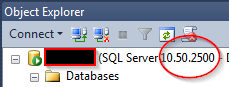 3. Go to this site and it will tell you which SP you are on based on the build
3. Go to this site and it will tell you which SP you are on based on the build
http://sqlserverbuilds.blogspot.com/
1. Connect to the server
2. On the server it will tell you the build (refer to image)
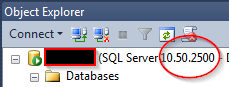 3. Go to this site and it will tell you which SP you are on based on the build
3. Go to this site and it will tell you which SP you are on based on the buildhttp://sqlserverbuilds.blogspot.com/
(It's not MS official but it's been there for years and is still maintained at the moment as far as I know)