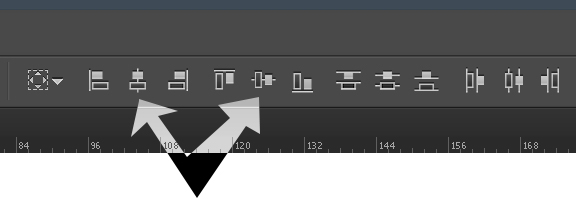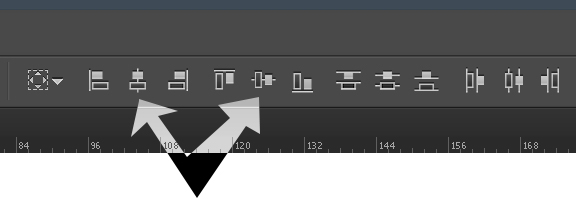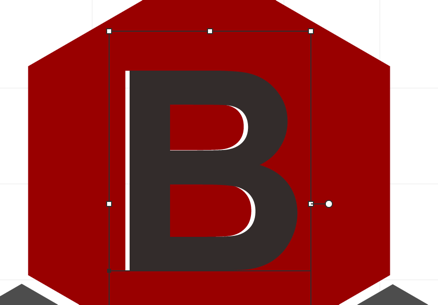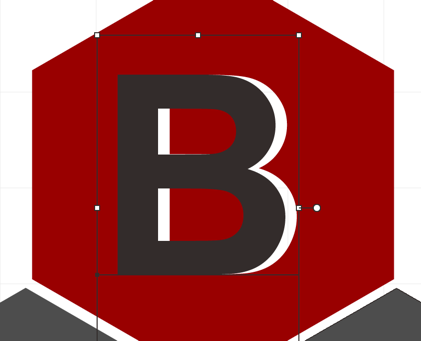brettr
asked on
How to get precise movement in Illustrator
ASKER CERTIFIED SOLUTION
membership
This solution is only available to members.
To access this solution, you must be a member of Experts Exchange.
Another option, with the Selection Tool, select your two graphics that need alignment, then choose the center and vertical alignment options. The two graphics will align to each other.