W32time still using local CMOS clock after NTP client setup
Good morning. I set up a NTP client on a windows 2012 computer by setting the following registry keys:
I then adjust the Windows Time Service the way I want it:
Finally I restart the Time Services:
Then I run the following commands with the following output:
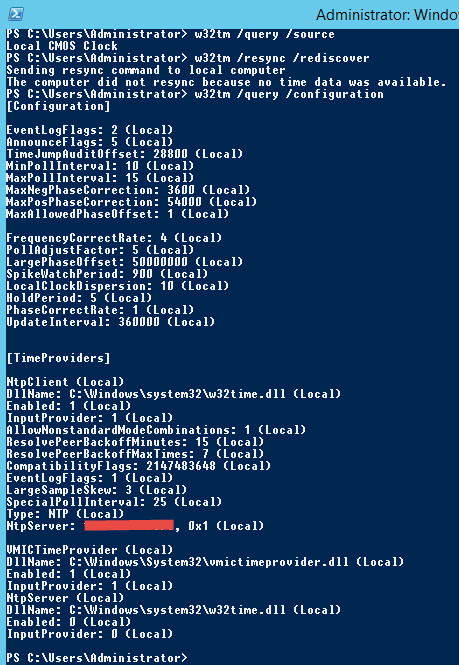
Seems like I am still using the local CMOS clock despite all the setup. That is at least what w32tm /query /source says.
Just to be sure I used the tool PortQueryUI to check that udp port 123 was open from the NTP Client to the NTP server, and it is.
I have also tried this as described here and then restart time services:
But the result is the same.
So how do I get my Win 2012 server set up as a ntp client correctly?
HKLM\SYSTEM\CurrentControlSet\Services\W32Time\Parameters
Key: "Type"
Value: "NTP"
Type "REG_SZ"
HKLM\SYSTEM\CurrentControlSet\Services\W32Time\Config
Key: "AnnounceFlags"
Value "5"
Type "DWORD"
HKLM\SYSTEM\CurrentControlSet\Services\W32Time\Parameters
Key "NtpServer"
Value "$GlobalNTPServerAddress, 0x1"
Type "REG_SZ"
HKLM\SYSTEM\CurrentControlSet\Services\W32Time\TimeProviders
Key "NtpServer"
Value "0x1 $GlobalNTPServerAddress"
Type "REG_SZ"
HKLM\SYSTEM\CurrentControlSet\Services\W32Time\TimeProviders\NtpClient
Key "SpecialPollInterval"
Value "25"
Type "DWORD"
HKLM\SYSTEM\CurrentControlSet\Services\W32Time\Config
Key "MaxNegPhaseCorrection"
Value "3600"
Type "DWORD"I then adjust the Windows Time Service the way I want it:
sc triggerinfo w32time delete
sc triggerinfo w32time start/networkon stop/networkoffFinally I restart the Time Services:
net stop w32time
net start w32timeThen I run the following commands with the following output:
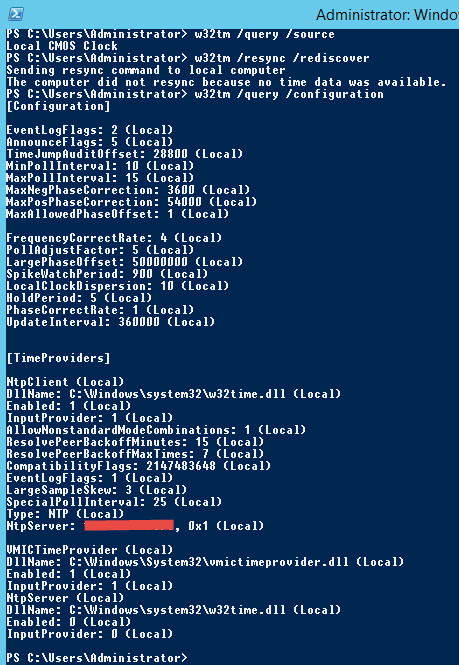
Seems like I am still using the local CMOS clock despite all the setup. That is at least what w32tm /query /source says.
Just to be sure I used the tool PortQueryUI to check that udp port 123 was open from the NTP Client to the NTP server, and it is.
I have also tried this as described here and then restart time services:
w32tm /config /manualpeerlist:MyAddressHere /syncfromflags:manual /reliable:yes /updateBut the result is the same.
So how do I get my Win 2012 server set up as a ntp client correctly?
ASKER
Telnet uses TCP, NTP uses UDP. I used PortQueryUI to check the UDP port. It checks out ok.
The Windows server is on a VMWare Hypervisor. There is no timesync setup between the host and the VM via vmware tools. I will look into the forcing of CMOS clock. If you have any links on the subject, please share.
The Windows server is on a VMWare Hypervisor. There is no timesync setup between the host and the VM via vmware tools. I will look into the forcing of CMOS clock. If you have any links on the subject, please share.
ASKER CERTIFIED SOLUTION
membership
This solution is only available to members.
To access this solution, you must be a member of Experts Exchange.
ASKER
Checked with https://kb.vmware.com/selfservice/microsites/search.do?language=en_US&cmd=displayKC&externalId=1318
Cannot see any information on vmware forcing local cmos clock.
There is no timesync via vmware set up, verified this with: vmwaretoolboxcmd.exe timesync status
Exe is found in the vmware tools folder.
I will take a better look at a different NTP client provider as suggested.
Cannot see any information on vmware forcing local cmos clock.
There is no timesync via vmware set up, verified this with: vmwaretoolboxcmd.exe timesync status
Exe is found in the vmware tools folder.
I will take a better look at a different NTP client provider as suggested.
Hi ITNIFL,
Check the below video.
https://www.experts-exchange.com/videos/511/Windows-Server-2012-Configuring-NTP-Servers-for-Time-Synchronization.html
Hope the NTP server that you have chosen is functioning appropriately.
Check the below video.
https://www.experts-exchange.com/videos/511/Windows-Server-2012-Configuring-NTP-Servers-for-Time-Synchronization.html
Hope the NTP server that you have chosen is functioning appropriately.
ASKER
Helli Ian Arakel and thank you for your reply, but these commands have already been attempted.
ASKER
Seems that the connectivity I thought was in order, was not in order at all. The cables in the rack were connected to all the wrong places. So the NTP client configuration was actually correct. w32tm /query /source always replies local CMOS clock if the NTP server is not available. But I will accept one answer here still, the most original one. Using a different ntp client then the Windows Time Service also pointed me in the right direction.
You have non hypervisor i.e. vmware?
if so: deactivate ntp client on vmware configuration'; ntp client vmware forces "CMAOS CLOCK" on VM