qeng
asked on
How to Batch Convert .docx to PDF Extended
Using: MS-Word 2010 and Acrobat Pro 9
I have a few hundred Word docs in .docx format (all in same folder) which I need to convert to PDFs and to subsequently extend those PDFs so they are electronically signable by Acrobat Reader XI. I can set this up so the parent folder starts on a Windows 7 Desktop with only .docx files which need to be converted and extended.
The manual process I'm using works but is obviously very time consuming when dealing with hundreds of files. The steps are:
1. Open .docx in Word 2010
2. Ensure 'Display for Review' is set to 'Final' (some docs open up with 'Final: Show Markup' which cause the markups to be converted to PDF is their display isn't set correctly); this is done through tab: 'Review > Show Final'
3. Save .docx (this simply ensures that subsequent web views of the doc show up with Display for Review set to 'Final')
4. Save as .pdf (File > Save As > Save as Type: PDF (*.pdf) )
5. Open .pdf in Acrobat Pro 9
6. Extend Features in Adobe Reader and save back on top of same filename (Advanced > Extend Features in Adobe Reader ... > Save Now > Save > Yes )
How can I automate this process so that all .docx in a given source folder end up being converted to extended pdfs in the same source folder (viz.: FolderA starts with filename1.docx, filename2.docx ... FolderA finishes with filename1.docx, filename1.pdf, filename2.docx, filename2.pdf)
Thx.
I have a few hundred Word docs in .docx format (all in same folder) which I need to convert to PDFs and to subsequently extend those PDFs so they are electronically signable by Acrobat Reader XI. I can set this up so the parent folder starts on a Windows 7 Desktop with only .docx files which need to be converted and extended.
The manual process I'm using works but is obviously very time consuming when dealing with hundreds of files. The steps are:
1. Open .docx in Word 2010
2. Ensure 'Display for Review' is set to 'Final' (some docs open up with 'Final: Show Markup' which cause the markups to be converted to PDF is their display isn't set correctly); this is done through tab: 'Review > Show Final'
3. Save .docx (this simply ensures that subsequent web views of the doc show up with Display for Review set to 'Final')
4. Save as .pdf (File > Save As > Save as Type: PDF (*.pdf) )
5. Open .pdf in Acrobat Pro 9
6. Extend Features in Adobe Reader and save back on top of same filename (Advanced > Extend Features in Adobe Reader ... > Save Now > Save > Yes )
How can I automate this process so that all .docx in a given source folder end up being converted to extended pdfs in the same source folder (viz.: FolderA starts with filename1.docx, filename2.docx ... FolderA finishes with filename1.docx, filename1.pdf, filename2.docx, filename2.pdf)
Thx.
SOLUTION
membership
This solution is only available to members.
To access this solution, you must be a member of Experts Exchange.
SOLUTION
membership
This solution is only available to members.
To access this solution, you must be a member of Experts Exchange.
ASKER
Thx gheist,
If I understand correctly, LibreOffice provides a means of automating the .docx to .pdf conversion.
How about extending the .pdf (which is not electronically signable using Adobe Reader) into an 'Extended pdf' using Adobe Acrobat Pro 9. Any ideas how to automate that?
Thx
If I understand correctly, LibreOffice provides a means of automating the .docx to .pdf conversion.
How about extending the .pdf (which is not electronically signable using Adobe Reader) into an 'Extended pdf' using Adobe Acrobat Pro 9. Any ideas how to automate that?
Thx
ASKER CERTIFIED SOLUTION
membership
This solution is only available to members.
To access this solution, you must be a member of Experts Exchange.
ASKER
You're welcome. Let me know if you have any problems when you test the script. It works perfectly here, but the "YMMV" caveat is there for a reason. :)
Re the signature/date-time stamp, I don't know how you're creating it, but you should be able to specify just the date field (YYYY.MM.DD) without the time field. Regards, Joe
Re the signature/date-time stamp, I don't know how you're creating it, but you should be able to specify just the date field (YYYY.MM.DD) without the time field. Regards, Joe
There is definitely enough information to confirm an answer, imo. The script in post https:#a41524280 works perfectly. I tested it with Acrobat XI Pro on 26 PDFs in a folder — worked perfectly. I tested in on W7, W8.1, and W10 — worked perfectly (I'm sure it will work on XP and Vista, but I didn't test it there). If any EE admin or member can't get the script to work, please let me know and I'll try to help you through it. In summary, I think that post https:#a41524280 deserves to be the Accepted Solution and that post https:#a41507321 deserves to be an Assisted Solution, as Gerwin clearly pointed out the way forward with a scripting language such as AutoHotkey. Thanks, Joe
Thank you, Mr. Wolfe — much appreciated!
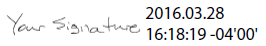
ASKER
Say, one VBA script for Word to convert all .docx files in a given folder into .pdfs, and a 2nd script for Adobe Acrobat Pro to extend the .pdfs so they are e-signable.
Dividing the task across 20 colleagues is the very thing I'm looking to avoid, in particular that this will be a recurring need, so not cost effective nor time efficient at all.
I've read numerous threads about how Acrobat can batch process files and also how it can use scripts to automate certain tasks. Unfortunately, the scripting part is beyond what I'm able to do at the moment without assistance.