Extracting Icon but saves ico as blank
I had this question after viewing extract webpage icon.
An example is www.fitbit.com page
I go to the item with the icon and see it in the upper left of the page.
right click and save as ICO but when I see it it is blank
An example is www.fitbit.com page
I go to the item with the icon and see it in the upper left of the page.
right click and save as ICO but when I see it it is blank
ASKER
Moussa,
not that image.
It would be the image in the tab at the top of the browser
http://www.fitbit.com/
I did an inspect but did not see an .ico imagre
Don
not that image.
It would be the image in the tab at the top of the browser
http://www.fitbit.com/
I did an inspect but did not see an .ico imagre
Don
See: http://www.fitbit.com/favicon.ico
That image is not the standard .ico file type. It's a Portable Network Graphic .png type, with varying levels of transparency. Here is a PHP script that shows what you're working with, and also enables you to copy / save the image. I succeeded in saving it as a .png here:
http://iconoun.com/demo/fitbit.png
http://iconoun.com/demo/temp_fitbit.php
That image is not the standard .ico file type. It's a Portable Network Graphic .png type, with varying levels of transparency. Here is a PHP script that shows what you're working with, and also enables you to copy / save the image. I succeeded in saving it as a .png here:
http://iconoun.com/demo/fitbit.png
<?php // demo/temp_fitbit.php
/**
* http://www.experts-exchange.com/questions/28933168/extract-webpage-icon.html#a41507902
*/
error_reporting(E_ALL);
$url = 'http://www.fitbit.com/favicon.ico';
$doc = file_get_contents($url);
$doc = substr($doc,0,120);
$hex = new Hexdump($doc);
$hex->render();
$lnk = PHP_EOL . PHP_EOL . '<a target="_blank" href="' . $url . '">Icon in new window</a>';
echo $lnk;
Class Hexdump
{
public function __construct($str)
{
$this->str = $str;
$this->arr = preg_split('~~u', $str, -1, PREG_SPLIT_NO_EMPTY);
$this->getChrs();
$this->getScale();
$this->getNibbles();
return $this;
}
// RETURN SPACED CHARACTERS
public function getChrs($dot='_')
{
$out = NULL;
foreach ($this->arr as $chr)
{
$out .= $chr;
$len = strlen($chr)-1;
while ($len > 0)
{
$out .= $dot;
$len--;
}
}
$this->len = strlen($out);
$this->out = $out;
return $out;
}
public function getScale()
{
$this->num = substr('1...5...10...15...20...25...30...35...40...45...50...55...60...65...70...75...80...85...90...95..100..105..110..115..120..125..130', 0, $this->len);
}
public function getNibbles()
{
// GET THE HEX BYTE VALUES IN A STRING
$hex = str_split(implode(NULL, unpack('H*', $this->str)));
// ALLOCATE BYTES INTO HI AND LO NIBBLES
$this->hi = NULL;
$this->lo = NULL;
$mod = 0;
foreach ($hex as $nib)
{
$mod++;
$mod = $mod % 2;
if ($mod)
{
$this->hi .= $nib;
}
else
{
$this->lo .= $nib;
}
}
}
public function render($br = PHP_EOL)
{
echo $br . '<pre>';
echo $br . $this->num;
echo $br . $this->out;
echo $br . $this->hi;
echo $br . $this->lo;
echo $br;
}
}1...5...10...15...20...25...30...35...40...45...50...55...60...65...70...75...80...85...90...95..100..105..110..115..120..125..130
‰PNG
IHDR óÿa@IDAT8ÒO+¦Qð IÖ’,|ƒÁrJ63HOŠzD½ a&YcáL¬hŠ¥”“”N)M±šÅ”Ér’…Ædõ.¤XÈâ9Ê;õ<¹7çÏ}ŸëÜ×_______________________________________________________________________________________________________________________
854400100000444500010001000001ff600044445388d42a510f14d9278c743344874b116256e04a681a999424b9c9c798c6f2a5ce3c3f3b3ec79edd
90e7daaa000d98420000000086000f3f1001094148dd2fb61860f962cc312a638faa4d1f169313cc8a45434e9d1a549225645e48829ab5c977fdfbc7
Icon in new windowhttp://iconoun.com/demo/temp_fitbit.php
Okay cause i think you wrote right of the page
if you mean this image
 Its .svg
Its .svg
inspect it and save it as svg and then convert it to png
use this code
if you mean this image
 Its .svg
Its .svg inspect it and save it as svg and then convert it to png
use this code
<!DOCTYPE html>
<meta charset="utf-8">
<canvas width="120" height="30"></canvas>
<script>
var canvas = document.querySelector("canvas"),
context = canvas.getContext("2d");
var image = new Image;
image.src = "fallback.svg";
image.onload = function() {
context.drawImage(image, 0, 0);
var a = document.createElement("a");
a.download = "fallback.png";
a.href = canvas.toDataURL("image/png");
a.click();
};
</script>ASKER
That is all well and good.
However the code is not useful to me since I don't know how to run it.
Nor do I think I should search code for an ico or png image.
What do people do who have no idea what code is?
There should be an easy way to capture the image from the label and create an ico without having to go through multiple steps.
In the past it seemed that when a shortcut was created the system would id the icon and import it as the icon for the shortcut.
It seems as if Windows 7 does not do that now.
Is there an exe that will use the url as an import and give the ico as an image to save.?
However the code is not useful to me since I don't know how to run it.
Nor do I think I should search code for an ico or png image.
What do people do who have no idea what code is?
There should be an easy way to capture the image from the label and create an ico without having to go through multiple steps.
In the past it seemed that when a shortcut was created the system would id the icon and import it as the icon for the shortcut.
It seems as if Windows 7 does not do that now.
Is there an exe that will use the url as an import and give the ico as an image to save.?
Did you try the clickable links in my earlier post? Did any of them not work correctly? What part did you not understand?
ASKER
Ray,
I have the picture.
However what I want to do is save it as an . ico
So then when I go into my shortcut I can change the desktop Icon from the browser icon to the webpage icon.
Also I understand the code but how would I run it?
I have the picture.
However what I want to do is save it as an . ico
So then when I go into my shortcut I can change the desktop Icon from the browser icon to the webpage icon.
Also I understand the code but how would I run it?
ASKER CERTIFIED SOLUTION
membership
This solution is only available to members.
To access this solution, you must be a member of Experts Exchange.
Bookmark your web page drag to desktop, it would look like the round chrome ball if using chrome
Use my png,
 then go this web site https://iconverticons.com/online/ <drag and drop it on
then go this web site https://iconverticons.com/online/ <drag and drop it on
and convert your png to .ico click on the .ico tab choose your size to convert.
then rightclick the Chrome shortcut bookmarked then properties change icon
Here is the png now an ico you can download
https://www.dropbox.com/s/94j4olrs6moj7z8/Web%20image%20.png.ico?dl=0
>tested it with Chrome shortcut of your linked web page changed icon and it works
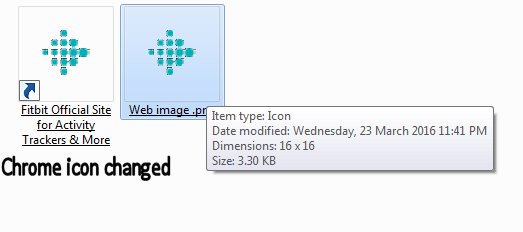
Use my png,
 then go this web site https://iconverticons.com/online/ <drag and drop it on
then go this web site https://iconverticons.com/online/ <drag and drop it onand convert your png to .ico click on the .ico tab choose your size to convert.
then rightclick the Chrome shortcut bookmarked then properties change icon
Here is the png now an ico you can download
https://www.dropbox.com/s/94j4olrs6moj7z8/Web%20image%20.png.ico?dl=0
>tested it with Chrome shortcut of your linked web page changed icon and it works
you can't get the the image cause it's in the css style
Just right click on the image
>press inspect
>get the name of the class
>find it in the style
>search for background in that class you should find an url to the image open it in new tab and save it .
this image will illustrate what i wrote