thenelson
asked on
IE 11 Trusted Zone add sites grayed out
I just upgraded to IE 11 from IE 10 (Win 7 Pro 64 bit SP1). The Trusted Zone add sites window is grayed out: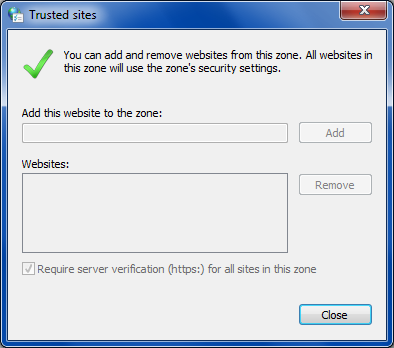 Group Policy "Do not allow users to add/delete sites." is not configured. Here is what is in HKCU\Software\Microsoft\Wi
Group Policy "Do not allow users to add/delete sites." is not configured. Here is what is in HKCU\Software\Microsoft\Wi
Thanks.
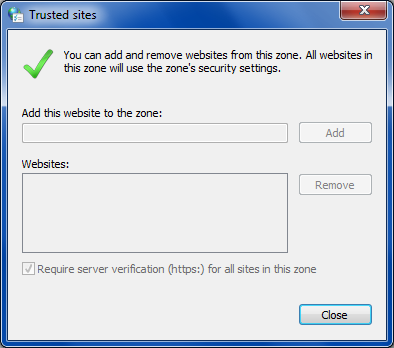 Group Policy "Do not allow users to add/delete sites." is not configured. Here is what is in HKCU\Software\Microsoft\Wi
Group Policy "Do not allow users to add/delete sites." is not configured. Here is what is in HKCU\Software\Microsoft\WiThanks.
ASKER
Contents of HKEY_CURRENT_USER\Software
[HKEY_CURRENT_USER\Softwar
@=""
[HKEY_CURRENT_USER\Softwar
"*"=dword:00000002
[HKEY_CURRENT_USER\Softwar
[HKEY_CURRENT_USER\Softwar
"http"=dword:00000002
"https"=dword:00000002
Should I delete the two website entries?
Protected mode is not enabled.
[HKEY_CURRENT_USER\Softwar
@=""
[HKEY_CURRENT_USER\Softwar
"*"=dword:00000002
[HKEY_CURRENT_USER\Softwar
[HKEY_CURRENT_USER\Softwar
"http"=dword:00000002
"https"=dword:00000002
Should I delete the two website entries?
Protected mode is not enabled.
ASKER
I deleted HKEY_CURRENT_USER\Software
Did you try to reinstall the IE11?
Or try this
Disabling and enabling the IEEtwCollectorService from services tab in task manager.
Disabling and enabling the IEEtwCollectorService from services tab in task manager.
I find this maybe can help
Solution to this issue is the following:
1-Press CTRl+ALT+DELETE
2- Click on Start Task Manager
3- Under Processes tab, close all processes named iexplore or similar
4- Click on Start Menu
5-Click on Control Panel
6-Click on Internet Option
7- Click on Advanced Tab
8- Click “Reset” (Note: I actually did this step a couple of times to make it finally work, so if you did this one or two times, check the steps before carefully and redo this step for more times. And I also cleared all the history.)
Open IE 11 and it should be fixed…
Solution to this issue is the following:
1-Press CTRl+ALT+DELETE
2- Click on Start Task Manager
3- Under Processes tab, close all processes named iexplore or similar
4- Click on Start Menu
5-Click on Control Panel
6-Click on Internet Option
7- Click on Advanced Tab
8- Click “Reset” (Note: I actually did this step a couple of times to make it finally work, so if you did this one or two times, check the steps before carefully and redo this step for more times. And I also cleared all the history.)
Open IE 11 and it should be fixed…
can you execute a gpresult /v from the command line and share the results here?
ASKER
Luis,
>Did you try to reinstall the IE11?
It took me a lot of work to upgrade to IE11 from IE10 so I kinda cringe about that.
IEEtwCollectorService is not listed in task manager services.
I reset IE (and zones) 3 times; no help.
>Did you try to reinstall the IE11?
It took me a lot of work to upgrade to IE11 from IE10 so I kinda cringe about that.
IEEtwCollectorService is not listed in task manager services.
I reset IE (and zones) 3 times; no help.
Do you have any GPO applied ?
Try the gpresult /v like Trenton says
Try the gpresult /v like Trenton says
ASKER
Trenton,
results of gpresult /v:
Microsoft (R) Windows (R) Operating System Group Policy Result tool v2.0
Copyright (C) Microsoft Corp. 1981-2001
Created On 3/16/2016 at 9:23:58 AM
RSOP data for Latitude_E6410\User on LATITUDE_E6410 : Logging Mode
--------------------------
OS Configuration: Standalone Workstation
OS Version: 6.1.7601
Site Name: N/A
Roaming Profile: N/A
Local Profile: C:\Users\User
Connected over a slow link?: No
USER SETTINGS
--------------
Last time Group Policy was applied: 3/16/2016 at 8:56:09 AM
Group Policy was applied from: N/A
Group Policy slow link threshold: 500 kbps
Domain Name: Latitude_E6410
Domain Type: <Local Computer>
Applied Group Policy Objects
--------------------------
Local Group Policy
The user is a part of the following security groups
--------------------------
None
Everyone
Local account and member of Administrators group
BUILTIN\Administrators
BUILTIN\Users
NT AUTHORITY\INTERACTIVE
CONSOLE LOGON
NT AUTHORITY\Authenticated Users
This Organization
Local account
LOCAL
NTLM Authentication
High Mandatory Level
The user has the following security privileges
--------------------------
Resultant Set Of Policies for User
--------------------------
Software Installations
----------------------
N/A
Logon Scripts
-------------
N/A
Logoff Scripts
--------------
N/A
Public Key Policies
-------------------
N/A
Administrative Templates
------------------------
GPO: Local Group Policy
KeyName: Software\Policies\Microsof
Internet Settings\ZoneMapKey\\\serv
Value: 49, 0, 0, 0
State: Enabled
GPO: Local Group Policy
KeyName: Software\Microsoft\Windows
Associations\ModRiskFileTy
Value: 46, 0, 108, 0, 110, 0, 107, 0, 0, 0
State: Enabled
GPO: Local Group Policy
KeyName: Software\Policies\Microsof
Internet Settings\ListBox_Support_Z
Value: 1, 0, 0, 0
State: Enabled
GPO: Local Group Policy
KeyName: Software\Microsoft\Windows
Associations\LowRiskFileTy
Value: 46, 0, 108, 0, 110, 0, 107, 0, 0, 0
State: Enabled
Folder Redirection
------------------
N/A
Internet Explorer Browser User Interface
--------------------------
N/A
Internet Explorer Connection
--------------------------
N/A
Internet Explorer URLs
----------------------
N/A
Internet Explorer Security
--------------------------
N/A
Internet Explorer Programs
--------------------------
N/A
results of gpresult /v:
Microsoft (R) Windows (R) Operating System Group Policy Result tool v2.0
Copyright (C) Microsoft Corp. 1981-2001
Created On 3/16/2016 at 9:23:58 AM
RSOP data for Latitude_E6410\User on LATITUDE_E6410 : Logging Mode
--------------------------
OS Configuration: Standalone Workstation
OS Version: 6.1.7601
Site Name: N/A
Roaming Profile: N/A
Local Profile: C:\Users\User
Connected over a slow link?: No
USER SETTINGS
--------------
Last time Group Policy was applied: 3/16/2016 at 8:56:09 AM
Group Policy was applied from: N/A
Group Policy slow link threshold: 500 kbps
Domain Name: Latitude_E6410
Domain Type: <Local Computer>
Applied Group Policy Objects
--------------------------
Local Group Policy
The user is a part of the following security groups
--------------------------
None
Everyone
Local account and member of Administrators group
BUILTIN\Administrators
BUILTIN\Users
NT AUTHORITY\INTERACTIVE
CONSOLE LOGON
NT AUTHORITY\Authenticated Users
This Organization
Local account
LOCAL
NTLM Authentication
High Mandatory Level
The user has the following security privileges
--------------------------
Resultant Set Of Policies for User
--------------------------
Software Installations
----------------------
N/A
Logon Scripts
-------------
N/A
Logoff Scripts
--------------
N/A
Public Key Policies
-------------------
N/A
Administrative Templates
------------------------
GPO: Local Group Policy
KeyName: Software\Policies\Microsof
Internet Settings\ZoneMapKey\\\serv
Value: 49, 0, 0, 0
State: Enabled
GPO: Local Group Policy
KeyName: Software\Microsoft\Windows
Associations\ModRiskFileTy
Value: 46, 0, 108, 0, 110, 0, 107, 0, 0, 0
State: Enabled
GPO: Local Group Policy
KeyName: Software\Policies\Microsof
Internet Settings\ListBox_Support_Z
Value: 1, 0, 0, 0
State: Enabled
GPO: Local Group Policy
KeyName: Software\Microsoft\Windows
Associations\LowRiskFileTy
Value: 46, 0, 108, 0, 110, 0, 107, 0, 0, 0
State: Enabled
Folder Redirection
------------------
N/A
Internet Explorer Browser User Interface
--------------------------
N/A
Internet Explorer Connection
--------------------------
N/A
Internet Explorer URLs
----------------------
N/A
Internet Explorer Security
--------------------------
N/A
Internet Explorer Programs
--------------------------
N/A
thenelson--
Go back to the screen shot in your original post. Can you enter a site address in the "Add this site to this webzone"?
Maybe the Add button will then be active.
Go back to the screen shot in your original post. Can you enter a site address in the "Add this site to this webzone"?
Maybe the Add button will then be active.
ASKER
"Add this site to this zone" is grayed out and I cannot enter anything into it.
ASKER CERTIFIED SOLUTION
membership
This solution is only available to members.
To access this solution, you must be a member of Experts Exchange.
thenelson--
Try using the two options offered here
http://www.eightforums.com/tutorials/22832-ie-security-zones-enable-disable-add-remove-sites.html
If no help maybe this solution will also work for Win 7 with IE11.
https://support.microsoft.com/en-us/kb/935786
Try using the two options offered here
http://www.eightforums.com/tutorials/22832-ie-security-zones-enable-disable-add-remove-sites.html
If no help maybe this solution will also work for Win 7 with IE11.
https://support.microsoft.com/en-us/kb/935786
ASKER
Per https://www.experts-exchange.com/questions/27639345/Unable-to-Change-IE-Trusted-Sites.html I set Group policy "User Configuration > Administrative Templates > Windows Components > Internet Explorer > Internet Control Panel > Security Page > Site to Zone Assignment List:" to not configured. This allowed the add site window for trusted sites and I was able to enter a site.
Thanks Trenton and everyone else. I really appreciate all your help.
Thanks Trenton and everyone else. I really appreciate all your help.
HKEY_CURRENT_USER\Software
Or you have protected mode enable
http://247pearsoned.custhelp.com/app/answers/detail/a_id/8960/~/internet-explorer%3A-trusted-sites-and-protected-mode