Pull data from dead Acer tablet
If this is a removable mSATA drive, you'll need a different adapter made for mSATA board connector.
If this is soldered-on storage, there's no easy way about it.
Define "dead". Not bootable? Will not power up?
If this is soldered-on storage, there's no easy way about it.
Define "dead". Not bootable? Will not power up?
A tablet does not have a drive that you can pull out. Memory is almost always solders onto the main board.
What type of device is this about?
What type of device is this about?
My bad, I read tablet but processed lap top.
These tablets use often MicroSD card as a storage. Check if you see any inbuilt.
ASKER
Going to look for the MicroSD card...
What Acer type number tablet is this about?
SD card could be used as additional storage, as internal unlikely, but possible. I know the Nook has both an internal SD and external SD card.
SD card could be used as additional storage, as internal unlikely, but possible. I know the Nook has both an internal SD and external SD card.
ASKER
Not sure of the model number... just states ACER on the back...
Check how its storage looks like. If it was running Android then the storage ks marked as SD card. And often the chineese made tabs indeed do have a standard card. If you have luck then there is one in yours.
Screen size? How much memory was installed? Black case? Age?
It looks like it's an Acer Iconia Tab A500 - tear down is here:
http://www.techrepublic.com/pictures/cracking-open-the-acer-iconia-tab-a500/15/
It has a (removable) MicroSD card for additional storage but internal storage is soldered onto main board:
http://www.techrepublic.com/pictures/cracking-open-the-acer-iconia-tab-a500/63/
http://www.techrepublic.com/pictures/cracking-open-the-acer-iconia-tab-a500/15/
It has a (removable) MicroSD card for additional storage but internal storage is soldered onto main board:
http://www.techrepublic.com/pictures/cracking-open-the-acer-iconia-tab-a500/63/
Bad luck. Does a Pc detect it in any way?
Looks like power button is a culprit commonly:
https://www.ifixit.com/Device/Acer_Iconia_Tab_A500
It may prevent all sorts of recovery
https://www.ifixit.com/Device/Acer_Iconia_Tab_A500
It may prevent all sorts of recovery
ASKER
noxcho... PC doesn't detect it.
Try disconnecting the internal battery, wait 15 minutes and then connect it again.
ASKER
Just disconnected... I'll let you know.
ASKER
Battery re-connected... no joy.
If power buton is short-circuited PC will never detect it nor you will be able to enter adb or fastboot mode to do flash backup (in which you should be able to recover ext and cramfs filesystems).
http://hardware-today.com/articles/tablet_pcs/key_combinations_for_acer_iconia_tab_a500_a501_wipe_reset_recovery_format_clean_boot_update_from_microsd
http://hardware-today.com/articles/tablet_pcs/key_combinations_for_acer_iconia_tab_a500_a501_wipe_reset_recovery_format_clean_boot_update_from_microsd
ASKER CERTIFIED SOLUTION
membership
This solution is only available to members.
To access this solution, you must be a member of Experts Exchange.
Or repair the power connector. Tracing power/ground lines might shed line to a broken soldier point that causes the issue,
As often how valuable the data is ...
Unfamiliar with the tablet, did it include some backup features up to an acre cloud?
As often how valuable the data is ...
Unfamiliar with the tablet, did it include some backup features up to an acre cloud?
ASKER
It's done... too expensive to "try" and salvage the data.
Thanks for all the help.
Thanks for all the help.
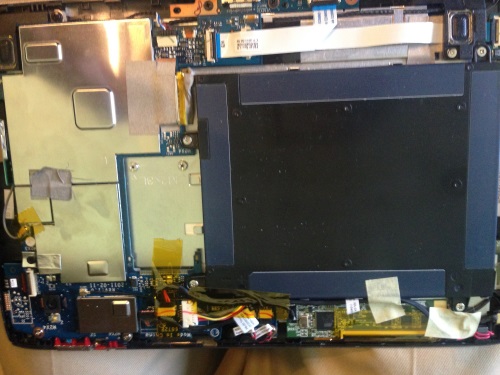
http://www.amazon.com/s/?ie=UTF8&keywords=sata+hard+drive+adapter+usb&tag=googhydr-20&index=electronics&hvadid=63654259496&hvpos=1t1&hvexid=&hvnetw=g&hvrand=5294298328668209508&hvpone=&hvptwo=&hvqmt=b&hvdev=c&ref=pd_sl_7ulabla3uw_b