How to view all of this webpage on any browser?
This particular webpage could only be viewed using IE. On our Vistas system. Now the page will not load. We have tried it multiple times over the weeks.
We have tried Opera, FF, and Chrome and no luck.
We can see all account information on all browsers. But when we click on additional services and rewards and account detail we can not see the next page. It's too large for the screen. There is no scroll bar at the bottom.
We have called the bank and talked to their tech support. They say call the third party that handles the rewards. No luck at all.
We have tried different resolutions as well as the setting top right between the - and the red x.
Our rewards point total is off the right side of the page. We could see it weeks ago but only with IE. Now we can not as the page will not load. Some typical IE error.
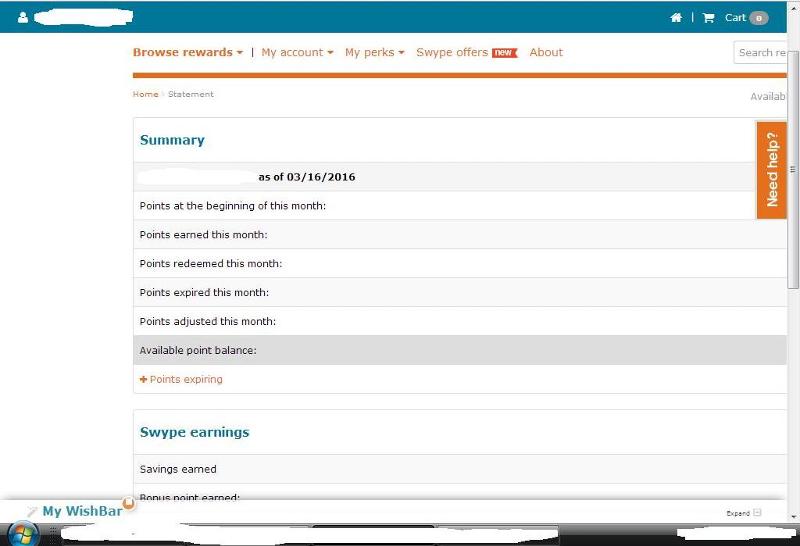
We have tried Opera, FF, and Chrome and no luck.
We can see all account information on all browsers. But when we click on additional services and rewards and account detail we can not see the next page. It's too large for the screen. There is no scroll bar at the bottom.
We have called the bank and talked to their tech support. They say call the third party that handles the rewards. No luck at all.
We have tried different resolutions as well as the setting top right between the - and the red x.
Our rewards point total is off the right side of the page. We could see it weeks ago but only with IE. Now we can not as the page will not load. Some typical IE error.
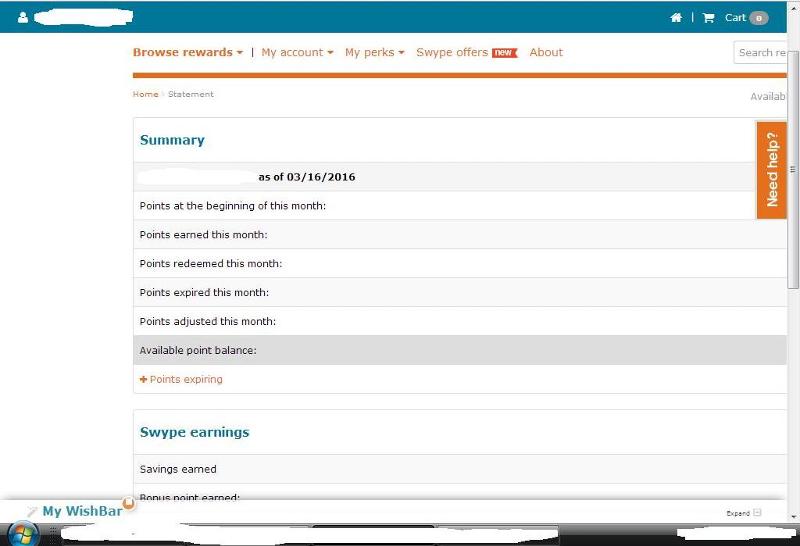
ASKER CERTIFIED SOLUTION
membership
This solution is only available to members.
To access this solution, you must be a member of Experts Exchange.
You need to try a different computer (more modern) with a good size screen and IE 11.
Vista is dead (< 1% market share) and no one is supporting it.
Vista is dead (< 1% market share) and no one is supporting it.
If you can share a non-personal part of your site so we can try it on IE 11, please do.
ASKER
If you can share a non-personal part of your site so we can try it on IE 11, please do.
I do not think that will work. I can give you the website but it requires login. Everything is fine upon login. Everything is fine as far as seeing financial account balances, etc. Then we can click on additional services > rewards > account page and everything is fine.
But when we click on account balances (reward balances) then that last page is what we see posted above in the image. It's larger than the other pages. Their site has multiple pages and only the one posted can not be viewed properly.
I do not think that will work. I can give you the website but it requires login. Everything is fine upon login. Everything is fine as far as seeing financial account balances, etc. Then we can click on additional services > rewards > account page and everything is fine.
But when we click on account balances (reward balances) then that last page is what we see posted above in the image. It's larger than the other pages. Their site has multiple pages and only the one posted can not be viewed properly.
Fair enough. So you need to find a vastly more modern computer with a supported browser (IE 11) and see if that works.
ASKER
The neighbor has W7 and IE 11. We can try that on the weekend.
The workaround is on Opera click the zoom out to change 100% to 75% and the details can be seen. 90% does not get it.
The latest versions of FF, Chrome and Opera are modern browsers. We have them.
The workaround is on Opera click the zoom out to change 100% to 75% and the details can be seen. 90% does not get it.
The latest versions of FF, Chrome and Opera are modern browsers. We have them.
Some financial institutions require IE 11 so you need to try that.
ASKER
-
Thank you and I was happy to help. Good luck with trying on Windows 7.
ASKER
The other webpages for that same exact site are fine. The pages are smaller in appearance but when we go to the rewards account detail then that specific page is too large.
As you see in the photo for "available points" all we can see is availab. The rest is off the page.
We just got off the phone with the bank and they said it is some computer setting on our end.
If that was true we would have this issue on multiple webpages and we do not.
They said to try to use zoom in or zoom out in some way.