sidverm
asked on
Error in Excel VBA ODBC connection to a remote Oracle Database using Microsoft ODBC Driver.
This was a code that was running last I checked about a month ago. After possibly some Microsoft updates it stopped working. Nothing changed in the code. I am using Excel 2007 and trying to connect to a remote Oracle Database using Microsoft ODBC Driver. My code snipped and error are exactly like in this thread
http://rdsrc.us/vXkEsR
Exact connection string:
"Driver={Microsoft ODBC for Oracle}; CONNECTSTRING=(DESCRIPTION
Is it that Microsoft has removed this driver in a new update and I need to do the connection using native driver supplied by Oracle. Can someone help me with query change required for that? I do have Oracle Client 11.2 installed.
http://rdsrc.us/vXkEsR
Exact connection string:
"Driver={Microsoft ODBC for Oracle}; CONNECTSTRING=(DESCRIPTION
Is it that Microsoft has removed this driver in a new update and I need to do the connection using native driver supplied by Oracle. Can someone help me with query change required for that? I do have Oracle Client 11.2 installed.
ASKER
We have pre-packaged installers in our organization. I am unable to change anything. But my best guess is oracle drivers must be there. Because about a year ago we were using oracle driver for the same purpose, we had changed it to Microsoft because that wasn't very stable then!
Is there a way for me to verify whether Oracle driver is there or not. Secondly how does on create DSN. I am not an expert in this at all.
Is there a way for me to verify whether Oracle driver is there or not. Secondly how does on create DSN. I am not an expert in this at all.
When the Oracle Drivers are installed, you can use tnsping to test the connection to your database.
>>When the Oracle Drivers are installed, you can use tnsping to test the connection to your database.
tnsping has nothing to do with what drivers are installed. It is a utility that might be installed with the client depending on what options you selected. It isn't always installed.
>>Secondly how does on create DSN. I am not an expert in this at all.
With the ODBC administrator but reading the original question again, you aren't using them.
>>Is there a way for me to verify whether Oracle driver is there or not.
You can however use the ODBC admin tool to see if the Oracle ODBC driver is installed.
If you are running 64Bit, there are two. You need to run the correct one for the Bit version of Excel you are using.
https://support.microsoft.com/en-us/kb/942976
If you see the Oracle ODBC drivers installed, just change:
Driver={Microsoft ODBC for Oracle};
and use the verbiage you see for it.
tnsping has nothing to do with what drivers are installed. It is a utility that might be installed with the client depending on what options you selected. It isn't always installed.
>>Secondly how does on create DSN. I am not an expert in this at all.
With the ODBC administrator but reading the original question again, you aren't using them.
>>Is there a way for me to verify whether Oracle driver is there or not.
You can however use the ODBC admin tool to see if the Oracle ODBC driver is installed.
If you are running 64Bit, there are two. You need to run the correct one for the Bit version of Excel you are using.
https://support.microsoft.com/en-us/kb/942976
If you see the Oracle ODBC drivers installed, just change:
Driver={Microsoft ODBC for Oracle};
and use the verbiage you see for it.
ASKER
Yes, the ODBC driver seems to be installed.
The 64 in the driver concerns me. The Bit version installed needs to match the Bit version of Office you have installed.
If it does, then try:
"Driver={OraClient11g_Home
where OraClient11g_Home64 is the exact driver name you see in the ODBC admin tool.
The 64 in the driver concerns me. The Bit version installed needs to match the Bit version of Office you have installed.
If it does, then try:
"Driver={OraClient11g_Home
where OraClient11g_Home64 is the exact driver name you see in the ODBC admin tool.
ASKER
slightvw, I need serious help with the new query using native Oracle client. If you or someone can paste the exact connection string here, I will be obliged.
I tried using your suggestion literally and replaced
Driver={Microsoft ODBC for Oracle};
with
Driver={Oracle in OraClient11g_Home64}
but that didn't work. "Data source name not found and no default driver provided".
I do not have time to tinker with this, so if someone uses the string in my question, modifies it and tells me the new string, that will be great. If it helps, I am putting a bit more code here.
I tried using your suggestion literally and replaced
Driver={Microsoft ODBC for Oracle};
with
Driver={Oracle in OraClient11g_Home64}
but that didn't work. "Data source name not found and no default driver provided".
I do not have time to tinker with this, so if someone uses the string in my question, modifies it and tells me the new string, that will be great. If it helps, I am putting a bit more code here.
sConn = Range("sConn").Value
Set connObj = CreateObject("ADODB.Connection")
connObj.Open sConn
>>If you or someone can paste the exact connection string here, I will be obliged.
I don't know the exact connect string for you to use because I don't know your systems. There isn't a generic connect string that can be used across all systems.
>>but that didn't work. "Data source name not found and no default driver provided".
Are you running 32 or 64 Bit Office?
When you ran the ODBC admin tool, did you run the correct Bit version?
The 64 in the driver you showed tells me that it might be the 64Bit Oracle driver. If it is, you need to be using 64Bit Office.
If you are running 32Bit Office, you need the 32Bit Oracle drivers.
I don't know the exact connect string for you to use because I don't know your systems. There isn't a generic connect string that can be used across all systems.
>>but that didn't work. "Data source name not found and no default driver provided".
Are you running 32 or 64 Bit Office?
When you ran the ODBC admin tool, did you run the correct Bit version?
The 64 in the driver you showed tells me that it might be the 64Bit Oracle driver. If it is, you need to be using 64Bit Office.
If you are running 32Bit Office, you need the 32Bit Oracle drivers.
ASKER
ok, reached next step. Thanks for emphasizing on 64 vs 32. I was presuming that excel 2007 is 64 bit but it isn't. So I launched the 32 bit version of odbc admin tool. From there I found driver name as {Oracle in OraClient11g_Home32}
It did seem to find the driver but first time it gave some error like it couldn't initialize the driver while loading or something. I shut the excel and re-opened. And this time the error message was frightening.
"Catastrophic error"
What do I do now?
It did seem to find the driver but first time it gave some error like it couldn't initialize the driver while loading or something. I shut the excel and re-opened. And this time the error message was frightening.
"Catastrophic error"
What do I do now?
Might be an attribute difference.
Change CONNECTSTRING=
to
SERVER=
There is a great site for connection strings:
https://www.connectionstrings.com/oracle/
Change CONNECTSTRING=
to
SERVER=
There is a great site for connection strings:
https://www.connectionstrings.com/oracle/
ASKER
Changing CONNECTSTRING to SERVER didn't work.
But it least I have been able to capture what error comes. On a fresh excel launch, when I click my macro button
I get these two popups one after the other.
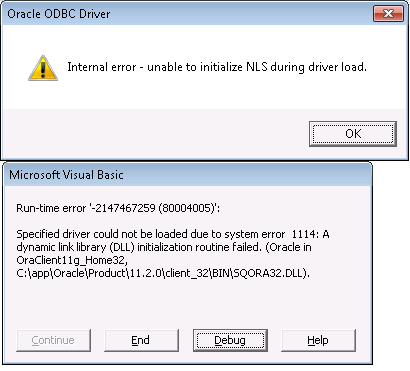 After clicking Debug it goes to the same line.
After clicking Debug it goes to the same line.
Has something gone corrupt in my Oracle?
But it least I have been able to capture what error comes. On a fresh excel launch, when I click my macro button
I get these two popups one after the other.
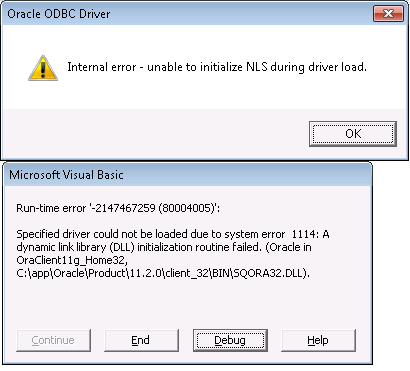 After clicking Debug it goes to the same line.
After clicking Debug it goes to the same line. connObj.Open sConn Has something gone corrupt in my Oracle?
Check your machines PATH statement. Make sure c:\app\Oracle\Product\11.2
ASKER
No! Another Oracle path (client_64) is before this!
But unfortunately, I can't edit system paths. Unless you suggest a work-around, I will have to postpone this, until I get
hold of IT support guys to change it for me.
I have the right to change environment variables for my own account - if that helps.
But unfortunately, I can't edit system paths. Unless you suggest a work-around, I will have to postpone this, until I get
hold of IT support guys to change it for me.
I have the right to change environment variables for my own account - if that helps.
ASKER CERTIFIED SOLUTION
membership
This solution is only available to members.
To access this solution, you must be a member of Experts Exchange.
This question has been classified as abandoned and is closed as part of the Cleanup Program. See the recommendation for more details.
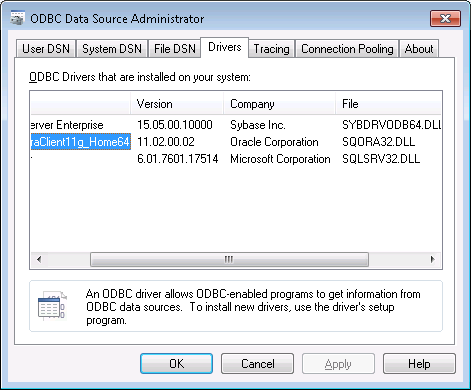
Rerun the installer and install them. Then create a DSN using the Oracle drivers.