Microsoft Word
--
Questions
--
Followers
Top Experts
In previous versions of Word, with the cursor positioned in a paragraph, Alt+Shift+up arrow would move the paragraph up one, and Alt+Shift+down arrow would do the opposite.
In Word 2016 that key sequence does nothing, and yet those keystrokes work just fine when composing or replying to a message in Outlook 2016.
Was this sequence removed from Word? Is there a way to reactivate it shorting of writing macro code?
Zero AI Policy
We believe in human intelligence. Our moderation policy strictly prohibits the use of LLM content in our Q&A threads.
from the support page, in office 2016 to move one paragraph up or down you use CTRL + arrow up /down.
One paragraph up CTRL+UP ARROW
One paragraph down CTRL+DOWN ARROW
That the keys work for you in Outlook 2016 (which uses Word as its editor) is of concern.
Try doing a full Office Repair from Control Panel, restart when the repair is done and then Update Office. New Updates this weekend past.
In word 2016 it is Control+up arrow and control+down arrow to move the paragraph.
ref link: https://support.office.com/en-us/article/Keyboard-shortcuts-for-Microsoft-Word-2016-for-Windows-95ef89dd-7142-4b50-afb2-f762f663ceb2
word2016keycombos.JPG






EARN REWARDS FOR ASKING, ANSWERING, AND MORE.
Earn free swag for participating on the platform.
i am wondering if you two are using different keyboard layout in Windows, e.g. US keyboard, or Canada keyboard?
I agree with John Hurst that it is odd that the desired key sequence works in Outlook but not in Word. That's why I mentioned it -- because it is strange. I'll try an Office repair and update when I can make time this week.
Re the keyboard. I've tried with two different physical keyboards, both are US configuration. Same result with both.

Get a FREE t-shirt when you ask your first question.
We believe in human intelligence. Our moderation policy strictly prohibits the use of LLM content in our Q&A threads.
In this 9-second video you'll see what I mean. In Outlook, you'll see 'Line 2' move below 'Line 3'. That's the result of pressing Alt+Shift+down arrow. In Word, the line doesn't move despite using the same keystrokes.
Just to be sure I'm not crazy, I fired up a virtual machine running Office 2010 and in it, the key sequence works correctly in Word. And this is from the Word 2010 keyboard shortcut list:
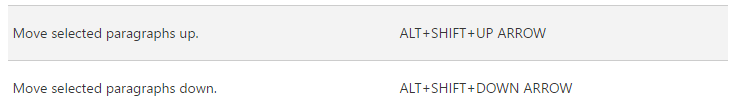 I just want the same sequence to work in Word 2016!
I just want the same sequence to work in Word 2016!






EARN REWARDS FOR ASKING, ANSWERING, AND MORE.
Earn free swag for participating on the platform.

Get a FREE t-shirt when you ask your first question.
We believe in human intelligence. Our moderation policy strictly prohibits the use of LLM content in our Q&A threads.
Microsoft Word
--
Questions
--
Followers
Top Experts
Microsoft Word is a commercial document editing program that is part of the Microsoft Office suite. It features numerous text-editing tools for creating richly formatted documents, along with tools for the use of macros in Word documents. Word's native file formats are denoted either by a .doc or .docx file extension. Plugins permitting the Windows versions of Word to read and write formats it does not natively support, such as the OpenDocument format (ODF) are available. Word can import and display images in common bitmap formats such as JPG and GIF. It can also be used to create and display simple line-art.