How to reset the window that opens in MS Paint?
ASKER CERTIFIED SOLUTION
membership
This solution is only available to members.
To access this solution, you must be a member of Experts Exchange.
SOLUTION
membership
This solution is only available to members.
To access this solution, you must be a member of Experts Exchange.
SOLUTION
membership
This solution is only available to members.
To access this solution, you must be a member of Experts Exchange.
did you try to zomm out in paint, a s suggested ?
ASKER
Yes and 50% or 25% gets a large image into the window.
The main question was about the window before you paste an image. Does the size of the photo affect how well it fits inside the Paint window?
Can 2400 x 2000 extend outside the borders? and images must be reduced in size before pasting.
The main question was about the window before you paste an image. Does the size of the photo affect how well it fits inside the Paint window?
Can 2400 x 2000 extend outside the borders? and images must be reduced in size before pasting.
afaik -No; but i have not tested with these
ASKER
thanks.
>>Does the size of the photo affect how well it fits inside the Paint window?
I DO have Paint on my PS (Win10 Home, 64bit).
When I paste any image to a blank canvas, the canvas resizes! Open, drag from folder, copy/paste from another app all give the same result.
>>Can 2400 x 2000 extend outside the borders?When I paste any image to a blank canvas, the canvas resizes! Open, drag from folder, copy/paste from another app all give the same result.
Not really, the pasted/opened image will cause the borders initial canvas size to expand to fit the image size.
>>and images must be reduced in size before pasting.
Best practice is to open the original image , save with a NEW NAME then proceed as I mentioned above. i.e. Crop or Resize, then save the new version.
ASKER
Paul,
You have hit on the issue. The initial canvas size was similar to the area shown by the green line above.
Now the original canvas size is the entire Paint window. I think I accidentally changed a setting and not sure which one or how to reverse it.
There was always a gray border right side and bottom around the image.
You have hit on the issue. The initial canvas size was similar to the area shown by the green line above.
Now the original canvas size is the entire Paint window. I think I accidentally changed a setting and not sure which one or how to reverse it.
There was always a gray border right side and bottom around the image.
Since I don't really know what version of Windows you are using, I can't really help.
AFAIK, there is NO setting that automatically resizes an image to the canvas size, not even is older versions of Windows
AFAIK, there is NO setting that automatically resizes an image to the canvas size, not even is older versions of Windows
ASKER
-
That's why i always dragged the corner of the blank canvas first, to ensure that it was smaller than what I pasted. The borders then always automatically expanded to fit the pasted image. Once pasting completed, then I could resize however needed.
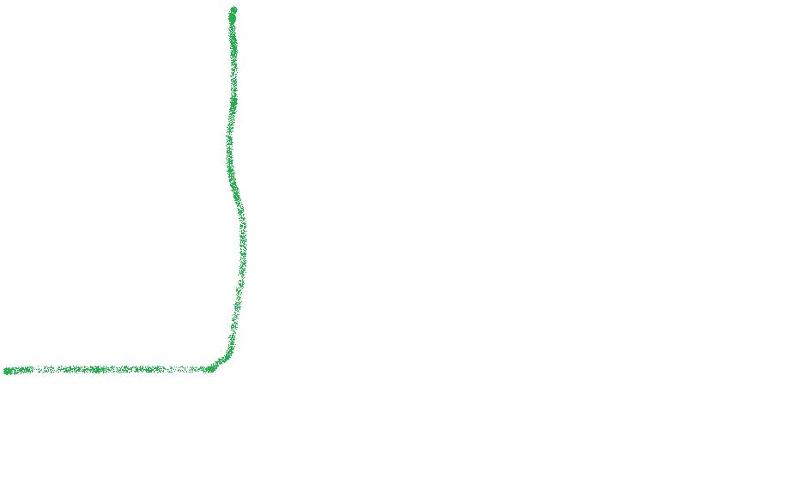
ASKER