IT Guy
asked on
script to add DWORD SearchboxTaskbarMode to windows 10
how can i make this into a bat script so i can add to GPO
REG ADD HKEY_CURRENT_USER\Software
REG ADD HKEY_CURRENT_USER\Software
ASKER
thanks oBdA - yes i went through adding to the registry but its not working - after its added via GPO it not showing up on the client PC's that is why i went with the script
Did you check whether the GPO in question was applied to the user(!) in question?
Either through the GPMC (can run remotely against a client), or locally on the client with rsop.msc?
Either through the GPMC (can run remotely against a client), or locally on the client with rsop.msc?
ASKER CERTIFIED SOLUTION
membership
This solution is only available to members.
To access this solution, you must be a member of Experts Exchange.
ASKER
ok trying it now...
ASKER
Going from memory here: select the GPO (not a link) in the left pane; in the right pane, under one of the tabs, you should see the replication state of this GPO for your DCs.
Start troubleshooting from there.
Start troubleshooting from there.
ASKER
well - replication looks fine . i will check other way s to deploy. thanks for all your help oBdA
ASKER
set it as a logon script and attach it to user profile
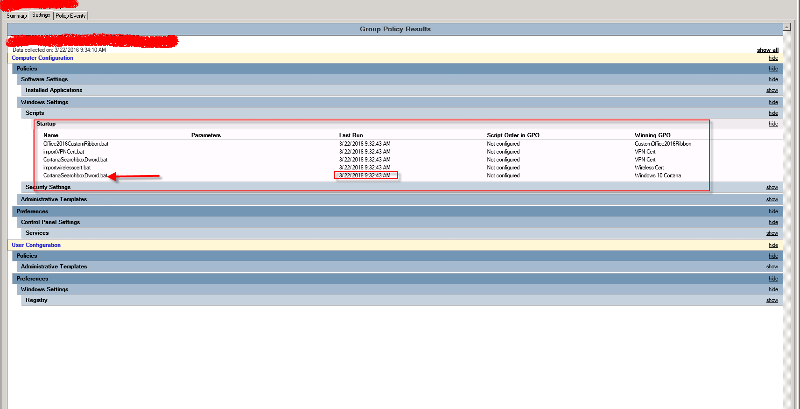
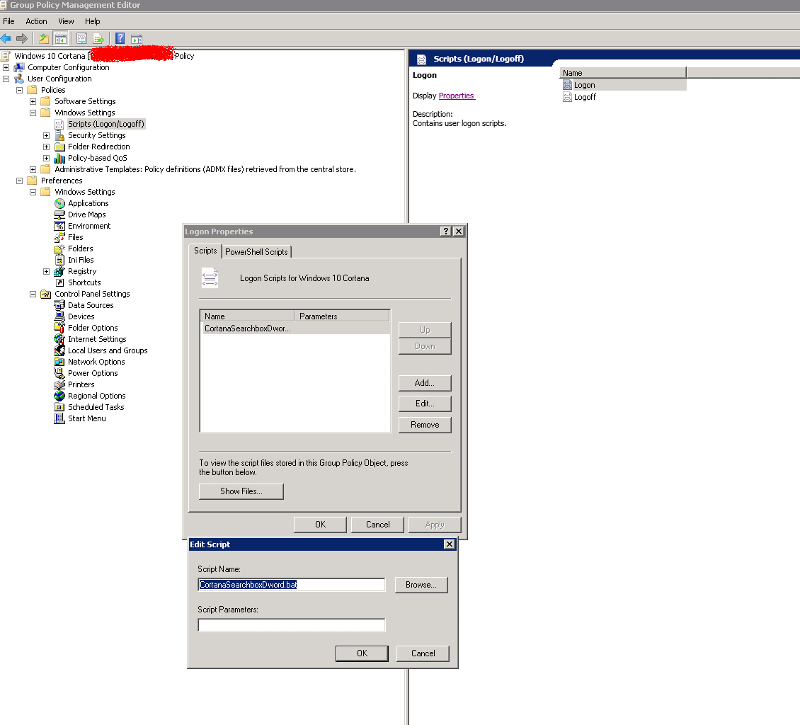
Create System Startup / Shutdown and User Logon / Logoff Scripts
https://technet.microsoft.com/en-us/magazine/dd630947.aspx
But since Server 2008, there are Group Policy Preferences, which allow you to configure registry settings as required, without using scripts:
Configure a Registry Item
https://technet.microsoft.com/en-us/library/cc753092.aspx