windows 10 upgrade
I been getting the alert to update from my windows 8.1 OS to windows 10. Finally I decided to do so and I had it scheduled for this past Sunday for 0900. Unfortunately nothing has happened. I went to windows update and I tried to do the upgrade from there and I got an error message. Can someone tell me why did I get the error message also how can I do the upgrade?
Thank you
windows-10-failed-update.JPG
Thank you
windows-10-failed-update.JPG
Do the upgrade using the media creation tool , download it from Microsoft.
Hi,
if you started upgrade based on the notification from task bar it will first need to download the upgrade package (it takes some time) and then it will update the system.
In my case I selected that i want to update and after 3-5 days it updated the system during the night (i left it on intentionally).
So, in short it will get updated one it downloads the update package, hang on.. And error from update will be cleared..
if you started upgrade based on the notification from task bar it will first need to download the upgrade package (it takes some time) and then it will update the system.
In my case I selected that i want to update and after 3-5 days it updated the system during the night (i left it on intentionally).
So, in short it will get updated one it downloads the update package, hang on.. And error from update will be cleared..
I agree with McKnife, go to Microsoft website and download the media creation tool. Scroll down and click on "Download Tool"
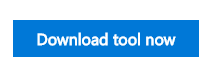
DirkMare
DirkMare
I suggest you try the Upgrade button in the Media Creation link (above). This causes the upgrade to run in place - you do not need to download and run separately.
I used this link to upgrade a Windows 8.1 machine that failed in Windows Updates as yours did. The machine upgraded fine and is working well.
Before you start, make sure your drivers are up to date and your software is modern. Make sure your anti virus is Windows 10 compatible. That will stop the upgrade.
I used this link to upgrade a Windows 8.1 machine that failed in Windows Updates as yours did. The machine upgraded fine and is working well.
Before you start, make sure your drivers are up to date and your software is modern. Make sure your anti virus is Windows 10 compatible. That will stop the upgrade.
ASKER
John
I have web roots from geek squad that I renew on a yearly basis. How do I know if it is compatible also how do I check that the drivers are up to date? my computer is less than a year old. What do you mean by software. Above why Does Microsoft wants me to update and when I did so I got the error message even though I had it scheduled for last Sunday at 0900.
I have web roots from geek squad that I renew on a yearly basis. How do I know if it is compatible also how do I check that the drivers are up to date? my computer is less than a year old. What do you mean by software. Above why Does Microsoft wants me to update and when I did so I got the error message even though I had it scheduled for last Sunday at 0900.
If the geek squad you use understand what they are doing, they can tell you if drivers need upgrading.
Since your computer is less than one year old, it should be an excellent candidate to upgrade and Windows 10 should be able to find any drivers it needs.
At the time I upgraded (last July), I had the most recent versions of all software I use. I still had to upgrade my printer driver and Symantec Endpoint Security. I have since upgraded Office and Adobe Acrobat both. Lenovo put out many new drivers at the point of upgrade. That is what I meant about software.
In terms of your time frame, if you are not ready, use GWX Control Panel (http://ultimateoutsider.com/downloads/ ) to turn off the upgrade until you are. My own machine upgraded at a very importune time but I was able to stick handle around it and ultimately made it successful.
Since your computer is less than one year old, it should be an excellent candidate to upgrade and Windows 10 should be able to find any drivers it needs.
At the time I upgraded (last July), I had the most recent versions of all software I use. I still had to upgrade my printer driver and Symantec Endpoint Security. I have since upgraded Office and Adobe Acrobat both. Lenovo put out many new drivers at the point of upgrade. That is what I meant about software.
In terms of your time frame, if you are not ready, use GWX Control Panel (http://ultimateoutsider.com/downloads/ ) to turn off the upgrade until you are. My own machine upgraded at a very importune time but I was able to stick handle around it and ultimately made it successful.
ASKER
John
Media creation tool I downloaded it into the downloads folder. However, When I went to click on it said that it is a short cut DLL do you want to open it with the following app and I clicked nothing happemed. Please help.
Media creation tool I downloaded it into the downloads folder. However, When I went to click on it said that it is a short cut DLL do you want to open it with the following app and I clicked nothing happemed. Please help.
When you go to the link, there is a button to Upgrade to Windows 10. No need to download to a folder first. I have run this a number of times so it should work. It runs in place.
I would recommend using the same tool to create a bootable windows 10 flash drive the benefit doing it this way is you download the whole installation to the flash drive for installation at a later time (you don't have to wait for it to download first) and it's your recovery drive if you ever have to re-install your operating system.
You can use the same flash drive to upgrade other pc also.
Are you running the tool as administrator?
DirkMare
You can use the same flash drive to upgrade other pc also.
Are you running the tool as administrator?
DirkMare
ASKER
how do I know if I am the administrator?
ASKER
every time windows update says to upgrade to windows 10 it keeps saying failed
ASKER CERTIFIED SOLUTION
membership
This solution is only available to members.
To access this solution, you must be a member of Experts Exchange.
ASKER
thank U john
one thing only is there a users guide easy to use for windows 10. Thank U
one thing only is there a users guide easy to use for windows 10. Thank U
ASKER
smart man John A plus
Thank you. Try http://windows.microsoft.com/en-ca/windows-10/support for Windows 10 help and support