WampApache service cannot start
Although I haven't knowingly changed anything about my Wampserver configuration, the WampApache service will no longer start. Here is a text file saved from the Event Viewer...Event-Viewer.txt
ASKER
ASKER CERTIFIED SOLUTION
membership
This solution is only available to members.
To access this solution, you must be a member of Experts Exchange.
ASKER
Thank you. I found one reference to listening on port 80: tlntsvr.exe Stopping the telnet service didn't allow WampApache service to start, and repeating the netstat -bano command shows port 80 as "listening".
you can use "taskkill /pid PID" to free the port. Do not start apache until "netstat -bano shows that there is nothing listening on port 80. after you cleared the port apache wont have problem to start.
If it fails post the error msg here..
If it fails post the error msg here..
ASKER
OK. However, since I don't know the process identifier, but only the port, can you provide the taskkill code to use?
Post the output of netstat -bano so that i can see the PID of the service using port 80
ASKER
Sorry, I see it now. The PID is 4, and access is denied when I try to force a taskkill. I changed the hppd.conf port to 82, and the service started. I think this resolved the issue, and thank you for your guidance.
in order to use taskkill you need administrative prompt..
ASKER
Good to know for future reference.
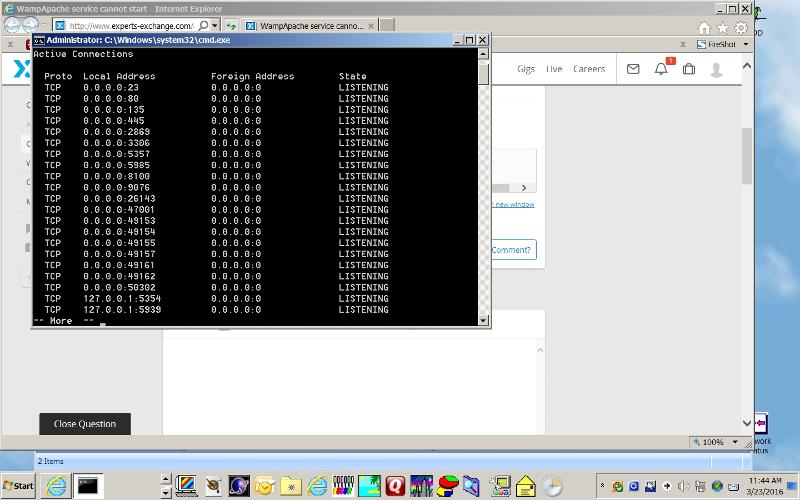
first check if anything is using port 80 using :
Open in new window
?