Word 2016 - Autonumber table cells
I wish to autonumber the cells in the first column of a table in the attached doc from 1 to xx.
As per the link below, all I need to do is to select the 1st column and click the Numbering icon; however, the #s do not appear.
https://support.office.com/en-ie/article/Number-the-cells-in-a-table-a71b7d7b-ee2d-4a4f-9b8b-d971756c1b39
What am I (or Microsoft's directions) missing?
Thanks,
Steve
WordTableAutoNumber.docx
As per the link below, all I need to do is to select the 1st column and click the Numbering icon; however, the #s do not appear.
https://support.office.com/en-ie/article/Number-the-cells-in-a-table-a71b7d7b-ee2d-4a4f-9b8b-d971756c1b39
What am I (or Microsoft's directions) missing?
Thanks,
Steve
WordTableAutoNumber.docx
ASKER
Hmmm...
I made it wider but:
1. The two-digit #s are truncated to the right. Even if I right or left justify.
2. I seem to have only once chance to enlarge the col. by dragging the right border to the right. I can't do it a 2nd time.
3. The 2nd (Chap) column becomes only one character wide, so that (for example) "Chap" appears as:
C
h
a
p
4. Btw, the numbering starts with my heading row. How can I start it on the true first row?
Workarounds?
Thanks!
I made it wider but:
1. The two-digit #s are truncated to the right. Even if I right or left justify.
2. I seem to have only once chance to enlarge the col. by dragging the right border to the right. I can't do it a 2nd time.
3. The 2nd (Chap) column becomes only one character wide, so that (for example) "Chap" appears as:
C
h
a
p
4. Btw, the numbering starts with my heading row. How can I start it on the true first row?
Workarounds?
Thanks!
I understand - but you should use the ruler marks at the TOP to widen the first column and the others will not be affected!
Also, to get precise help, it is always good to specify the OS and Office versions you are using. For example, I'm giving you information from a Win10 64bit with MSOffice 2010!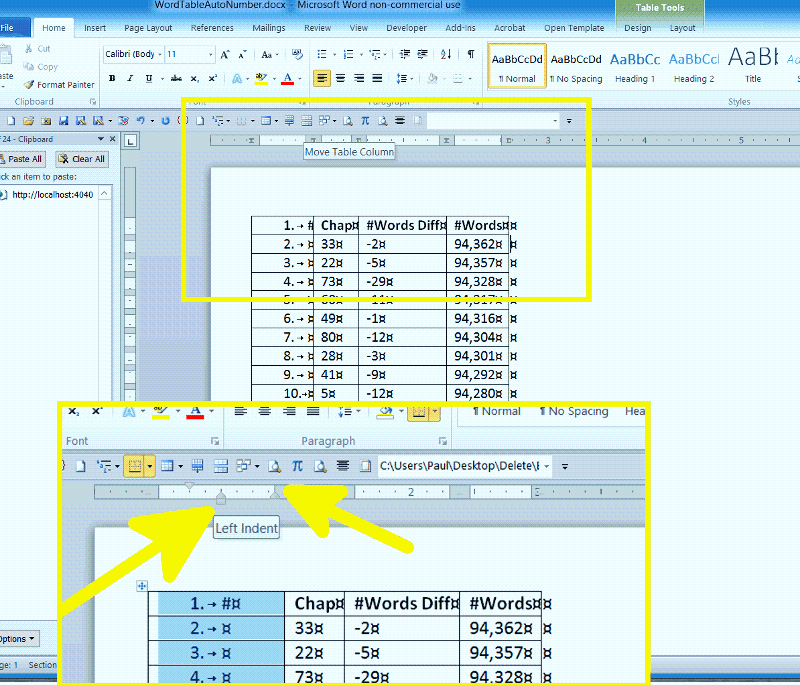
Also, to get precise help, it is always good to specify the OS and Office versions you are using. For example, I'm giving you information from a Win10 64bit with MSOffice 2010!
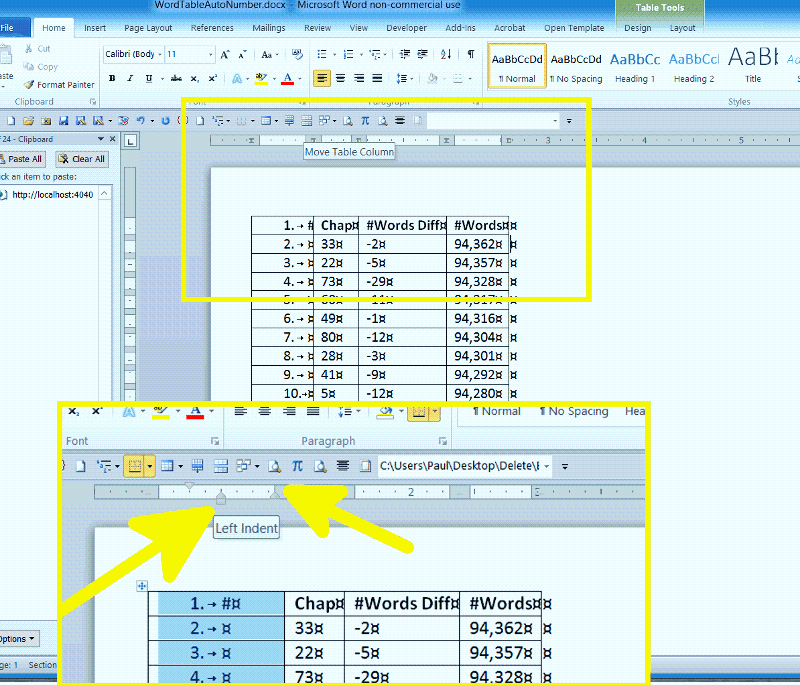
ASKER CERTIFIED SOLUTION
membership
This solution is only available to members.
To access this solution, you must be a member of Experts Exchange.
ASKER
No worries. And I did not mention Windows version. :)
All is good, except that I cannot get the "line numbers" to right-justify. e.g.
8,
9.
10.
s/b
8.
9.
10.
No big deal as this table is for eyes only, but just curious... :)
Thanks.
All is good, except that I cannot get the "line numbers" to right-justify. e.g.
8,
9.
10.
s/b
8.
9.
10.
No big deal as this table is for eyes only, but just curious... :)
Thanks.
SOLUTION
membership
This solution is only available to members.
To access this solution, you must be a member of Experts Exchange.
ASKER
Nice! Funny thing is that after I mistakenly exited the menu with Alignment and went back in, Define New Number Format appeared without selecting Alignment.
No matter, it worked! Thank you and apologies for the delayed reply.
Steve
No matter, it worked! Thank you and apologies for the delayed reply.
Steve
ASKER
Paul,
Thanks again!
Closing thought: This rather technical discussion is for a rather non-technical project...writing a novel. :) I wanted to edit my 82 chapters in random order, so I used an application I found online to shuffle 1 - 82 into random order.
I then inserted into the table, but needed to have row numbers to track my progress...e.g. how many chapters have I reviewed? :)
Have a great weekend!
Steve
Thanks again!
Closing thought: This rather technical discussion is for a rather non-technical project...writing a novel. :) I wanted to edit my 82 chapters in random order, so I used an application I found online to shuffle 1 - 82 into random order.
I then inserted into the table, but needed to have row numbers to track my progress...e.g. how many chapters have I reviewed? :)
Have a great weekend!
Steve
Well Steve,
Good luck with the novel!
Good luck with the novel!
ASKER
:) Thanks, Paul!
Select the first column and make it wider wider. Then adjust the paragraph indent settings to move the numbers to the left!
Once this is done, readjust the column width.