Problem to paste
ASKER
But right before running that, there is already one row that has been selected.
i dont have you full code, so cannot understand whats going on.
if you want a range to be copied from a specific sheet into the selected cell "activecel" of activesshet then use the below code
if you want a range to be copied from a specific sheet into the selected cell "activecel" of activesshet then use the below code
Sub tEST()
ActiveSheet.Cells(1, 1).Select
Worksheets("Sheet1").Range("A1:B4").Copy Destination:=ActiveCell
End SubASKER
Before encountering the current problem, I've already selected one row and have pressed "Copy", before I pressed one button to call the relevant codes.
In this case use Selection.Paste
i dont have your full code.
so i will illustrate it just in a dummy example. lets say you want to copy a range a1 to e13 from Sheet2 to Sheet1
here is the example
so i will illustrate it just in a dummy example. lets say you want to copy a range a1 to e13 from Sheet2 to Sheet1
here is the example
Sub Macro1()
Sheets("Sheet2").Range("A1:E13").Copy
On Error Resume Next
Sheets("Sheet1").Select
On Error GoTo 0
Range("B2").Select
Selection.PasteSpecial Paste:=xlPasteValues, Operation:=xlNone, SkipBlanks _
:=False, Transpose:=False
End SubASKER
Can you please refer to the attached Excel file?
I get
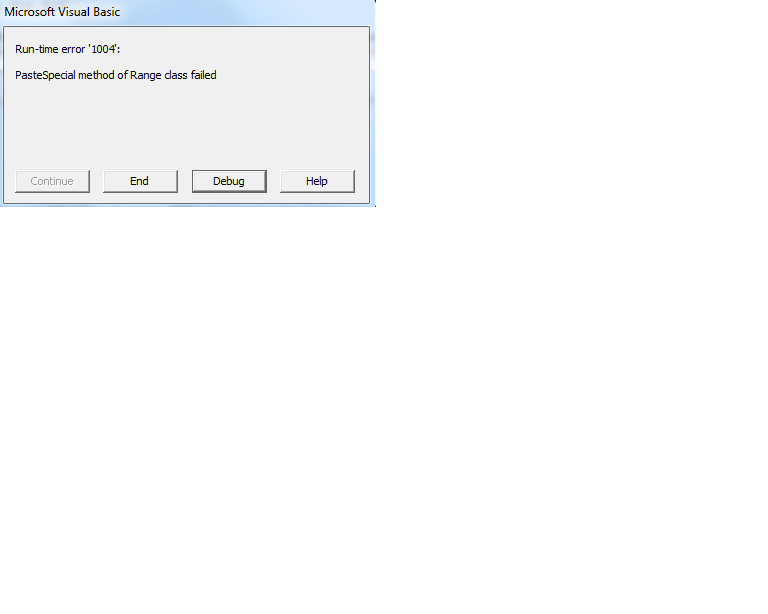
once I've pressed 3rd button within 3rd sheet, inside which I've put this line
I get
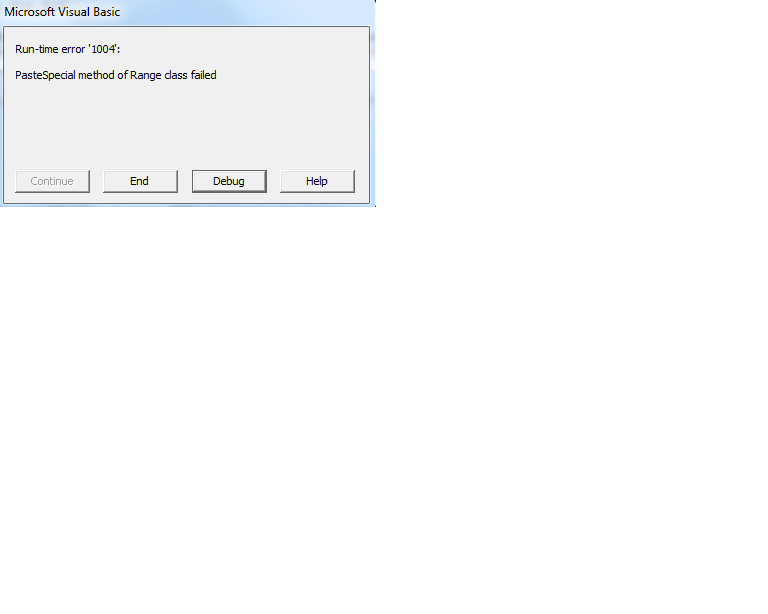
once I've pressed 3rd button within 3rd sheet, inside which I've put this line
Selection.PasteSpecial Paste:=xlPasteValues, Operation:=xlNone, SkipBlanks _
:=False, Transpose:=False
you have uploaded a workbook where its vba is password protected, also the code i referred earlier was not seen in any of the VBA modules of workbook
ASKER
Sorry, please refer to the attached.
t6.xlsm
t6.xlsm
ASKER
Instead.
i could not spot the error myself.
can you please paste the code and indicate on which line you get the error which part of the code the yellow debugger stops?
can you please paste the code and indicate on which line you get the error which part of the code the yellow debugger stops?
ASKER
The error has happened once I've pressed 3rd button called "Paste Copied Selection" within the Worksheet "Utilization-PO-List".
here is your code on the Worksheet "Utilization-PO-List" it is totally wrong. where is your copy? you have to have the copy and the specific cell/range activate before the SelectionPaste Special could work. unclear message.
by clicking the Paste Copied Select icon, from where it needs to get copied and where it needs to be pasted? both mandatory arugments are missing in your code.
by clicking the Paste Copied Select icon, from where it needs to get copied and where it needs to be pasted? both mandatory arugments are missing in your code.
Private Sub CommandButton3_Click()
Dim Message0 As String
Unprotect_Workbook Message0
Selection.PasteSpecial Paste:=xlPasteValues, Operation:=xlNone, SkipBlanks _
:=False, Transpose:=False
Protect_Workbook Message0
End SubASKER
I expect that the user does choose a range and have pressed "Ctrl-C", right before pressing such button. Is this fine?
ASKER CERTIFIED SOLUTION
membership
This solution is only available to members.
To access this solution, you must be a member of Experts Exchange.
ASKER
I do encounter this
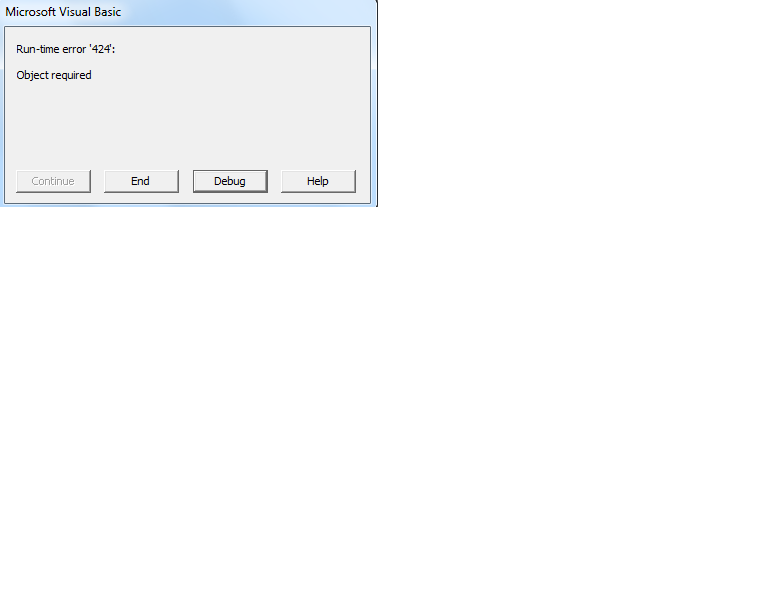
due to last 2nd line below
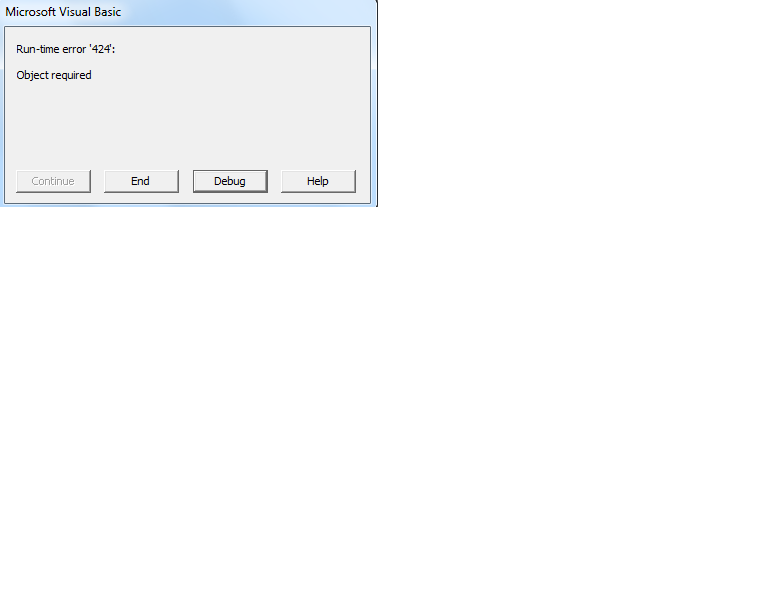
due to last 2nd line below
Private Sub CommandButton3_Click()
Dim copyRange As Range, pasteRange As Range
Dim Message0 As String
'On Error Resume Next
Set copyRange = Application.InputBox("Select the range to be copied.", "Copy Range Selection!", Type:=8)
Set pasteRange = Application.InputBox("Select the destination cell where you want to paste the copied range.", "Destination Range Selection!", Type:=8)
If copyRange Is Nothing Then
MsgBox "You didn't select the range to be copied.", vbExclamation, "Range Not Selected!"
Exit Sub
End If
If pasteRange Is Nothing Then
MsgBox "You didn't select the destination cell.", vbExclamation, "Destination Not Selected!"
Exit Sub
End If
Unprotect_Workbook Message0
copyRange.Copy
pasteRng.PasteSpecial xlPasteValues
Protect_Workbook Message0
Why did you comment the following line? It is required there if user doesn't pick a range and click Cancel.
On Error Resume Next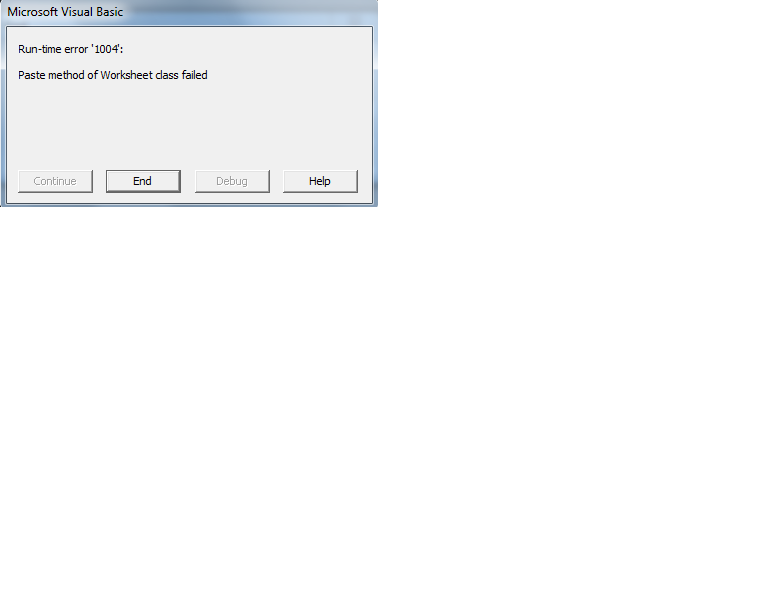
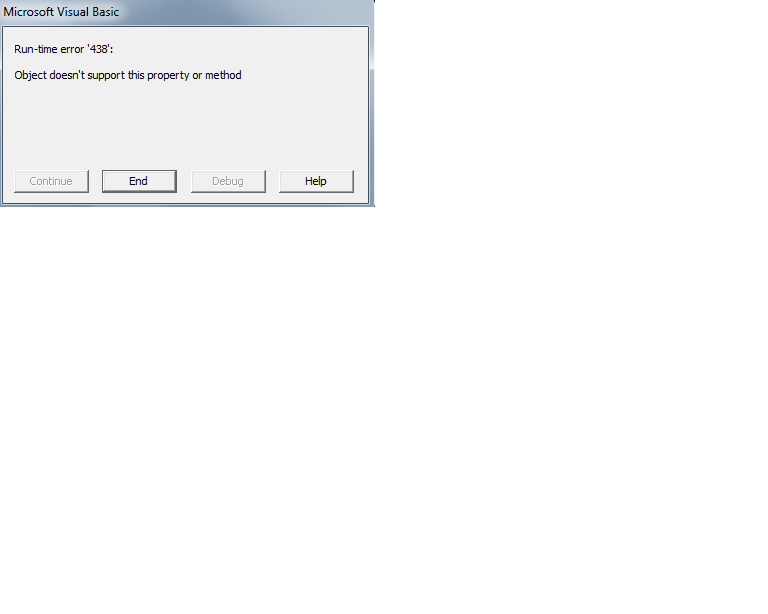
You cannot simply paste without specifying the range where it need to paste
So you should use something like activesheet.range("a1")