Adding page brake to SSRS report
I have a report that has a page header, tablix and then page footer. The report has a parameter that select a certain date. When a date is selected, the report renders one report per certificate that match that date.
What I want to do, is being able to export to one pdf file all the certificates, but each certificate shall include header and the footer that includes a page number shall start on 1 for each certificate.
This is how I want the pdf to look like for two certificates:
Header: Certificate 1
Tablix region
Footer: page 1/2
<New page>
Header: Certificate 2
Tablix region
Footer: Page 1/1
How can I achive this?
What I want to do, is being able to export to one pdf file all the certificates, but each certificate shall include header and the footer that includes a page number shall start on 1 for each certificate.
This is how I want the pdf to look like for two certificates:
Header: Certificate 1
Tablix region
Footer: page 1/2
<New page>
Header: Certificate 2
Tablix region
Footer: Page 1/1
How can I achive this?
ASKER CERTIFIED SOLUTION
membership
This solution is only available to members.
To access this solution, you must be a member of Experts Exchange.
We can not hide or show page header based on condition . But we can do it for contents in the header.
In the report i have attached, right click on text box go to property -> click on Visibility -> select Show of hide based on expression and set expression as "=iif(Globals!PageNumber =1,false,true)"
Refer screen shot.
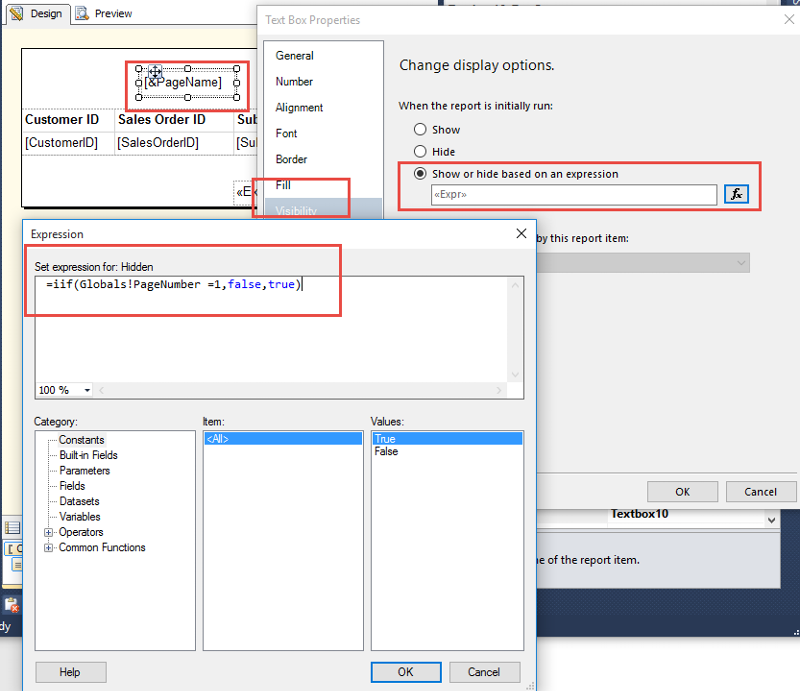
In the report i have attached, right click on text box go to property -> click on Visibility -> select Show of hide based on expression and set expression as "=iif(Globals!PageNumber =1,false,true)"
Refer screen shot.
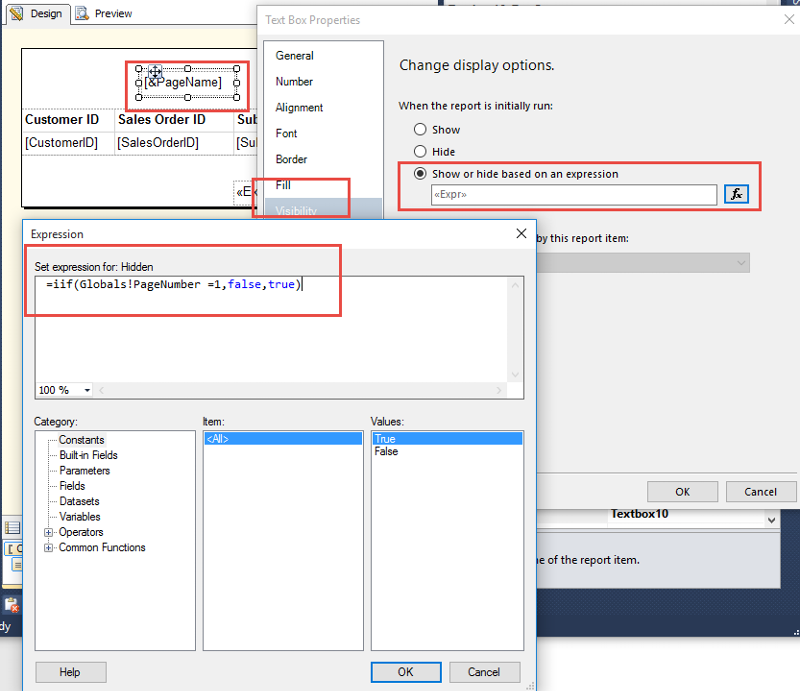
ASKER
Thanks for the help
ASKER
Like,
Header: Certificate 1
Tablix region
Footer: page 1/2
<page brake>
Rest of tablix region
Footer: page 2/2