Abraham Deutsch
asked on
Quickbooks backup to NAS drive problem
We have our Quickbooks file on the server.
Quickbooks is installed on all computers, and use the Quickbooks file on the server.
The backup location for the Quickbooks file, is on a NAS drive which is joined the domain.
The backup folder (on the NAS drive) is mapped to each computer, and Quickbooks points to the map.
When performing a backup when Quickbooks is open (File/Backup company/Create local backup/Next/Save it now), its perform a successful backup.
BUT when Quickbooks lunch a backup upon exiting the program it give an error.
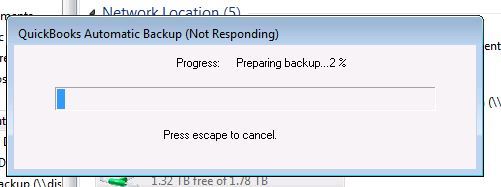
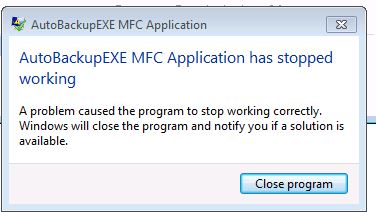
Quickbooks is installed on all computers, and use the Quickbooks file on the server.
The backup location for the Quickbooks file, is on a NAS drive which is joined the domain.
The backup folder (on the NAS drive) is mapped to each computer, and Quickbooks points to the map.
When performing a backup when Quickbooks is open (File/Backup company/Create local backup/Next/Save it now), its perform a successful backup.
BUT when Quickbooks lunch a backup upon exiting the program it give an error.
ASKER
The connection to the NAS is slow.
ASKER CERTIFIED SOLUTION
membership
This solution is only available to members.
To access this solution, you must be a member of Experts Exchange.
ASKER
Thank you
You are very welcome. I have been using QB for a long time and I hope you will be happy on a server.
Then turn Automatic Backup OFF and do backups manually or else do them automatically to a server drive.
Try the whole thing on a Server instead of a NAS and see if that works better - it should work better.
QB is a very chatty database.