floyd197
asked on
SBS 2011 Backup Options & Recommendations
Have a Dell Small business server 2011 that has been in place for just over 2 years. Currently using the native SBS backup with 2 External USB hard drives which are swapped out as often as allows.
Is this backup good enough or has the time come to look at something else? I understand data/backup is important but it also has to be affordable. Thinking of a worst case scenario not just disk failure but fire/theft
Any suggestions or recommendations
Thanks in advance
Is this backup good enough or has the time come to look at something else? I understand data/backup is important but it also has to be affordable. Thinking of a worst case scenario not just disk failure but fire/theft
Any suggestions or recommendations
Thanks in advance
You can look at cloud based offsite backups, they're fair cheap and reasonable these days.... arcserve.com is something I've potentially been looking at recently but i haven't tested yet, as i too implement rotating external hard drives, but i also have an onsite NAS which it also gets backed up to.
Backup solutions and scenarios are tailored accordingly to many factors. Most of these will always fall at the end on the budget side and how fast, easy and affordable it will be.
There are many solutions out there, some are very well known an some other not so much but they will do the job.... a good job for a fraction of the price!!!.
Here are some of the Big boys: Veeam, Symantec, Acronis.
Here some of the not so big but still good and totally worth to look at: ShadowProtect, TodoBackup
Remember, each enterprise has their own disaster recovery process, rules and limitations. It is not save to have only online/cloud/internet solutions if your server can 't access internet until you restore or install any software on it so always keep in your emergency plans a software that allows you to create an emergency DVD that will configure your LAN to be able to restore from off-site solutions.
There are many solutions out there, some are very well known an some other not so much but they will do the job.... a good job for a fraction of the price!!!.
Here are some of the Big boys: Veeam, Symantec, Acronis.
Here some of the not so big but still good and totally worth to look at: ShadowProtect, TodoBackup
Remember, each enterprise has their own disaster recovery process, rules and limitations. It is not save to have only online/cloud/internet solutions if your server can 't access internet until you restore or install any software on it so always keep in your emergency plans a software that allows you to create an emergency DVD that will configure your LAN to be able to restore from off-site solutions.
Hi:
If I understand, your question was: "Is the built in SBS Console good enough?" Please correct me if I mis-understand your question.
There is no right or wrong answer to the question. Each org must evaluate backup requirements for themselves. As a rule, you cannot have too many backups, but as you point out the cost becomes a factor. I have never had an SBS backup fail to restore anything I needed, including the entire dataset after a crypto attack. However, fire, flood, theft, Katrina, World Trade Center level "disasters" can leave your company without access to its data and unable to preform meaningful work. Having complete and up to date backups off site means you can restore the data to a new server that, should the need arise, could be overnighted from many sources. So the need for additional backups is simply a matter of the comfort level of your organization and its disaster recovery plan. You do have a disaster recovery plan? We view cloud backup as a means of last resort, but there are programs, such as Datto, (there are others) that put an "instant failover" box in your office that replicates to the cloud. Should the server fail, the backup appliance takes over. Should the office be destroyed you can spin up a server in the cloud for as long as is needed to restore sanity in your location. Sure they have a cost, but what is the cost of being out of business for a day/week/month while your office is rebuilt after Katrina like event.
All of this is a round about way of saying... follow your disaster recovery plan. The least expensive I can offer is probably THREE (or more) external USB drives that are rotated DAILY to different offsite locations, and a plan to test restore from each of those drives at least once a month. You can restore sample data to any alternate location on the SBS and verify it can be read. After that, your organizations need for business continuity will decide what else you should do..
If I understand, your question was: "Is the built in SBS Console good enough?" Please correct me if I mis-understand your question.
There is no right or wrong answer to the question. Each org must evaluate backup requirements for themselves. As a rule, you cannot have too many backups, but as you point out the cost becomes a factor. I have never had an SBS backup fail to restore anything I needed, including the entire dataset after a crypto attack. However, fire, flood, theft, Katrina, World Trade Center level "disasters" can leave your company without access to its data and unable to preform meaningful work. Having complete and up to date backups off site means you can restore the data to a new server that, should the need arise, could be overnighted from many sources. So the need for additional backups is simply a matter of the comfort level of your organization and its disaster recovery plan. You do have a disaster recovery plan? We view cloud backup as a means of last resort, but there are programs, such as Datto, (there are others) that put an "instant failover" box in your office that replicates to the cloud. Should the server fail, the backup appliance takes over. Should the office be destroyed you can spin up a server in the cloud for as long as is needed to restore sanity in your location. Sure they have a cost, but what is the cost of being out of business for a day/week/month while your office is rebuilt after Katrina like event.
All of this is a round about way of saying... follow your disaster recovery plan. The least expensive I can offer is probably THREE (or more) external USB drives that are rotated DAILY to different offsite locations, and a plan to test restore from each of those drives at least once a month. You can restore sample data to any alternate location on the SBS and verify it can be read. After that, your organizations need for business continuity will decide what else you should do..
Its quite possible that your current backup is just fine.
HOWEVER, the fact that you say that the drives are "swapped out as often as allows" is a cause for concern. Swapping them out DAILY so that yesterday's backup is offsite is the best way to insure you have a reasonably good backup. Doing this won't cost you a dime more, but will definitely improve what you are currently doing.
The size of the drives is also important. Take a look at the Windows Server Backup console (not your SBS management console) and in the center panel you'll see an All Backups column which should show you the number of current copies you have available between the two drives.
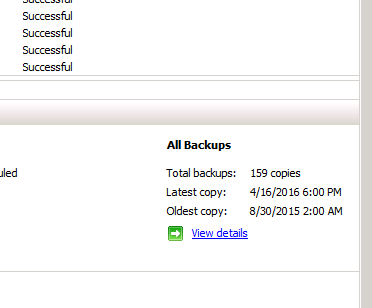
Now the thing is because you have a Small Business Server and it is probably your ONLY DC, you can't really restore anything other than your most recent backup, and if that's more than a day or two old, you will have trouble with workstations not connecting properly. That is why it is important to always have "last night's" backup taken offsite -- and to test your backups regularly. You can test by restoring a single file, but its also good to test a full bare metal restore every once in awhile as well. This can be done in a virtual environment -- making it something most anyone can do.
If you don't think you can change your current behavior to always rotate the disks offsite, then I would second Larry's suggestion of using a Datto device with cloud replication.
Jeff
TechSoEasy
HOWEVER, the fact that you say that the drives are "swapped out as often as allows" is a cause for concern. Swapping them out DAILY so that yesterday's backup is offsite is the best way to insure you have a reasonably good backup. Doing this won't cost you a dime more, but will definitely improve what you are currently doing.
The size of the drives is also important. Take a look at the Windows Server Backup console (not your SBS management console) and in the center panel you'll see an All Backups column which should show you the number of current copies you have available between the two drives.
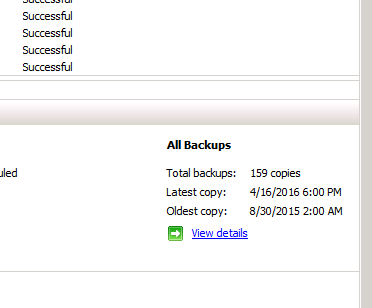
Now the thing is because you have a Small Business Server and it is probably your ONLY DC, you can't really restore anything other than your most recent backup, and if that's more than a day or two old, you will have trouble with workstations not connecting properly. That is why it is important to always have "last night's" backup taken offsite -- and to test your backups regularly. You can test by restoring a single file, but its also good to test a full bare metal restore every once in awhile as well. This can be done in a virtual environment -- making it something most anyone can do.
If you don't think you can change your current behavior to always rotate the disks offsite, then I would second Larry's suggestion of using a Datto device with cloud replication.
Jeff
TechSoEasy
ASKER
Thanks for you response. I have taken a screenshot of the current copies.
The reason I am thinking of moving away from the SBS backup or using an additional product is the fact that you cannot restore to new hardware using it and also you cannot restore individual emails/public
folders as easily can you. Am I correct in thinking that?
The reason I am thinking of moving away from the SBS backup or using an additional product is the fact that you cannot restore to new hardware using it and also you cannot restore individual emails/public
folders as easily can you. Am I correct in thinking that?
ASKER CERTIFIED SOLUTION
membership
This solution is only available to members.
To access this solution, you must be a member of Experts Exchange.
One small correction to Jeffrey's comment. You can most definitely restore DATA files from prior backups. You can also restore the OS and the System State from before yesterday. The issue comes in if there were changes to the AD since the backup of the Systems State was made, or if it is older than 90 days, in which case the stations will have to be removed from and rejoined to the SBS domain.
ASKER
So realistically then if the very worst happened and we had the latest backup it would really need
to be restored to a Dell with similar hadware. I doubt you can buy these servers now especially
with SBS 2011. What in your opinion if we had no hardware but the SBS backup would be the
best/quickest way to get the server up and running again. Would this be where third party
comes in.
Thanks for the restore guide. Does seem a long winded process.
to be restored to a Dell with similar hadware. I doubt you can buy these servers now especially
with SBS 2011. What in your opinion if we had no hardware but the SBS backup would be the
best/quickest way to get the server up and running again. Would this be where third party
comes in.
Thanks for the restore guide. Does seem a long winded process.
Similar hardware is not a limitation of SBS, but of Windows. SBS 2011 is simply Windows Server 2008 R2 with add on programs and scripts.
Similar is also a very broad description. For example, if the existing is Intel CPU then it would not work on AMD, or vice versa. But if Intel, and if you had the same storage controller (which is why we advocate discrete controllers) it will probably be fine. Even if not, there are programs that allow you to feed the restore in progress the new drivers and restore to off the wall "dis-similar" hardware, but probably not Intel to AMD.
So no matter what OS/SBS/Not SBS system you have, as they age they are less and less likely to be restored to new hardware. I would not try to restore a SBS 4.5, based on Windows NT, to anything current. But Server 2008 and R2 is more likely to restore to whatever is current than anything older.
Similar is also a very broad description. For example, if the existing is Intel CPU then it would not work on AMD, or vice versa. But if Intel, and if you had the same storage controller (which is why we advocate discrete controllers) it will probably be fine. Even if not, there are programs that allow you to feed the restore in progress the new drivers and restore to off the wall "dis-similar" hardware, but probably not Intel to AMD.
So no matter what OS/SBS/Not SBS system you have, as they age they are less and less likely to be restored to new hardware. I would not try to restore a SBS 4.5, based on Windows NT, to anything current. But Server 2008 and R2 is more likely to restore to whatever is current than anything older.
If you don't have the hardware and you need to get the server back up right away you should have no problem restoring it as a Virtual Machine on either Hyper-V or VMWare. You should test this out though so you understand how it works.
I've had mixed results with this process asking to reactivate the server license which is no problem if you are working with a volume license or retail one, but if it's OEM you are technically unlicensed if not on the original hardware. However, your sever will function just fine for the trial period -- and at least it will be up and running until you can implement a more permanent solution.
Regarding my comments about older backups above -- I din't really want to get into the depth of Active Directory's USN Rollback problems -- its best to just make sure you have a daily backup.
Jeff
TechSoEasy
I've had mixed results with this process asking to reactivate the server license which is no problem if you are working with a volume license or retail one, but if it's OEM you are technically unlicensed if not on the original hardware. However, your sever will function just fine for the trial period -- and at least it will be up and running until you can implement a more permanent solution.
Regarding my comments about older backups above -- I din't really want to get into the depth of Active Directory's USN Rollback problems -- its best to just make sure you have a daily backup.
Jeff
TechSoEasy
ASKER
Thanks. Will make sure that the drives are swapped out daily. Also going to have a look
Shadowprotect smallbusiess edition. Will this provide more features and if so are they needed.
Shadowprotect smallbusiess edition. Will this provide more features and if so are they needed.
There are some people who like ShadowProtect because they are familiar with it. Honestly, in a standard deployment, I don't know that it offers much more capability than if you just follow the recommended guidelines for SBS.
Notice that I said "standard deployment" -- if you have a bunch of other servers on the network then you might consider alternate methods.
Notice that I said "standard deployment" -- if you have a bunch of other servers on the network then you might consider alternate methods.
ASKER
Thanks again. Can you recommend a good concise guide to restring a backup as a Virtual Machine