Can't install citrix receiver on windows 7
Have a web app that uses citrix receiver to access a database. I can't access the web database because I can't install citrix receiver on two windows 7 computers. When I try to install citrix, the application states there is a problem with windows. Thoughts on how to resolve this issue?
Capture.PNG
Capture.PNG
ASKER
Tried the cleanup utility, it did not resolve the problem.
Capture.PNG
Capture.PNG
try to remove the manual http://kamazoy.uk/helpspot/index.php?pg=kb.page&id=100
Remove the citrix receiver registry keys, restart the computer and try re-install.
try deleting this key from the registry... back up the registry first.
HKEY_LOCAL_MACHINE\SOFTWAR
HKEY_LOCAL_MACHINE\SOFTWAR
ASKER
Tried all of the suggestions mentioned and still receive the same error message.
Did you try booting in safe mode and then do the installation? Maybe something is conflicting or interfering with the installation.
I use the REVO uninstaller it works great. Try it if you cannot remove the old version of citrix.
It looks like you need to kill a few tasks.....
taskkill /im pnamain.exe
taskkill /im wfcrun32.exe
taskkill /im wfica32.exe
taskkill /im pnamain.exe
taskkill /im wfcrun32.exe
taskkill /im wfica32.exe
ASKER
We tried the following...
1. Using the Citrix uninstaller from their website.
2. Installing in SAFE mode
3. Using a registry scanner and finding all keys which contain "*Citrix*" and deleting them.
Still have same error when trying to install Citrix client. Also noticed that in the Windows
Event viewer there is an error in the Application log about "trolley express.exe".
1. Using the Citrix uninstaller from their website.
2. Installing in SAFE mode
3. Using a registry scanner and finding all keys which contain "*Citrix*" and deleting them.
Still have same error when trying to install Citrix client. Also noticed that in the Windows
Event viewer there is an error in the Application log about "trolley express.exe".
SOLUTION
membership
This solution is only available to members.
To access this solution, you must be a member of Experts Exchange.
ASKER
Completed this ---> http://support.citrix.com/article/CTX136410 , but still had same
error.
Also, ran the .NET repair tool, uninstalled .NET, ran the .NET cleanup tool, removed
"Citrix" entries from the registry. Reinstalled java and still when installing the Citrix
client, the install fails. I looked at the Event viewer and below shows what happens
when starting the install of Citrix client till it fails. It fails at the 11th step with .NET and
finally at the 13th step it bombs out ...
1
Windows Installer installed the product. Product Name: Citrix Receiver Inside. Product Version: 4.4.0.65534. Product Language: 1033. Manufacturer: Citrix Systems, Inc.. Installation success or error status: 0.
2
Windows Installer installed the product. Product Name: Online Plug-in. Product Version: 14.4.0.8014. Product Language: 1033. Manufacturer: Citrix Systems, Inc.. Installation success or error status: 0.
3
Windows Installer installed the product. Product Name: Citrix Receiver(USB). Product Version: 14.4.0.8014. Product Language: 1033. Manufacturer: Citrix Systems, Inc.. Installation success or error status: 0.
4
Windows Installer installed the product. Product Name: Citrix Receiver(DV). Product Version: 14.4.0.8014. Product Language: 1033. Manufacturer: Citrix Systems, Inc.. Installation success or error status: 0.
5
Windows Installer installed the product. Product Name: Citrix Receiver (HDX Flash Redirection). Product Version: 14.4.0.8014. Product Language: 1033. Manufacturer: Citrix Systems, Inc.. Installation success or error status: 0.
6
Windows Installer installed the product. Product Name: Citrix Receiver(Aero). Product Version: 14.4.0.8014. Product Language: 1033. Manufacturer: Citrix Systems, Inc.. Installation success or error status: 0.
7
Windows Installer installed the product. Product Name: Citrix Authentication Manager. Product Version: 8.0.0.23483. Product Language: 1033. Manufacturer: Citrix Systems, Inc.. Installation success or error status: 0.
8
Windows Installer installed the product. Product Name: Citrix Receiver(SSON). Product Version: 14.4.0.8014. Product Language: 1033. Manufacturer: Citrix Systems, Inc.. Installation success or error status: 0.
9
Windows Installer installed the product. Product Name: Self-service Plug-in. Product Version: 4.4.0.11833. Product Language: 1033. Manufacturer: Citrix Systems, Inc.. Installation success or error status: 0.
10
Windows Installer installed the product. Product Name: Citrix Web Helper. Product Version: 4.4.0.11833. Product Language: 1033. Manufacturer: Citrix Systems, Inc.. Installation success or error status: 0.
11
.NET Runtime version 2.0.50727.5485 - Fatal Execution Engine Error (68DBFB1E) (80131506)
12
.NET Runtime version 2.0.50727.5485 - Fatal Execution Engine Error (68DBFB1E) (80131506)
13
Faulting application name: TrolleyExpress.exe, version: 14.4.0.8014, time stamp: 0x566a3254
Faulting module name: mscorwks.dll, version: 2.0.50727.5485, time stamp: 0x53a121fa
Exception code: 0xc0000005
Fault offset: 0x0003152a
Faulting process id: 0x%9
Faulting application start time: 0x%10
Faulting application path: %11
Faulting module path: %12
Report Id: %13
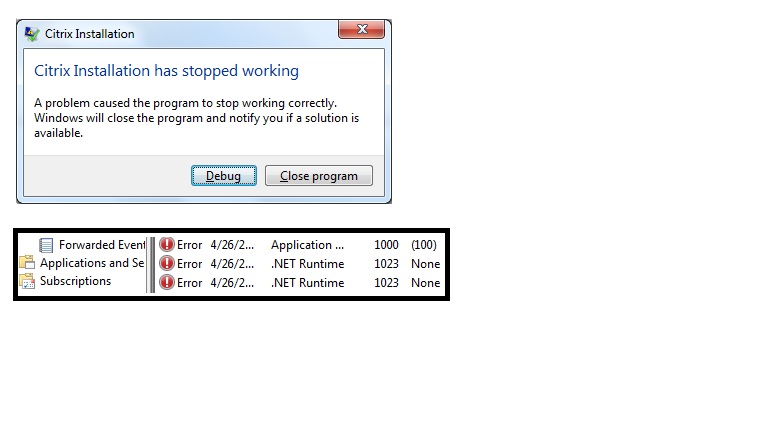
error.
Also, ran the .NET repair tool, uninstalled .NET, ran the .NET cleanup tool, removed
"Citrix" entries from the registry. Reinstalled java and still when installing the Citrix
client, the install fails. I looked at the Event viewer and below shows what happens
when starting the install of Citrix client till it fails. It fails at the 11th step with .NET and
finally at the 13th step it bombs out ...
1
Windows Installer installed the product. Product Name: Citrix Receiver Inside. Product Version: 4.4.0.65534. Product Language: 1033. Manufacturer: Citrix Systems, Inc.. Installation success or error status: 0.
2
Windows Installer installed the product. Product Name: Online Plug-in. Product Version: 14.4.0.8014. Product Language: 1033. Manufacturer: Citrix Systems, Inc.. Installation success or error status: 0.
3
Windows Installer installed the product. Product Name: Citrix Receiver(USB). Product Version: 14.4.0.8014. Product Language: 1033. Manufacturer: Citrix Systems, Inc.. Installation success or error status: 0.
4
Windows Installer installed the product. Product Name: Citrix Receiver(DV). Product Version: 14.4.0.8014. Product Language: 1033. Manufacturer: Citrix Systems, Inc.. Installation success or error status: 0.
5
Windows Installer installed the product. Product Name: Citrix Receiver (HDX Flash Redirection). Product Version: 14.4.0.8014. Product Language: 1033. Manufacturer: Citrix Systems, Inc.. Installation success or error status: 0.
6
Windows Installer installed the product. Product Name: Citrix Receiver(Aero). Product Version: 14.4.0.8014. Product Language: 1033. Manufacturer: Citrix Systems, Inc.. Installation success or error status: 0.
7
Windows Installer installed the product. Product Name: Citrix Authentication Manager. Product Version: 8.0.0.23483. Product Language: 1033. Manufacturer: Citrix Systems, Inc.. Installation success or error status: 0.
8
Windows Installer installed the product. Product Name: Citrix Receiver(SSON). Product Version: 14.4.0.8014. Product Language: 1033. Manufacturer: Citrix Systems, Inc.. Installation success or error status: 0.
9
Windows Installer installed the product. Product Name: Self-service Plug-in. Product Version: 4.4.0.11833. Product Language: 1033. Manufacturer: Citrix Systems, Inc.. Installation success or error status: 0.
10
Windows Installer installed the product. Product Name: Citrix Web Helper. Product Version: 4.4.0.11833. Product Language: 1033. Manufacturer: Citrix Systems, Inc.. Installation success or error status: 0.
11
.NET Runtime version 2.0.50727.5485 - Fatal Execution Engine Error (68DBFB1E) (80131506)
12
.NET Runtime version 2.0.50727.5485 - Fatal Execution Engine Error (68DBFB1E) (80131506)
13
Faulting application name: TrolleyExpress.exe, version: 14.4.0.8014, time stamp: 0x566a3254
Faulting module name: mscorwks.dll, version: 2.0.50727.5485, time stamp: 0x53a121fa
Exception code: 0xc0000005
Fault offset: 0x0003152a
Faulting process id: 0x%9
Faulting application start time: 0x%10
Faulting application path: %11
Faulting module path: %12
Report Id: %13
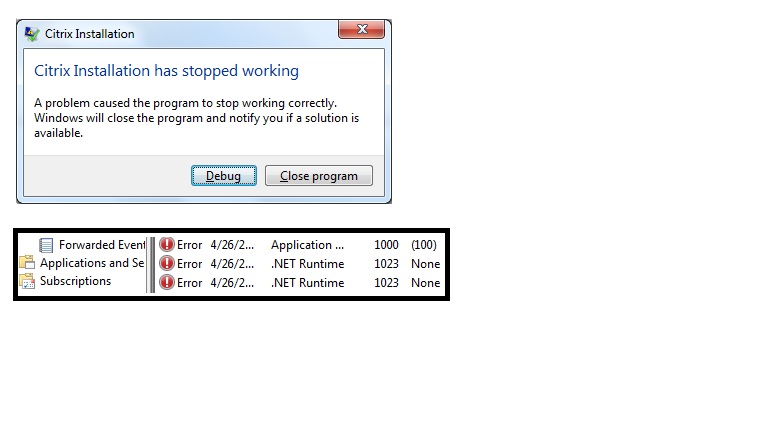
Did you try to update windows installer? Also, do you have the latest .net framework installed? Try version 4.5 or above. Have you tried logging in with a different admin account to do the install?
Here is Microsoft fix it tool for failed installations. Try it and let me know if this helps you.
https://support.microsoft.com/en-us/mats/program_install_and_uninstall
https://support.microsoft.com/en-us/mats/program_install_and_uninstall
How upto date is the windows 7 machine from a windows security patch level?
ASKER
Did you try to update windows installer? Also, do you have the latest .net framework installed? Try version 4.5 or above. Have you tried logging in with a different admin account to do the install?
1. We ran the updater procedure for updating the windows installer and uninstalled and reintstalled the latest .net from Microsoft, then, ran the Citrix cleaner again. Next, tried installing the Citrix client again and it failed with same error.
2. We tried running the Microsoft fixit for failed installations, and the "fixit" tool crashed. When it tried to repair itself, it failed.
We had 2 computers : 1 laptop and 1 desktop , with same symptoms (not being able to install Citrix client ).
All other computers in the office are able to run the Citrix client ok with the web app. There are 5 laptops which are identical models and have same software, Microsoft OS, and updates. 4 laptops are working with Citrix client and the one isn't.
Due to time constraints, we just reinstalled Windows 7 on the Desktop computer which wouldn't install Citrix client properly. After we reinstalled Windows 7, we tried to install the Citrix client and it installed ok without any problems. So, there must be something corrupted or missing in Windows.
We'd really like to find out what is causing this to fail as it might pop up again and wouldn't want to have to reinstall Windows every time we have this problem. So, we're still investigating the solution for the laptop.
1. We ran the updater procedure for updating the windows installer and uninstalled and reintstalled the latest .net from Microsoft, then, ran the Citrix cleaner again. Next, tried installing the Citrix client again and it failed with same error.
2. We tried running the Microsoft fixit for failed installations, and the "fixit" tool crashed. When it tried to repair itself, it failed.
We had 2 computers : 1 laptop and 1 desktop , with same symptoms (not being able to install Citrix client ).
All other computers in the office are able to run the Citrix client ok with the web app. There are 5 laptops which are identical models and have same software, Microsoft OS, and updates. 4 laptops are working with Citrix client and the one isn't.
Due to time constraints, we just reinstalled Windows 7 on the Desktop computer which wouldn't install Citrix client properly. After we reinstalled Windows 7, we tried to install the Citrix client and it installed ok without any problems. So, there must be something corrupted or missing in Windows.
We'd really like to find out what is causing this to fail as it might pop up again and wouldn't want to have to reinstall Windows every time we have this problem. So, we're still investigating the solution for the laptop.
ASKER CERTIFIED SOLUTION
membership
This solution is only available to members.
To access this solution, you must be a member of Experts Exchange.
http://www.app-v.be/citrix/citrix-receiver-cleanup-utility