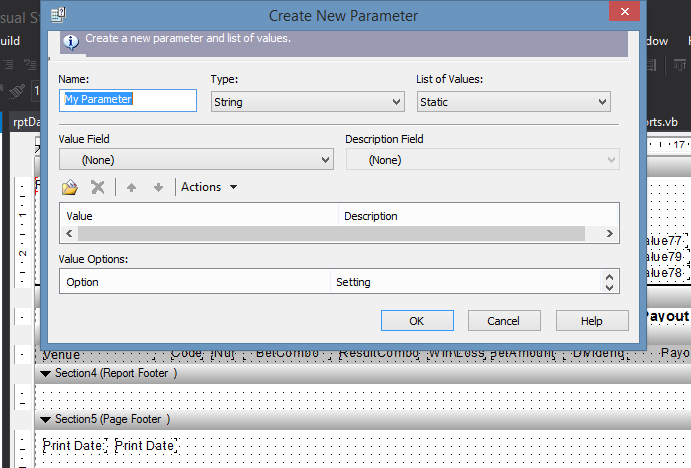VS2015 VB.net Crystal Reports Cant add parameters field to report
Have you tried removing the space in your parameter name?
What happens when you click OK?
ASKER
Yes i have tried removing space
When i click ok the button acts as though it is working but nothing happeneds the dialog box remains
The only thing that can be done is cancel
When i click ok the button acts as though it is working but nothing happeneds the dialog box remains
The only thing that can be done is cancel
It looks like it is expecting that you create a list of values. Before getting there, how have you been there? Which version of CR are you using?
How did you get to the parameter creation screen?
I just tried
Right clicked PARAMETERS in the field list.
Clicked NEW
Clicked OK on the parameter screen and a new parameter My Parameter was created.
mlmcc
I just tried
Right clicked PARAMETERS in the field list.
Clicked NEW
Clicked OK on the parameter screen and a new parameter My Parameter was created.
mlmcc
is your report (file) read-only by any chances?
I just made a quick test. I have exactly the same GUI to create the parameter and I can click without any problem (even with a space in the parameter name).
Have you tried creating a brand new report and add a parameter to it?
I just made a quick test. I have exactly the same GUI to create the parameter and I can click without any problem (even with a space in the parameter name).
Have you tried creating a brand new report and add a parameter to it?
ASKER CERTIFIED SOLUTION
membership
This solution is only available to members.
To access this solution, you must be a member of Experts Exchange.
ASKER
thks