Access denied to SBSMonitoring.mdf
I'm using BackupAssist to perform a backup of my SBS2011 server. I'm running a file level backup rather than a system recovery backup and I've included SQL in the selection. The backup is running under the administrator login (I'll change this later) and when I first ran this a week ago it backed up SBSMonitoring OK but now I get the following error.
Reading: (5) Access is denied (\\?\GLOBALROOT\Device\Har
I realise that BA is just a front end to Windows Backup so it's likely to be a Windows problem rather than BA but I can't see what is the cause.
Reading: (5) Access is denied (\\?\GLOBALROOT\Device\Har
I realise that BA is just a front end to Windows Backup so it's likely to be a Windows problem rather than BA but I can't see what is the cause.
Add the administrator to the backup operators group and see if that fixes it.
ASKER
Tried adding administrator to backup operators but still the same I'm afraid
And you gave BackupAssist the correct login and password for that account?
I have been using BA since 2004 and it has, in general, been a great product.
I have been using BA since 2004 and it has, in general, been a great product.
ASKER
It backs up other files OK, just not the SBSMonitoring stuff.
I'm using it on a trial period and when I first ran it a couple of weeks ago it was OK. It's just decided recently to complain.
I'm using it on a trial period and when I first ran it a couple of weeks ago it was OK. It's just decided recently to complain.
Can you navigate to the file and try to copy and paste it somewhere else?
ASKER
It's a SQL database file so won't that upset SQL a bit?
Not knowing exactly what's causing the problem, you can definitely just run through the "Repair Monitoring" procedure to get everything set to the way it should be:
https://technet.microsoft.com/en-us/library/gg680308.aspx
Jeff
TechSoEasy
https://technet.microsoft.com/en-us/library/gg680308.aspx
Jeff
TechSoEasy
Actually, I take that back -- after rereading your question I see that the issue isn't with your actual mdf file, but rather with the VSS copy of it.
If you really want to find out what's causing this you need to follow this KB article:
https://support.microsoft.com/en-us/kb/887013
But that may be more info than you want to get into -- so instead, you probably just need to create a new full backup on a reformatted destination drive.
If you really want to find out what's causing this you need to follow this KB article:
https://support.microsoft.com/en-us/kb/887013
But that may be more info than you want to get into -- so instead, you probably just need to create a new full backup on a reformatted destination drive.
ASKER
I think you're on the right track with the VSS thoughts. While testing BackupAssist I'm also running BackupExec (they're never scheduled to run at the same time or overlap). Last night's BackupExec failed with a VSS Writer Timeout.
I reckon something has gone wrong with VSS because it's just not one file as I first thought, it's all database files. I setup a test job just to backup SQL Server and it fails every time.
I reckon something has gone wrong with VSS because it's just not one file as I first thought, it's all database files. I setup a test job just to backup SQL Server and it fails every time.
ASKER
Still struggling with this one. I've been in touch with BackupAssist support and they have responded with a couple of suggestions but neither have fixed the problem.
The BA log file gives error "Reading: (5) Access is denied" for all SQL files.
The BA log file gives error "Reading: (5) Access is denied" for all SQL files.
Is there any chance you filled up the shadow copy storage allotment?
https://technet.microsoft.com/en-us/library/cc788026.aspx
https://technet.microsoft.com/en-us/library/cc788026.aspx
ASKER
I've just run
vssadmin delete shadows /for=c: /oldest
but the same error I'm afraid. I've just carried out another test which just backs up files and that works fine. If I try to backup anything SQL then it fails.
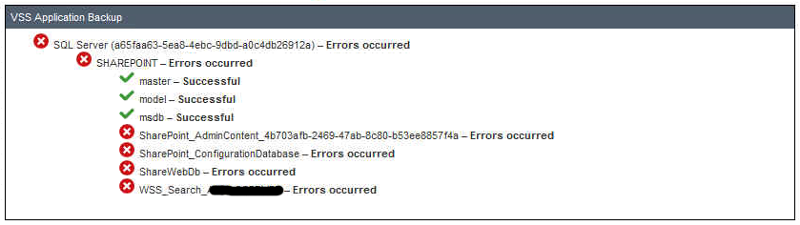 Getting this in the Windows Application Event Log:
Getting this in the Windows Application Event Log:
Volume Shadow Copy Service error: Failed resolving account spsearch with status 1376
vssadmin delete shadows /for=c: /oldest
but the same error I'm afraid. I've just carried out another test which just backs up files and that works fine. If I try to backup anything SQL then it fails.
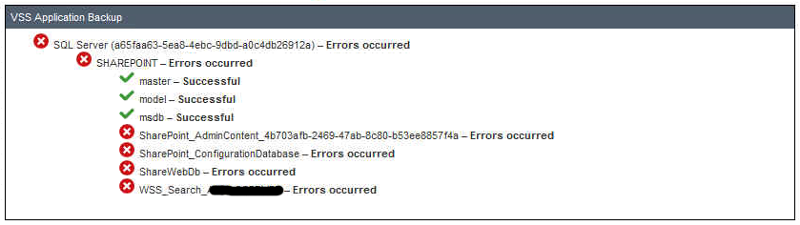 Getting this in the Windows Application Event Log:
Getting this in the Windows Application Event Log:Volume Shadow Copy Service error: Failed resolving account spsearch with status 1376
The 1376 error may be nothing; but, here's the article: https://support.microsoft.com/en-us/kb/2537096
You manage the space allocated to VSS by going to the System Protection tab of system properties. Give it a higher percentage on every active drive and see what that does.
You manage the space allocated to VSS by going to the System Protection tab of system properties. Give it a higher percentage on every active drive and see what that does.
ASKER
SBS2011. I don't seem to have a "System Protection" tab.
Drive C Properties--> Shadow Copies is set to unlimited
Drive C Properties--> Shadow Copies is set to unlimited
Try these two registry edits:
http://www.altaro.com/hyper-v/sbs-2011-backups-failing-vss-error-0x800423f3-event-id-8230-spfarm-spsearch/
http://www.altaro.com/hyper-v/sbs-2011-backups-failing-vss-error-0x800423f3-event-id-8230-spfarm-spsearch/
ASKER
Tried but still fails - sorry.
And the CMD entry at the end?
ASKER
I'd missed the CMD at the end but have now run it. I get:
"The applicationcontent command is invalid or a failure has been encountered.
Internet Information Services is not installed. You must have Internet Information Services installed in order to use the SharePoint Products Configuration Wizard."
IIS is installed I believe
"The applicationcontent command is invalid or a failure has been encountered.
Internet Information Services is not installed. You must have Internet Information Services installed in order to use the SharePoint Products Configuration Wizard."
IIS is installed I believe
Can you please explain why you are avoiding the built-in SBS Backup which backs up all of the SBS Components correctly without needing any tweaking at all?
ASKER
I'm not really avoiding using the built-in backup but I just thought that using BackupAssist would give me the best of both worlds. It uses the built-in backup system but also offers more options like multiple bare metal backup versions to a NAS drive. The basic SBS built-in backup says it will overwrite the previous backup if the destination is a network folder.
I can't test BackupAssist with the bare metal backup because the Dell server I have has a 2Gb FAT32 partition which BackupAssist complains about and won't do a full system backup.
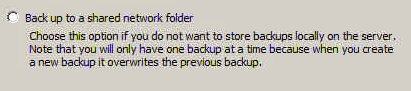
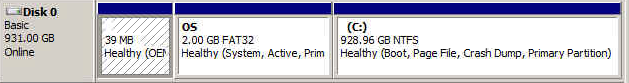
I can't test BackupAssist with the bare metal backup because the Dell server I have has a 2Gb FAT32 partition which BackupAssist complains about and won't do a full system backup.
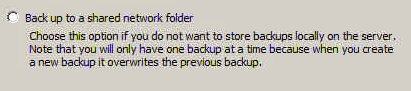
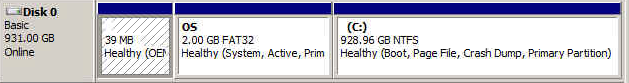
SOLUTION
membership
This solution is only available to members.
To access this solution, you must be a member of Experts Exchange.
ASKER CERTIFIED SOLUTION
membership
This solution is only available to members.
To access this solution, you must be a member of Experts Exchange.
Darn, I knew I should have read your mind to know you were backing up to a Synology drive.
That's true you will have a problem if it is connected either by USB or Networked... however if you connect it via iSCSI as I recommended above it will work just fine.
Jeff
TechSoEasy
That's true you will have a problem if it is connected either by USB or Networked... however if you connect it via iSCSI as I recommended above it will work just fine.
Jeff
TechSoEasy
ASKER
Having got past the "Access Denied" problem I could get back to the task in hand which was to get BackupAssist to perform a Bare Metal backup, and having followed Jeffrey's link to converting the FAT32 to NTFS and performing the steps documented, BackupAssist now completes successfully. Happy days!
Many thanks Davis and Jeffrey for your assistance
Many thanks Davis and Jeffrey for your assistance