How to have VLC, M-JPEG or QUICKTIME to work with AVtech apps in browser Chrome
We have 4 camera system that we remotely access via iPhone.
We were told that we can also use the internet browser to also playback but when we try to do it, we get message the the plugin is missing.
We proceeded to download the plugins and even installed each apps, but to work.
How can we successfully installed and run these plugins correctly and see our cams?
example of web browser result (note the 3 formats):
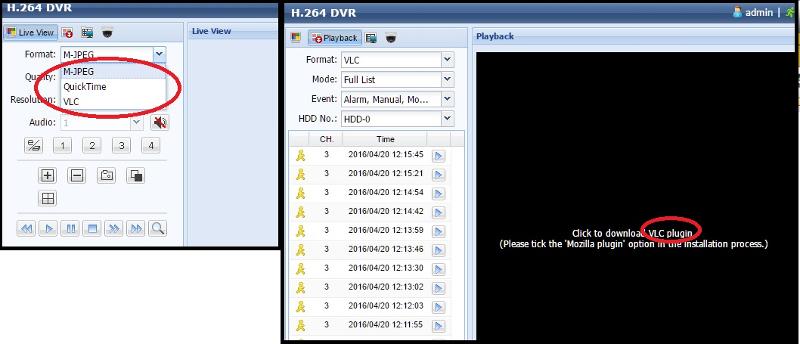
We were told that we can also use the internet browser to also playback but when we try to do it, we get message the the plugin is missing.
We proceeded to download the plugins and even installed each apps, but to work.
How can we successfully installed and run these plugins correctly and see our cams?
example of web browser result (note the 3 formats):
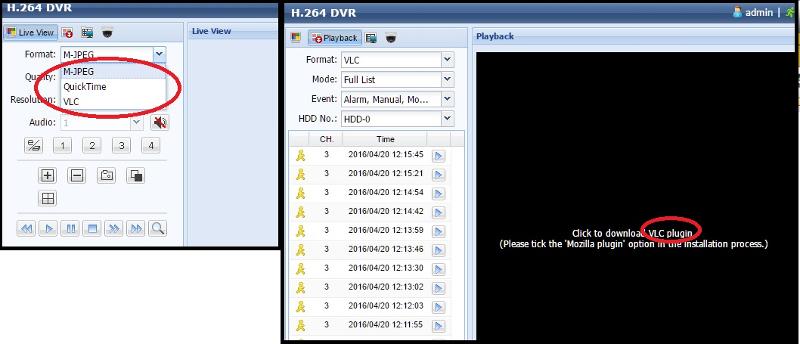
ASKER CERTIFIED SOLUTION
membership
This solution is only available to members.
To access this solution, you must be a member of Experts Exchange.
ASKER
Thanx
You can make your own html <video> wrapper instead of such interface...
ASKER
Would like to place a question regarding your comment, what exactly you're referring to?
More or les this:
http://www.w3schools.com/html/html5_video.asp
i.e find URL for H264 stream and use it as a video on your web page.
http://www.w3schools.com/html/html5_video.asp
i.e find URL for H264 stream and use it as a video on your web page.
ASKER
Ok will proceed to close the question.