Remove "Search" text
I want to remove the word "Search" from the blue button on the top right of the page.
http://www.reliablefilter.com/NEW/search.html?q=
I see it: <button data-original-title="Go" class="btn btn-primary hasTooltip finder" type="submit" title=""><span class="icon-search icon-white"></span>Search<
Thanks.
http://www.reliablefilter.com/NEW/search.html?q=
I see it: <button data-original-title="Go" class="btn btn-primary hasTooltip finder" type="submit" title=""><span class="icon-search icon-white"></span>Search<
Thanks.
I would like to ask the same question here as Willian Fulks have asked. Your post is not clear to me or you have not cleared it. :)
@William @Shabbir - this is a Joomla question, if you don't know Joomla you won't understand the question.
@PaulRisko:
The search is most likely under extensions-> Module Manager
search for the word "search" or scroll down the modules and l find a module called search or something and click on it you may be able to edit the text that goes in the blue button (called box label) and the text that goes in the search box (box text)
@PaulRisko:
The search is most likely under extensions-> Module Manager
search for the word "search" or scroll down the modules and l find a module called search or something and click on it you may be able to edit the text that goes in the blue button (called box label) and the text that goes in the search box (box text)
ASKER
I've looked over and over in all the module and can not find it.
it may be called something else.
how many module do you have published?
do you know much about Joomla?
do you know what position the search module is being placed?
how many module do you have published?
do you know much about Joomla?
do you know what position the search module is being placed?
ASKER
About 30 modules. Position 3.
I built this site using Joomla but have not done much lately.
I just updated Joomla. I never showed "Search" there before the update. I can restore it from backup but I want to figure out where it is.
I will keep looking.
I built this site using Joomla but have not done much lately.
I just updated Joomla. I never showed "Search" there before the update. I can restore it from backup but I want to figure out where it is.
I will keep looking.
when you look at each module (there's only about 30 ;-) )
it will say what position they are assign to
maybe go through them ands which one is at position 3
it will say what position they are assign to
maybe go through them ands which one is at position 3
ASKER
That would be the "Smart Search" in pos 3.
so you found it?
ASKER
Nope.
In the Search Module there is a field "Button Text"
your text is coming from there... leave the box empty and check if it works.
your text is coming from there... leave the box empty and check if it works.
one more afterthought.... the button is currently placed in "Bottom"
bringing it to LEFT or Right will also make it look better
bringing it to LEFT or Right will also make it look better
which Joomla version are you using?
I would type some text in the "alternate label" and save it and see what happens
if this is an earlier version of Joomla it may be on the right hand side of the screen under one of those field headings (which I can't remember)
ASKER
Joomla 3.5.1
Ok Paul, I got the problem ...
There are 2 modules for search as shown in image below...
1) Search
2) Smart Search
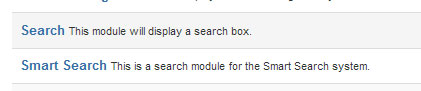
This is how options for Search look:
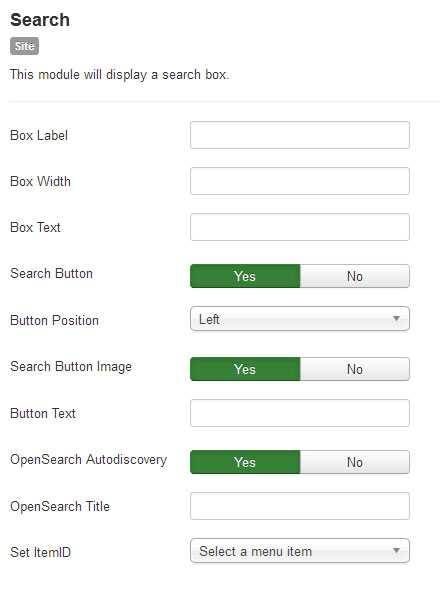
This is how the Smart Search Option Look;
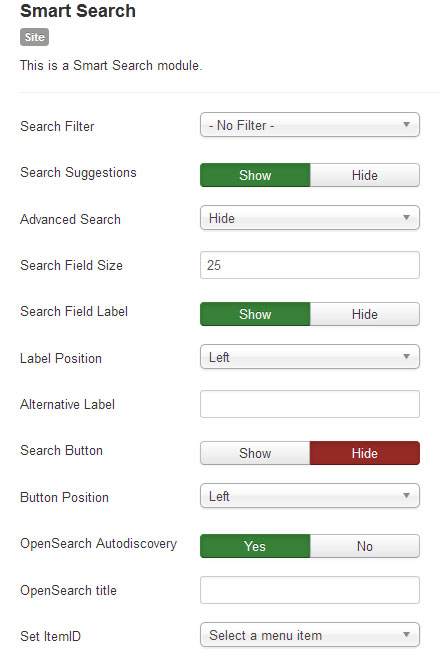
As per your screenshot, you are using the SMART SEARCH Module...
SO Basically you need to disable the Smart Search module and use the only SEARCH one and follow instructions given in above comments or (Keep the Button Text box Empty)
thanks,
Prasadh
There are 2 modules for search as shown in image below...
1) Search
2) Smart Search
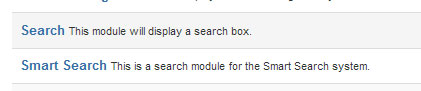
This is how options for Search look:
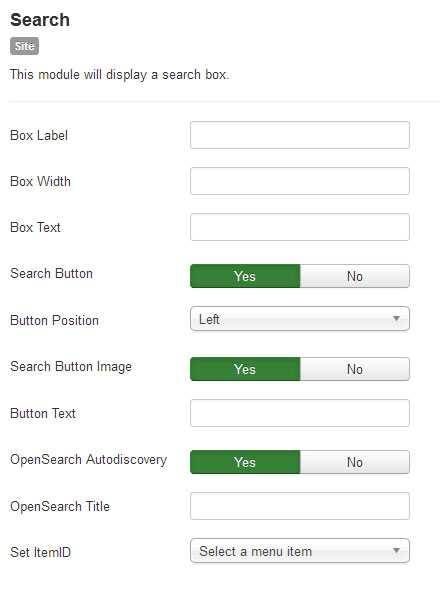
This is how the Smart Search Option Look;
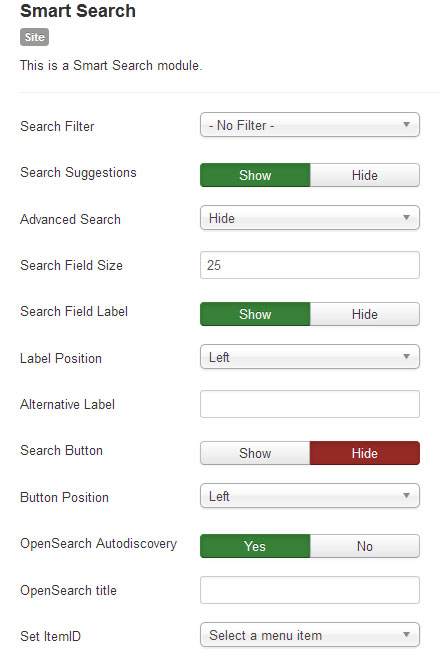
As per your screenshot, you are using the SMART SEARCH Module...
SO Basically you need to disable the Smart Search module and use the only SEARCH one and follow instructions given in above comments or (Keep the Button Text box Empty)
thanks,
Prasadh
ASKER
The word "Search" did not appear until after I updated to 3.5.1. There has to be a way to remove the text an leave the magnifying glass as it was before the update. I will just revert to the previous version. Thanks so much for everyone's input.
I have sites which work the same even when updated to 3.5.1 (means the search magnifying glass remains same as it was)
so reverting back to older version is not good... I mean Joomla updates are for a reason...
so did you check which module (Search or Smart Search) you are using as per my above comment? pls let me know if you checked that part.
so reverting back to older version is not good... I mean Joomla updates are for a reason...
so did you check which module (Search or Smart Search) you are using as per my above comment? pls let me know if you checked that part.
ASKER
Smart search.
ASKER
I want to use the smart search, not the search.
ok so now your problem is a bit focused & narrowed down now to "how to remove the search text from smart search"... Ill check on it... and let you know if I come up with some solution.
ASKER CERTIFIED SOLUTION
membership
This solution is only available to members.
To access this solution, you must be a member of Experts Exchange.
ASKER
YES!!!! Many thanks Prasadh!!!
ASKER
Thanks to the rest of you for your contributions.
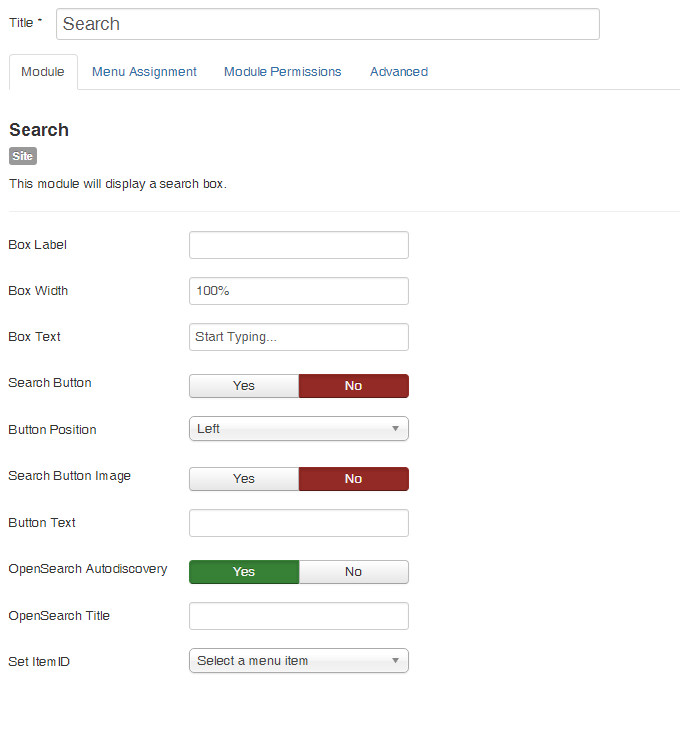
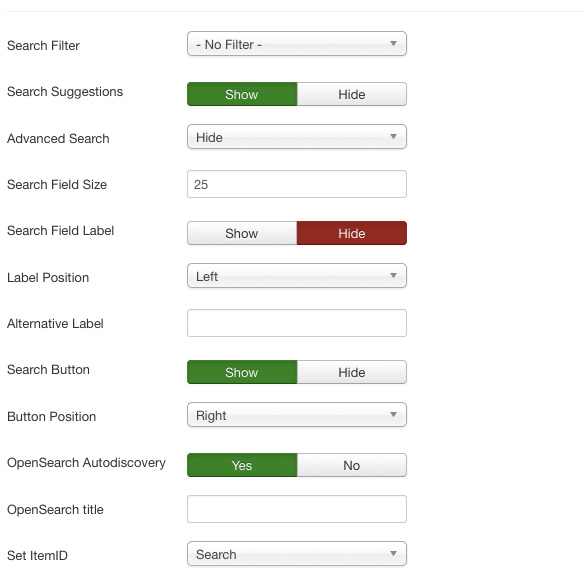
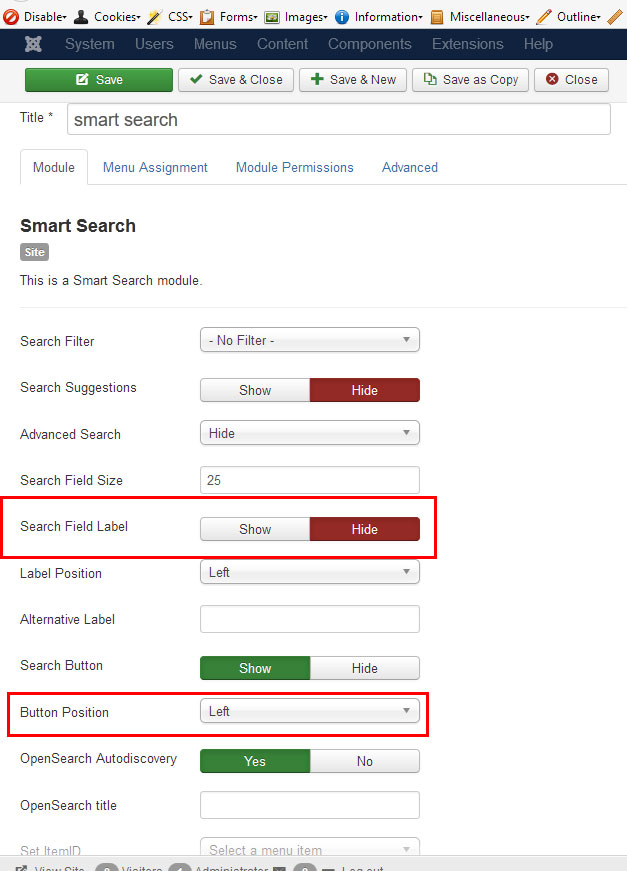
At the end of that line where it says </span>Search</button> just delete the word Search.