C language IDE – Compilers installation
For a short test time period I want to use a Windows C IDE with C/C++ compilers.
Searching online I found some as:
http://codecondo.com/top-10-ide-for-c-and-cplusplus-for-programmers/
Visual Studio C++ from Microsoft is too big.
I already tried to install and runs some as CodeLite, CodeBlocks,Anjuta , Visual Studio Code, and some other.
Well, in the end I find as nice interface 2 of them: wxDev-C++ and NetBeans. In the end I prefer Netbeans because I am familiar with the interface from MPLABX Microchip, which I used before.
My problem is how to install the C compilers and from where do I download the compilers.
Then How do I set in NetBeans the path and how do I configure the compliers.
I tried to follow next:
https://netbeans.org/community/releases/68/cpp-setup-instructions.html#cygwin
For instance at MinGW complier I do not have “make.exe” , but I have “mingw32-make.exe” in the folder “C:\MinGW\bin” where the MinGW complier is installed. And NetBeans does not accept “mingw32-make.exe”, it wants only “make.exe”. In the folder “C:\Program Files (x86)\Dev-Cpp\MinGW32\bin\
I followed this:
http://forums.netbeans.org/ptopic15797.html
but still no success.
Installation of “Cygwin” and pointing the directory of Cygwin inside to Netbeans is again a headache.
Could you help to setup a C compiler for NetBeans and/or wxDev-C++ ?
Any other complier for C/C++ probably is OK.
Searching online I found some as:
http://codecondo.com/top-10-ide-for-c-and-cplusplus-for-programmers/
Visual Studio C++ from Microsoft is too big.
I already tried to install and runs some as CodeLite, CodeBlocks,Anjuta , Visual Studio Code, and some other.
Well, in the end I find as nice interface 2 of them: wxDev-C++ and NetBeans. In the end I prefer Netbeans because I am familiar with the interface from MPLABX Microchip, which I used before.
My problem is how to install the C compilers and from where do I download the compilers.
Then How do I set in NetBeans the path and how do I configure the compliers.
I tried to follow next:
https://netbeans.org/community/releases/68/cpp-setup-instructions.html#cygwin
For instance at MinGW complier I do not have “make.exe” , but I have “mingw32-make.exe” in the folder “C:\MinGW\bin” where the MinGW complier is installed. And NetBeans does not accept “mingw32-make.exe”, it wants only “make.exe”. In the folder “C:\Program Files (x86)\Dev-Cpp\MinGW32\bin\
I followed this:
http://forums.netbeans.org/ptopic15797.html
but still no success.
Installation of “Cygwin” and pointing the directory of Cygwin inside to Netbeans is again a headache.
Could you help to setup a C compiler for NetBeans and/or wxDev-C++ ?
Any other complier for C/C++ probably is OK.
SOLUTION
membership
This solution is only available to members.
To access this solution, you must be a member of Experts Exchange.
SOLUTION
membership
This solution is only available to members.
To access this solution, you must be a member of Experts Exchange.
ASKER
Muicrosoft Visual Studio 2010 Express with only Microsoft Visual C++ 2010 Express, I found it somewhere on internet and is installed. The folder has around 380MB.
Next days, when I have time, I would like to setup Netbeans with Cygwin and MinGW.
Next days, when I have time, I would like to setup Netbeans with Cygwin and MinGW.
ASKER CERTIFIED SOLUTION
membership
This solution is only available to members.
To access this solution, you must be a member of Experts Exchange.
SOLUTION
membership
This solution is only available to members.
To access this solution, you must be a member of Experts Exchange.
SOLUTION
membership
This solution is only available to members.
To access this solution, you must be a member of Experts Exchange.
SOLUTION
membership
This solution is only available to members.
To access this solution, you must be a member of Experts Exchange.
ASKER
I got it working. The MIngGW works now with Netbeans. The mysys folder was missing.
I had to install it. somehow was missing. Then if I point to "make.exe" in "mysys" folder for all MinGW compilers, no matter if it is 32 or 64 bits, then is working fine. I troed also the TDM version of the compiler.
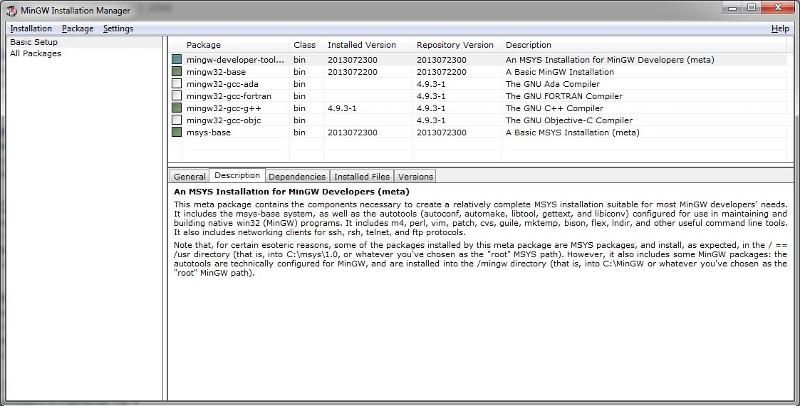
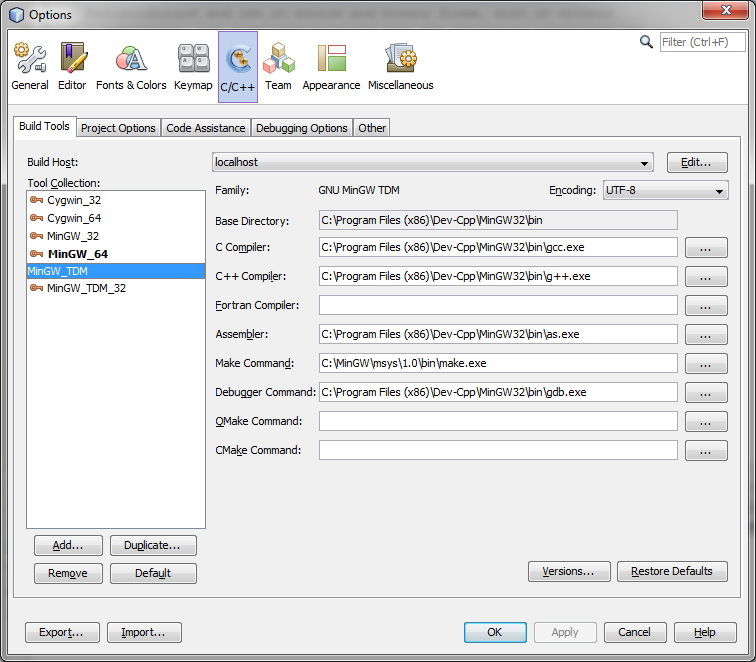
I had to install it. somehow was missing. Then if I point to "make.exe" in "mysys" folder for all MinGW compilers, no matter if it is 32 or 64 bits, then is working fine. I troed also the TDM version of the compiler.
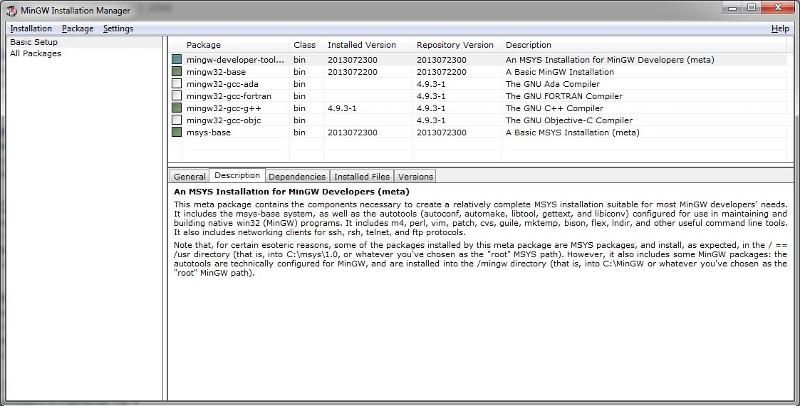
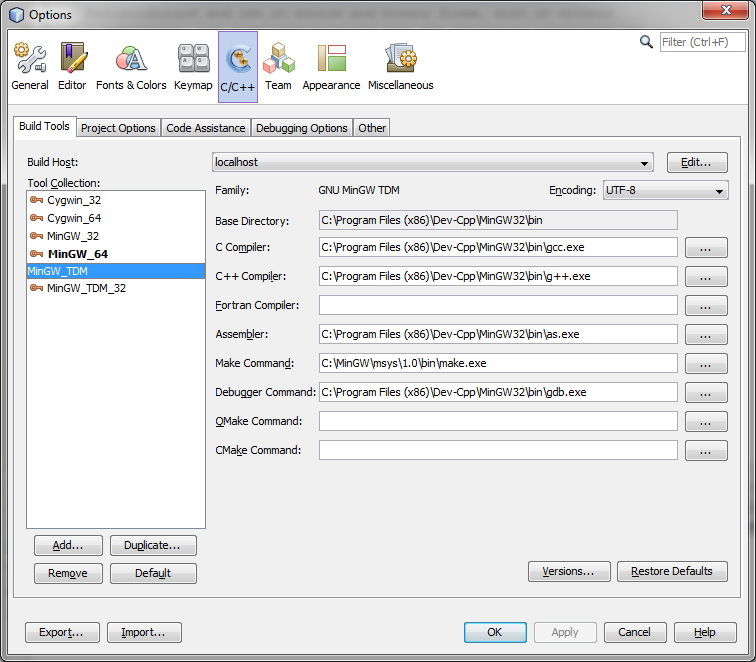
ASKER
I would like to try 2 more things before I close the question:
1) The installation guide from the link that you provided: http://wiki.netbeans.org/HowToSetup64-BitQt5WithNetBeans8.0OnWindows
2) Install some of Cygwin and MingGW also with wxDev-C++ IDE instead of Netbeans.
1) The installation guide from the link that you provided: http://wiki.netbeans.org/HowToSetup64-BitQt5WithNetBeans8.0OnWindows
2) Install some of Cygwin and MingGW also with wxDev-C++ IDE instead of Netbeans.
you are doing very well. good luck.
Sara
Sara
ASKER
wxDev-C++ IDE works well with the default GCC compiler MIngW ina simple program "Hello World".
Further compilers I will not test for the moment, even if I installed and played unsuccessful with wx-DevCpp to make visual, frames projects as below:
http://wxdsgn.sourceforge.net/?q=node/13
It is not so important for me now.
Good reads are the manual:
https://tfetimes.com/wp-content/uploads/2015/11/ProgrammingwithwxDe.pdf
and installing guide with Cygwin:
http://forums.qj.net/guides-psp-development/55782-dev-c-w-working-cygwin-tutorial.html
The installation guide from the link that you provided: http://wiki.netbeans.org/HowToSetup64-BitQt5WithNetBeans8.0OnWindows did not work for me. The Msys2 is downloaded but "msys2_shell.bat" gives an error when I run it.
But now I am not anymore so interested to find solutions how to set it up, because I will not run it anyway. Was more a curiosity. Probably if I dig more I will find the problems or I will ask more questions here specific. For the moment I will drop it because I got Netbeans enough for some small tests.
Further compilers I will not test for the moment, even if I installed and played unsuccessful with wx-DevCpp to make visual, frames projects as below:
http://wxdsgn.sourceforge.net/?q=node/13
It is not so important for me now.
Good reads are the manual:
https://tfetimes.com/wp-content/uploads/2015/11/ProgrammingwithwxDe.pdf
and installing guide with Cygwin:
http://forums.qj.net/guides-psp-development/55782-dev-c-w-working-cygwin-tutorial.html
The installation guide from the link that you provided: http://wiki.netbeans.org/HowToSetup64-BitQt5WithNetBeans8.0OnWindows did not work for me. The Msys2 is downloaded but "msys2_shell.bat" gives an error when I run it.
But now I am not anymore so interested to find solutions how to set it up, because I will not run it anyway. Was more a curiosity. Probably if I dig more I will find the problems or I will ask more questions here specific. For the moment I will drop it because I got Netbeans enough for some small tests.
ASKER
Thank you for your assistance Sara.
ASKER
I accepted my soultion for only reason that was a direct answer to my question.
sarabande helped with alternative suggestions.
sarabande helped with alternative suggestions.
ASKER
1) could you provide a link for standalone small visual studio C++? because what I found is over 6GB...
2) even if we speak about skills, can you show a setup or provide some steps for Netbeans with Cygwin and MinGW compilers?