Could you point what else is needed to start Tomcat server with success?
Hi Experts
Could you point what else is needed to start Tomcat server with success?
I just downloaded and unzip Tomcat.
Tryed to start it by using startup.bat with no success.
Then directly by tomcat8w, with admin privileges, obtaining this error:
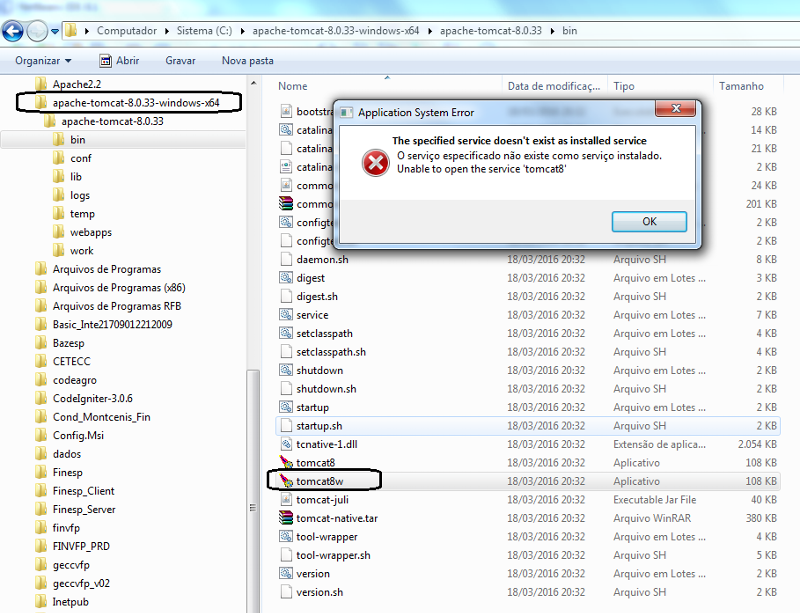
Thanks in advance.
img_ee_002_230416.png
Could you point what else is needed to start Tomcat server with success?
I just downloaded and unzip Tomcat.
Tryed to start it by using startup.bat with no success.
Then directly by tomcat8w, with admin privileges, obtaining this error:
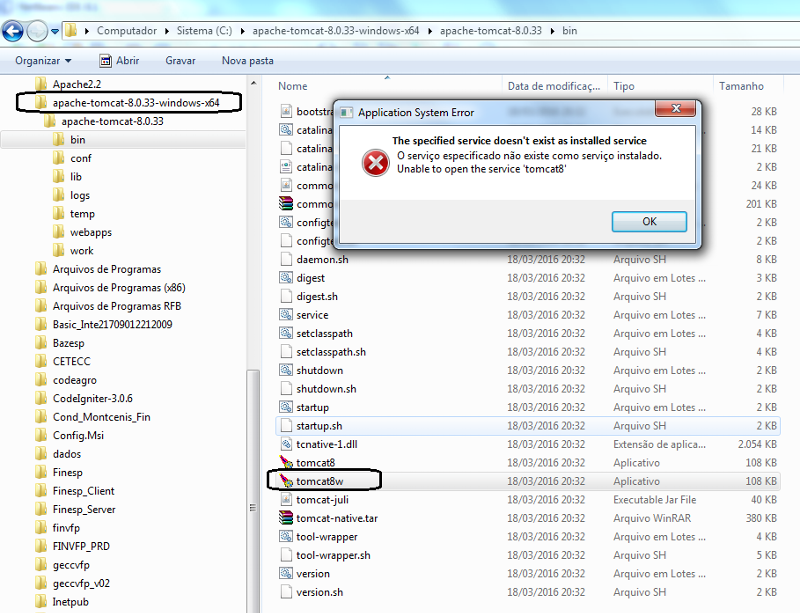
Thanks in advance.
img_ee_002_230416.png
ASKER
Hi
Yes, it opens and close,, so I did what you suggested:
Very strange
In the meanwhile I configured Netbeans to use Tomcat and aparently runs from inside Netbeans
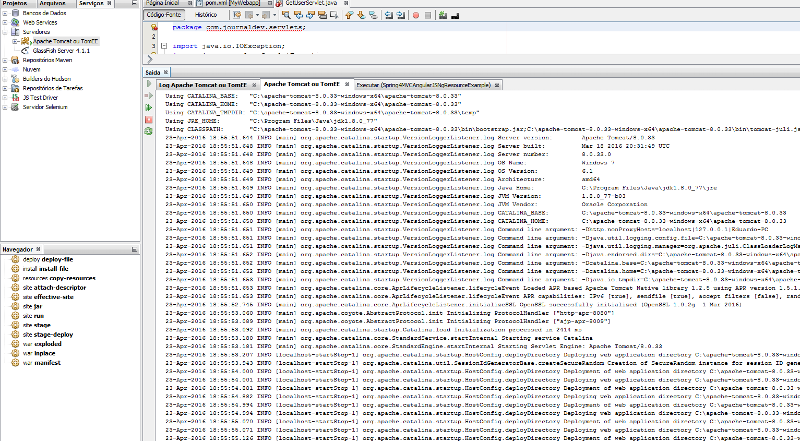
Yes, it opens and close,, so I did what you suggested:
Microsoft Windows [versão 6.1.7601]
Copyright (c) 2009 Microsoft Corporation. Todos os direitos reservados.
C:\Users\Eduardo>
@echo off
rem Licensed to the Apache Software Foundation (ASF) under one or more
rem contributor license agreements. See the NOTICE file distributed with
rem this work for additional information regarding copyright ownership.
rem The ASF licenses this file to You under the Apache License, Version 2.0
rem (the "License"); you may not use this file except in compliance with
rem the License. You may obtain a copy of the License at
rem
rem http://www.apache.org/licenses/LICENSE-2.0
rem
rem Unless required by applicable law or agreed to in writing, software
rem distributed under the License is distributed on an "AS IS" BASIS,
rem WITHOUT WARRANTIES OR CONDITIONS OF ANY KIND, either express or implied.
rem See the License for the specific language governing permissions and
rem limitations under the License.
rem ---------------------------------------------------------------------------
rem Start script for the CATALINA Server
rem ---------------------------------------------------------------------------
setlocal
rem Guess CATALINA_HOME if not defined
set "CURRENT_DIR=%cd%"
if not "%CATALINA_HOME%" == "" goto gotHome
set "CATALINA_HOME=%CURRENT_DIR%"
if exist "%CATALINA_HOME%\bin\catalina.bat" goto okHome
cd ..
set "CATALINA_HOME=%cd%"
cd "%CURRENT_DIR%"
:gotHome
if exist "%CATALINA_HOME%\bin\catalina.bat" goto okHome
echo The CATALINA_HOME environment variable is not defined correctly
The CATALINA_HOME environment variable is not defined correctly
echo This environment variable is needed to run this program
This environment variable is needed to run this program
goto end
:okHome
set "EXECUTABLE=%CATALINA_HOME%\bin\catalina.bat"
rem Check that target executable exists
if exist "%EXECUTABLE%" goto okExec
echo Cannot find "%EXECUTABLE%"
Cannot find "C:\Users\bin\catalina.bat"
echo This file is needed to run this program
This file is needed to run this program
goto end
:okExec
rem Get remaining unshifted command line arguments and save them in the
set CMD_LINE_ARGS=
:setArgs
if ""%1""=="""" goto doneSetArgs
set CMD_LINE_ARGS=%CMD_LINE_ARGS% %1
shift
goto setArgs
:doneSetArgs
call "%EXECUTABLE%" start %CMD_LINE_ARGS%
O sistema não pode encontrar o caminho especificado.
--- the system cannot find specified path
:endVery strange
In the meanwhile I configured Netbeans to use Tomcat and aparently runs from inside Netbeans
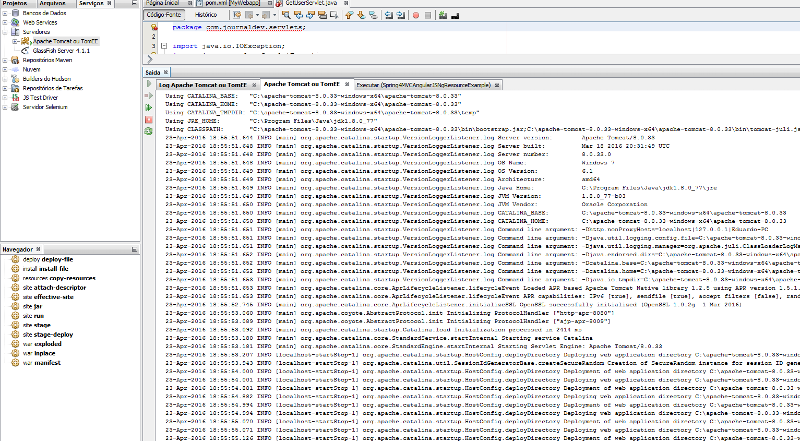
ASKER
ASKER CERTIFIED SOLUTION
membership
This solution is only available to members.
To access this solution, you must be a member of Experts Exchange.
ASKER
ASKER
Oh.. sorry I wrote my last scrap before I read your last reply. I'm verifying....
ASKER
Thanks for guidance!
I'm needing another help in Tomcat webapp manager so I'm formulating another question.
I'm needing another help in Tomcat webapp manager so I'm formulating another question.
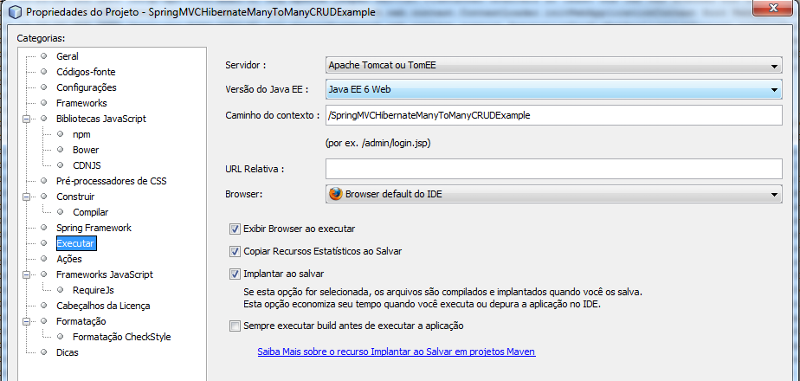
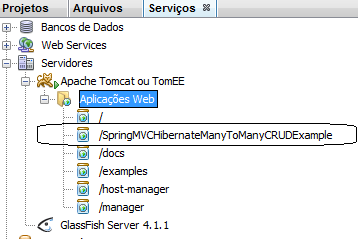
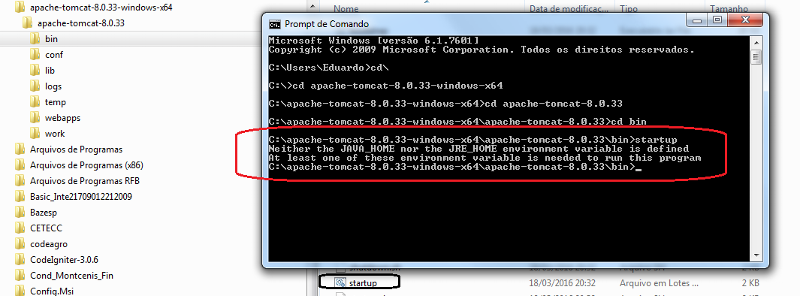
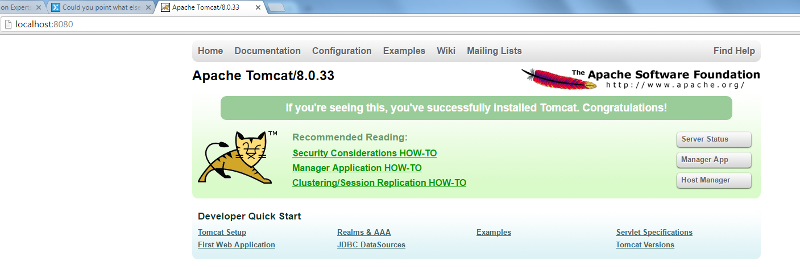
(If the window just opens and closes if you click on it, open a command prompt and run it from inside there, so the error remains visible).
Doug